1.Java常用类
- Arrays
- StringBuilder
- Math
- System
- Random
1.1 Arrays常用方法
package MyTest;
import java.util.*;
public class ArraysDemo {
public static void main(String[]args)
{
int[]arr=new int[10];
//将数组元素都设为9
Arrays.fill(arr, 9);
System.out.println("fill:"+Arrays.toString(arr));
Random random=new Random();
for(int i=0;i<arr.length;i++) {
//使用100以内的随机数赋值数组
arr[i]=random.nextInt(101);
}
//打印重新赋值后的数组
System.out.println("Reinit:"+Arrays.toString(arr));
//将索引为5的元素设为50
arr[5]=50;
//排序
Arrays.sort(arr);
System.out.println("after sort"+Arrays.toString(arr));
int i=Arrays.binarySearch(arr, 50);
System.out.println("where is 50?"+i);
//复制一份新数组
int []newArr=Arrays.copyOf(arr, arr.length);
//比较
System.out.println("equals:"+Arrays.equals(arr, newArr));
}
}
1.2 StringBuilder常用方法

package MyTest;
import java.util.*;
public class StringBuilderTest {
public static void main(String[]args) {
StringBuilder s=new StringBuilder("I");
System.out.println(s);
s.append(" java");
System.out.println("s");
s.insert(1, " love");
System.out.println(s);
String t=s.toString();
System.out.println(t);
s.reverse();
System.out.println(s);
s.delete(1, 3);
System.out.println(s);
s.replace(1, 3, "!!!");
System.out.println(s);
}
}
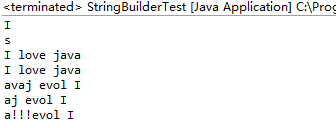
1.3 Math常用方法
public class MathDemo {
public static void main(String[] args) {
System.out.println(Math.abs(-12.7));
System.out.println(Math.ceil(12.7));
System.out.println(Math.rint(12.4));
System.out.println(Math.random());
System.out.println("sin30 = " + Math.sin(Math.PI / 6));
// 计算30°的正弦值,参数是用弧度表示的角,即π的六分之一
System.out.println("cos30 = " + Math.cos(Math.PI / 6));
// 计算30°的余弦值,这些计算三角函数的方法,其参数和返回值的类型都为double
System.out.println("tan30 = " + Math.tan(Math.PI / 6));
// 计算30°的正切值
}
}
1.4 System常用方法

package MyTest;
import java.util.*;
public class SystemDemo {
public static void main(String[]args) {
int[]a= {7,8,9,10,11};
int[]b= {1,2,3,4,5,6};
System.arraycopy(a, 1, b, 2, 3);
System.out.println(Arrays.toString(b));
System.out.println("current:"+System.currentTimeMillis());
System.out.println("javaVersion:"+System.getProperty("java.version"));
System.out.println("javaHome:"+System.getProperty("java.home"));
System.gc();
System.exit(0);
}
}
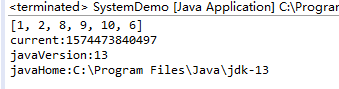
1.5 Random常用方法
package MyTest;
import java.util.*;
public class RandomDemo {
public static void main(String[]args) {
Random random=new Random();
Scanner in=new Scanner(System.in);
int m=in.nextInt();
int n=in.nextInt();
System.out.println(random.nextInt(n-m+1)+m);
}
}
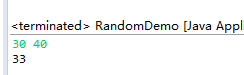
这里要学习一下输入n,m和输出(n,m)区间的随机数写法^_^
2.异常
- 异常分类
- 声明及抛出
- 捕获异常
- 自定义异常
- 异常堆栈
异常指不期而至的各种状况,它在程序运行的过程中发生。作为开发者,我们都希望自己写的代码永远都不会出现bug,然而现实告诉我们并没有这样的情景。如果用户在程序的使用过程中因为一些原因造成他的数据丢失,这个用户就可能不会再使用该程序了。所以,对于程序的错误以及外部环境能够对用户造成的影响,我们应当及时报告并且以适当的方式来处理这个错误。
之所以要处理异常,也是为了增强程序的鲁棒性。
异常都是从Throwable类派生出来的,而Throwable类是直接从Object类继承而来。你可以在 Java SE 官方 API 文档中获取更多关于它们的知识。
2.1 异常分类
异常通常有四类:
- Error:系统内部错误,这类错误由系统进行处理,程序本身无需捕获处理
- Exception:可以处理的异常
- RuntimeException:可以捕获,也可以不捕获的异常
- 继承 Exception 的其他类:必须捕获,通常在 API 文档中会说明这些方法抛出哪些异常
平时主要关注的异常是 Exception 下的异常,而 Exception 异常下又主要分为两大类异常,一个是派生于 RuntimeExcption 的异常,一个是除了 RuntimeExcption 体系之外的其他异常。
RuntimeExcption 异常(运行时异常)通常有以下几种:
- 错误的类型转换
- 数组访问越界
- 访问 null 指针
- 算术异常
一般来说,RuntimeException 都是程序员的问题。
非 RuntimeException(受查异常)一般有:
- 打开一个不存在的文件
- 没有找到具有指定名称的类
- 操作文件异常
受查异常是编译器要求必须处理的异常,必须使用 try catch 处理,或者向上抛出,给上层处理。
2.2 声明及抛出
throw 抛出异常
当程序运行时数据出现错误或者我们不希望发生的情况出现的话,可以通过抛出异常来处理。
public class ThrowTest {
public static void main(String[] args) {
Integer a = 1;
Integer b = null;
//当a或者b为null时,抛出异常
if (a == null || b == null) {
throw new NullPointerException();
} else {
System.out.println(a + b);
}
}
throws 声明异常
throws 用于声明异常,表示该方法可能会抛出的异常。如果声明的异常中包括 checked 异常(受查异常),那么调用者必须处理该异常或者使用 throws 继续向上抛出。throws 位于方法体前,多个异常使用,分割。
package MyTest;
import java.io.*;
public class ThrowTest {
public static void main(String[]args) throws FileNotFoundException{
throwsTest();
}
public static void throwsTest() throws FileNotFoundException{
new FileInputStream("/home/project/shiyanlou.txt");
}
}
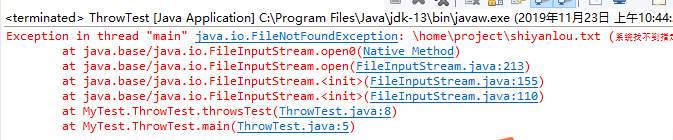
2.3 捕获异常
通常抛出异常后,还需要将异常捕获。使用try和catch语句块来捕获异常,有时候还会用到finally。
对于上述三个关键词所构成的语句块,try语句块是必不可少的,catch和finally语句块可以根据情况选择其一或者全选。你可以把可能发生错误或出现问题的语句放到try语句块中,将异常发生后要执行的语句放到catch语句块中,而finally语句块里面放置的语句,不管异常是否发生,它们都会被执行。
你可能想说,那我把所有有关的代码都放到try语句块中不就妥当了吗?可是你需要知道,捕获异常对于系统而言,其开销非常大,所以应尽量减少该语句块中放置的语句。
package MyTest;
import java.io.*;
public class CatchException {
public static void main(String[]args) {
try {
System.out.println("TryBlock");
//声明一个空的class对象用于引发“类未发现异常”
Class<?> tempClass=Class.forName("");
System.out.println("Bye TryBlock");
}catch(ClassNotFoundException e) {
System.out.println("I'm CatchBlock");
e.printStackTrace();
System.out.println("GoodBye!CatchBlock");
}finally {
System.out.println("I'm finally block");
}
}
}
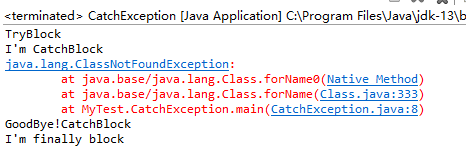
2.3.1 捕获多个异常
package MyTest;
import java.io.*;
public class MultipleCapturesDemo {
public static void main(String[]args) {
try {
new FileInputStream("");
}catch(FileNotFoundException e) {
System.out.println("IO Exception!");
}catch(Exception e) {
System.out.println("Exception!");
}
}
}
![]()
在处理异常时,并不要求抛出的异常同 catch 所声明的异常完全匹配,子类的对象也可以匹配父类的处理程序。比如异常 A 继承于异常 B,那么在处理多个异常时,一定要将异常 A 放在异常 B 之前捕获,如果将异常 B 放在异常 A 之前,那么将永远匹配到异常 B,异常 A 将永远不可能执行,并且编译器将会报错。
2.4 自定义异常
尽管 Java SE 的 API 已经为我们提供了数十种异常类,然而在实际的开发过程中,你仍然可能遇到未知的异常情况。此时,你就需要对异常类进行自定义。
自定义一个异常类非常简单,只需要让它继承 Exception 或其子类就行。在自定义异常类的时候,建议同时提供无参构造方法和带字符串参数的构造方法,后者可以为你在调试时提供更加详细的信息。
package MyTest;
import java.io.*;
public class MyAriException extends ArithmeticException{
//自定义异常类,该类继承自ArithmeticException
public MyAriException() {
}
public MyAriException(String msg) {
super(msg);
}
}
package MyTest;//ExceptionTest。java
import java.util.*;
public class ExceptionTest {
public static void main(String[]args) {
int []array=new int[5];
Arrays.fill(array, 5);
for(int i=4;i>-1;i--) {
if(i==0) {
throw new MyAriException("There is an exception");
}
System.out.println(array[i]/i);
}
}
}
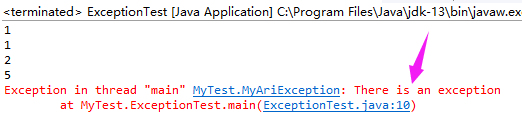
2.5 异常堆栈
当异常抛出后,我们可以通过异常堆栈追踪程序的运行轨迹,以便我们更好的DEBUG。
package MyTest;
public class ExceptionStackTrace {
private static void method1() {
method2();
}
private static void method2() {
throw new NullPointerException();
}
public static void main(String[]args) {
try {
method1();
}catch(Exception e) {
e.printStackTrace();
}
}
}
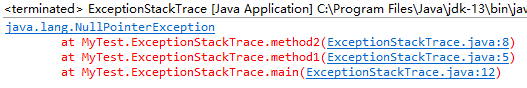
通过上面的异常堆栈轨迹,在对比我们方法的调用过程,可以得出异常信息中首先打印的是距离抛出异常最近的语句,接着是调用该方法的方法,一直到最开始被调用的方法。从下往上看,就可以得出程序运行的轨迹。
what's the difference betwenn int and Integer?
what's the difference between throw and throws?
class in "public class"?


