1、数据的封装
使用多线程的线程安全对数据进行封装
首先,创建一个工具类:HbaseUtil(操作工具类)
具体代码实现:
package studey.bigdate.util;
import org.apache.hadoop.conf.Configuration;
import org.apache.hadoop.hbase.HBaseConfiguration;
import org.apache.hadoop.hbase.TableName;
import org.apache.hadoop.hbase.client.Connection;
import org.apache.hadoop.hbase.client.ConnectionFactory;
import org.apache.hadoop.hbase.client.Put;
import org.apache.hadoop.hbase.client.Table;
import org.apache.hadoop.hbase.util.Bytes;
import java.io.IOException;
/**
* HBase操作工具类
*/
public class HbaseUtil {
private static ThreadLocal<Connection> connHolder = new ThreadLocal<Connection>();
private static Connection conn = null;
private HbaseUtil() {
}
/**
* 获取HBase连接对象
*
*/
public static void makeHBaseConnection() throws IOException {
// Configuration conf= HBaseConfiguration.create();
// conn=ConnectionFactory.createConnection(conf);
// return ConnectionFactory.createConnection(conf);
Connection connection = connHolder.get();
if (conn == null) {
Configuration conf = HBaseConfiguration.create();
conf.set("hbase.zookeeper.quorum", "hadoop105");
conn = ConnectionFactory.createConnection(conf);
connHolder.set(conn);
}
}
/**
* 增加数据
* @param tablename
* @param rowkey
* @param family
* @param column
* @param value
* @throws Exception
*/
public static void insertData(String tablename,String rowkey,String family,String column,String value)throws Exception{
Connection conn = connHolder.get();
Table table = conn.getTable(TableName.valueOf(tablename));
Put put=new Put(Bytes.toBytes(rowkey));
put.addColumn(Bytes.toBytes(family),Bytes.toBytes(column),Bytes.toBytes(value));
table.put(put);
table.close();
}
public static void close() throws IOException {
Connection connection = connHolder.get();
if (conn != null) {
conn.close();
connHolder.remove();
}
}
}
其次,在主程序调用该方法:
TestHbaseAPI_4.java
package study.bigdate.hbase;
import org.apache.hadoop.conf.Configuration;
import org.apache.hadoop.hbase.*;
import org.apache.hadoop.hbase.client.*;
import org.apache.hadoop.hbase.util.Bytes;
import studey.bigdate.util.HbaseUtil;
import java.io.IOException;
/**
* 测试 HBase API
*/
public class TestHbaseAPI_4 {
public static void main(String[] args) throws Exception {
//创建连接
HbaseUtil.makeHBaseConnection();
//增加数据
HbaseUtil.insertData("atguigu:student","1002","info","name","lisi");
//关闭连接
HbaseUtil.close();
}
}
启动程序,控制台打印出数据

我们就可以在Linux环境下,在HBase的客户端扫描查看这条数据是否成功添加?
hbase(main):006:0> scan 'atguigu:student'
ROW COLUMN+CELL
1002 column=info:name, timestamp=1579800170162, value=lisi
1 row(s) in 0.0680 seconds
hbase(main):007:0>
以上说明添加成功!欧克
2、MR–数据迁移
MapReduce
通过HBase的相关JavaAPI,我们可以实现伴随HBase操作的MapReduce过程,比如使用MapReduce将数据从本地文件系统导入到HBase的表中,比如我们从HBase中读取一些原始数据后使用MapReduce做数据分析。
2.1 官方HBase-MapReduce
(1)查看HBase的MapReduce任务的执行
[root@hadoop105 hbase-1.3.1]# bin/hbase mapredcp
.......
.......
#生成许多jar包
/usr/local/hadoop/module/hbase-1.3.1/lib/hbase-hadoop-compat-1.3.1.jar:/usr/local/hadoop/module/hbase-1.3.1/lib/netty-all-4.0.23.Final.jar:/usr/local/hadoop/module/hbase-1.3.1/lib/protobuf-java-2.5.0.jar:/usr/local/hadoop/module/hbase-1.3.1/lib/zookeeper-3.4.6.jar:/usr/local/hadoop/module/hbase-1.3.1/lib/guava-12.0.1.jar:/usr/local/hadoop/module/hbase-1.3.1/lib/hbase-server-1.3.1.jar:/usr/local/hadoop/module/hbase-1.3.1/lib/hbase-prefix-tree-1.3.1.jar:/usr/local/hadoop/module/hbase-1.3.1/lib/hbase-protocol-1.3.1.jar:/usr/local/hadoop/module/hbase-1.3.1/lib/hbase-common-1.3.1.jar:/usr/local/hadoop/module/hbase-1.3.1/lib/hbase-client-1.3.1.jar:/usr/local/hadoop/module/hbase-1.3.1/lib/htrace-core-3.1.0-incubating.jar:/usr/local/hadoop/module/hbase-1.3.1/lib/metrics-core-2.2.0.jar
(2)环境变量的导入
执行环境变量的导入(临时生效,在命令行执行下述操作)
$ export HBASE_HOME=/opt/module/hbase-1.3.1
$ export HADOOP_HOME=/opt/module/hadoop-2.7.2
$ export HADOOP_CLASSPATH=`${HBASE_HOME}/bin/hbase mapredcp`
永久生效:在/etc/profile配置
export HBASE_HOME=/opt/module/hbase-1.3.1
export HADOOP_HOME=/opt/module/hadoop-2.7.2
并在hadoop-env.sh中配置:(注意:在for循环之后配)
export HADOOP_CLASSPATH=$HADOOP_CLASSPATH:/usr/local/hadoop/module/hbase-1.3.1/lib/*
操作步骤:
(1)首先,在Linux环境下的HBase的客户端操作:创建一个atguigu:user数据表
hbase(main):001:0> create 'atguigu:user','info'
0 row(s) in 2.8620 seconds
=> Hbase::Table - atguigu:user
hbase(main):002:0>
(2)使用IDEA工具构建工程:



工程构建完成,如图所示:

接下来在idea工具对代码编写:
(1)在java文件目录下创建一个包(com.study.bigdata.hbase)

在该包下创建类(TableApplication2)

代码编写:

ScanDataMapper.java
package com.study.bigdata.hbase.mapper;
import org.apache.hadoop.hbase.Cell;
import org.apache.hadoop.hbase.CellUtil;
import org.apache.hadoop.hbase.client.Put;
import org.apache.hadoop.hbase.client.Result;
import org.apache.hadoop.hbase.io.ImmutableBytesWritable;
import org.apache.hadoop.hbase.mapreduce.TableMapper;
import java.io.IOException;
public class ScanDataMapper extends TableMapper<ImmutableBytesWritable, Put> {
@Override
protected void map(ImmutableBytesWritable key, Result result, Context context) throws
IOException, InterruptedException {
//运行mapper,查询数据
Put put=new Put(key.get());
for (Cell cell:result.rawCells()){
put.addColumn(
CellUtil.cloneFamily(cell),
CellUtil.cloneQualifier(cell),
CellUtil.cloneValue(cell)
);
}
context.write(key,put);
}
}
InsertDataReducer.java
package com.study.bigdata.hbase.reducer;
import org.apache.hadoop.hbase.client.Put;
import org.apache.hadoop.hbase.io.ImmutableBytesWritable;
import org.apache.hadoop.hbase.mapreduce.TableReducer;
import org.apache.hadoop.io.NullWritable;
import java.io.IOException;
public class InsertDataReducer extends TableReducer<ImmutableBytesWritable,Put, NullWritable> {
@Override
protected void reduce(ImmutableBytesWritable key, Iterable<Put> values, Context context) throws IOException, InterruptedException {
//运行reduce,增加数据
for (Put put:values){
context.write(NullWritable.get(),put);
}
}
}
HbaseMapperReduceTool.java
package com.study.bigdata.hbase.tool;
import com.study.bigdata.hbase.mapper.ScanDataMapper;
import com.study.bigdata.hbase.reducer.InsertDataReducer;
import org.apache.hadoop.conf.Configuration;
import org.apache.hadoop.hbase.client.Put;
import org.apache.hadoop.hbase.client.Scan;
import org.apache.hadoop.hbase.io.ImmutableBytesWritable;
import org.apache.hadoop.hbase.mapreduce.TableMapReduceUtil;
import org.apache.hadoop.mapreduce.Job;
import org.apache.hadoop.mapreduce.JobStatus;
import org.apache.hadoop.util.Tool;
public class HbaseMapperReduceTool implements Tool {
public int run(String[] args) throws Exception {
//作业
Job job= Job.getInstance();
job.setJarByClass(HbaseMapperReduceTool.class);
//mapper
TableMapReduceUtil.initTableMapperJob("atguigu:student",
new Scan(),
ScanDataMapper.class,
ImmutableBytesWritable.class,
Put.class,
job
);
/* "",
new can(),
ScanDataMapper.class,
ImmutableBytesWritable.class,
Put.class,
job*/
//reducer
TableMapReduceUtil.initTableReducerJob(
"atguigu:user",
InsertDataReducer.class,
job
);
boolean flg = job.waitForCompletion(true);
return flg ? JobStatus.State.SUCCEEDED.getValue():JobStatus.State.FAILED.getValue();
}
public void setConf(Configuration conf) {
}
public Configuration getConf() {
return null;
}
}
TableApplication2.java
package com.study.bigdata.hbase;
import com.study.bigdata.hbase.tool.HbaseMapperReduceTool;
import org.apache.hadoop.util.ToolRunner;
public class TableApplication2 {
public static void main(String[] args) throws Exception {
//ToolRunner可以运行MR
ToolRunner.run(new HbaseMapperReduceTool(),args);
}
}
配置环境:

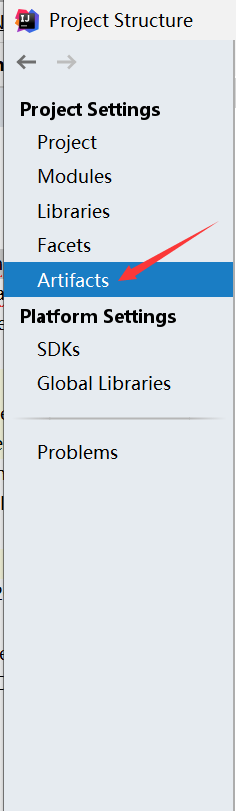






运行成功:

打包成功,拷贝出来部署到Linux环境下,并使用命令对其操作!
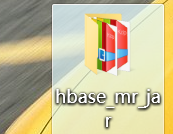
自己是上转到/usr/module目录下:

[root@hadoop107 ~]# cd /usr/module/
[root@hadoop107 module]# ll
total 8
drwxr-xr-x. 2 root root 4096 Jan 23 23:40 hbase_mr_jar
[root@hadoop107 module]#
执行命令:
[root@hadoop107 hbase-1.3.1]# yarn jar /usr/module/hbase_mr_jar/hbase-mr.jar
