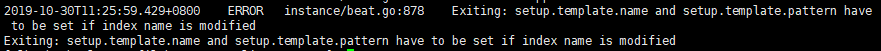文章目录
解压安装包
cd /home/hsyt/jenkins/filebeat
tar -xvf filebeat-7.4.0-linux-x86_64.tar.gz # 解压文件到当前目录,可以通过 -C 来指定解压目录
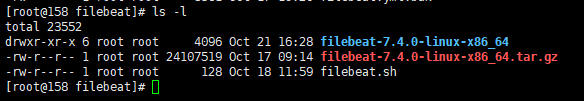
配置属性
完整的样例(针对修改的部分内容提供,默认的内容就不粘贴)
#=========================== Filebeat inputs =============================
#配置样例
filebeat.inputs
- type: log
enabled: true
paths:
#- /var/log/*.log
- /home/logs/sync-*/**/*
fields:
indexprefix: uat-sync
encoding: utf-8
multiline.pattern: ^\[
multiline.negate: true
multiline.match: after
exclude_files: ['.gz$','.tar$','infra','tracelog'] ']
- type: log
enabled: true
paths:
#- /var/log/*.log
- /home/logs/**/tracelog/dubbo*.log
fields:
indexprefix: tracelog-sim
encoding: utf-8
exclude_files: ['.gz$','.tar$']
processors:
- decode_json_fields:
fields: ["time","stat.key", "count", "total.cost.milliseconds","success"]
process_array: true
max_depth: 5
target:
overwrite_keys: true
add_error_key: true
json.keys_under_root: false
json.add_error_key: true
json.overwrite_keys: true
output.console.pretty: true
#==================== Elasticsearch template setting ==========================
setup.template:
enabled: true
name: "uat-filebeat"
pattern: "uat-filebeat-*"
#-------------------------- Elasticsearch output ------------------------------
output.elasticsearch:
# Array of hosts to connect to.
hosts: ["192.168.1.1:9200"]
index: "%{[fields][indexprefix]}-filebeat-%{[agent.version]}-%{+yyyy.MM.dd}"
#============================== Kibana =====================================
# Kibana Host
setup.kibana:
host: "192.168.1.1:5601"
filebeat.yml重要片段
index-lifecycle-management(ILM)策略 ILM策略这块在目前版本yml文件里没有说明,是通过filebeat的启动日志和官网的资料找到
关闭iml策略,默认情况下,filebeat会根据这个策略来生成 index,这个index关系到后续再Kibana上查看数据时的数据过滤,可以根据要求自行设置是否关闭。在关闭IML策略的情况下必须设置Elasticsearch template setting,否则启动会报错,这种情况下Elasticsearch output中的自定义index规则才生效
#setup.ilm.enable: false
#默认ilm配置策略
#setup.ilm.enabled: auto
#setup.ilm.rollover_alias: "filebeat"
#setup.ilm.pattern: "{now/d}-000001"
#==================== Elasticsearch template setting ==========================
#setup.template:
# enabled: true
这里的template和下面自定义的es index不匹配也没关系,不影响使用,按照目前的demo,这部分配置纯粹是为了解决程序启动报错,实际的index规则在下面来确定
# name: "uat-filebeat"
# pattern: "uat-filebeat-*"
#-------------------------- Elasticsearch output ------------------------------
#output.elasticsearch:
# Array of hosts to connect to.
hosts部分支持数组形式,类似["192.168.1.1:9200","192.168.1.2:9200"]
# hosts: ["192.168.1.1:9200"]
%{[fields][indexprefix]} 获取上面自定义fields属性值
# index: "%{[fields][indexprefix]}-filebeat-%{[agent.version]}-%{+yyyy.MM.dd}"
kibana上看到的索引列表,kibana部分设置和使用会再提供详细的使用说明文档Index Pattern
filebeat.inputs 业务服务部分配置,目前filebeat没有针对业务服务的专门的module,因此就用log类型来表示。
#=========================== Filebeat inputs =============================
#filebeat.inputs:
# Each - is an input. Most options can be set at the input level, so
# you can use different inputs for various configurations.
# Below are the input specific configurations.
下面的元素可以是个列表,每一个输入元素用-的列表来表示
#- type: log
# Change to true to enable this input configuration.
想要使用的话需要设置开启
#enabled: false
# Paths that should be crawled and fetched. Glob based paths.
日志路径支持配置多条,每一条开头用-,也可以用**表示通配,默认会往下递归9层来找到匹配格式的文件
#paths:
#- /var/log/*.log
#- /home/logs/**/*.log
#- c:\programdata\elasticsearch\logs\*
#encoding: utf-8
# Exclude lines. A list of regular expressions to match. It drops the lines that are
# matching any regular expression from the list.
#exclude_lines: ['^DBG']
# Include lines. A list of regular expressions to match. It exports the lines that are
# matching any regular expression from the list.
#include_lines: ['^ERR', '^WARN']
# Exclude files. A list of regular expressions to match. Filebeat drops the files that
# are matching any regular expression from the list. By default, no files are dropped.
根据文件名来做过滤
#exclude_files: ['.gz$']
# Optional additional fields. These fields can be freely picked
# to add additional information to the crawled log files for filtering
额外的自定义属性,可以在配置中使用%{[fields][level]}来获取,也会体现在传入ES的数据上,方便做数据过滤
#fields:
# level: debug
# review: 1
processors:
- decode_json_fields:
#待处理json中某些属性(可以针对文件数据原则获取哪个json内容)
fields: ["time","stat.key", "count", "total.cost.milliseconds","success"]
process_array: true
max_depth: 5
target:
overwrite_keys: true
add_error_key: true
#控制这部分json数据在kibana上看到的节点位置
json.keys_under_root: false
json.add_error_key: true
json.overwrite_keys: true
output.console.pretty: true
#当前配置对应文件中数据格式
{
"time": "2019-09-17 17:47:24.918",
"stat.key": {
"method": "handle",
"remote.app": "mhp.rpc.pat",
"service": "com.dap.api.IService"
},
"count": 6,
"total.cost.milliseconds": 34,
"success": "Y"
}
对应kibana上看到数据的结构

# Multiline can be used for log messages spanning multiple lines. This is common
# for Java Stack Traces or C-Line Continsimion
# The regexp Pattern that has to be matched. The example pattern matches all lines starting with [
匹配行首的字符,这里支持正则匹配,根据实际情况设置
#multiline.pattern: ^\[
# Defines if the pattern set under pattern should be negated or not. Default is false.
如果存在一条日志有多行的情况(异常轨迹),需要设置开启同时配置好相应的规则
#multiline.negate: false
# Match can be set to "after" or "before". It is used to define if lines should be append to a pattern
# that was (not) matched before or after or as long as a pattern is not matched based on negate.
# Note: After is the equivalent to previous and before is the equivalent to to next in Logstash
#multiline.match: after
服务启动
cd filebeat-7.4.0-linux-x86_64
#非后台启动服务方式
./filebeat -e -c filebeat.yml
#后台启动服务方式
nohup ./filebeat -e -c filebeat.yml &
服务运行情况检查
#查看服务进程
ps -ef|grep filebeat
#日志信息查看
nohup 方式启动以后原先控制台的日志输出在运行脚本的目录下的nohup.out文件
tail -fn200 /home/elk/filebeat/filebeat-7.4.0-linux-x86_64/nohup.out
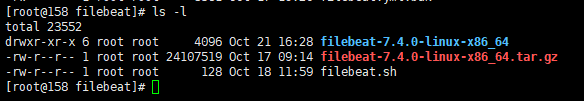

使用过程中出现的问题
too many open files
2019-10-21T14:11:29.223+0800 ERROR registrar/registrar.go:416 Failed to create tempfile (/home/hsyt/jenkins/filebeat/filebeat-7.4.0-linux-x86_64/data/registry/filebeat/data.json.new) for writing: open /home/hsyt/jenkins/filebeat/filebeat-7.4.0-linux-x86_64/data/registry/filebeat/data.json.new: too many open files
由于首次批量的将历史的数据导入到elasticSearch中,filebeat同时打开的文件数目超过限制,所以出现这类错误。
- 解决思路一: 删除历史的无用的部分信息,filebeat每次只进行增量的日志数据同步,这样确保每次打开的文件数目不超过限制数。
- 解决思路二:修改系统的相关限制数
自定义的索引规则不生效
按照官网介绍,当没有设置自定义的索引规则时会默认使用IML,但是实际使用的时候设置了索引还是会使用默认的IML规则
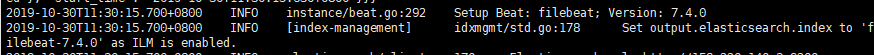

使用自定义index时template 属性必须设置
参考资料
这篇文章绝大多数内容都是从官网的开发文档中找到依据,少量的参考其他资料,结合实际验证而来.官网的相关资料都在上文相应的位置做了链接,此处不再重复列举,提供一个官网地址涵盖全部官网的参考资料。