maven-assembly-plugin 自定义打包
写在前面
maven-assembly-plugin 插件可以自定义封包,打包结构
Maven + Java8 + IntelliJ IDEA + SpringBoot
一、使用 IntelliJ IDEA 自带的打包工具打包
使用IDEA中的打包工具,如下
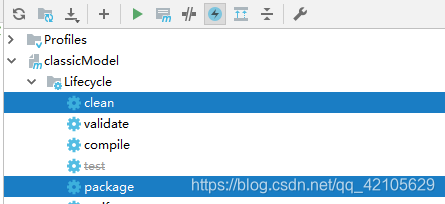
会生成如下的文件
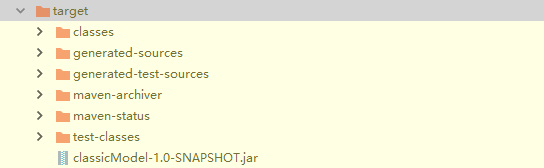
二、集成 assembly 插件打包
项目结构如下

assembly.xml如下
<assembly
xmlns:xsi="http://www.w3.org/2001/XMLSchema-instance"
xmlns="http://maven.apache.org/plugins/maven-assembly-plugin/assembly/1.1.0"
xsi:schemaLocation="http://maven.apache.org/plugins/maven-assembly-plugin/assembly/1.1.0 http://maven.apache.org/xsd/assembly-1.1.0.xsd
http://maven.apache.org/plugins/maven-assembly-plugin/assembly/1.1.0 ">
<id>${project.version}</id>
<formats>
<format>dir</format>
<format>tar.gz</format>
</formats>
<includeBaseDirectory>false</includeBaseDirectory>
<baseDirectory>${build.directory}</baseDirectory>
<fileSets>
<fileSet>
<directory>conf/</directory>
<outputDirectory>${project.artifactId}/conf</outputDirectory>
</fileSet>
<fileSet>
<directory>db/</directory>
<outputDirectory>${project.artifactId}/db</outputDirectory>
</fileSet>
<fileSet>
<directory>${build.directory}</directory>
<includes>
<include>*.jar</include>
</includes>
<excludes>
<exclude>*sources.jar</exclude>
</excludes>
<outputDirectory>${project.artifactId}/lib</outputDirectory>
</fileSet>
<fileSet>
<directory>bin/</directory>
<outputDirectory>${project.artifactId}/bin</outputDirectory>
<fileMode>754</fileMode>
<lineEnding>unix</lineEnding>
</fileSet>
</fileSets>
</assembly>
2.1、在 pom.xml 引入插件,如下
<?xml version="1.0" encoding="UTF-8"?>
<project xmlns="http://maven.apache.org/POM/4.0.0"
xmlns:xsi="http://www.w3.org/2001/XMLSchema-instance"
xsi:schemaLocation="http://maven.apache.org/POM/4.0.0 http://maven.apache.org/xsd/maven-4.0.0.xsd">
<modelVersion>4.0.0</modelVersion>
<groupId>com.tonels</groupId>
<artifactId>classicModel</artifactId>
<version>1.0-SNAPSHOT</version>
<parent>
<groupId>org.springframework.boot</groupId>
<artifactId>spring-boot-starter-parent</artifactId>
<version>2.0.6.RELEASE</version>
<relativePath /> <!-- lookup parent from repository -->
</parent>
<properties>
<project.build.sourceEncoding>UTF-8</project.build.sourceEncoding>
<project.reporting.outputEncoding>UTF-8</project.reporting.outputEncoding>
<java.version>1.8</java.version>
</properties>
<dependencies>
<!--Lombok -->
<dependency>
<groupId>org.projectlombok</groupId>
<artifactId>lombok</artifactId>
</dependency>
<!-- 引入web依赖 -->
<dependency>
<groupId>org.springframework.boot</groupId>
<artifactId>spring-boot-starter-web</artifactId>
</dependency>
<dependency>
<groupId>org.springframework.boot</groupId>
<artifactId>spring-boot-starter</artifactId>
</dependency>
<dependency>
<groupId>org.springframework.boot</groupId>
<artifactId>spring-boot-starter-test</artifactId>
<version>2.0.6.RELEASE</version>
</dependency>
<dependency>
<groupId>org.springframework.boot</groupId>
<artifactId>spring-boot-starter-data-jpa</artifactId>
</dependency>
<!--数据库相关-->
<dependency>
<groupId>com.alibaba</groupId>
<artifactId>druid</artifactId>
<version>1.0.18</version>
</dependency>
<dependency>
<groupId>mysql</groupId>
<artifactId>mysql-connector-java</artifactId>
</dependency>
<!-- 国内开源工具类Hutool和Google的Guava,Java工具集 -->
<dependency>
<groupId>cn.hutool</groupId>
<artifactId>hutool-all</artifactId>
<version>4.5.10</version>
</dependency>
<dependency>
<groupId>org.apache.poi</groupId>
<artifactId>poi-ooxml</artifactId>
<version>4.0.0</version>
<scope>compile</scope>
<optional>true</optional>
</dependency>
<dependency>
<groupId>xml-apis</groupId>
<artifactId>xml-apis</artifactId>
<version>1.4.01</version>
</dependency>
<dependency>
<groupId>com.github.sd4324530</groupId>
<artifactId>fastexcel</artifactId>
<version>0.0.4</version>
</dependency>
<dependency>
<groupId>xerces</groupId>
<artifactId>xercesImpl</artifactId>
<version>2.11.0</version>
<scope>compile</scope>
<optional>true</optional>
</dependency>
<!-- https://mvnrepository.com/artifact/com.google.guava/guava -->
<dependency>
<groupId>com.google.guava</groupId>
<artifactId>guava</artifactId>
<version>28.0-jre</version>
</dependency>
<dependency>
<groupId>org.springframework.boot</groupId>
<artifactId>spring-boot-starter-aop</artifactId>
</dependency>
<dependency>
<groupId>org.springframework.boot</groupId>
<artifactId>spring-boot-starter-data-redis</artifactId>
</dependency>
<dependency>
<groupId>org.springframework.boot</groupId>
<artifactId>spring-boot-autoconfigure</artifactId>
<version>2.0.3.RELEASE</version>
</dependency>
<!-- https://mvnrepository.com/artifact/org.mapstruct/mapstruct-jdk8 -->
<dependency>
<groupId>org.mapstruct</groupId>
<artifactId>mapstruct-jdk8</artifactId>
<version>1.3.0.Final</version>
</dependency>
<!-- 这个依赖是引入 @ConfigurationProperties 注解时,提示的没有引入这个包-->
<dependency>
<groupId>org.springframework.boot</groupId>
<artifactId>spring-boot-configuration-processor</artifactId>
<optional>true</optional>
</dependency>
<dependency>
<groupId>org.apache.poi</groupId>
<artifactId>poi</artifactId>
<version>4.0.0</version>
</dependency>
</dependencies>
<build>
<plugins>
<plugin>
<groupId>org.apache.maven.plugins</groupId>
<artifactId>maven-assembly-plugin</artifactId>
<configuration>
<appendAssemblyId>false</appendAssemblyId>
<descriptors>
<descriptor>assembly.xml</descriptor>
</descriptors>
</configuration>
<executions>
<execution>
<id>make-assembly</id>
<phase>package</phase>
<goals>
<goal>single</goal>
</goals>
</execution>
</executions>
</plugin>
</plugins>
</build>
</project>
2.2、使用IDEA打包工具打包
和上面一样的,clean package
会生成如下的文件
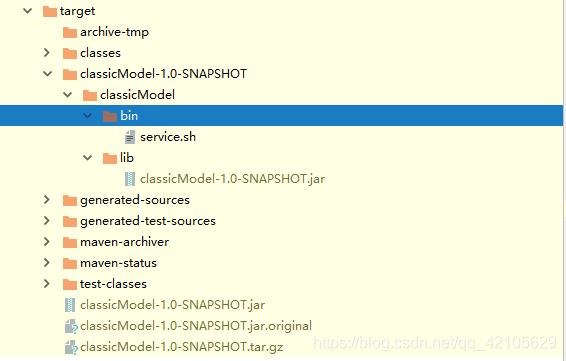
比上文,多了一个 tar.gz 的包,解压后看到里面包括了bin 和 lib两个目录,包含了启动脚本和项目的 Jar 文件。
