写在前面:
大家好,我是 花狗Fdog ,来自内蒙古的一个小城市,目前在泰州读书。
很感谢能有这样一个平台让我能够在这里分享所学所感。
我喜欢编程,喜欢代码,喜欢去做一个程序员。
努力学习,争取多年后,给亲人更好的生活。
QQ/WX:2506897252 欢迎交流。
1.界面效果
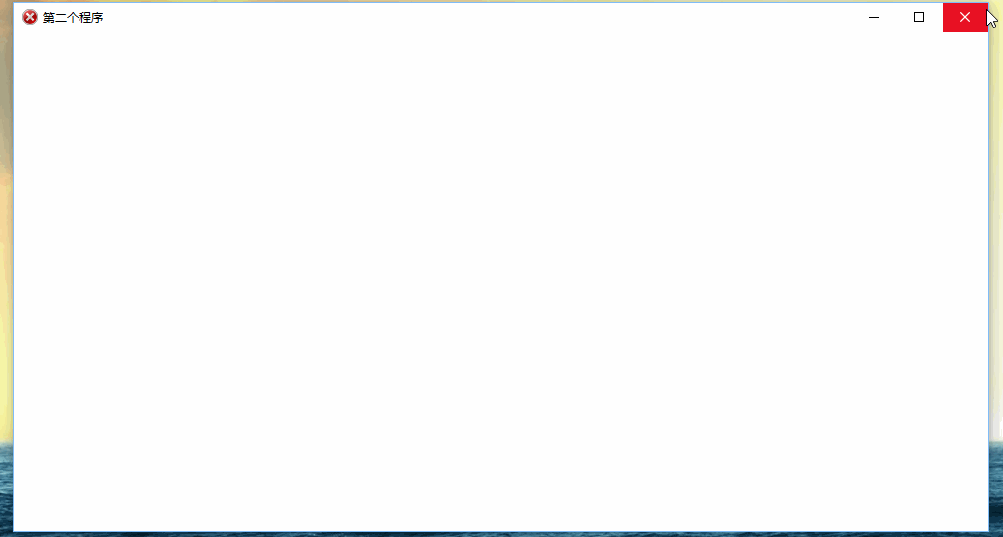
2.相关代码
#include<Windows.h>
LRESULT CALLBACK WindowProc(HWND hwnd,UINT uMsg,WPARAM wParam,LPARAM lParam);
int WINAPI WinMain(HINSTANCE hInstance, HINSTANCE hPrevInstance, LPSTR lpCmdLine, int nCmdshow)
{
static TCHAR szAppName[] = TEXT("你好");
HWND hwnd;
MSG msg;
WNDCLASS wndclass;
wndclass.style = CS_VREDRAW | CS_HREDRAW;//窗口风格
wndclass.lpfnWndProc = WindowProc; //消息响应
wndclass.cbClsExtra = 0;
wndclass.cbWndExtra = 0;
wndclass.hInstance = hInstance;//句柄
wndclass.hIcon = LoadIcon(NULL, IDI_ERROR);//图标
wndclass.hCursor = LoadCursor(NULL, IDI_APPLICATION);//光标
wndclass.hbrBackground = (HBRUSH)GetStockObject(WHITE_BRUSH);//背景
wndclass.lpszMenuName= NULL;
wndclass.lpszClassName = szAppName;
if (!RegisterClass(&wndclass))
{
MessageBox(NULL, TEXT("This program requires Windows NT!"),
szAppName, MB_ICONERROR);
return 0;
}
hwnd=CreateWindow( szAppName,
TEXT("第二个程序"),
WS_OVERLAPPEDWINDOW,
CW_USEDEFAULT, // initial x position
CW_USEDEFAULT, // initial y position
CW_USEDEFAULT, // initial x size
CW_USEDEFAULT, // initial y size
NULL, // parent window handle
NULL, // window menu handle
hInstance, // program instance handle
NULL) ; // creation parameters
ShowWindow(hwnd, nCmdshow);
UpdateWindow(hwnd);
while (GetMessage(&msg,NULL,0,0))
{
TranslateMessage(&msg);
DispatchMessage(&msg);
}
return 0;
}
LRESULT CALLBACK WindowProc(HWND hwnd,UINT uMsg,WPARAM wParam,LPARAM lParam)
{
HDC hdc;
PAINTSTRUCT ps;
RECT rect;
switch (uMsg)
{
case WM_CREATE:
return 0;
case WM_PAINT:
return 0;
case WM_DESTROY:
return 0;
}
return DefWindowProc(hwnd, uMsg, wParam, lParam);
}如有不对,欢迎指出,期待我的下一篇文章。
每文一句:穷人并不是指身无分文的人,而是指没有理想的人。
