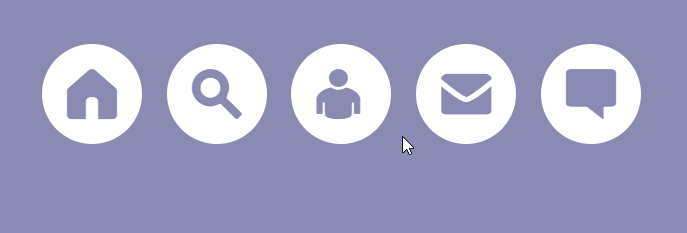前面是一个图标的动画,这篇试一试多个图标的动画:
先创建四个图标,
<span class="home icon">Home</span>
<span class="search icon">Search</span>
<span class="user icon">User</span>
<span class="mail icon">Mail</span>
<span class="chat icon">Chat</span>
还是先把最基本的布局弄一下:
body{
background: #8b8ab3;
}
.icon{
font-size: 0%;
cursor: pointer;
display: inline-block;
position: relative;
margin-right: 20px;
background: #ffffff;
border-radius: 50%;
width: 100px;
height: 100px;
/*设置图表位置,便于观察动画*/
margin: auto;
top: 100px;
left: 100px;
right: 100px;
bottom: 100px;
}
添加图标并设置图标的属性:
.icon::before{
font-family: 'icon-font';
content: "\e609";
font-size: 50px;
color: #8b8ab3;
text-align: center;
box-sizing: border-box;
display: block;
line-height: 100px; /*设置图标居中 等于height*/
}
.home::before{
content:"\e62e";
}
.search::before{
content:"\e630";
}
.user::before{
content:"\e631";
}
.mail::before{
content:"\e632";
}
.chat::before{
content:"\e62d";
}
上面的步骤完成后,可以看到基本的图标,但现在他们还不会动。
然后,我们开始制作动画,还是使用 keyframes:
@-webkit-keyframes move {
from {
opacity:0;
-webkit-transform: translateY(100%);
}
to {
opacity:1;
-webkit-transform: translateY(0%);
}
}
@keyframes move {
from { /*从透明度为 0 ,位置为y轴下100%距离*/
opacity:0;
transform: translateY(100%);
}
to { /*变为 透明度为1 ,y轴返回原位*/
opacity:1;
transform: translateY(0%);
}
}
opacity 是设置图标的透明级别:https://www.w3school.com.cn/cssref/pr_opacity.asp
transform是变形的意思,包含几种变形的方式,可参考: https://blog.csdn.net/weixin_42220533/article/details/89476267
以上动画的过程表述为:透明度由 0 变为 1,位置从下面移到上面来。
然后,在 .icon 属性中设置动画的执行:
-webkit-animation:move 1s linear;
animation:move 1s linear;
效果图:

为了弄清楚动画的变化过程和理解代码,我们设置动画执行时间为 4秒:

接着,我们要让动画变得更加好看,让图标一个接着一个的执行动画效果,为每一个图标设置延迟时间:
.home{
-webkit-animation-delay:0s;
animation-delay:0s;
}
.search{
-webkit-animation-delay:.1s;
animation-delay:.1s;
}
.user{
-webkit-animation-delay:.2s;
animation-delay:.2s;
}
.mail{
-webkit-animation-delay:.3s;
animation-delay:.3s;
}
.chat{
-webkit-animation-delay:.4s;
animation-delay:.4s;
}
animation-delay 设置动画的延迟时间:https://www.w3school.com.cn/cssref/pr_animation-delay.asp
为了动画清楚,实际设置的时间较长一点,效果如下:

到此,动画已经做好了,但是,仔细观看,发现动画还是有一点美中不足。可以看出,后面的图标几乎是“掉”到下面的,这使得动画显的有点不流畅的感觉。原因是,除了第一个图标外,其他的图标我们都设置了延迟,而在动画启动的一瞬间,动画会变成透明的并且向下移,所以,我们会看到图标“一闪而过”。
解决上面的问题,我们使用 animation-fill-mode: both; 这一属性.
https://www.w3school.com.cn/cssref/pr_animation-fill-mode.asp
这一属性规定了元素在动画时间之外的状态是怎样的。

这里设置的是 both,根据定义,理解为,在动画开始之前,图标显示为 from里面的值,即在下面位置,透明度为0;动画完成后,图标显示为 to 里面的动画,即回到原位,透明度为1。
.icon{
-webkit-animation-fill-mode: both;
animation-fill-mode: both; /*backwards*/
}
效果如下,可以看到一闪而过的情况没有了。
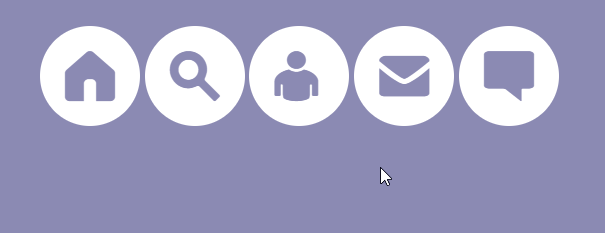
最后,我们修改一下,动画时间函数。使得图标在返回到最上面时会有反弹效果。
先在:https://cubic-bezier.com/#0,0,1,1 这个网站绘制函数,然后带入到 css 中。
.icon{
-webkit-animation:move 1s cubic-bezier(.62,-0.91,.45,1.97);
animation:move 1s cubic-bezier(.62,-0.91,.45,1.97);
-webkit-animation-fill-mode: both;
animation-fill-mode: both; /*backwards*/
}
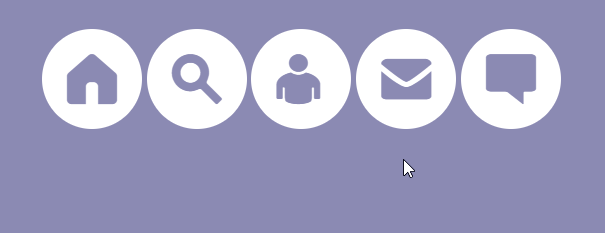
修改一下内边距和动画时间,最终变为: