使用Neo4j创建知识图谱有以下三种方式:
1、通过Neo4j Desktop导入数据集;
2、通过Python py2neo graph.run()命令执行create语句
3、通过Python py2neo graph.create()命令执行创建节点及关系
根据目前实践,第一种、第二种适合批量操作,而第二种更适合在线操作,下面将一一详细介绍。
一、通过Neo4j Desktop导入数据集
(1)前序文章已介绍过Neo4j Desktop下载安装,在此不再赘述,如下图,在创建一个Project Graph后,打开Graph,点击Open Folder,下面有选项Import,选择Import则可以打开默认Import目录,我们需要上传的文件就需要保存在该路径下。

(2)在Neo4j Browser执行load语句,命令如下:
load CSV with headers from 'file:///directors.csv' as line create (actor:Person {name:line.name,year:line.year})
原始文件数据内容如下,要注意的是csv文件格式为GB1213,而导入数据格式要求为utf-8,所以导入前先将csv文件格式转换为utf-8,否则会乱码。我用的是notepad++打开csv文件,Encoding为utf-8。
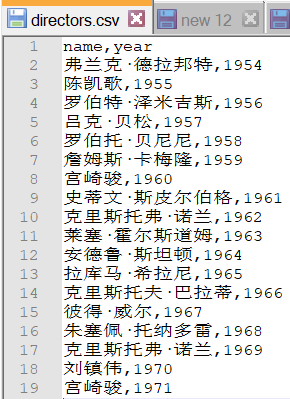

导入之后查询可见下图。

二、通过Python py2neo graph.run()命令执行create语句
(1)直接上代码
import py2neo
from py2neo import Graph,Node,Relationship
from base import openfile
import re
graph=Graph(
"http://localhost:11010/",
username="admin",
password="password"
)
def read_data():
file="d:/share/movie/directors.csv"
punc = ':· - ...:-'
with open ( file, 'r', encoding='utf-8' ) as f :
context = f.read ( ).split('\n')
for text in context[1:]:
text1 = re.sub(r"[%s]+" % punc, "", text.strip( ).split(',')[0]) #名字中间不能带特殊符号,所以先去掉
text2 = text.strip( ).split(',')[1]
graph.run (
"CREATE (" + text1 + ":Person {name:'" + text1 + "', year:" + text2 + "})" )
if __name__ == "__main__":
read_data()执行结果如下:

三、通过Python py2neo graph.create()命令
因为更多的使用第二种方法,这块没有深入研究,附简单代码:
from py2neo import Graph,Node,Relationship,NodeMatcher
graph=Graph('http://localhost:11010',username='admin',password='password')
test_node_1 = Node(label = "Person",name = "time")
test_node_2 = Node(label = "Person",name = "title")
graph.create(test_node_1)
graph.create(test_node_2)
node_1_call_node_2 = Relationship(test_node_1,'CALL',test_node_2)
node_1_call_node_2['count'] = 1
graph.create(node_1_call_node_2)