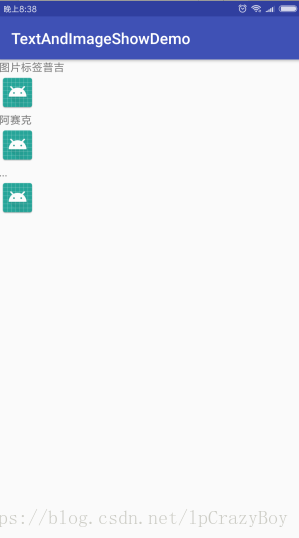直接上代码:
package com.example.pengliu.textandimageshowdemo;
import android.graphics.drawable.Drawable;
import android.support.v7.app.AppCompatActivity;
import android.os.Bundle;
import android.text.Spannable;
import android.text.SpannableString;
import android.text.style.ImageSpan;
import android.widget.TextView;
public class MainActivity extends AppCompatActivity {
private TextView textView;
private String[] str = {
"这是图片",
"http://i.imgur.com/DvpvklR.png"
};
@Override
protected void onCreate(Bundle savedInstanceState) {
super.onCreate(savedInstanceState);
setContentView(R.layout.activity_main);
textView=findViewById(R.id.textView);
//需要处理的文本,[image]是需要被替代的文本
String TMInfo="图片标签普吉\r\n[image1]\r\n阿赛克\r\n[image2]\r\n...\r\n[image3]\r\n";
int imagecount=getImageNum(TMInfo);
SpannableString spannable = new SpannableString(TMInfo);
for (int i=1;i<=imagecount;i++){
Drawable drawable = getResources().getDrawable(R.mipmap.ic_launcher);
drawable.setBounds(0, 0, drawable.getIntrinsicWidth(), drawable.getIntrinsicHeight());
//要让图片替代指定的文字就要用ImageSpan
ImageSpan span = new ImageSpan(drawable, ImageSpan.ALIGN_BASELINE);
int replaceStartIndex=TMInfo.indexOf("[image"+i+"]");
//开始替换,注意第2和第3个参数表示从哪里开始替换到哪里替换结束(start和end)
//最后一个参数类似数学中的集合,[5,12)表示从5到12,包括5但不包括12
spannable.setSpan(span, replaceStartIndex,replaceStartIndex+String.valueOf("[image"+i+"]").length()
, Spannable.SPAN_INCLUSIVE_EXCLUSIVE);
textView.setText(spannable);
}
}
private int getImageNum(String TMInfo){
String[] tmInfos=TMInfo.split("image");
return tmInfos.length-1;
}
}
显示效果如下: