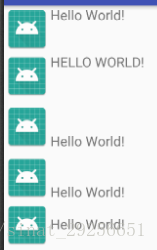android图文混排的几个实现思路
1.使用textview的drawable
这种方式最简单直接,两种方式可以实现,一种是通过xml来设置,第二种是通过代码来设置
1.1
<TextView
android:id="@+id/text1"
android:layout_width="wrap_content"
android:layout_height="wrap_content"
android:drawableLeft="@mipmap/ic_launcher"
android:text="Hello World!" />1.2
TextView text2 = findViewById(R.id.text2);
Drawable drawable = ContextCompat.getDrawable(this, R.mipmap.ic_launcher);
drawable.setBounds(0, 0, drawable.getMinimumWidth(), drawable.getMinimumHeight());
//四个方向分别为坐上右下
text2.setText("HELLO WORLD!");
text2.setCompoundDrawables(drawable, null, null, null);2.Html.fromHtml
TextView text3 = findViewById(R.id.text3);
String str = "<img src=\"" + R.mipmap.ic_launcher + "\">" + "Hello World!";
text3.setText(Html.fromHtml(str, new MyImageGetter(), null));
class MyImageGetter implements Html.ImageGetter {
@Override
public Drawable getDrawable(String source) {
// 获取本地图片
Drawable drawable = null;
try {
drawable = ContextCompat.getDrawable(getApplicationContext(), Integer.parseInt(source));
// 必须设为图片的边际,不然TextView显示不出图片
drawable.setBounds(0, 0, drawable.getIntrinsicWidth(), drawable.getIntrinsicHeight());
// 将其返回
} catch (NumberFormatException e) {
e.printStackTrace();
}
return drawable;
}
}
3.使用SpannerString
3.1
TextView text4 = findViewById(R.id.text4);
String str1 = " " ;
String str2 = str1 + "Hello World!";
SpannableString spannableString = new SpannableString(str2);
Drawable drawable2 = ContextCompat.getDrawable(this, R.mipmap.ic_launcher);
drawable2.setBounds(0, 0, drawable2.getMinimumWidth(), drawable2.getMinimumHeight());
ImageSpan imageSpan = new ImageSpan(drawable2, ImageSpan.ALIGN_BOTTOM);
spannableString.setSpan(imageSpan,0,str1.length(), Spannable.SPAN_INCLUSIVE_EXCLUSIVE);
text4.setText(spannableString);3.2让图文居中展示
需要我们重写ImageSpan中的方法
class MyImageSpan extends ImageSpan {
public MyImageSpan(Drawable drawable) {
super(drawable);
}
@Override
public int getSize(Paint paint, CharSequence text, int start, int end,
Paint.FontMetricsInt fontMetricsInt) {
Drawable drawable = getDrawable();
Rect rect = drawable.getBounds();
if (fontMetricsInt != null) {
Paint.FontMetricsInt fmPaint = paint.getFontMetricsInt();
int fontHeight = fmPaint.descent - fmPaint.ascent;
int drHeight = rect.bottom - rect.top;
int centerY = fmPaint.ascent + fontHeight / 2;
fontMetricsInt.ascent = centerY - drHeight / 2;
fontMetricsInt.top = fontMetricsInt.ascent;
fontMetricsInt.bottom = centerY + drHeight / 2;
fontMetricsInt.descent = fontMetricsInt.bottom;
}
return rect.right;
}
@Override
public void draw(Canvas canvas, CharSequence text, int start, int end,
float x, int top, int y, int bottom, Paint paint) {
Drawable drawable = getDrawable();
canvas.save();
Paint.FontMetricsInt fmPaint = paint.getFontMetricsInt();
int fontHeight = fmPaint.descent - fmPaint.ascent;
int centerY = y + fmPaint.descent - fontHeight / 2;
int transY = centerY - (drawable.getBounds().bottom - drawable.getBounds().top) / 2;
canvas.translate(x, transY);
drawable.draw(canvas);
canvas.restore();
}
}参考自 blog.csdn.net/cuenca/article/details/52134333
最后是所有的效果图