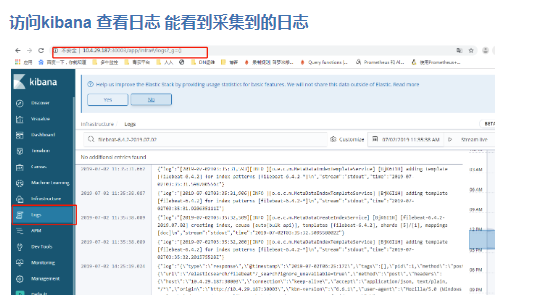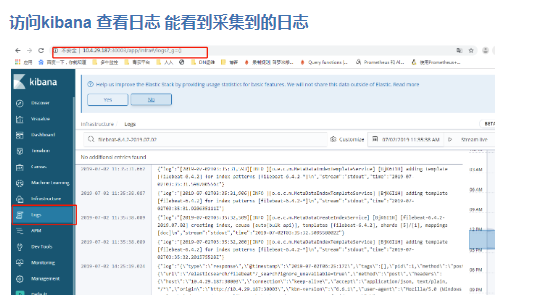部署环境
$ kubectl get node
NAME STATUS ROLES AGE VERSION
master01 Ready master 13d v1.14.0
master02 Ready master 13d v1.14.0
master03 Ready master 13d v1.14.0
node01 Ready <none> 13d v1.14.0
node02 Ready <none> 13d v1.14.0
node03 Ready <none> 13d v1.14.0
目录结构
# cd efk/
# tree
.
├── es
│ ├── es-statefulset.yaml
│ ├── pvc.yaml
│ ├── pv.yaml
│ ├── rbac.yaml
│ └── service.yaml
├── filebeate
│ ├── config.yaml
│ ├── daemonset.yaml
│ ├── filebeat.tgz
│ └── rbac.yaml
└── kibana
├── deployment.yaml
└── service.yaml
创建 elasticsearch
# cd /root/efk/es
创建 es pv
$ cat pv.yaml
apiVersion: v1
kind: PersistentVolume
metadata:
name: "es-pv"
labels:
name: "es-pv"
spec:
capacity:
storage: 3Gi
accessModes:
- ReadWriteOnce
persistentVolumeReclaimPolicy: Recycle
hostPath:
path: /es #一定要是777 的权限,否则创建pod 的时候会报错
# 生成配置文件
kubectl create -f pv.yaml
创建es pvc
$ cat pvc.yaml
apiVersion: v1
kind: PersistentVolumeClaim
metadata:
name: "es-pvc"
namespace: kube-system
labels:
name: "es-pvc"
spec:
accessModes:
- ReadWriteOnce
resources:
requests:
storage: 3Gi
selector:
matchLabels:
name: es-pv
# 生成配置文件
kubectl create -f pvc.yaml
创建 es rbac认证
$ cat rbac.yaml
apiVersion: rbac.authorization.k8s.io/v1
kind: ClusterRole
metadata:
name: elasticsearch-logging
labels:
k8s-app: elasticsearch-logging
kubernetes.io/cluster-service: "true"
addonmanager.kubernetes.io/mode: Reconcile
rules:
- apiGroups:
- ""
resources:
- "services"
- "namespaces"
- "endpoints"
verbs:
- "get"
---
apiVersion: v1
kind: ServiceAccount
metadata:
name: elasticsearch-logging
namespace: kube-system
labels:
kubernetes.io/cluster-service: "true"
addomanager.kubernetes.io/mode: Reconcile
---
apiVersion: rbac.authorization.k8s.io/v1
kind: ClusterRoleBinding
metadata:
namespace: kube-system
name: elasticsearch-logging
labels:
k8s-app: elasticsearch-logging
kubernetes.io/cluster-service: "true"
addonmanager.kubernetes.io/mode: Reconcile
subjects:
- kind: ServiceAccount
name: elasticsearch-logging
namespace: kube-system
apiGroup: ""
roleRef:
kind: ClusterRole
name: elasticsearch-logging
apiGroup: ""
# 生成配置文件
kubectl create -f rbac.yaml
创建 es pod相关StatefulSet
$ cat es-statefulset.yaml
apiVersion: apps/v1
kind: StatefulSet
metadata:
name: elasticsearch-logging
namespace: kube-system
labels:
k8s-app: elasticsearch-logging
version: v6.3.0
kubernetes.io/cluster-service: "true"
addonmanager.kubernetes.io/mode: Reconcile
spec:
serviceName: elasticsearch-logging
replicas: 1
selector:
matchLabels:
k8s-app: elasticsearch-logging
version: v6.3.0
template:
metadata:
labels:
k8s-app: elasticsearch-logging
version: v6.3.0
kubernetes.io/cluster-service: "true"
spec:
serviceAccountName: elasticsearch-logging
containers:
- image: docker.io/elasticsearch:6.6.1
name: elasticsearch-logging
resources:
limits:
cpu: 1000m
requests:
cpu: 100m
ports:
- containerPort: 9200
name: db
protocol: TCP
- containerPort: 9300
name: transport
protocol: TCP
volumeMounts:
- name: elasticsearch-logging
mountPath: /usr/share/elasticsearch/data
env:
- name: "NAMESPACE"
valueFrom:
fieldRef:
fieldPath: metadata.namespace
volumes:
- name: elasticsearch-logging
persistentVolumeClaim:
claimName: es-pvc
initContainers:
- image: alpine:3.7
command: ["/sbin/sysctl", "-w", "vm.max_map_count=262144"]
name: elasticsearch-logging-init
securityContext:
privileged: true
# 生成配置文件
kubectl create -f es-statefulset.yaml
创建 es pod service
$ cat service.yaml
apiVersion: v1
kind: Service
metadata:
name: elasticsearch-logging
namespace: kube-system
labels:
k8s-app: elasticsearch-logging
kubernetes.io/cluster-service: "true"
addonmanager.kubernetes.io/mode: Reconcile
kubernetes.io/name: "Elasticsearch"
spec:
ports:
- port: 9200
protocol: TCP
targetPort: db
selector:
k8s-app: elasticsearch-logging
# 生成配置文件
kubectl create -f service.yaml
创建filebeate
# cd /root/efk/filebeate
创建 filebeate rbac认证
$ cat rbac.yaml
apiVersion: rbac.authorization.k8s.io/v1beta1
kind: ClusterRole
metadata:
name: filebeat
labels:
k8s-app: filebeat
rules:
- apiGroups: [""]
resources:
- namespaces
- pods
verbs:
- get
- watch
- list
---
apiVersion: v1
kind: ServiceAccount
metadata:
name: filebeat
namespace: kube-system
labels:
k8s-app: filebeat
---
apiVersion: rbac.authorization.k8s.io/v1beta1
kind: ClusterRoleBinding
metadata:
name: filebeat
subjects:
- kind: ServiceAccount
name: filebeat
namespace: kube-system
roleRef:
kind: ClusterRole
name: filebeat
apiGroup: rbac.authorization.k8s.io
# 生成配置文件
kubectl create -f rbac.yaml
创建 filebeate configmap (包括filebeate 配置文件 以及抓取容器日志所需的配置文件)
$ cat config.yaml
apiVersion: v1
kind: ConfigMap
metadata:
name: filebeat-config
namespace: kube-system
labels:
k8s-app: filebeat
kubernetes.io/cluster-service: "true"
data:
filebeat.yml: |-
filebeat.config:
prospectors:
path: /usr/share/filebeat/prospectors.d/*.yml
reload.enabled: false
modules:
path: ${path.config}/modules.d/*.yml
reload.enabled: false
processors:
- add_cloud_metadata:
cloud.id: ${ELASTIC_CLOUD_ID}
cloud.auth: ${ELASTIC_CLOUD_AUTH}
output.elasticsearch:
hosts: ['${ELASTICSEARCH_HOST:elasticsearch}:${ELASTICSEARCH_PORT:9200}']
---
apiVersion: v1
kind: ConfigMap
metadata:
name: filebeat-prospectors
namespace: kube-system
labels:
k8s-app: filebeat
kubernetes.io/cluster-service: "true"
data:
kubernetes.yml: |-
- type: log
enabled: true
symlinks: true
paths:
- /var/log/containers/*.log
exclude_files: ["calico","firewall","filebeat","kube-proxy"]
processors:
- add_kubernetes_metadata:
in_cluster: true
# 生成配置文件
kubectl create -f config.yaml
创建 filebeate pod 相关 DaemonSet 控制器
$ cat daemonset.yaml
apiVersion: extensions/v1beta1
kind: DaemonSet
metadata:
name: filebeat
namespace: kube-system
labels:
k8s-app: filebeat
kubernetes.io/cluster-service: "true"
spec:
template:
metadata:
labels:
k8s-app: filebeat
kubernetes.io/cluster-service: "true"
spec:
serviceAccountName: filebeat
terminationGracePeriodSeconds: 30
containers:
- name: filebeat
image: prima/filebeat:6.4.2
args: [
"-c","/etc/filebeat.yml",
"-e",
]
env:
- name: ELASTICSEARCH_HOST
value: elasticsearch-logging
- name: ELASTICSEARCH_USERNAME
value:
- name: ELASTICSEARCH_PASSWORD
value:
- name: ELASTIC_CLOUD_ID
value:
- name: ELASTIC_CLOUD_AUTH
value:
securityContext:
runAsUser: 0
resources:
limits:
memory: 200Mi
requests:
cpu: 100m
memory: 100Mi
volumeMounts:
- name: config #filebeat 配置文件
mountPath: /etc/filebeat.yml
readOnly: true
subPath: filebeat.yml
- name: prospectors #k8s 宿主机运行相关日志文件
mountPath: /usr/share/filebeat/prospectors.d
readOnly: true
- name: data #filebeat pod 存放数据的目录
mountPath: /usr/share/filebeat/data
- name: varlog #存放宿主机上 /var/log 的日志
mountPath: /var/log
readOnly: true
- name: varlibdockercontainers #存放宿主机上 关于k8s 相关json文件
mountPath: /var/lib/docker/containers
readOnly: true
volumes:
- name: config
configMap:
defaultMode: 0600
name: filebeat-config
- name: varlog
hostPath:
path: /var/log/
- name: varlibdockercontainers
hostPath:
path: /var/lib/docker/containers/
- name: prospectors
configMap:
defaultMode: 0600
name: filebeat-prospectors
- name: data
hostPath:
path: /var/lib/filebeat-data
type: DirectoryOrCreate # 宿主机上不存在创建此目录
# 生成配置文件
kubectl create -f daemonset.yaml
创建 kibana
# cd /root/efk/kibana
创建 kibana pod 相关deployment控制器
$ cat deployment.yaml
apiVersion: apps/v1
kind: Deployment
metadata:
name: kibana-logging
namespace: kube-system
labels:
k8s-app: kibana-logging
kubernetes.io/cluster-serivce: "true"
addonmanager.kubernetes.io/mode: Reconcile
spec:
replicas: 1
selector:
matchLabels:
k8s-app: kibana-logging
template:
metadata:
labels:
k8s-app: kibana-logging
annotations:
seccomp.security.alpha.kubernetes.io/pod: 'docker/default'
spec:
containers:
- name: kibana-logging
image: kibana:6.6.1
resources:
limits:
cpu: 1000m
requests:
cpu: 100m
env:
- name: ELASTICSEARCH_URL
value: http://elasticsearch-logging:9200
ports:
- containerPort: 5601
name: ui
protocol: TCP
# 生成配置文件
kubectl create -f deployment.yaml
创建 kibana pod service
$ cat service.yaml
apiVersion: v1
kind: Service
metadata:
name: kibana-logging
namespace: kube-system
labels:
k8s-app: kibana-logging
kubernetes.io/cluster-service: "true"
addonmanager.kubernetes.io/mode: Reconcile
kubernetes.io/name: "Kibana"
spec:
type: NodePort
ports:
- port: 5601
protocol: TCP
targetPort: ui
nodePort: 30003
selector:
k8s-app: kibana-logging
# 生成配置文件
kubectl create -f service.yaml
查看 pod service
$ kubectl get svc -n kube-system
NAME TYPE CLUSTER-IP EXTERNAL-IP PORT(S) AGE
elasticsearch-logging ClusterIP 10.101.1.2 <none> 9200/TCP 22h
kibana-logging NodePort 10.101.121.228 <none> 5601:30003/TCP 21h #30003为kibana 端口
kube-dns ClusterIP 10.96.0.10 <none> 53/UDP,53/TCP,9153/TCP 20d
kubernetes-dashboard NodePort 10.110.209.252 <none> 443:31021/TCP 20d
traefik-web-ui ClusterIP 10.102.131.255 <none> 80/TCP 19d