一、下载安装包
wget http://archive.cloudera.com/cm5/installer/5.9.0/cloudera-manager-installer.bin
wget http://archive.cloudera.com/cm5/repo-as-tarball/5.9.0/cm5.9.0-centos6.tar.gz
wget http://archive.cloudera.com/cdh5/parcels/5.9.0/manifest.json
wget http://archive.cloudera.com/cdh5/parcels/5.9.0/CDH-5.9.0-1.cdh5.9.0.p0.23-el6.parcel.sha1
wget http://archive.cloudera.com/cdh5/parcels/5.9.0/CDH-5.9.0-1.cdh5.9.0.p0.23-el6.parcel
wget http://archive.cloudera.com/cm5/repo-as-tarball/5.9.0/cm5.9.0-centos6.tar.gz
wget http://archive.cloudera.com/cdh5/parcels/5.9.0/manifest.json
wget http://archive.cloudera.com/cdh5/parcels/5.9.0/CDH-5.9.0-1.cdh5.9.0.p0.23-el6.parcel.sha1
wget http://archive.cloudera.com/cdh5/parcels/5.9.0/CDH-5.9.0-1.cdh5.9.0.p0.23-el6.parcel
下载好的文件列表:
total 2.2G
-rw-r--r-- 1 root root 1.4G Oct 22 2016 CDH-5.9.0-1.cdh5.9.0.p0.23-el6.parcel
-rw-r--r-- 1 root root 41 Oct 22 2016 CDH-5.9.0-1.cdh5.9.0.p0.23-el6.parcel.sha1
-rw-r--r-- 1 root root 505K Oct 21 2016 cloudera-manager-installer.bin
-rw-r--r-- 1 root root 769M Oct 21 2016 cm5.9.0-centos6.tar.gz
-rw-r--r-- 1 root root 63K Oct 22 2016 manifest.json
-rw-r--r-- 1 root root 1.4G Oct 22 2016 CDH-5.9.0-1.cdh5.9.0.p0.23-el6.parcel
-rw-r--r-- 1 root root 41 Oct 22 2016 CDH-5.9.0-1.cdh5.9.0.p0.23-el6.parcel.sha1
-rw-r--r-- 1 root root 505K Oct 21 2016 cloudera-manager-installer.bin
-rw-r--r-- 1 root root 769M Oct 21 2016 cm5.9.0-centos6.tar.gz
-rw-r--r-- 1 root root 63K Oct 22 2016 manifest.json
官网地址:https://community.cloudera.com/
二、检查系统配置
1、刚拿到一个云服务器,首先要看看数据盘,需要挂载一下:
首先用fdisk命令查看一下:
- [root@iZwz9ijiwzg03cvfpl14k3Z ~]# fdisk -l
- Disk /dev/vda: 42.9 GB, 42949672960 bytes
- 255 heads, 63 sectors/track, 5221 cylinders
- Units = cylinders of 16065 * 512 = 8225280 bytes
- Sector size (logical/physical): 512 bytes / 512 bytes
- I/O size (minimum/optimal): 512 bytes / 512 bytes
- Disk identifier: 0x00021850
- Device Boot Start End Blocks Id System
- /dev/vda1 * 1 5222 41942016 83 Linux
- Disk /dev/vdb: 107.4 GB, 107374182400 bytes
- 16 heads, 63 sectors/track, 208050 cylinders
- Units = cylinders of 1008 * 512 = 516096 bytes
- Sector size (logical/physical): 512 bytes / 512 bytes
- I/O size (minimum/optimal): 512 bytes / 512 bytes
- Disk identifier: 0x00000000
有一个100G的数据盘,/dev/vdb,要对它先进行格式化和挂载操作,过程继续:
依次输入n p 1 回车键 回车键 回车键 w
- [root@iZwz9ijiwzg03cvfpl14k3Z ~]# fdisk /dev/vdb
- Device contains neither a valid DOS partition table, nor Sun, SGI or OSF disklabel
- Building a new DOS disklabel with disk identifier 0x70923e97.
- Changes will remain in memory only, until you decide to write them.
- After that, of course, the previous content won't be recoverable.
- Warning: invalid flag 0x0000 of partition table 4 will be corrected by w(rite)
- WARNING: DOS-compatible mode is deprecated. It's strongly recommended to
- switch off the mode (command 'c') and change display units to
- sectors (command 'u').
- Command (m for help): n
- Command action
- e extended
- p primary partition (1-4)
- p
- Partition number (1-4): 1
- First cylinder (1-208050, default 1):
- Using default value 1
- Last cylinder, +cylinders or +size{K,M,G} (1-208050, default 208050):
- Using default value 208050
- Command (m for help): w
- The partition table has been altered!
- Calling ioctl() to re-read partition table.
- Syncing disks.
创建目录/data,用来挂载的:
- [root@iZwz9ijiwzg03cvfpl14k3Z ~]# mkdir /data
- [root@iZwz9ijiwzg03cvfpl14k3Z ~]# ls -l /data/
- total 0
以文件系统mkfs.xfs方式格式化磁盘:
- [root@iZwz9ijiwzg03cvfpl14k3Z ~]# fdisk -l
- Disk /dev/vda: 42.9 GB, 42949672960 bytes
- 255 heads, 63 sectors/track, 5221 cylinders
- Units = cylinders of 16065 * 512 = 8225280 bytes
- Sector size (logical/physical): 512 bytes / 512 bytes
- I/O size (minimum/optimal): 512 bytes / 512 bytes
- Disk identifier: 0x00021850
- Device Boot Start End Blocks Id System
- /dev/vda1 * 1 5222 41942016 83 Linux
- Disk /dev/vdb: 107.4 GB, 107374182400 bytes
- 16 heads, 63 sectors/track, 208050 cylinders
- Units = cylinders of 1008 * 512 = 516096 bytes
- Sector size (logical/physical): 512 bytes / 512 bytes
- I/O size (minimum/optimal): 512 bytes / 512 bytes
- Disk identifier: 0x70923e97
- Device Boot Start End Blocks Id System
- /dev/vdb1 1 208050 104857168+ 83 Linux
- [root@iZwz9ijiwzg03cvfpl14k3Z ~]# mkfs.xfs /dev/vdb1
- meta-data=/dev/vdb1 isize=256 agcount=4, agsize=6553573 blks
- = sectsz=512 attr=2, projid32bit=0
- data = bsize=4096 blocks=26214292, imaxpct=25
- = sunit=0 swidth=0 blks
- naming =version 2 bsize=4096 ascii-ci=0
- log =internal log bsize=4096 blocks=12799, version=2
- = sectsz=512 sunit=0 blks, lazy-count=1
- realtime =none extsz=4096 blocks=0, rtextents=0
查看uuid
- [root@iZwz9ijiwzg03cvfpl14k3Z ~]# ls -lh /dev/disk/by-uuid/
- total 0
- lrwxrwxrwx 1 root root 10 Sep 10 12:34 9cf938b3-14dc-43b7-910a-32ca7f719c8d -> ../../vdb1
- lrwxrwxrwx 1 root root 10 Sep 4 09:29 e2e808db-2c80-46d3-83e9-41c79a84246e -> ../../vda1
挂载操作:
- [root@iZwz9ijiwzg03cvfpl14k3Z ~]# ls -lh /dev/disk/by-uuid/
- total 0
- lrwxrwxrwx 1 root root 10 Sep 10 12:34 9cf938b3-14dc-43b7-910a-32ca7f719c8d -> ../../vdb1
- lrwxrwxrwx 1 root root 10 Sep 4 09:29 e2e808db-2c80-46d3-83e9-41c79a84246e -> ../../vda1
- [root@iZwz9ijiwzg03cvfpl14k3Z ~]# mount /dev/vdb1 /data/
- [root@iZwz9ijiwzg03cvfpl14k3Z ~]# df -h
- Filesystem Size Used Avail Use% Mounted on
- /dev/vda1 40G 1.3G 37G 4% /
- tmpfs 7.8G 0 7.8G 0% /dev/shm
- /dev/vdb1 100G 33M 100G 1% /data
编辑一下vim /etc/fstab文件,文件内容如下:
将之前查到的uuid添加进去,文件系统是xfs,目录是/data
- # /etc/fstab
- # Created by anaconda on Mon Jul 10 12:25:00 2017
- #
- # Accessible filesystems, by reference, are maintained under '/dev/disk'
- # See man pages fstab(5), findfs(8), mount(8) and/or blkid(8) for more info
- #
- UUID=e2e808db-2c80-46d3-83e9-41c79a84246e / ext4 defaults 1 1
- UUID=9cf938b3-14dc-43b7-910a-32ca7f719c8d /data xfs defaults 1 1
- tmpfs /dev/shm tmpfs defaults 0 0
- devpts /dev/pts devpts gid=5,mode=620 0 0
- sysfs /sys sysfs defaults 0 0
- proc /proc proc defaults 0 0
重启,然后df -h一下,看是否挂载是否生效:
- [root@iZwz9ijiwzg03cvfpl14k3Z ~]# df -h
- Filesystem Size Used Avail Use% Mounted on
- /dev/vda1 40G 1.2G 37G 4% /
- tmpfs 7.8G 0 7.8G 0% /dev/shm
- /dev/vdb1 100G 33M 100G 1% /data
2、修改一下hostname:
hostname取名叫master:
- [root@iZwz9ijiwzg03cvfpl14k3Z ~]# hostname
- iZwz9ijiwzg03cvfpl14k3Z
- [root@iZwz9ijiwzg03cvfpl14k3Z ~]# cat /etc/sysconfig/network
- NETWORKING=yes
- HOSTNAME=master
- NETWORKING_IPV6=no
- PEERNTP=no
- GATEWAY=119.23.XXX.XXX
GATEWAY我故意隐藏了。
重启后hostname就生效了:
- [root@master ~]# hostname
- master
3、创建一个普通用户
建普通用户,暂取名为test,密码123456,随便取一个
- [root@master ~]# adduser test
- [root@master ~]# passwd test
- Changing password for user test.
- New password:
- BAD PASSWORD: it is too simplistic/systematic
- BAD PASSWORD: is too simple
- Retype new password:
- passwd: all authentication tokens updated successfully.
给test用户添加sudu权限,编辑文件vim /etc/sudoers,注意添加好后需要强制保存退出:wq! :
- ## Next comes the main part: which users can run what software on
- ## which machines (the sudoers file can be shared between multiple
- ## systems).
- ## Syntax:
- ##
- ## user MACHINE=COMMANDS
- ##
- ## The COMMANDS section may have other options added to it.
- ##
- ## Allow root to run any commands anywhere
- root ALL=(ALL) ALL
- test ALL=(root)NOPASSWD:ALL
测试一下权限是否配置成功:
- [root@master ~]# su test
- [test@master root]$ ls /root
- ls: cannot open directory /root: Permission denied
- [test@master root]$ sudo ls /root
4、查看httpd是否安装,没安装的话要安装上:
- $ sudo rpm -qa | grep httpd
- $ sudo yum install -y httpd
- $ sudo rpm -qa | grep httpd
- httpd-tools-2.2.15-60.el6.centos.5.x86_64
- httpd-2.2.15-60.el6.centos.5.x86_64
启动httpd并设置开机启动,测试:
- $ sudo service httpd start
- Starting httpd: [ OK ]
- $ sudo chkconfig httpd on
- $ sudo chkconfig --list | grep httpd
- httpd 0:off 1:off 2:on 3:on 4:on 5:on 6:off
使用浏览器访问IP进行测试!
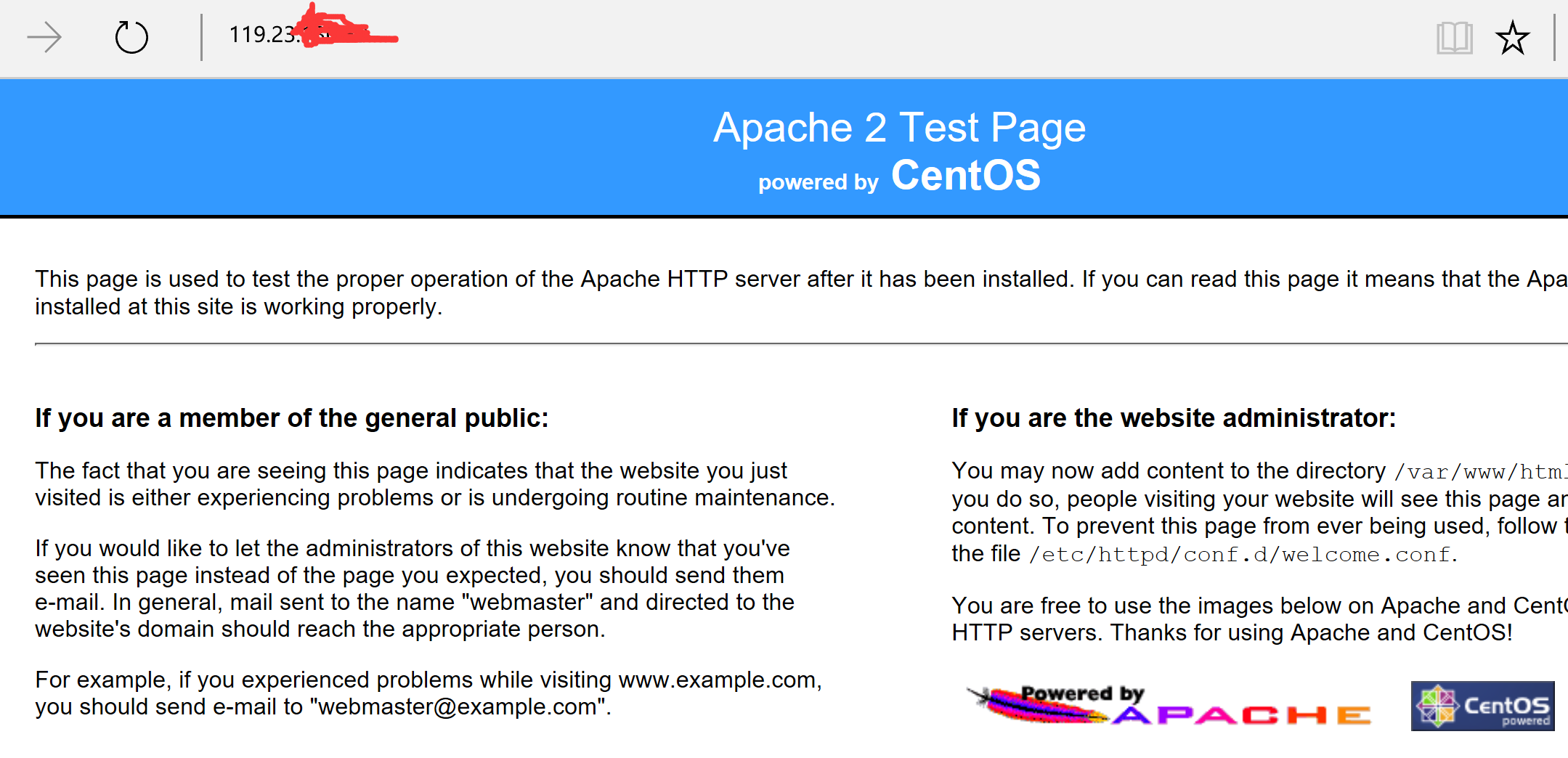
5、添加/etc/hosts,有几台机器就添加多少台,内网ip + 空格 + hostname的格式:
- [root@master ~]# cat /etc/hosts
- 127.0.0.1 localhost
- ::1 localhost localhost.localdomain localhost6 localhost6.localdomain6
- 10.27.177.1 master
6、selinux要关闭,设置“SELINUX=disabled”:
- [root@master ~]# cat /etc/sysconfig/selinux
- # This file controls the state of SELinux on the system.
- # SELINUX= can take one of these three values:
- # enforcing - SELinux security policy is enforced.
- # permissive - SELinux prints warnings instead of enforcing.
- # disabled - SELinux is fully disabled.
- SELINUX=disabled
- # SELINUXTYPE= type of policy in use. Possible values are:
- # targeted - Only targeted network daemons are protected.
- # strict - Full SELinux protection.
- SELINUXTYPE=targeted
7、禁止防火墙,并禁止防火墙开机启动:
- [test@master ~]$ sudo service iptables status
- iptables: Firewall is not running.
- [test@master ~]$ sudo chkconfig --list | grep iptables
- iptables 0:off 1:off 2:on 3:on 4:on 5:on 6:off
- [test@master ~]$ sudo chkconfig iptables off
- [test@master ~]$ sudo chkconfig --list | grep iptables
- iptables 0:off 1:off 2:off 3:off 4:off 5:off 6:off
8、交换空间设置为0
- #cat /proc/sys/vm/swappiness
- #sysctl -w vm.swappiness=0
- #echo 'vm.swappiness=0'>> /etc/sysctl.conf
- #swapoff -a
9、设置文件描述符
/etc/security/limits.d/90-nproc.conf, 将其中的1024也修改为65535
- [test@master ~]$ cat /etc/security/limits.d/90-nproc.conf
- # Default limit for number of user's processes to prevent
- # accidental fork bombs.
- # See rhbz #432903 for reasoning.
- * soft nproc 65535
- root soft nproc unlimited
- #ulimit -n 65535
- #echo '* soft nofile 65535'>> /etc/security/limits.conf
- #echo '* hard nofile 65535'>> /etc/security/limits.conf
- #ulimit -n
10、大透明问题:
- [root@master ~]# cat /sys/kernel/mm/transparent_hugepage/defrag
- [always] madvise never
- [root@master ~]# echo never > /sys/kernel/mm/transparent_hugepage/defrag
- [root@master ~]# cat /sys/kernel/mm/transparent_hugepage/defrag
- always madvise [never]
- [root@master ~]# echo 'echo never > /sys/kernel/mm/transparent_hugepage/defrag'>> /etc/rc.local
- [root@master ~]# echo never > /sys/kernel/mm/transparent_hugepage/enabled
- [root@master ~]# cat /sys/kernel/mm/transparent_hugepage/enabled
- always madvise [never]
- [root@master ~]# echo 'echo never > /sys/kernel/mm/transparent_hugepage/enabled'>> /etc/rc.local
- [root@master ~]# cat /etc/rc.local
- #!/bin/sh
- #
- # This script will be executed *after* all the other init scripts.
- # You can put your own initialization stuff in here if you don't
- # want to do the full Sys V style init stuff.
- touch /var/lock/subsys/local
- echo never > /sys/kernel/mm/transparent_hugepage/defrag
- echo never > /sys/kernel/mm/transparent_hugepage/enabled
11、配置ssh免密登陆,让所有机器免密互通:
- [test@master ~]$ cd
- [test@master ~]$ mkdir ~/.ssh
- [test@master ~]$ ssh-keygen -t rsa
- Generating public/private rsa key pair.
- Enter file in which to save the key (/home/test/.ssh/id_rsa):
- Enter passphrase (empty for no passphrase):
- Enter same passphrase again:
- Your identification has been saved in /home/test/.ssh/id_rsa.
- Your public key has been saved in /home/test/.ssh/id_rsa.pub.
- The key fingerprint is:
- 1f:0b:8b:5a:c6:5a:e9:9e:16:79:a6:7f:da:a0:8f:f1 test@master
- The key's randomart image is:
- +--[ RSA 2048]----+
- | |
- | |
- | |
- | |
- | .S . |
- | .ooo+ o |
- | O=o o |
- | Bo* o. |
- | oo*oEo. |
- +-----------------+
- [test@master ~]$ cat ~/.ssh/id_rsa.pub >> ~/.ssh/authorized_keys
- [test@master ~]$ chmod 700 ~/.ssh/
- [test@master ~]$ chmod 600 ~/.ssh/*
- [test@master ~]$ cat ~/.ssh/authorized_keys
- ssh-rsa AAAAB3NzaC1yc2EAAAABIwAAAQEAo5cTL8ZmT0lGMevM4whqyYWTZkUD24Ztd7ZQkuf9jSxt/OBHyfbd8R1JMHafCSH4/CjFl82BuTkBYbQNxcqL31e9/T8ziQxdjl22x+tT3msdltwkG03+pSGvxAWFb//FZA8Nbug+Ipiqe4WaAka2j4MvFmmTbGzS7Ch2nTQ6xHXo0F3xIgdqa8JhLSlYjJzN2XnD+oi9DnTHowDXq3pQyWAr/CbBiXfqIqESdg5AujmWTwJvBXFxu6OaD7vydihxtv+XjMDhaLrG9pIicmatloqJFU2tvwqm45f3pbxDInBDKuXaZTy+CYCFdI9+6WSJbzKmrjOvyzTRwfzoA4yoow== test@master
#例子:将其他节点的文件拷贝到主节点
cat ~/.ssh/id_rsa.pub | ssh 用户名@IP -p 22 'cat >> ~/.ssh/authorized_keys'
cat ~/.ssh/id_rsa.pub | ssh 用户名@IP -p 22 'cat >> ~/.ssh/authorized_keys'
#例子:将主节点的authorized_keys文件,分发到其他节点
#scp -P 22 -r ~/.ssh/authorized_keys 用户名@IP:~/.ssh/
#scp -P 22 -r ~/.ssh/authorized_keys 用户名@IP:~/.ssh/
12、ntp服务设置
因为我这是云主机,不需要设置此项,其他物理机或者vmware需要设置ntp。
查看一下配置文件/etc/ntp.conf:
- [root@master ~]# cat /etc/ntp.conf
- # ntp.conf
- driftfile /var/lib/ntp/drift
- pidfile /var/run/ntpd.pid
- logfile /var/log/ntp.log
- # Access Control Support
- restrict default kod nomodify notrap nopeer noquery
- restrict -6 default kod nomodify notrap nopeer noquery
- restrict 127.0.0.1
- # local clock
- server 127.127.1.0
- fudge 127.127.1.0 stratum 10
- server ntp1.aliyun.com iburst minpoll 4 maxpoll 10
- restrict ntp1.aliyun.com nomodify notrap nopeer noquery
- server ntp1.cloud.aliyuncs.com iburst minpoll 4 maxpoll 10
- restrict ntp1.cloud.aliyuncs.com nomodify notrap nopeer noquery
- server ntp10.cloud.aliyuncs.com iburst minpoll 4 maxpoll 10
- restrict ntp10.cloud.aliyuncs.com nomodify notrap nopeer noquery
- server ntp11.cloud.aliyuncs.com iburst minpoll 4 maxpoll 10
- restrict ntp11.cloud.aliyuncs.com nomodify notrap nopeer noquery
- server ntp12.cloud.aliyuncs.com iburst minpoll 4 maxpoll 10
- restrict ntp12.cloud.aliyuncs.com nomodify notrap nopeer noquery
- server ntp2.aliyun.com iburst minpoll 4 maxpoll 10
- restrict ntp2.aliyun.com nomodify notrap nopeer noquery
- server ntp2.cloud.aliyuncs.com iburst minpoll 4 maxpoll 10
- restrict ntp2.cloud.aliyuncs.com nomodify notrap nopeer noquery
- server ntp3.aliyun.com iburst minpoll 4 maxpoll 10
- restrict ntp3.aliyun.com nomodify notrap nopeer noquery
- server ntp3.cloud.aliyuncs.com iburst minpoll 4 maxpoll 10
- restrict ntp3.cloud.aliyuncs.com nomodify notrap nopeer noquery
- server ntp4.aliyun.com iburst minpoll 4 maxpoll 10
- restrict ntp4.aliyun.com nomodify notrap nopeer noquery
- server ntp4.cloud.aliyuncs.com iburst minpoll 4 maxpoll 10
- restrict ntp4.cloud.aliyuncs.com nomodify notrap nopeer noquery
- server ntp5.aliyun.com iburst minpoll 4 maxpoll 10
- restrict ntp5.aliyun.com nomodify notrap nopeer noquery
- server ntp5.cloud.aliyuncs.com iburst minpoll 4 maxpoll 10
- restrict ntp5.cloud.aliyuncs.com nomodify notrap nopeer noquery
- server ntp6.aliyun.com iburst minpoll 4 maxpoll 10
- restrict ntp6.aliyun.com nomodify notrap nopeer noquery
- server ntp6.cloud.aliyuncs.com iburst minpoll 4 maxpoll 10
- restrict ntp6.cloud.aliyuncs.com nomodify notrap nopeer noquery
- server ntp7.cloud.aliyuncs.com iburst minpoll 4 maxpoll 10
- restrict ntp7.cloud.aliyuncs.com nomodify notrap nopeer noquery
- server ntp8.cloud.aliyuncs.com iburst minpoll 4 maxpoll 10
- restrict ntp8.cloud.aliyuncs.com nomodify notrap nopeer noquery
- server ntp9.cloud.aliyuncs.com iburst minpoll 4 maxpoll 10
- restrict ntp9.cloud.aliyuncs.com nomodify notrap nopeer noquery
查看ntpd状态,验证同步:
- [root@master ~]# service ntpd status
- ntpd (pid 1764) is running...
- [root@master ~]# ntpq -p
- remote refid st t when poll reach delay offset jitter
- ==============================================================================
- LOCAL(0) .LOCL. 10 l 165m 64 0 0.000 0.000 0.000
- +time5.aliyun.co 10.137.38.86 2 u 235 512 377 35.741 27.143 1.884
- -10.143.33.49 10.143.0.44 3 u 432 512 377 23.920 26.233 2.208
- 100.100.3.1 .INIT. 16 u - 1024 0 0.000 0.000 0.000
- 100.100.3.2 .INIT. 16 u - 1024 0 0.000 0.000 0.000
- 100.100.3.3 .INIT. 16 u - 1024 0 0.000 0.000 0.000
- +120.25.115.19 10.137.38.86 2 u 422 512 377 0.395 26.266 2.234
- +10.143.33.50 10.143.0.44 3 u 451 512 377 25.532 23.310 1.890
- #120.25.115.20 10.137.38.86 2 u 415 512 377 0.354 29.955 2.249
- -10.143.33.51 10.143.0.44 3 u 443 512 377 25.442 26.727 2.247
- *time4.aliyun.co 10.137.38.86 2 u 485 512 377 0.393 24.107 1.953
- +10.143.0.44 10.137.38.86 2 u 458 512 367 23.724 23.960 2.302
- +10.143.0.45 10.143.0.44 3 u 400 512 377 25.390 24.051 1.879
- +time6.aliyun.co 10.137.38.86 2 u 413 512 377 44.049 23.346 2.334
- +10.143.0.46 10.143.0.44 3 u 413 512 377 25.249 24.317 1.790
- 100.100.5.1 .INIT. 16 u - 1024 0 0.000 0.000 0.000
- 100.100.5.2 .INIT. 16 u - 1024 0 0.000 0.000 0.000
- 100.100.5.3 .INIT. 16 u - 1024 0 0.000 0.000 0.000
- [root@master ~]#
三、安装cm
1、准备yum源:
首先解压cm文件,
- [test@master cdh5.9.0]$ pwd
- /home/test/cdh5.9.0
- [test@master cdh5.9.0]$ ls
- CDH-5.9.0-1.cdh5.9.0.p0.23-el6.parcel cloudera-manager-installer.bin manifest.json
- CDH-5.9.0-1.cdh5.9.0.p0.23-el6.parcel.sha1 cm5.9.0-centos6.tar.gz
- [test@master cdh5.9.0]$ sudo tar -zxvf cm5.9.0-centos6.tar.gz -C /var/www/html/
- cm/
- cm/5
- cm/5.9
- cm/RPM-GPG-KEY-cloudera
- cm/cloudera-cm.repo
- cm/5.9.0/
- cm/5.9.0/mirrors
- cm/5.9.0/RPMS/
- cm/5.9.0/RPMS/noarch/
- cm/5.9.0/RPMS/x86_64/
- cm/5.9.0/RPMS/x86_64/cloudera-manager-agent-5.9.0-1.cm590.p0.249.el6.x86_64.rpm
- cm/5.9.0/RPMS/x86_64/cloudera-manager-daemons-5.9.0-1.cm590.p0.249.el6.x86_64.rpm
- cm/5.9.0/RPMS/x86_64/cloudera-manager-server-5.9.0-1.cm590.p0.249.el6.x86_64.rpm
- cm/5.9.0/RPMS/x86_64/cloudera-manager-server-db-2-5.9.0-1.cm590.p0.249.el6.x86_64.rpm
- cm/5.9.0/RPMS/x86_64/enterprise-debuginfo-5.9.0-1.cm590.p0.249.el6.x86_64.rpm
- cm/5.9.0/RPMS/x86_64/jdk-6u31-linux-amd64.rpm
- cm/5.9.0/RPMS/x86_64/oracle-j2sdk1.7-1.7.0+update67-1.x86_64.rpm
- cm/5.9.0/repodata/
- cm/5.9.0/repodata/filelists.xml.gz
- cm/5.9.0/repodata/filelists.xml.gz.asc
- cm/5.9.0/repodata/other.xml.gz
- cm/5.9.0/repodata/other.xml.gz.asc
- cm/5.9.0/repodata/primary.xml.gz
- cm/5.9.0/repodata/primary.xml.gz.asc
- cm/5.9.0/repodata/repomd.xml
- cm/5.9.0/repodata/repomd.xml.asc
创建文件夹sudo mkdir -p cm5/redhat/6/x86_64/,与官网路径一致:
- [test@master cdh5.9.0]$ cd /var/www/html/
- [test@master html]$ pwd
- /var/www/html
- [test@master html]$ sudo mkdir -p cm5/redhat/6/x86_64/
- [test@master html]$ ls
- cm cm5
- [test@master html]$ sudo mv cm cm5/redhat/6/x86_64/
- [test@master html]$ ls
- cm5
使用浏览器测试一下(http://119.23.XXX.XXX/cm5/redhat/6/x86_64/cm/5/):
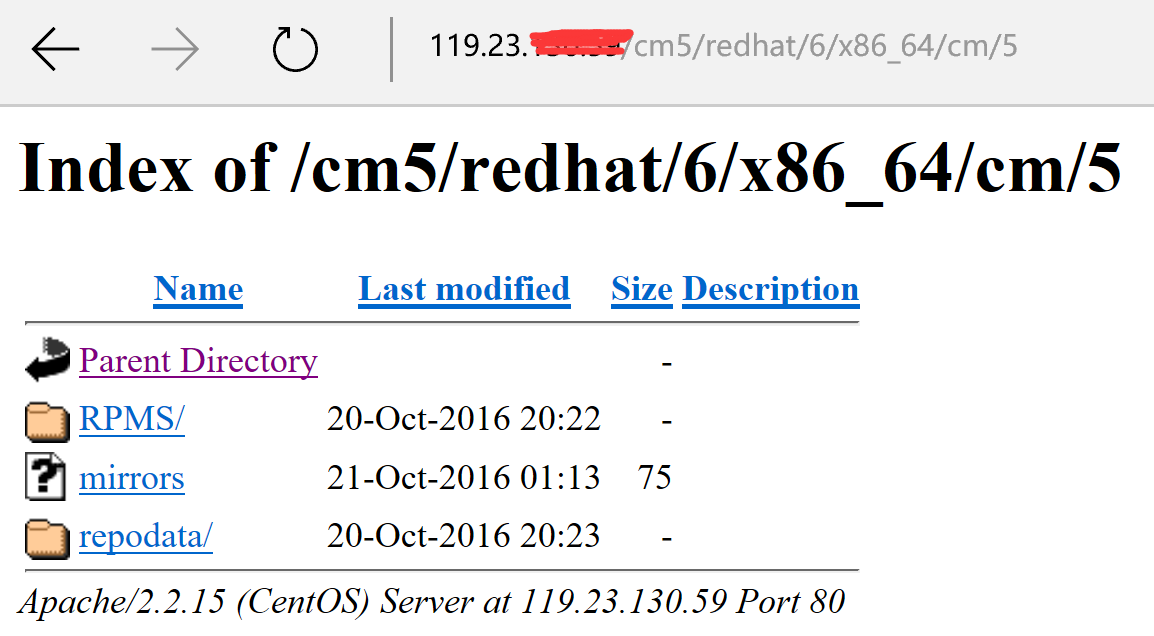
配置本地yum:
- [test@master html]$ cd /etc/yum.repos.d/
- [test@master yum.repos.d]$ sudo vim cloudera-manager.repo
- [test@master yum.repos.d]$ cat cloudera-manager.repo
- [cloudera-manager]
- name=cloudera-manager
- baseurl=http://master/cm5/redhat/6/x86_64/cm/5/
- enabled=1
- gpgcheck=0
清楚cache并且重建(yum clean all; yum makecache):
- [root@master ~]# yum clean all; yum makecache
- Loaded plugins: fastestmirror
- Cleaning repos: base cloudera-manager epel extras updates
- Cleaning up Everything
- Cleaning up list of fastest mirrors
- Loaded plugins: fastestmirror
- Determining fastest mirrors
- base | 3.7 kB 00:00
- base/group_gz | 226 kB 00:00
- base/filelists_db | 6.4 MB 00:06
- base/primary_db | 4.7 MB 00:04
- base/other_db | 2.8 MB 00:02
- cloudera-manager | 951 B 00:00
- cloudera-manager/filelists | 115 kB 00:00
- cloudera-manager/primary | 4.3 kB 00:00
- cloudera-manager/other | 621 B 00:00
- cloudera-manager 7/7
- cloudera-manager 7/7
- cloudera-manager 7/7
- epel | 4.3 kB 00:00
- epel/group_gz | 150 kB 00:00
- epel/filelists_db | 7.7 MB 00:07
- epel/updateinfo | 752 kB 00:00
- epel/primary_db | 5.9 MB 00:05
- epel/other_db | 2.9 MB 00:02
- extras | 3.4 kB 00:00
- extras/filelists_db | 25 kB 00:00
- extras/prestodelta | 1.3 kB 00:00
- extras/primary_db | 29 kB 00:00
- extras/other_db | 30 kB 00:00
- updates | 3.4 kB 00:00
- updates/filelists_db | 2.0 MB 00:02
- updates/prestodelta | 92 kB 00:00
- updates/primary_db | 3.1 MB 00:03
- updates/other_db | 42 MB 00:42
- Metadata Cache Created
- [root@master ~]#
2、安装cloudera-manager
执行bin文件:
- [root@master cdh5.9.0]# pwd
- /home/test/cdh5.9.0
- [root@master cdh5.9.0]# ls
- CDH-5.9.0-1.cdh5.9.0.p0.23-el6.parcel cloudera-manager-installer.bin manifest.json
- CDH-5.9.0-1.cdh5.9.0.p0.23-el6.parcel.sha1 cm5.9.0-centos6.tar.gz
- [root@master cdh5.9.0]# chmod 777 cloudera-manager-installer.bin
- [root@master cdh5.9.0]# ./cloudera-manager-installer.bin
安装过程:
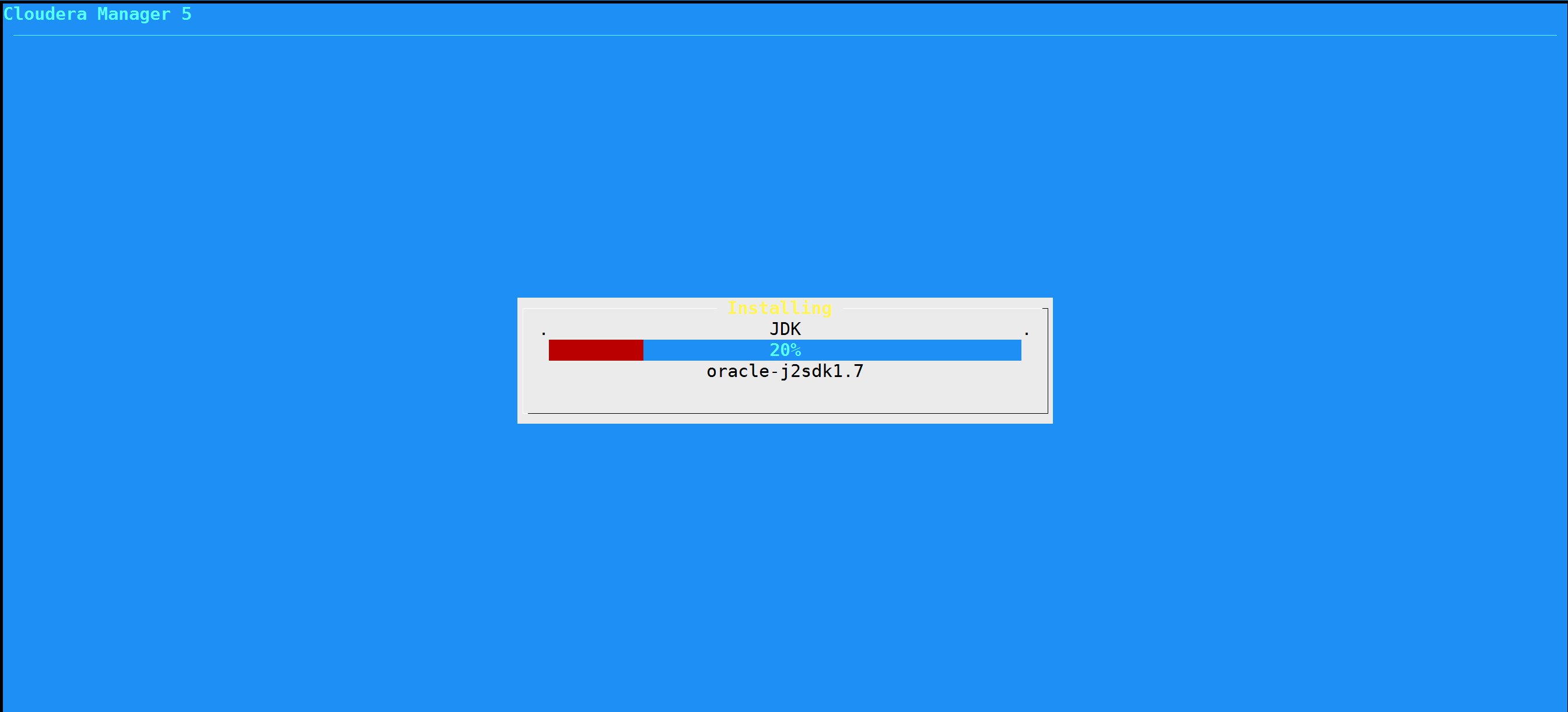
安装完成,访问7180端口, 用户名密码默认admin:
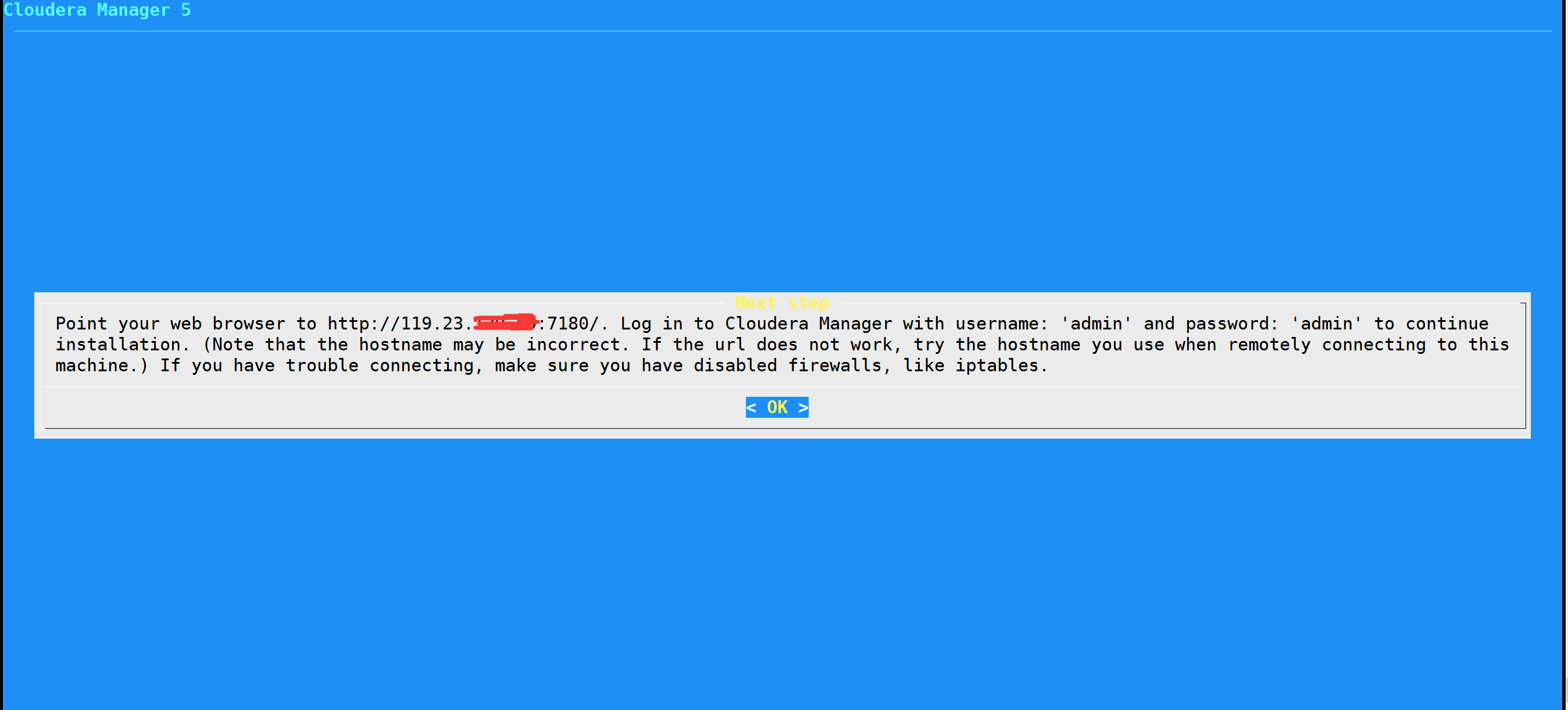
3、登陆网页:
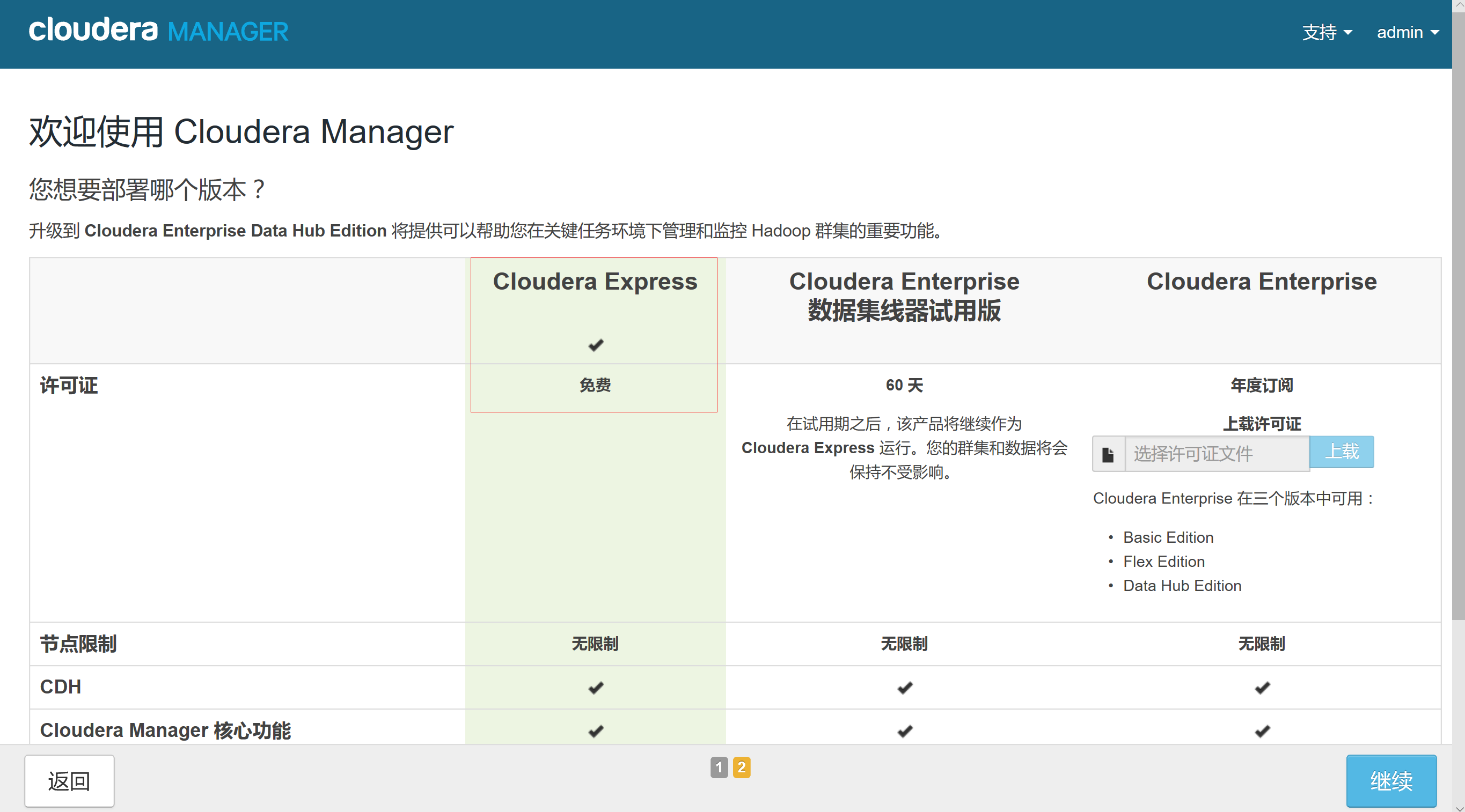
4、
5、
6、
7、
四、安装mysql
1、检查系统是否有安装过的mysql,已经安装过的需要卸载干净:
- [root@master cdh5.9.0]# rpm -qa | grep -i mysql
- mysql-libs-5.1.73-8.el6_8.x86_64
- [root@master cdh5.9.0]# rpm -e --nodeps mysql-libs-5.1.73-8.el6_8.x86_64
- [root@master cdh5.9.0]# rpm -qa | grep -i mysql
- [root@master cdh5.9.0]#
2、安装配置mysql:
- [root@master cdh5.9.0]# yum install -y mysql mysql-server mysql-devel
检查安装情况:
- [root@master cdh5.9.0]# rpm -qa | grep -i mysql
- mysql-libs-5.1.73-8.el6_8.x86_64
- mysql-devel-5.1.73-8.el6_8.x86_64
- mysql-5.1.73-8.el6_8.x86_64
- perl-DBD-MySQL-4.013-3.el6.x86_64
- mysql-server-5.1.73-8.el6_8.x86_64
启动mysql,service mysqld start:
- [root@master cdh5.9.0]# service mysqld start
- Initializing MySQL database: Installing MySQL system tables...
- OK
- Filling help tables...
- OK
- To start mysqld at boot time you have to copy
- support-files/mysql.server to the right place for your system
- PLEASE REMEMBER TO SET A PASSWORD FOR THE MySQL root USER !
- To do so, start the server, then issue the following commands:
- /usr/bin/mysqladmin -u root password 'new-password'
- /usr/bin/mysqladmin -u root -h master password 'new-password'
- Alternatively you can run:
- /usr/bin/mysql_secure_installation
- which will also give you the option of removing the test
- databases and anonymous user created by default. This is
- strongly recommended for production servers.
- See the manual for more instructions.
- You can start the MySQL daemon with:
- cd /usr ; /usr/bin/mysqld_safe &
- You can test the MySQL daemon with mysql-test-run.pl
- cd /usr/mysql-test ; perl mysql-test-run.pl
- Please report any problems with the /usr/bin/mysqlbug script!
- [ OK ]
- Starting mysqld: [ OK ]
- [root@master cdh5.9.0]#
修改mysql root密码为123456:
- [root@master cdh5.9.0]# /usr/bin/mysqladmin -u root password '123456'
- [root@master cdh5.9.0]# /usr/bin/mysqladmin -u root -h master password '123456'
停止mysql:
- [root@master cdh5.9.0]# service mysqld stop
- Stopping mysqld: [ OK ]
- [root@master cdh5.9.0]#
移动mysql目录到挂载的数据盘:
- [root@master cdh5.9.0]# cd /var/lib/
- [root@master lib]# ls
- alternatives cloud cloudera-scm-server-db dhclient iscsi misc ntp plymouth random-seed rsyslog udev
- authconfig cloudera-scm-server dav games logrotate.status mysql pgsql postfix rpm stateless yum
- [root@master lib]# cp -r mysql /data/
- [root@master lib]# cd /data/
- [root@master data]# ls -l mysql/
- total 20484
- -rw-r----- 1 root root 10485760 Sep 12 14:09 ibdata1
- -rw-r----- 1 root root 5242880 Sep 12 14:09 ib_logfile0
- -rw-r----- 1 root root 5242880 Sep 12 14:09 ib_logfile1
- drwx------ 2 root root 4096 Sep 12 14:09 mysql
- drwx------ 2 root root 6 Sep 12 14:09 test
- [root@master data]# chown -R mysql:mysql mysql/
- [root@master data]#
编辑/etc/my.cnf文件:
[root@master data]# vim /etc/my.cnf [root@master data]# cat /etc/my.cnf [mysql] socket = /data/mysql/mysql.sock
[mysqld] datadir=/data/mysql/data socket=/data/mysql/mysql.sock character-set-server=utf8 init_connect='SET NAMES utf8'
symbolic-links=0
log-error=/var/log/mysqld.log pid-file=/var/run/mysqld/mysqld.pid
# Disabling symbolic-links is recommended to prevent assorted security risks symbolic-links=0
log-error=/var/log/mysqld.log pid-file=/var/run/mysqld/mysqld.pid
[client] default-character-set=utf8
[root@master data]#
3、创建大数据相关表:
启动mysql并设置开机启动:
- [root@master data]# service mysqld start
- [root@master data]# chkconfig mysqld on
- [root@master data]# chkconfig mysqld --list
- mysqld 0:off 1:off 2:on 3:on 4:on 5:on 6:off
使用空密码登陆mysql:
- [root@master data]# mysql -uroot
- Welcome to the MySQL monitor. Commands end with ; or \g.
- Your MySQL connection id is 2
- Server version: 5.1.73 Source distribution
- Copyright (c) 2000, 2013, Oracle and/or its affiliates. All rights reserved.
- Oracle is a registered trademark of Oracle Corporation and/or its
- affiliates. Other names may be trademarks of their respective
- owners.
- Type 'help;' or '\h' for help. Type '\c' to clear the current input statement.
- mysql>
检查mysql是否开机启动,设置MySQL开机启动:
- # chkconfig --list | grep mysqld
- mysqld 0:off 1:off 2:off 3:off 4:off 5:off 6:off
- # chkconfig mysqld on
- # chkconfig --list | grep mysqld
- mysqld 0:off 1:off 2:on 3:on 4:on 5:on 6:off
五、安装cdh
六、常用命令
1、检查cloudera-scm-agent状态
# service cloudera-scm-agent status
cloudera-scm-agent is stopped
cloudera-scm-agent is stopped
七、错误排查
1、启动zookeeper时出现下面错误:
stdout:
Fri Sep 8 10:50:41 CST 2017
Cannot find CDH's bigtop-detect-javahome.
Fri Sep 8 10:50:42 CST 2017
Cannot find CDH's bigtop-detect-javahome.
Fri Sep 8 10:50:44 CST 2017
Cannot find CDH's bigtop-detect-javahome.
Fri Sep 8 10:50:47 CST 2017
Cannot find CDH's bigtop-detect-javahome.
Cannot find CDH's bigtop-detect-javahome.
Fri Sep 8 10:50:42 CST 2017
Cannot find CDH's bigtop-detect-javahome.
Fri Sep 8 10:50:44 CST 2017
Cannot find CDH's bigtop-detect-javahome.
Fri Sep 8 10:50:47 CST 2017
Cannot find CDH's bigtop-detect-javahome.
stderr:
Fri Sep 8 10:50:41 CST 2017
+ source_parcel_environment
+ '[' '!' -z '' ']'
+ locate_cdh_java_home
+ '[' -z '' ']'
+ '[' -z /usr/libexec/bigtop-utils ']'
+ local BIGTOP_DETECT_JAVAHOME=
+ for candidate in '"${JSVC_HOME}"' '"${JSVC_HOME}/.."' '"/usr/lib/bigtop-utils"' '"/usr/libexec"'
+ '[' -e /usr/libexec/bigtop-utils/bigtop-detect-javahome ']'
+ for candidate in '"${JSVC_HOME}"' '"${JSVC_HOME}/.."' '"/usr/lib/bigtop-utils"' '"/usr/libexec"'
+ '[' -e /usr/libexec/bigtop-utils/../bigtop-detect-javahome ']'
+ for candidate in '"${JSVC_HOME}"' '"${JSVC_HOME}/.."' '"/usr/lib/bigtop-utils"' '"/usr/libexec"'
+ '[' -e /usr/lib/bigtop-utils/bigtop-detect-javahome ']'
+ for candidate in '"${JSVC_HOME}"' '"${JSVC_HOME}/.."' '"/usr/lib/bigtop-utils"' '"/usr/libexec"'
+ '[' -e /usr/libexec/bigtop-detect-javahome ']'
+ '[' -z '' ']'
+ echo 'Cannot find CDH'\''s bigtop-detect-javahome.'
+ exit 1
Fri Sep 8 10:50:42 CST 2017
+ source_parcel_environment
+ '[' '!' -z '' ']'
+ locate_cdh_java_home
+ '[' -z '' ']'
+ '[' -z /usr/libexec/bigtop-utils ']'
+ local BIGTOP_DETECT_JAVAHOME=
+ for candidate in '"${JSVC_HOME}"' '"${JSVC_HOME}/.."' '"/usr/lib/bigtop-utils"' '"/usr/libexec"'
+ '[' -e /usr/libexec/bigtop-utils/bigtop-detect-javahome ']'
+ for candidate in '"${JSVC_HOME}"' '"${JSVC_HOME}/.."' '"/usr/lib/bigtop-utils"' '"/usr/libexec"'
+ '[' -e /usr/libexec/bigtop-utils/../bigtop-detect-javahome ']'
+ for candidate in '"${JSVC_HOME}"' '"${JSVC_HOME}/.."' '"/usr/lib/bigtop-utils"' '"/usr/libexec"'
+ '[' -e /usr/lib/bigtop-utils/bigtop-detect-javahome ']'
+ for candidate in '"${JSVC_HOME}"' '"${JSVC_HOME}/.."' '"/usr/lib/bigtop-utils"' '"/usr/libexec"'
+ '[' -e /usr/libexec/bigtop-detect-javahome ']'
+ '[' -z '' ']'
+ echo 'Cannot find CDH'\''s bigtop-detect-javahome.'
+ exit 1
Fri Sep 8 10:50:44 CST 2017
+ source_parcel_environment
+ '[' '!' -z '' ']'
+ locate_cdh_java_home
+ '[' -z '' ']'
+ '[' -z /usr/libexec/bigtop-utils ']'
+ local BIGTOP_DETECT_JAVAHOME=
+ for candidate in '"${JSVC_HOME}"' '"${JSVC_HOME}/.."' '"/usr/lib/bigtop-utils"' '"/usr/libexec"'
+ '[' -e /usr/libexec/bigtop-utils/bigtop-detect-javahome ']'
+ for candidate in '"${JSVC_HOME}"' '"${JSVC_HOME}/.."' '"/usr/lib/bigtop-utils"' '"/usr/libexec"'
+ '[' -e /usr/libexec/bigtop-utils/../bigtop-detect-javahome ']'
+ for candidate in '"${JSVC_HOME}"' '"${JSVC_HOME}/.."' '"/usr/lib/bigtop-utils"' '"/usr/libexec"'
+ '[' -e /usr/lib/bigtop-utils/bigtop-detect-javahome ']'
+ for candidate in '"${JSVC_HOME}"' '"${JSVC_HOME}/.."' '"/usr/lib/bigtop-utils"' '"/usr/libexec"'
+ '[' -e /usr/libexec/bigtop-detect-javahome ']'
+ '[' -z '' ']'
+ echo 'Cannot find CDH'\''s bigtop-detect-javahome.'
+ exit 1
Fri Sep 8 10:50:47 CST 2017
+ source_parcel_environment
+ '[' '!' -z '' ']'
+ locate_cdh_java_home
+ '[' -z '' ']'
+ '[' -z /usr/libexec/bigtop-utils ']'
+ local BIGTOP_DETECT_JAVAHOME=
+ for candidate in '"${JSVC_HOME}"' '"${JSVC_HOME}/.."' '"/usr/lib/bigtop-utils"' '"/usr/libexec"'
+ '[' -e /usr/libexec/bigtop-utils/bigtop-detect-javahome ']'
+ for candidate in '"${JSVC_HOME}"' '"${JSVC_HOME}/.."' '"/usr/lib/bigtop-utils"' '"/usr/libexec"'
+ '[' -e /usr/libexec/bigtop-utils/../bigtop-detect-javahome ']'
+ for candidate in '"${JSVC_HOME}"' '"${JSVC_HOME}/.."' '"/usr/lib/bigtop-utils"' '"/usr/libexec"'
+ '[' -e /usr/lib/bigtop-utils/bigtop-detect-javahome ']'
+ for candidate in '"${JSVC_HOME}"' '"${JSVC_HOME}/.."' '"/usr/lib/bigtop-utils"' '"/usr/libexec"'
+ '[' -e /usr/libexec/bigtop-detect-javahome ']'
+ '[' -z '' ']'
+ echo 'Cannot find CDH'\''s bigtop-detect-javahome.'
+ exit 1
+ source_parcel_environment
+ '[' '!' -z '' ']'
+ locate_cdh_java_home
+ '[' -z '' ']'
+ '[' -z /usr/libexec/bigtop-utils ']'
+ local BIGTOP_DETECT_JAVAHOME=
+ for candidate in '"${JSVC_HOME}"' '"${JSVC_HOME}/.."' '"/usr/lib/bigtop-utils"' '"/usr/libexec"'
+ '[' -e /usr/libexec/bigtop-utils/bigtop-detect-javahome ']'
+ for candidate in '"${JSVC_HOME}"' '"${JSVC_HOME}/.."' '"/usr/lib/bigtop-utils"' '"/usr/libexec"'
+ '[' -e /usr/libexec/bigtop-utils/../bigtop-detect-javahome ']'
+ for candidate in '"${JSVC_HOME}"' '"${JSVC_HOME}/.."' '"/usr/lib/bigtop-utils"' '"/usr/libexec"'
+ '[' -e /usr/lib/bigtop-utils/bigtop-detect-javahome ']'
+ for candidate in '"${JSVC_HOME}"' '"${JSVC_HOME}/.."' '"/usr/lib/bigtop-utils"' '"/usr/libexec"'
+ '[' -e /usr/libexec/bigtop-detect-javahome ']'
+ '[' -z '' ']'
+ echo 'Cannot find CDH'\''s bigtop-detect-javahome.'
+ exit 1
Fri Sep 8 10:50:42 CST 2017
+ source_parcel_environment
+ '[' '!' -z '' ']'
+ locate_cdh_java_home
+ '[' -z '' ']'
+ '[' -z /usr/libexec/bigtop-utils ']'
+ local BIGTOP_DETECT_JAVAHOME=
+ for candidate in '"${JSVC_HOME}"' '"${JSVC_HOME}/.."' '"/usr/lib/bigtop-utils"' '"/usr/libexec"'
+ '[' -e /usr/libexec/bigtop-utils/bigtop-detect-javahome ']'
+ for candidate in '"${JSVC_HOME}"' '"${JSVC_HOME}/.."' '"/usr/lib/bigtop-utils"' '"/usr/libexec"'
+ '[' -e /usr/libexec/bigtop-utils/../bigtop-detect-javahome ']'
+ for candidate in '"${JSVC_HOME}"' '"${JSVC_HOME}/.."' '"/usr/lib/bigtop-utils"' '"/usr/libexec"'
+ '[' -e /usr/lib/bigtop-utils/bigtop-detect-javahome ']'
+ for candidate in '"${JSVC_HOME}"' '"${JSVC_HOME}/.."' '"/usr/lib/bigtop-utils"' '"/usr/libexec"'
+ '[' -e /usr/libexec/bigtop-detect-javahome ']'
+ '[' -z '' ']'
+ echo 'Cannot find CDH'\''s bigtop-detect-javahome.'
+ exit 1
Fri Sep 8 10:50:44 CST 2017
+ source_parcel_environment
+ '[' '!' -z '' ']'
+ locate_cdh_java_home
+ '[' -z '' ']'
+ '[' -z /usr/libexec/bigtop-utils ']'
+ local BIGTOP_DETECT_JAVAHOME=
+ for candidate in '"${JSVC_HOME}"' '"${JSVC_HOME}/.."' '"/usr/lib/bigtop-utils"' '"/usr/libexec"'
+ '[' -e /usr/libexec/bigtop-utils/bigtop-detect-javahome ']'
+ for candidate in '"${JSVC_HOME}"' '"${JSVC_HOME}/.."' '"/usr/lib/bigtop-utils"' '"/usr/libexec"'
+ '[' -e /usr/libexec/bigtop-utils/../bigtop-detect-javahome ']'
+ for candidate in '"${JSVC_HOME}"' '"${JSVC_HOME}/.."' '"/usr/lib/bigtop-utils"' '"/usr/libexec"'
+ '[' -e /usr/lib/bigtop-utils/bigtop-detect-javahome ']'
+ for candidate in '"${JSVC_HOME}"' '"${JSVC_HOME}/.."' '"/usr/lib/bigtop-utils"' '"/usr/libexec"'
+ '[' -e /usr/libexec/bigtop-detect-javahome ']'
+ '[' -z '' ']'
+ echo 'Cannot find CDH'\''s bigtop-detect-javahome.'
+ exit 1
Fri Sep 8 10:50:47 CST 2017
+ source_parcel_environment
+ '[' '!' -z '' ']'
+ locate_cdh_java_home
+ '[' -z '' ']'
+ '[' -z /usr/libexec/bigtop-utils ']'
+ local BIGTOP_DETECT_JAVAHOME=
+ for candidate in '"${JSVC_HOME}"' '"${JSVC_HOME}/.."' '"/usr/lib/bigtop-utils"' '"/usr/libexec"'
+ '[' -e /usr/libexec/bigtop-utils/bigtop-detect-javahome ']'
+ for candidate in '"${JSVC_HOME}"' '"${JSVC_HOME}/.."' '"/usr/lib/bigtop-utils"' '"/usr/libexec"'
+ '[' -e /usr/libexec/bigtop-utils/../bigtop-detect-javahome ']'
+ for candidate in '"${JSVC_HOME}"' '"${JSVC_HOME}/.."' '"/usr/lib/bigtop-utils"' '"/usr/libexec"'
+ '[' -e /usr/lib/bigtop-utils/bigtop-detect-javahome ']'
+ for candidate in '"${JSVC_HOME}"' '"${JSVC_HOME}/.."' '"/usr/lib/bigtop-utils"' '"/usr/libexec"'
+ '[' -e /usr/libexec/bigtop-detect-javahome ']'
+ '[' -z '' ']'
+ echo 'Cannot find CDH'\''s bigtop-detect-javahome.'
+ exit 1
解决思路:
————————————————————————————————————————————————————
2、安装CM过程报错如下:

无法安装 cloudera-manager-agent 包。 (失败步骤)
(当前步骤)
上次刷新时间: 2017-9-8 15:19:03 CST
(当前步骤)
上次刷新时间: 2017-9-8 15:19:03 CST
/tmp/scm_prepare_node.0gQQUN9b
using SSH_CLIENT to get the SCM hostname: 10.27.166.13 44576 29782
opening logging file descriptor
正在启动安装脚本...
正在获取安装锁...
BEGIN flock 4
END (0)
正在检测根权限...
effective UID is 500
BEGIN which pbrun
which: no pbrun in (/usr/local/bin:/bin:/usr/bin)
END (1)
BEGIN sudo -S id
uid=0(root) gid=0(root) groups=0(root)
END (0)
Using 'sudo ' to acquire root privileges
正在检测分配...
BEGIN grep Tikanga /etc/redhat-release
END (1)
BEGIN grep 'CentOS release 5' /etc/redhat-release
END (1)
BEGIN grep 'Scientific Linux release 5' /etc/redhat-release
END (1)
BEGIN grep Santiago /etc/redhat-release
END (1)
BEGIN grep 'CentOS Linux release 6' /etc/redhat-release
END (1)
BEGIN grep 'CentOS release 6' /etc/redhat-release
CentOS release 6.8 (Final)
END (0)
/etc/redhat-release ==> CentOS 6
正在检测 Cloudera Manager Server...
BEGIN host -t PTR 10.27.166.13
/tmp/scm_prepare_node.0gQQUN9b/scm_prepare_node.sh: line 105: host: command not found
END (127)
BEGIN which python
/usr/bin/python
END (0)
BEGIN python -c 'import socket; import sys; s = socket.socket(socket.AF_INET); s.settimeout(5.0); s.connect((sys.argv[1], int(sys.argv[2]))); s.close();' 10.27.166.13 7182
END (0)
BEGIN which wget
END (0)
/usr/bin/wget
BEGIN wget -qO- -T 1 -t 1 http://169.254.169.254/latest/meta-data/public-hostname && /bin/echo
END (4)
正在安装包存储库...
validating format of repository file /tmp/scm_prepare_node.0gQQUN9b/repos/rhel6/cloudera-manager.repo
installing repository file /tmp/scm_prepare_node.0gQQUN9b/repos/rhel6/cloudera-manager.repo
repository file /tmp/scm_prepare_node.0gQQUN9b/repos/rhel6/cloudera-manager.repo installed
正在刷新包元数据...
BEGIN sudo yum clean all
Loaded plugins: fastestmirror
Cleaning repos: base cloudera-manager epel extras updates
Cleaning up Everything
Cleaning up list of fastest mirrors
END (0)
BEGIN sudo rm -Rf /var/cache/yum/x86_64
END (0)
BEGIN sudo yum makecache
Loaded plugins: fastestmirror
Metadata Cache Created
END (0)
正在安装 jdk 包...
BEGIN sudo yum list installed jdk
Loaded plugins: fastestmirror
Error: No matching Packages to list
END (1)
BEGIN sudo yum info jdk
Loaded plugins: fastestmirror
Determining fastest mirrors
Available Packages
Name : jdk
Arch : x86_64
Epoch : 2000
Version : 1.6.0_31
Release : fcs
Size : 68 M
Repo : cloudera-manager
Summary : Java(TM) Platform Standard Edition Development Kit
URL : http://java.sun.com/
License : Copyright (c) 2011, Oracle and/or its affiliates. All rights
: reserved. Also under other license(s) as shown at the Description
: field.
Description : The Java Platform Standard Edition Development Kit (JDK) includes
: both the runtime environment (Java virtual machine, the Java
: platform classes and supporting files) and development tools
: (compilers, debuggers, tool libraries and other tools).
:
: The JDK is a development environment for building applications,
: applets and components that can be deployed with the Java Platform
: Standard Edition Runtime Environment.
using SSH_CLIENT to get the SCM hostname: 10.27.166.13 44576 29782
opening logging file descriptor
正在启动安装脚本...
正在获取安装锁...
BEGIN flock 4
END (0)
正在检测根权限...
effective UID is 500
BEGIN which pbrun
which: no pbrun in (/usr/local/bin:/bin:/usr/bin)
END (1)
BEGIN sudo -S id
uid=0(root) gid=0(root) groups=0(root)
END (0)
Using 'sudo ' to acquire root privileges
正在检测分配...
BEGIN grep Tikanga /etc/redhat-release
END (1)
BEGIN grep 'CentOS release 5' /etc/redhat-release
END (1)
BEGIN grep 'Scientific Linux release 5' /etc/redhat-release
END (1)
BEGIN grep Santiago /etc/redhat-release
END (1)
BEGIN grep 'CentOS Linux release 6' /etc/redhat-release
END (1)
BEGIN grep 'CentOS release 6' /etc/redhat-release
CentOS release 6.8 (Final)
END (0)
/etc/redhat-release ==> CentOS 6
正在检测 Cloudera Manager Server...
BEGIN host -t PTR 10.27.166.13
/tmp/scm_prepare_node.0gQQUN9b/scm_prepare_node.sh: line 105: host: command not found
END (127)
BEGIN which python
/usr/bin/python
END (0)
BEGIN python -c 'import socket; import sys; s = socket.socket(socket.AF_INET); s.settimeout(5.0); s.connect((sys.argv[1], int(sys.argv[2]))); s.close();' 10.27.166.13 7182
END (0)
BEGIN which wget
END (0)
/usr/bin/wget
BEGIN wget -qO- -T 1 -t 1 http://169.254.169.254/latest/meta-data/public-hostname && /bin/echo
END (4)
正在安装包存储库...
validating format of repository file /tmp/scm_prepare_node.0gQQUN9b/repos/rhel6/cloudera-manager.repo
installing repository file /tmp/scm_prepare_node.0gQQUN9b/repos/rhel6/cloudera-manager.repo
repository file /tmp/scm_prepare_node.0gQQUN9b/repos/rhel6/cloudera-manager.repo installed
正在刷新包元数据...
BEGIN sudo yum clean all
Loaded plugins: fastestmirror
Cleaning repos: base cloudera-manager epel extras updates
Cleaning up Everything
Cleaning up list of fastest mirrors
END (0)
BEGIN sudo rm -Rf /var/cache/yum/x86_64
END (0)
BEGIN sudo yum makecache
Loaded plugins: fastestmirror
Metadata Cache Created
END (0)
正在安装 jdk 包...
BEGIN sudo yum list installed jdk
Loaded plugins: fastestmirror
Error: No matching Packages to list
END (1)
BEGIN sudo yum info jdk
Loaded plugins: fastestmirror
Determining fastest mirrors
Available Packages
Name : jdk
Arch : x86_64
Epoch : 2000
Version : 1.6.0_31
Release : fcs
Size : 68 M
Repo : cloudera-manager
Summary : Java(TM) Platform Standard Edition Development Kit
URL : http://java.sun.com/
License : Copyright (c) 2011, Oracle and/or its affiliates. All rights
: reserved. Also under other license(s) as shown at the Description
: field.
Description : The Java Platform Standard Edition Development Kit (JDK) includes
: both the runtime environment (Java virtual machine, the Java
: platform classes and supporting files) and development tools
: (compilers, debuggers, tool libraries and other tools).
:
: The JDK is a development environment for building applications,
: applets and components that can be deployed with the Java Platform
: Standard Edition Runtime Environment.
END (0)
BEGIN sudo yum -y install jdk.x86_64
Loaded plugins: fastestmirror
Setting up Install Process
Loading mirror speeds from cached hostfile
Resolving Dependencies
--> Running transaction check
---> Package jdk.x86_64 2000:1.6.0_31-fcs will be installed
--> Finished Dependency Resolution
BEGIN sudo yum -y install jdk.x86_64
Loaded plugins: fastestmirror
Setting up Install Process
Loading mirror speeds from cached hostfile
Resolving Dependencies
--> Running transaction check
---> Package jdk.x86_64 2000:1.6.0_31-fcs will be installed
--> Finished Dependency Resolution
Dependencies Resolved
================================================================================
Package Arch Version Repository Size
================================================================================
Installing:
jdk x86_64 2000:1.6.0_31-fcs cloudera-manager 68 M
Package Arch Version Repository Size
================================================================================
Installing:
jdk x86_64 2000:1.6.0_31-fcs cloudera-manager 68 M
Transaction Summary
================================================================================
Install 1 Package(s)
================================================================================
Install 1 Package(s)
Total download size: 68 M
Installed size: 143 M
Downloading Packages:
Running rpm_check_debug
Running Transaction Test
Transaction Test Succeeded
Running Transaction
Installing : 2000:jdk-1.6.0_31-fcs.x86_64 1/1
Unpacking JAR files...
rt.jar...
jsse.jar...
charsets.jar...
tools.jar...
localedata.jar...
plugin.jar...
javaws.jar...
deploy.jar...
Verifying : 2000:jdk-1.6.0_31-fcs.x86_64 1/1
Installed size: 143 M
Downloading Packages:
Running rpm_check_debug
Running Transaction Test
Transaction Test Succeeded
Running Transaction
Installing : 2000:jdk-1.6.0_31-fcs.x86_64 1/1
Unpacking JAR files...
rt.jar...
jsse.jar...
charsets.jar...
tools.jar...
localedata.jar...
plugin.jar...
javaws.jar...
deploy.jar...
Verifying : 2000:jdk-1.6.0_31-fcs.x86_64 1/1
Installed:
jdk.x86_64 2000:1.6.0_31-fcs
jdk.x86_64 2000:1.6.0_31-fcs
Complete!
END (0)
remote package jdk installed
正在安装 oracle-j2sdk1.7 包...
BEGIN sudo yum list installed oracle-j2sdk1.7
Loaded plugins: fastestmirror
Installed Packages
oracle-j2sdk1.7.x86_64 1.7.0+update67-1 @cloudera-manager
END (0)
BEGIN echo jdk oracle-j2sdk1.7 cloudera-manager-agent cloudera-manager-daemons | grep oracle-j2sdk1.7
jdk oracle-j2sdk1.7 cloudera-manager-agent cloudera-manager-daemons
END (0)
BEGIN sudo yum info oracle-j2sdk1.7
Loaded plugins: fastestmirror
Loading mirror speeds from cached hostfile
Installed Packages
Name : oracle-j2sdk1.7
Arch : x86_64
Version : 1.7.0+update67
Release : 1
Size : 279 M
Repo : installed
From repo : cloudera-manager
Summary : no description given
URL : http://example.com/no-uri-given
License : unknown
Description : no description given
END (0)
remote package jdk installed
正在安装 oracle-j2sdk1.7 包...
BEGIN sudo yum list installed oracle-j2sdk1.7
Loaded plugins: fastestmirror
Installed Packages
oracle-j2sdk1.7.x86_64 1.7.0+update67-1 @cloudera-manager
END (0)
BEGIN echo jdk oracle-j2sdk1.7 cloudera-manager-agent cloudera-manager-daemons | grep oracle-j2sdk1.7
jdk oracle-j2sdk1.7 cloudera-manager-agent cloudera-manager-daemons
END (0)
BEGIN sudo yum info oracle-j2sdk1.7
Loaded plugins: fastestmirror
Loading mirror speeds from cached hostfile
Installed Packages
Name : oracle-j2sdk1.7
Arch : x86_64
Version : 1.7.0+update67
Release : 1
Size : 279 M
Repo : installed
From repo : cloudera-manager
Summary : no description given
URL : http://example.com/no-uri-given
License : unknown
Description : no description given
END (0)
BEGIN sudo yum -y install oracle-j2sdk1.7.x86_64
Loaded plugins: fastestmirror
Setting up Install Process
Loading mirror speeds from cached hostfile
Package oracle-j2sdk1.7-1.7.0+update67-1.x86_64 already installed and latest version
Nothing to do
END (0)
remote package oracle-j2sdk1.7 installed
正在安装 cloudera-manager-agent 包...
BEGIN sudo yum list installed cloudera-manager-agent
Loaded plugins: fastestmirror
Error: No matching Packages to list
END (1)
BEGIN sudo yum info cloudera-manager-agent
Loaded plugins: fastestmirror
Loading mirror speeds from cached hostfile
Available Packages
Name : cloudera-manager-agent
Arch : x86_64
Version : 5.9.0
Release : 1.cm590.p0.249.el6
Size : 8.9 M
Repo : cloudera-manager
Summary : The Cloudera Manager Agent
URL : http://www.cloudera.com
License : Proprietary
Description : The Cloudera Manager Agent.
:
: The Agent is deployed to machines running services managed by
: Cloudera Manager.
BEGIN sudo yum -y install oracle-j2sdk1.7.x86_64
Loaded plugins: fastestmirror
Setting up Install Process
Loading mirror speeds from cached hostfile
Package oracle-j2sdk1.7-1.7.0+update67-1.x86_64 already installed and latest version
Nothing to do
END (0)
remote package oracle-j2sdk1.7 installed
正在安装 cloudera-manager-agent 包...
BEGIN sudo yum list installed cloudera-manager-agent
Loaded plugins: fastestmirror
Error: No matching Packages to list
END (1)
BEGIN sudo yum info cloudera-manager-agent
Loaded plugins: fastestmirror
Loading mirror speeds from cached hostfile
Available Packages
Name : cloudera-manager-agent
Arch : x86_64
Version : 5.9.0
Release : 1.cm590.p0.249.el6
Size : 8.9 M
Repo : cloudera-manager
Summary : The Cloudera Manager Agent
URL : http://www.cloudera.com
License : Proprietary
Description : The Cloudera Manager Agent.
:
: The Agent is deployed to machines running services managed by
: Cloudera Manager.
END (0)
Version : 5.9.0
Release : 1.cm590.p0.249.el6
BEGIN sudo yum -y install cloudera-manager-agent
Loaded plugins: fastestmirror
Setting up Install Process
Loading mirror speeds from cached hostfile
Resolving Dependencies
--> Running transaction check
---> Package cloudera-manager-agent.x86_64 0:5.9.0-1.cm590.p0.249.el6 will be installed
--> Processing Dependency: libxslt for package: cloudera-manager-agent-5.9.0-1.cm590.p0.249.el6.x86_64
--> Processing Dependency: portmap for package: cloudera-manager-agent-5.9.0-1.cm590.p0.249.el6.x86_64
--> Processing Dependency: mod_ssl for package: cloudera-manager-agent-5.9.0-1.cm590.p0.249.el6.x86_64
--> Processing Dependency: MySQL-python for package: cloudera-manager-agent-5.9.0-1.cm590.p0.249.el6.x86_64
--> Processing Dependency: fuse-libs for package: cloudera-manager-agent-5.9.0-1.cm590.p0.249.el6.x86_64
--> Processing Dependency: bind-utils for package: cloudera-manager-agent-5.9.0-1.cm590.p0.249.el6.x86_64
--> Processing Dependency: cyrus-sasl-plain for package: cloudera-manager-agent-5.9.0-1.cm590.p0.249.el6.x86_64
--> Processing Dependency: cyrus-sasl-gssapi for package: cloudera-manager-agent-5.9.0-1.cm590.p0.249.el6.x86_64
--> Processing Dependency: python-psycopg2 for package: cloudera-manager-agent-5.9.0-1.cm590.p0.249.el6.x86_64
--> Processing Dependency: openssl-devel for package: cloudera-manager-agent-5.9.0-1.cm590.p0.249.el6.x86_64
--> Running transaction check
---> Package MySQL-python.x86_64 0:1.2.3-0.3.c1.1.el6 will be installed
--> Processing Dependency: libmysqlclient_r.so.16(libmysqlclient_16)(64bit) for package: MySQL-python-1.2.3-0.3.c1.1.el6.x86_64
--> Processing Dependency: libmysqlclient_r.so.16()(64bit) for package: MySQL-python-1.2.3-0.3.c1.1.el6.x86_64
---> Package bind-utils.x86_64 32:9.8.2-0.62.rc1.el6_9.4 will be installed
--> Processing Dependency: bind-libs = 32:9.8.2-0.62.rc1.el6_9.4 for package: 32:bind-utils-9.8.2-0.62.rc1.el6_9.4.x86_64
--> Processing Dependency: liblwres.so.80()(64bit) for package: 32:bind-utils-9.8.2-0.62.rc1.el6_9.4.x86_64
--> Processing Dependency: libisccfg.so.82()(64bit) for package: 32:bind-utils-9.8.2-0.62.rc1.el6_9.4.x86_64
--> Processing Dependency: libisccc.so.80()(64bit) for package: 32:bind-utils-9.8.2-0.62.rc1.el6_9.4.x86_64
--> Processing Dependency: libisc.so.83()(64bit) for package: 32:bind-utils-9.8.2-0.62.rc1.el6_9.4.x86_64
--> Processing Dependency: libdns.so.81()(64bit) for package: 32:bind-utils-9.8.2-0.62.rc1.el6_9.4.x86_64
--> Processing Dependency: libbind9.so.80()(64bit) for package: 32:bind-utils-9.8.2-0.62.rc1.el6_9.4.x86_64
---> Package cyrus-sasl-gssapi.x86_64 0:2.1.23-15.el6_6.2 will be installed
---> Package cyrus-sasl-plain.x86_64 0:2.1.23-15.el6_6.2 will be installed
---> Package fuse-libs.x86_64 0:2.8.3-5.el6 will be installed
---> Package libxslt.x86_64 0:1.1.26-2.el6_3.1 will be installed
---> Package mod_ssl.x86_64 1:2.2.15-60.el6.centos.5 will be installed
---> Package openssl-devel.x86_64 0:1.0.1e-57.el6 will be installed
--> Processing Dependency: zlib-devel for package: openssl-devel-1.0.1e-57.el6.x86_64
--> Processing Dependency: krb5-devel for package: openssl-devel-1.0.1e-57.el6.x86_64
---> Package python-psycopg2.x86_64 0:2.0.14-2.el6 will be installed
---> Package rpcbind.x86_64 0:0.2.0-13.el6_9.1 will be installed
--> Processing Dependency: libgssglue for package: rpcbind-0.2.0-13.el6_9.1.x86_64
--> Processing Dependency: libtirpc.so.1()(64bit) for package: rpcbind-0.2.0-13.el6_9.1.x86_64
--> Running transaction check
---> Package bind-libs.x86_64 32:9.8.2-0.62.rc1.el6_9.4 will be installed
---> Package krb5-devel.x86_64 0:1.10.3-65.el6 will be installed
--> Processing Dependency: libkadm5(x86-64) = 1.10.3-65.el6 for package: krb5-devel-1.10.3-65.el6.x86_64
--> Processing Dependency: libselinux-devel for package: krb5-devel-1.10.3-65.el6.x86_64
--> Processing Dependency: libcom_err-devel for package: krb5-devel-1.10.3-65.el6.x86_64
--> Processing Dependency: keyutils-libs-devel for package: krb5-devel-1.10.3-65.el6.x86_64
---> Package libgssglue.x86_64 0:0.1-11.el6 will be installed
---> Package libtirpc.x86_64 0:0.2.1-13.el6_9 will be installed
---> Package mysql-libs.x86_64 0:5.1.73-8.el6_8 will be installed
---> Package zlib-devel.x86_64 0:1.2.3-29.el6 will be installed
--> Running transaction check
---> Package keyutils-libs-devel.x86_64 0:1.4-5.el6 will be installed
---> Package libcom_err-devel.x86_64 0:1.41.12-23.el6 will be installed
---> Package libkadm5.x86_64 0:1.10.3-65.el6 will be installed
---> Package libselinux-devel.x86_64 0:2.0.94-7.el6 will be installed
--> Processing Dependency: libsepol-devel >= 2.0.32-1 for package: libselinux-devel-2.0.94-7.el6.x86_64
--> Processing Dependency: pkgconfig(libsepol) for package: libselinux-devel-2.0.94-7.el6.x86_64
--> Running transaction check
---> Package libsepol-devel.x86_64 0:2.0.41-4.el6 will be installed
--> Finished Dependency Resolution
Version : 5.9.0
Release : 1.cm590.p0.249.el6
BEGIN sudo yum -y install cloudera-manager-agent
Loaded plugins: fastestmirror
Setting up Install Process
Loading mirror speeds from cached hostfile
Resolving Dependencies
--> Running transaction check
---> Package cloudera-manager-agent.x86_64 0:5.9.0-1.cm590.p0.249.el6 will be installed
--> Processing Dependency: libxslt for package: cloudera-manager-agent-5.9.0-1.cm590.p0.249.el6.x86_64
--> Processing Dependency: portmap for package: cloudera-manager-agent-5.9.0-1.cm590.p0.249.el6.x86_64
--> Processing Dependency: mod_ssl for package: cloudera-manager-agent-5.9.0-1.cm590.p0.249.el6.x86_64
--> Processing Dependency: MySQL-python for package: cloudera-manager-agent-5.9.0-1.cm590.p0.249.el6.x86_64
--> Processing Dependency: fuse-libs for package: cloudera-manager-agent-5.9.0-1.cm590.p0.249.el6.x86_64
--> Processing Dependency: bind-utils for package: cloudera-manager-agent-5.9.0-1.cm590.p0.249.el6.x86_64
--> Processing Dependency: cyrus-sasl-plain for package: cloudera-manager-agent-5.9.0-1.cm590.p0.249.el6.x86_64
--> Processing Dependency: cyrus-sasl-gssapi for package: cloudera-manager-agent-5.9.0-1.cm590.p0.249.el6.x86_64
--> Processing Dependency: python-psycopg2 for package: cloudera-manager-agent-5.9.0-1.cm590.p0.249.el6.x86_64
--> Processing Dependency: openssl-devel for package: cloudera-manager-agent-5.9.0-1.cm590.p0.249.el6.x86_64
--> Running transaction check
---> Package MySQL-python.x86_64 0:1.2.3-0.3.c1.1.el6 will be installed
--> Processing Dependency: libmysqlclient_r.so.16(libmysqlclient_16)(64bit) for package: MySQL-python-1.2.3-0.3.c1.1.el6.x86_64
--> Processing Dependency: libmysqlclient_r.so.16()(64bit) for package: MySQL-python-1.2.3-0.3.c1.1.el6.x86_64
---> Package bind-utils.x86_64 32:9.8.2-0.62.rc1.el6_9.4 will be installed
--> Processing Dependency: bind-libs = 32:9.8.2-0.62.rc1.el6_9.4 for package: 32:bind-utils-9.8.2-0.62.rc1.el6_9.4.x86_64
--> Processing Dependency: liblwres.so.80()(64bit) for package: 32:bind-utils-9.8.2-0.62.rc1.el6_9.4.x86_64
--> Processing Dependency: libisccfg.so.82()(64bit) for package: 32:bind-utils-9.8.2-0.62.rc1.el6_9.4.x86_64
--> Processing Dependency: libisccc.so.80()(64bit) for package: 32:bind-utils-9.8.2-0.62.rc1.el6_9.4.x86_64
--> Processing Dependency: libisc.so.83()(64bit) for package: 32:bind-utils-9.8.2-0.62.rc1.el6_9.4.x86_64
--> Processing Dependency: libdns.so.81()(64bit) for package: 32:bind-utils-9.8.2-0.62.rc1.el6_9.4.x86_64
--> Processing Dependency: libbind9.so.80()(64bit) for package: 32:bind-utils-9.8.2-0.62.rc1.el6_9.4.x86_64
---> Package cyrus-sasl-gssapi.x86_64 0:2.1.23-15.el6_6.2 will be installed
---> Package cyrus-sasl-plain.x86_64 0:2.1.23-15.el6_6.2 will be installed
---> Package fuse-libs.x86_64 0:2.8.3-5.el6 will be installed
---> Package libxslt.x86_64 0:1.1.26-2.el6_3.1 will be installed
---> Package mod_ssl.x86_64 1:2.2.15-60.el6.centos.5 will be installed
---> Package openssl-devel.x86_64 0:1.0.1e-57.el6 will be installed
--> Processing Dependency: zlib-devel for package: openssl-devel-1.0.1e-57.el6.x86_64
--> Processing Dependency: krb5-devel for package: openssl-devel-1.0.1e-57.el6.x86_64
---> Package python-psycopg2.x86_64 0:2.0.14-2.el6 will be installed
---> Package rpcbind.x86_64 0:0.2.0-13.el6_9.1 will be installed
--> Processing Dependency: libgssglue for package: rpcbind-0.2.0-13.el6_9.1.x86_64
--> Processing Dependency: libtirpc.so.1()(64bit) for package: rpcbind-0.2.0-13.el6_9.1.x86_64
--> Running transaction check
---> Package bind-libs.x86_64 32:9.8.2-0.62.rc1.el6_9.4 will be installed
---> Package krb5-devel.x86_64 0:1.10.3-65.el6 will be installed
--> Processing Dependency: libkadm5(x86-64) = 1.10.3-65.el6 for package: krb5-devel-1.10.3-65.el6.x86_64
--> Processing Dependency: libselinux-devel for package: krb5-devel-1.10.3-65.el6.x86_64
--> Processing Dependency: libcom_err-devel for package: krb5-devel-1.10.3-65.el6.x86_64
--> Processing Dependency: keyutils-libs-devel for package: krb5-devel-1.10.3-65.el6.x86_64
---> Package libgssglue.x86_64 0:0.1-11.el6 will be installed
---> Package libtirpc.x86_64 0:0.2.1-13.el6_9 will be installed
---> Package mysql-libs.x86_64 0:5.1.73-8.el6_8 will be installed
---> Package zlib-devel.x86_64 0:1.2.3-29.el6 will be installed
--> Running transaction check
---> Package keyutils-libs-devel.x86_64 0:1.4-5.el6 will be installed
---> Package libcom_err-devel.x86_64 0:1.41.12-23.el6 will be installed
---> Package libkadm5.x86_64 0:1.10.3-65.el6 will be installed
---> Package libselinux-devel.x86_64 0:2.0.94-7.el6 will be installed
--> Processing Dependency: libsepol-devel >= 2.0.32-1 for package: libselinux-devel-2.0.94-7.el6.x86_64
--> Processing Dependency: pkgconfig(libsepol) for package: libselinux-devel-2.0.94-7.el6.x86_64
--> Running transaction check
---> Package libsepol-devel.x86_64 0:2.0.41-4.el6 will be installed
--> Finished Dependency Resolution
Dependencies Resolved
================================================================================
Package Arch Version Repository Size
================================================================================
Installing:
cloudera-manager-agent x86_64 5.9.0-1.cm590.p0.249.el6 cloudera-manager 8.9 M
Installing for dependencies:
MySQL-python x86_64 1.2.3-0.3.c1.1.el6 base 86 k
bind-libs x86_64 32:9.8.2-0.62.rc1.el6_9.4 updates 892 k
bind-utils x86_64 32:9.8.2-0.62.rc1.el6_9.4 updates 189 k
cyrus-sasl-gssapi x86_64 2.1.23-15.el6_6.2 base 34 k
cyrus-sasl-plain x86_64 2.1.23-15.el6_6.2 base 31 k
fuse-libs x86_64 2.8.3-5.el6 base 74 k
keyutils-libs-devel x86_64 1.4-5.el6 base 29 k
krb5-devel x86_64 1.10.3-65.el6 base 504 k
libcom_err-devel x86_64 1.41.12-23.el6 base 33 k
libgssglue x86_64 0.1-11.el6 base 23 k
libkadm5 x86_64 1.10.3-65.el6 base 143 k
libselinux-devel x86_64 2.0.94-7.el6 base 137 k
libsepol-devel x86_64 2.0.41-4.el6 base 64 k
libtirpc x86_64 0.2.1-13.el6_9 updates 82 k
libxslt x86_64 1.1.26-2.el6_3.1 base 452 k
mod_ssl x86_64 1:2.2.15-60.el6.centos.5 updates 98 k
mysql-libs x86_64 5.1.73-8.el6_8 base 1.2 M
openssl-devel x86_64 1.0.1e-57.el6 base 1.2 M
python-psycopg2 x86_64 2.0.14-2.el6 base 100 k
rpcbind x86_64 0.2.0-13.el6_9.1 updates 51 k
zlib-devel x86_64 1.2.3-29.el6 base 44 k
Package Arch Version Repository Size
================================================================================
Installing:
cloudera-manager-agent x86_64 5.9.0-1.cm590.p0.249.el6 cloudera-manager 8.9 M
Installing for dependencies:
MySQL-python x86_64 1.2.3-0.3.c1.1.el6 base 86 k
bind-libs x86_64 32:9.8.2-0.62.rc1.el6_9.4 updates 892 k
bind-utils x86_64 32:9.8.2-0.62.rc1.el6_9.4 updates 189 k
cyrus-sasl-gssapi x86_64 2.1.23-15.el6_6.2 base 34 k
cyrus-sasl-plain x86_64 2.1.23-15.el6_6.2 base 31 k
fuse-libs x86_64 2.8.3-5.el6 base 74 k
keyutils-libs-devel x86_64 1.4-5.el6 base 29 k
krb5-devel x86_64 1.10.3-65.el6 base 504 k
libcom_err-devel x86_64 1.41.12-23.el6 base 33 k
libgssglue x86_64 0.1-11.el6 base 23 k
libkadm5 x86_64 1.10.3-65.el6 base 143 k
libselinux-devel x86_64 2.0.94-7.el6 base 137 k
libsepol-devel x86_64 2.0.41-4.el6 base 64 k
libtirpc x86_64 0.2.1-13.el6_9 updates 82 k
libxslt x86_64 1.1.26-2.el6_3.1 base 452 k
mod_ssl x86_64 1:2.2.15-60.el6.centos.5 updates 98 k
mysql-libs x86_64 5.1.73-8.el6_8 base 1.2 M
openssl-devel x86_64 1.0.1e-57.el6 base 1.2 M
python-psycopg2 x86_64 2.0.14-2.el6 base 100 k
rpcbind x86_64 0.2.0-13.el6_9.1 updates 51 k
zlib-devel x86_64 1.2.3-29.el6 base 44 k
Transaction Summary
================================================================================
Install 22 Package(s)
================================================================================
Install 22 Package(s)
Total download size: 14 M
Installed size: 85 M
Downloading Packages:
--------------------------------------------------------------------------------
Total 4.0 MB/s | 14 MB 00:03
Running rpm_check_debug
Running Transaction Test
Installed size: 85 M
Downloading Packages:
--------------------------------------------------------------------------------
Total 4.0 MB/s | 14 MB 00:03
Running rpm_check_debug
Running Transaction Test
Transaction Check Error:
file /usr/share/mysql/charsets/Index.xml from install of mysql-libs-5.1.73-8.el6_8.x86_64 conflicts with file from package mysql-community-common-5.7.18-1.el6.x86_64
file /usr/share/mysql/charsets/armscii8.xml from install of mysql-libs-5.1.73-8.el6_8.x86_64 conflicts with file from package mysql-community-common-5.7.18-1.el6.x86_64
file /usr/share/mysql/charsets/ascii.xml from install of mysql-libs-5.1.73-8.el6_8.x86_64 conflicts with file from package mysql-community-common-5.7.18-1.el6.x86_64
file /usr/share/mysql/charsets/cp1250.xml from install of mysql-libs-5.1.73-8.el6_8.x86_64 conflicts with file from package mysql-community-common-5.7.18-1.el6.x86_64
file /usr/share/mysql/charsets/cp1256.xml from install of mysql-libs-5.1.73-8.el6_8.x86_64 conflicts with file from package mysql-community-common-5.7.18-1.el6.x86_64
file /usr/share/mysql/charsets/cp1257.xml from install of mysql-libs-5.1.73-8.el6_8.x86_64 conflicts with file from package mysql-community-common-5.7.18-1.el6.x86_64
file /usr/share/mysql/charsets/cp850.xml from install of mysql-libs-5.1.73-8.el6_8.x86_64 conflicts with file from package mysql-community-common-5.7.18-1.el6.x86_64
file /usr/share/mysql/charsets/cp852.xml from install of mysql-libs-5.1.73-8.el6_8.x86_64 conflicts with file from package mysql-community-common-5.7.18-1.el6.x86_64
file /usr/share/mysql/charsets/cp866.xml from install of mysql-libs-5.1.73-8.el6_8.x86_64 conflicts with file from package mysql-community-common-5.7.18-1.el6.x86_64
file /usr/share/mysql/charsets/dec8.xml from install of mysql-libs-5.1.73-8.el6_8.x86_64 conflicts with file from package mysql-community-common-5.7.18-1.el6.x86_64
file /usr/share/mysql/charsets/geostd8.xml from install of mysql-libs-5.1.73-8.el6_8.x86_64 conflicts with file from package mysql-community-common-5.7.18-1.el6.x86_64
file /usr/share/mysql/charsets/greek.xml from install of mysql-libs-5.1.73-8.el6_8.x86_64 conflicts with file from package mysql-community-common-5.7.18-1.el6.x86_64
file /usr/share/mysql/charsets/hebrew.xml from install of mysql-libs-5.1.73-8.el6_8.x86_64 conflicts with file from package mysql-community-common-5.7.18-1.el6.x86_64
file /usr/share/mysql/charsets/hp8.xml from install of mysql-libs-5.1.73-8.el6_8.x86_64 conflicts with file from package mysql-community-common-5.7.18-1.el6.x86_64
file /usr/share/mysql/charsets/keybcs2.xml from install of mysql-libs-5.1.73-8.el6_8.x86_64 conflicts with file from package mysql-community-common-5.7.18-1.el6.x86_64
file /usr/share/mysql/charsets/koi8r.xml from install of mysql-libs-5.1.73-8.el6_8.x86_64 conflicts with file from package mysql-community-common-5.7.18-1.el6.x86_64
file /usr/share/mysql/charsets/koi8u.xml from install of mysql-libs-5.1.73-8.el6_8.x86_64 conflicts with file from package mysql-community-common-5.7.18-1.el6.x86_64
file /usr/share/mysql/charsets/latin1.xml from install of mysql-libs-5.1.73-8.el6_8.x86_64 conflicts with file from package mysql-community-common-5.7.18-1.el6.x86_64
file /usr/share/mysql/charsets/latin2.xml from install of mysql-libs-5.1.73-8.el6_8.x86_64 conflicts with file from package mysql-community-common-5.7.18-1.el6.x86_64
file /usr/share/mysql/charsets/latin5.xml from install of mysql-libs-5.1.73-8.el6_8.x86_64 conflicts with file from package mysql-community-common-5.7.18-1.el6.x86_64
file /usr/share/mysql/charsets/latin7.xml from install of mysql-libs-5.1.73-8.el6_8.x86_64 conflicts with file from package mysql-community-common-5.7.18-1.el6.x86_64
file /usr/share/mysql/charsets/macce.xml from install of mysql-libs-5.1.73-8.el6_8.x86_64 conflicts with file from package mysql-community-common-5.7.18-1.el6.x86_64
file /usr/share/mysql/charsets/macroman.xml from install of mysql-libs-5.1.73-8.el6_8.x86_64 conflicts with file from package mysql-community-common-5.7.18-1.el6.x86_64
file /usr/share/mysql/charsets/swe7.xml from install of mysql-libs-5.1.73-8.el6_8.x86_64 conflicts with file from package mysql-community-common-5.7.18-1.el6.x86_64
file /usr/share/mysql/czech/errmsg.sys from install of mysql-libs-5.1.73-8.el6_8.x86_64 conflicts with file from package mysql-community-common-5.7.18-1.el6.x86_64
file /usr/share/mysql/danish/errmsg.sys from install of mysql-libs-5.1.73-8.el6_8.x86_64 conflicts with file from package mysql-community-common-5.7.18-1.el6.x86_64
file /usr/share/mysql/dutch/errmsg.sys from install of mysql-libs-5.1.73-8.el6_8.x86_64 conflicts with file from package mysql-community-common-5.7.18-1.el6.x86_64
file /usr/share/mysql/english/errmsg.sys from install of mysql-libs-5.1.73-8.el6_8.x86_64 conflicts with file from package mysql-community-common-5.7.18-1.el6.x86_64
file /usr/share/mysql/estonian/errmsg.sys from install of mysql-libs-5.1.73-8.el6_8.x86_64 conflicts with file from package mysql-community-common-5.7.18-1.el6.x86_64
file /usr/share/mysql/french/errmsg.sys from install of mysql-libs-5.1.73-8.el6_8.x86_64 conflicts with file from package mysql-community-common-5.7.18-1.el6.x86_64
file /usr/share/mysql/german/errmsg.sys from install of mysql-libs-5.1.73-8.el6_8.x86_64 conflicts with file from package mysql-community-common-5.7.18-1.el6.x86_64
file /usr/share/mysql/greek/errmsg.sys from install of mysql-libs-5.1.73-8.el6_8.x86_64 conflicts with file from package mysql-community-common-5.7.18-1.el6.x86_64
file /usr/share/mysql/hungarian/errmsg.sys from install of mysql-libs-5.1.73-8.el6_8.x86_64 conflicts with file from package mysql-community-common-5.7.18-1.el6.x86_64
file /usr/share/mysql/italian/errmsg.sys from install of mysql-libs-5.1.73-8.el6_8.x86_64 conflicts with file from package mysql-community-common-5.7.18-1.el6.x86_64
file /usr/share/mysql/japanese/errmsg.sys from install of mysql-libs-5.1.73-8.el6_8.x86_64 conflicts with file from package mysql-community-common-5.7.18-1.el6.x86_64
file /usr/share/mysql/korean/errmsg.sys from install of mysql-libs-5.1.73-8.el6_8.x86_64 conflicts with file from package mysql-community-common-5.7.18-1.el6.x86_64
file /usr/share/mysql/norwegian-ny/errmsg.sys from install of mysql-libs-5.1.73-8.el6_8.x86_64 conflicts with file from package mysql-community-common-5.7.18-1.el6.x86_64
file /usr/share/mysql/norwegian/errmsg.sys from install of mysql-libs-5.1.73-8.el6_8.x86_64 conflicts with file from package mysql-community-common-5.7.18-1.el6.x86_64
file /usr/share/mysql/polish/errmsg.sys from install of mysql-libs-5.1.73-8.el6_8.x86_64 conflicts with file from package mysql-community-common-5.7.18-1.el6.x86_64
file /usr/share/mysql/portuguese/errmsg.sys from install of mysql-libs-5.1.73-8.el6_8.x86_64 conflicts with file from package mysql-community-common-5.7.18-1.el6.x86_64
file /usr/share/mysql/romanian/errmsg.sys from install of mysql-libs-5.1.73-8.el6_8.x86_64 conflicts with file from package mysql-community-common-5.7.18-1.el6.x86_64
file /usr/share/mysql/russian/errmsg.sys from install of mysql-libs-5.1.73-8.el6_8.x86_64 conflicts with file from package mysql-community-common-5.7.18-1.el6.x86_64
file /usr/share/mysql/serbian/errmsg.sys from install of mysql-libs-5.1.73-8.el6_8.x86_64 conflicts with file from package mysql-community-common-5.7.18-1.el6.x86_64
file /usr/share/mysql/slovak/errmsg.sys from install of mysql-libs-5.1.73-8.el6_8.x86_64 conflicts with file from package mysql-community-common-5.7.18-1.el6.x86_64
file /usr/share/mysql/spanish/errmsg.sys from install of mysql-libs-5.1.73-8.el6_8.x86_64 conflicts with file from package mysql-community-common-5.7.18-1.el6.x86_64
file /usr/share/mysql/swedish/errmsg.sys from install of mysql-libs-5.1.73-8.el6_8.x86_64 conflicts with file from package mysql-community-common-5.7.18-1.el6.x86_64
file /usr/share/mysql/ukrainian/errmsg.sys from install of mysql-libs-5.1.73-8.el6_8.x86_64 conflicts with file from package mysql-community-common-5.7.18-1.el6.x86_64
file /etc/my.cnf from install of mysql-libs-5.1.73-8.el6_8.x86_64 conflicts with file from package mysql-community-server-5.7.18-1.el6.x86_64
Error Summary
-------------
-------------
END (1)
remote package cloudera-manager-agent could not be installed, giving up
waiting for rollback request
remote package cloudera-manager-agent could not be installed, giving up
waiting for rollback request
错误日志结束!
---------------------------------------------------------------分割线----------------------------------------------------------------------------
cm安装过程中正确日志如下:
上次刷新时间: 2017-9-8 15:27:04 CST
/tmp/scm_prepare_node.EHREDe1J
using SSH_CLIENT to get the SCM hostname: 10.27.166.13 41712 29782
opening logging file descriptor
正在启动安装脚本...
正在获取安装锁...
BEGIN flock 4
END (0)
正在检测根权限...
effective UID is 500
BEGIN which pbrun
which: no pbrun in (/usr/local/bin:/bin:/usr/bin)
END (1)
BEGIN sudo -S id
uid=0(root) gid=0(root) groups=0(root)
END (0)
Using 'sudo ' to acquire root privileges
正在检测分配...
BEGIN grep Tikanga /etc/redhat-release
END (1)
BEGIN grep 'CentOS release 5' /etc/redhat-release
END (1)
BEGIN grep 'Scientific Linux release 5' /etc/redhat-release
END (1)
BEGIN grep Santiago /etc/redhat-release
END (1)
BEGIN grep 'CentOS Linux release 6' /etc/redhat-release
END (1)
BEGIN grep 'CentOS release 6' /etc/redhat-release
CentOS release 6.8 (Final)
END (0)
/etc/redhat-release ==> CentOS 6
正在检测 Cloudera Manager Server...
BEGIN host -t PTR 10.27.166.13
END (127)
/tmp/scm_prepare_node.EHREDe1J/scm_prepare_node.sh: line 105: host: command not found
BEGIN which python
/usr/bin/python
END (0)
BEGIN python -c 'import socket; import sys; s = socket.socket(socket.AF_INET); s.settimeout(5.0); s.connect((sys.argv[1], int(sys.argv[2]))); s.close();' 10.27.166.13 7182
END (0)
BEGIN which wget
/usr/bin/wget
END (0)
BEGIN wget -qO- -T 1 -t 1 http://169.254.169.254/latest/meta-data/public-hostname && /bin/echo
END (4)
正在安装包存储库...
validating format of repository file /tmp/scm_prepare_node.EHREDe1J/repos/rhel6/cloudera-manager.repo
installing repository file /tmp/scm_prepare_node.EHREDe1J/repos/rhel6/cloudera-manager.repo
repository file /tmp/scm_prepare_node.EHREDe1J/repos/rhel6/cloudera-manager.repo installed
正在刷新包元数据...
BEGIN sudo yum clean all
Loaded plugins: fastestmirror
Cleaning repos: base cloudera-manager epel extras updates
Cleaning up Everything
END (0)
BEGIN sudo rm -Rf /var/cache/yum/x86_64
END (0)
BEGIN sudo yum makecache
Loaded plugins: fastestmirror
Metadata Cache Created
END (0)
正在安装 jdk 包...
BEGIN sudo yum list installed jdk
Loaded plugins: fastestmirror
Error: No matching Packages to list
END (1)
BEGIN sudo yum info jdk
Loaded plugins: fastestmirror
Determining fastest mirrors
Available Packages
Name : jdk
Arch : x86_64
Epoch : 2000
Version : 1.6.0_31
Release : fcs
Size : 68 M
Repo : cloudera-manager
Summary : Java(TM) Platform Standard Edition Development Kit
URL : http://java.sun.com/
License : Copyright (c) 2011, Oracle and/or its affiliates. All rights
: reserved. Also under other license(s) as shown at the Description
: field.
Description : The Java Platform Standard Edition Development Kit (JDK) includes
: both the runtime environment (Java virtual machine, the Java
: platform classes and supporting files) and development tools
: (compilers, debuggers, tool libraries and other tools).
:
: The JDK is a development environment for building applications,
: applets and components that can be deployed with the Java Platform
: Standard Edition Runtime Environment.
using SSH_CLIENT to get the SCM hostname: 10.27.166.13 41712 29782
opening logging file descriptor
正在启动安装脚本...
正在获取安装锁...
BEGIN flock 4
END (0)
正在检测根权限...
effective UID is 500
BEGIN which pbrun
which: no pbrun in (/usr/local/bin:/bin:/usr/bin)
END (1)
BEGIN sudo -S id
uid=0(root) gid=0(root) groups=0(root)
END (0)
Using 'sudo ' to acquire root privileges
正在检测分配...
BEGIN grep Tikanga /etc/redhat-release
END (1)
BEGIN grep 'CentOS release 5' /etc/redhat-release
END (1)
BEGIN grep 'Scientific Linux release 5' /etc/redhat-release
END (1)
BEGIN grep Santiago /etc/redhat-release
END (1)
BEGIN grep 'CentOS Linux release 6' /etc/redhat-release
END (1)
BEGIN grep 'CentOS release 6' /etc/redhat-release
CentOS release 6.8 (Final)
END (0)
/etc/redhat-release ==> CentOS 6
正在检测 Cloudera Manager Server...
BEGIN host -t PTR 10.27.166.13
END (127)
/tmp/scm_prepare_node.EHREDe1J/scm_prepare_node.sh: line 105: host: command not found
BEGIN which python
/usr/bin/python
END (0)
BEGIN python -c 'import socket; import sys; s = socket.socket(socket.AF_INET); s.settimeout(5.0); s.connect((sys.argv[1], int(sys.argv[2]))); s.close();' 10.27.166.13 7182
END (0)
BEGIN which wget
/usr/bin/wget
END (0)
BEGIN wget -qO- -T 1 -t 1 http://169.254.169.254/latest/meta-data/public-hostname && /bin/echo
END (4)
正在安装包存储库...
validating format of repository file /tmp/scm_prepare_node.EHREDe1J/repos/rhel6/cloudera-manager.repo
installing repository file /tmp/scm_prepare_node.EHREDe1J/repos/rhel6/cloudera-manager.repo
repository file /tmp/scm_prepare_node.EHREDe1J/repos/rhel6/cloudera-manager.repo installed
正在刷新包元数据...
BEGIN sudo yum clean all
Loaded plugins: fastestmirror
Cleaning repos: base cloudera-manager epel extras updates
Cleaning up Everything
END (0)
BEGIN sudo rm -Rf /var/cache/yum/x86_64
END (0)
BEGIN sudo yum makecache
Loaded plugins: fastestmirror
Metadata Cache Created
END (0)
正在安装 jdk 包...
BEGIN sudo yum list installed jdk
Loaded plugins: fastestmirror
Error: No matching Packages to list
END (1)
BEGIN sudo yum info jdk
Loaded plugins: fastestmirror
Determining fastest mirrors
Available Packages
Name : jdk
Arch : x86_64
Epoch : 2000
Version : 1.6.0_31
Release : fcs
Size : 68 M
Repo : cloudera-manager
Summary : Java(TM) Platform Standard Edition Development Kit
URL : http://java.sun.com/
License : Copyright (c) 2011, Oracle and/or its affiliates. All rights
: reserved. Also under other license(s) as shown at the Description
: field.
Description : The Java Platform Standard Edition Development Kit (JDK) includes
: both the runtime environment (Java virtual machine, the Java
: platform classes and supporting files) and development tools
: (compilers, debuggers, tool libraries and other tools).
:
: The JDK is a development environment for building applications,
: applets and components that can be deployed with the Java Platform
: Standard Edition Runtime Environment.
END (0)
BEGIN sudo yum -y install jdk.x86_64
Loaded plugins: fastestmirror
Setting up Install Process
Loading mirror speeds from cached hostfile
Resolving Dependencies
--> Running transaction check
---> Package jdk.x86_64 2000:1.6.0_31-fcs will be installed
--> Finished Dependency Resolution
BEGIN sudo yum -y install jdk.x86_64
Loaded plugins: fastestmirror
Setting up Install Process
Loading mirror speeds from cached hostfile
Resolving Dependencies
--> Running transaction check
---> Package jdk.x86_64 2000:1.6.0_31-fcs will be installed
--> Finished Dependency Resolution
Dependencies Resolved
================================================================================
Package Arch Version Repository Size
================================================================================
Installing:
jdk x86_64 2000:1.6.0_31-fcs cloudera-manager 68 M
Package Arch Version Repository Size
================================================================================
Installing:
jdk x86_64 2000:1.6.0_31-fcs cloudera-manager 68 M
Transaction Summary
================================================================================
Install 1 Package(s)
================================================================================
Install 1 Package(s)
Total download size: 68 M
Installed size: 143 M
Downloading Packages:
Running rpm_check_debug
Running Transaction Test
Transaction Test Succeeded
Running Transaction
Installing : 2000:jdk-1.6.0_31-fcs.x86_64 1/1
Unpacking JAR files...
rt.jar...
jsse.jar...
charsets.jar...
tools.jar...
localedata.jar...
plugin.jar...
javaws.jar...
deploy.jar...
Verifying : 2000:jdk-1.6.0_31-fcs.x86_64 1/1
Installed size: 143 M
Downloading Packages:
Running rpm_check_debug
Running Transaction Test
Transaction Test Succeeded
Running Transaction
Installing : 2000:jdk-1.6.0_31-fcs.x86_64 1/1
Unpacking JAR files...
rt.jar...
jsse.jar...
charsets.jar...
tools.jar...
localedata.jar...
plugin.jar...
javaws.jar...
deploy.jar...
Verifying : 2000:jdk-1.6.0_31-fcs.x86_64 1/1
Installed:
jdk.x86_64 2000:1.6.0_31-fcs
jdk.x86_64 2000:1.6.0_31-fcs
Complete!
END (0)
remote package jdk installed
正在安装 oracle-j2sdk1.7 包...
BEGIN sudo yum list installed oracle-j2sdk1.7
Loaded plugins: fastestmirror
Error: No matching Packages to list
END (1)
BEGIN sudo yum info oracle-j2sdk1.7
Loaded plugins: fastestmirror
Loading mirror speeds from cached hostfile
Available Packages
Name : oracle-j2sdk1.7
Arch : x86_64
Version : 1.7.0+update67
Release : 1
Size : 135 M
Repo : cloudera-manager
Summary : no description given
URL : http://example.com/no-uri-given
License : unknown
Description : no description given
END (0)
remote package jdk installed
正在安装 oracle-j2sdk1.7 包...
BEGIN sudo yum list installed oracle-j2sdk1.7
Loaded plugins: fastestmirror
Error: No matching Packages to list
END (1)
BEGIN sudo yum info oracle-j2sdk1.7
Loaded plugins: fastestmirror
Loading mirror speeds from cached hostfile
Available Packages
Name : oracle-j2sdk1.7
Arch : x86_64
Version : 1.7.0+update67
Release : 1
Size : 135 M
Repo : cloudera-manager
Summary : no description given
URL : http://example.com/no-uri-given
License : unknown
Description : no description given
END (0)
BEGIN sudo yum -y install oracle-j2sdk1.7.x86_64
Loaded plugins: fastestmirror
Setting up Install Process
Loading mirror speeds from cached hostfile
Resolving Dependencies
--> Running transaction check
---> Package oracle-j2sdk1.7.x86_64 0:1.7.0+update67-1 will be installed
--> Finished Dependency Resolution
BEGIN sudo yum -y install oracle-j2sdk1.7.x86_64
Loaded plugins: fastestmirror
Setting up Install Process
Loading mirror speeds from cached hostfile
Resolving Dependencies
--> Running transaction check
---> Package oracle-j2sdk1.7.x86_64 0:1.7.0+update67-1 will be installed
--> Finished Dependency Resolution
Dependencies Resolved
================================================================================
Package Arch Version Repository Size
================================================================================
Installing:
oracle-j2sdk1.7 x86_64 1.7.0+update67-1 cloudera-manager 135 M
Package Arch Version Repository Size
================================================================================
Installing:
oracle-j2sdk1.7 x86_64 1.7.0+update67-1 cloudera-manager 135 M
Transaction Summary
================================================================================
Install 1 Package(s)
================================================================================
Install 1 Package(s)
Total download size: 135 M
Installed size: 279 M
Downloading Packages:
Running rpm_check_debug
Running Transaction Test
Transaction Test Succeeded
Running Transaction
Installing : oracle-j2sdk1.7-1.7.0+update67-1.x86_64 1/1
Verifying : oracle-j2sdk1.7-1.7.0+update67-1.x86_64 1/1
Installed size: 279 M
Downloading Packages:
Running rpm_check_debug
Running Transaction Test
Transaction Test Succeeded
Running Transaction
Installing : oracle-j2sdk1.7-1.7.0+update67-1.x86_64 1/1
Verifying : oracle-j2sdk1.7-1.7.0+update67-1.x86_64 1/1
Installed:
oracle-j2sdk1.7.x86_64 0:1.7.0+update67-1
oracle-j2sdk1.7.x86_64 0:1.7.0+update67-1
Complete!
END (0)
remote package oracle-j2sdk1.7 installed
正在安装 cloudera-manager-agent 包...
BEGIN sudo yum list installed cloudera-manager-agent
Loaded plugins: fastestmirror
Error: No matching Packages to list
END (1)
BEGIN sudo yum info cloudera-manager-agent
Loaded plugins: fastestmirror
Loading mirror speeds from cached hostfile
Available Packages
Name : cloudera-manager-agent
Arch : x86_64
Version : 5.9.0
Release : 1.cm590.p0.249.el6
Size : 8.9 M
Repo : cloudera-manager
Summary : The Cloudera Manager Agent
URL : http://www.cloudera.com
License : Proprietary
Description : The Cloudera Manager Agent.
:
: The Agent is deployed to machines running services managed by
: Cloudera Manager.
END (0)
remote package oracle-j2sdk1.7 installed
正在安装 cloudera-manager-agent 包...
BEGIN sudo yum list installed cloudera-manager-agent
Loaded plugins: fastestmirror
Error: No matching Packages to list
END (1)
BEGIN sudo yum info cloudera-manager-agent
Loaded plugins: fastestmirror
Loading mirror speeds from cached hostfile
Available Packages
Name : cloudera-manager-agent
Arch : x86_64
Version : 5.9.0
Release : 1.cm590.p0.249.el6
Size : 8.9 M
Repo : cloudera-manager
Summary : The Cloudera Manager Agent
URL : http://www.cloudera.com
License : Proprietary
Description : The Cloudera Manager Agent.
:
: The Agent is deployed to machines running services managed by
: Cloudera Manager.
END (0)
Version : 5.9.0
Release : 1.cm590.p0.249.el6
BEGIN sudo yum -y install cloudera-manager-agent
Loaded plugins: fastestmirror
Setting up Install Process
Loading mirror speeds from cached hostfile
Resolving Dependencies
--> Running transaction check
---> Package cloudera-manager-agent.x86_64 0:5.9.0-1.cm590.p0.249.el6 will be installed
--> Processing Dependency: cloudera-manager-daemons = 5.9.0 for package: cloudera-manager-agent-5.9.0-1.cm590.p0.249.el6.x86_64
--> Processing Dependency: libxslt for package: cloudera-manager-agent-5.9.0-1.cm590.p0.249.el6.x86_64
--> Processing Dependency: portmap for package: cloudera-manager-agent-5.9.0-1.cm590.p0.249.el6.x86_64
--> Processing Dependency: mod_ssl for package: cloudera-manager-agent-5.9.0-1.cm590.p0.249.el6.x86_64
--> Processing Dependency: MySQL-python for package: cloudera-manager-agent-5.9.0-1.cm590.p0.249.el6.x86_64
--> Processing Dependency: httpd for package: cloudera-manager-agent-5.9.0-1.cm590.p0.249.el6.x86_64
--> Processing Dependency: fuse-libs for package: cloudera-manager-agent-5.9.0-1.cm590.p0.249.el6.x86_64
--> Processing Dependency: bind-utils for package: cloudera-manager-agent-5.9.0-1.cm590.p0.249.el6.x86_64
--> Processing Dependency: cyrus-sasl-plain for package: cloudera-manager-agent-5.9.0-1.cm590.p0.249.el6.x86_64
--> Processing Dependency: cyrus-sasl-gssapi for package: cloudera-manager-agent-5.9.0-1.cm590.p0.249.el6.x86_64
--> Processing Dependency: python-psycopg2 for package: cloudera-manager-agent-5.9.0-1.cm590.p0.249.el6.x86_64
--> Processing Dependency: openssl-devel for package: cloudera-manager-agent-5.9.0-1.cm590.p0.249.el6.x86_64
--> Running transaction check
---> Package MySQL-python.x86_64 0:1.2.3-0.3.c1.1.el6 will be installed
---> Package bind-utils.x86_64 32:9.8.2-0.62.rc1.el6_9.4 will be installed
--> Processing Dependency: bind-libs = 32:9.8.2-0.62.rc1.el6_9.4 for package: 32:bind-utils-9.8.2-0.62.rc1.el6_9.4.x86_64
--> Processing Dependency: liblwres.so.80()(64bit) for package: 32:bind-utils-9.8.2-0.62.rc1.el6_9.4.x86_64
--> Processing Dependency: libisccfg.so.82()(64bit) for package: 32:bind-utils-9.8.2-0.62.rc1.el6_9.4.x86_64
--> Processing Dependency: libisccc.so.80()(64bit) for package: 32:bind-utils-9.8.2-0.62.rc1.el6_9.4.x86_64
--> Processing Dependency: libisc.so.83()(64bit) for package: 32:bind-utils-9.8.2-0.62.rc1.el6_9.4.x86_64
--> Processing Dependency: libdns.so.81()(64bit) for package: 32:bind-utils-9.8.2-0.62.rc1.el6_9.4.x86_64
--> Processing Dependency: libbind9.so.80()(64bit) for package: 32:bind-utils-9.8.2-0.62.rc1.el6_9.4.x86_64
---> Package cloudera-manager-daemons.x86_64 0:5.9.0-1.cm590.p0.249.el6 will be installed
---> Package cyrus-sasl-gssapi.x86_64 0:2.1.23-15.el6_6.2 will be installed
---> Package cyrus-sasl-plain.x86_64 0:2.1.23-15.el6_6.2 will be installed
---> Package fuse-libs.x86_64 0:2.8.3-5.el6 will be installed
---> Package httpd.x86_64 0:2.2.15-60.el6.centos.5 will be installed
--> Processing Dependency: httpd-tools = 2.2.15-60.el6.centos.5 for package: httpd-2.2.15-60.el6.centos.5.x86_64
--> Processing Dependency: apr-util-ldap for package: httpd-2.2.15-60.el6.centos.5.x86_64
--> Processing Dependency: /etc/mime.types for package: httpd-2.2.15-60.el6.centos.5.x86_64
--> Processing Dependency: libaprutil-1.so.0()(64bit) for package: httpd-2.2.15-60.el6.centos.5.x86_64
--> Processing Dependency: libapr-1.so.0()(64bit) for package: httpd-2.2.15-60.el6.centos.5.x86_64
---> Package libxslt.x86_64 0:1.1.26-2.el6_3.1 will be installed
---> Package mod_ssl.x86_64 1:2.2.15-60.el6.centos.5 will be installed
---> Package openssl-devel.x86_64 0:1.0.1e-57.el6 will be installed
--> Processing Dependency: zlib-devel for package: openssl-devel-1.0.1e-57.el6.x86_64
--> Processing Dependency: krb5-devel for package: openssl-devel-1.0.1e-57.el6.x86_64
---> Package python-psycopg2.x86_64 0:2.0.14-2.el6 will be installed
--> Processing Dependency: libpq.so.5()(64bit) for package: python-psycopg2-2.0.14-2.el6.x86_64
---> Package rpcbind.x86_64 0:0.2.0-13.el6_9.1 will be installed
--> Processing Dependency: libgssglue for package: rpcbind-0.2.0-13.el6_9.1.x86_64
--> Processing Dependency: libtirpc.so.1()(64bit) for package: rpcbind-0.2.0-13.el6_9.1.x86_64
--> Running transaction check
---> Package apr.x86_64 0:1.3.9-5.el6_2 will be installed
---> Package apr-util.x86_64 0:1.3.9-3.el6_0.1 will be installed
---> Package apr-util-ldap.x86_64 0:1.3.9-3.el6_0.1 will be installed
---> Package bind-libs.x86_64 32:9.8.2-0.62.rc1.el6_9.4 will be installed
---> Package httpd-tools.x86_64 0:2.2.15-60.el6.centos.5 will be installed
---> Package krb5-devel.x86_64 0:1.10.3-65.el6 will be installed
--> Processing Dependency: libkadm5(x86-64) = 1.10.3-65.el6 for package: krb5-devel-1.10.3-65.el6.x86_64
--> Processing Dependency: libselinux-devel for package: krb5-devel-1.10.3-65.el6.x86_64
--> Processing Dependency: libcom_err-devel for package: krb5-devel-1.10.3-65.el6.x86_64
--> Processing Dependency: keyutils-libs-devel for package: krb5-devel-1.10.3-65.el6.x86_64
---> Package libgssglue.x86_64 0:0.1-11.el6 will be installed
---> Package libtirpc.x86_64 0:0.2.1-13.el6_9 will be installed
---> Package mailcap.noarch 0:2.1.31-2.el6 will be installed
---> Package postgresql-libs.x86_64 0:8.4.20-7.el6 will be installed
---> Package zlib-devel.x86_64 0:1.2.3-29.el6 will be installed
--> Running transaction check
---> Package keyutils-libs-devel.x86_64 0:1.4-5.el6 will be installed
---> Package libcom_err-devel.x86_64 0:1.41.12-23.el6 will be installed
---> Package libkadm5.x86_64 0:1.10.3-65.el6 will be installed
---> Package libselinux-devel.x86_64 0:2.0.94-7.el6 will be installed
--> Processing Dependency: libsepol-devel >= 2.0.32-1 for package: libselinux-devel-2.0.94-7.el6.x86_64
--> Processing Dependency: pkgconfig(libsepol) for package: libselinux-devel-2.0.94-7.el6.x86_64
--> Running transaction check
---> Package libsepol-devel.x86_64 0:2.0.41-4.el6 will be installed
--> Finished Dependency Resolution
Version : 5.9.0
Release : 1.cm590.p0.249.el6
BEGIN sudo yum -y install cloudera-manager-agent
Loaded plugins: fastestmirror
Setting up Install Process
Loading mirror speeds from cached hostfile
Resolving Dependencies
--> Running transaction check
---> Package cloudera-manager-agent.x86_64 0:5.9.0-1.cm590.p0.249.el6 will be installed
--> Processing Dependency: cloudera-manager-daemons = 5.9.0 for package: cloudera-manager-agent-5.9.0-1.cm590.p0.249.el6.x86_64
--> Processing Dependency: libxslt for package: cloudera-manager-agent-5.9.0-1.cm590.p0.249.el6.x86_64
--> Processing Dependency: portmap for package: cloudera-manager-agent-5.9.0-1.cm590.p0.249.el6.x86_64
--> Processing Dependency: mod_ssl for package: cloudera-manager-agent-5.9.0-1.cm590.p0.249.el6.x86_64
--> Processing Dependency: MySQL-python for package: cloudera-manager-agent-5.9.0-1.cm590.p0.249.el6.x86_64
--> Processing Dependency: httpd for package: cloudera-manager-agent-5.9.0-1.cm590.p0.249.el6.x86_64
--> Processing Dependency: fuse-libs for package: cloudera-manager-agent-5.9.0-1.cm590.p0.249.el6.x86_64
--> Processing Dependency: bind-utils for package: cloudera-manager-agent-5.9.0-1.cm590.p0.249.el6.x86_64
--> Processing Dependency: cyrus-sasl-plain for package: cloudera-manager-agent-5.9.0-1.cm590.p0.249.el6.x86_64
--> Processing Dependency: cyrus-sasl-gssapi for package: cloudera-manager-agent-5.9.0-1.cm590.p0.249.el6.x86_64
--> Processing Dependency: python-psycopg2 for package: cloudera-manager-agent-5.9.0-1.cm590.p0.249.el6.x86_64
--> Processing Dependency: openssl-devel for package: cloudera-manager-agent-5.9.0-1.cm590.p0.249.el6.x86_64
--> Running transaction check
---> Package MySQL-python.x86_64 0:1.2.3-0.3.c1.1.el6 will be installed
---> Package bind-utils.x86_64 32:9.8.2-0.62.rc1.el6_9.4 will be installed
--> Processing Dependency: bind-libs = 32:9.8.2-0.62.rc1.el6_9.4 for package: 32:bind-utils-9.8.2-0.62.rc1.el6_9.4.x86_64
--> Processing Dependency: liblwres.so.80()(64bit) for package: 32:bind-utils-9.8.2-0.62.rc1.el6_9.4.x86_64
--> Processing Dependency: libisccfg.so.82()(64bit) for package: 32:bind-utils-9.8.2-0.62.rc1.el6_9.4.x86_64
--> Processing Dependency: libisccc.so.80()(64bit) for package: 32:bind-utils-9.8.2-0.62.rc1.el6_9.4.x86_64
--> Processing Dependency: libisc.so.83()(64bit) for package: 32:bind-utils-9.8.2-0.62.rc1.el6_9.4.x86_64
--> Processing Dependency: libdns.so.81()(64bit) for package: 32:bind-utils-9.8.2-0.62.rc1.el6_9.4.x86_64
--> Processing Dependency: libbind9.so.80()(64bit) for package: 32:bind-utils-9.8.2-0.62.rc1.el6_9.4.x86_64
---> Package cloudera-manager-daemons.x86_64 0:5.9.0-1.cm590.p0.249.el6 will be installed
---> Package cyrus-sasl-gssapi.x86_64 0:2.1.23-15.el6_6.2 will be installed
---> Package cyrus-sasl-plain.x86_64 0:2.1.23-15.el6_6.2 will be installed
---> Package fuse-libs.x86_64 0:2.8.3-5.el6 will be installed
---> Package httpd.x86_64 0:2.2.15-60.el6.centos.5 will be installed
--> Processing Dependency: httpd-tools = 2.2.15-60.el6.centos.5 for package: httpd-2.2.15-60.el6.centos.5.x86_64
--> Processing Dependency: apr-util-ldap for package: httpd-2.2.15-60.el6.centos.5.x86_64
--> Processing Dependency: /etc/mime.types for package: httpd-2.2.15-60.el6.centos.5.x86_64
--> Processing Dependency: libaprutil-1.so.0()(64bit) for package: httpd-2.2.15-60.el6.centos.5.x86_64
--> Processing Dependency: libapr-1.so.0()(64bit) for package: httpd-2.2.15-60.el6.centos.5.x86_64
---> Package libxslt.x86_64 0:1.1.26-2.el6_3.1 will be installed
---> Package mod_ssl.x86_64 1:2.2.15-60.el6.centos.5 will be installed
---> Package openssl-devel.x86_64 0:1.0.1e-57.el6 will be installed
--> Processing Dependency: zlib-devel for package: openssl-devel-1.0.1e-57.el6.x86_64
--> Processing Dependency: krb5-devel for package: openssl-devel-1.0.1e-57.el6.x86_64
---> Package python-psycopg2.x86_64 0:2.0.14-2.el6 will be installed
--> Processing Dependency: libpq.so.5()(64bit) for package: python-psycopg2-2.0.14-2.el6.x86_64
---> Package rpcbind.x86_64 0:0.2.0-13.el6_9.1 will be installed
--> Processing Dependency: libgssglue for package: rpcbind-0.2.0-13.el6_9.1.x86_64
--> Processing Dependency: libtirpc.so.1()(64bit) for package: rpcbind-0.2.0-13.el6_9.1.x86_64
--> Running transaction check
---> Package apr.x86_64 0:1.3.9-5.el6_2 will be installed
---> Package apr-util.x86_64 0:1.3.9-3.el6_0.1 will be installed
---> Package apr-util-ldap.x86_64 0:1.3.9-3.el6_0.1 will be installed
---> Package bind-libs.x86_64 32:9.8.2-0.62.rc1.el6_9.4 will be installed
---> Package httpd-tools.x86_64 0:2.2.15-60.el6.centos.5 will be installed
---> Package krb5-devel.x86_64 0:1.10.3-65.el6 will be installed
--> Processing Dependency: libkadm5(x86-64) = 1.10.3-65.el6 for package: krb5-devel-1.10.3-65.el6.x86_64
--> Processing Dependency: libselinux-devel for package: krb5-devel-1.10.3-65.el6.x86_64
--> Processing Dependency: libcom_err-devel for package: krb5-devel-1.10.3-65.el6.x86_64
--> Processing Dependency: keyutils-libs-devel for package: krb5-devel-1.10.3-65.el6.x86_64
---> Package libgssglue.x86_64 0:0.1-11.el6 will be installed
---> Package libtirpc.x86_64 0:0.2.1-13.el6_9 will be installed
---> Package mailcap.noarch 0:2.1.31-2.el6 will be installed
---> Package postgresql-libs.x86_64 0:8.4.20-7.el6 will be installed
---> Package zlib-devel.x86_64 0:1.2.3-29.el6 will be installed
--> Running transaction check
---> Package keyutils-libs-devel.x86_64 0:1.4-5.el6 will be installed
---> Package libcom_err-devel.x86_64 0:1.41.12-23.el6 will be installed
---> Package libkadm5.x86_64 0:1.10.3-65.el6 will be installed
---> Package libselinux-devel.x86_64 0:2.0.94-7.el6 will be installed
--> Processing Dependency: libsepol-devel >= 2.0.32-1 for package: libselinux-devel-2.0.94-7.el6.x86_64
--> Processing Dependency: pkgconfig(libsepol) for package: libselinux-devel-2.0.94-7.el6.x86_64
--> Running transaction check
---> Package libsepol-devel.x86_64 0:2.0.41-4.el6 will be installed
--> Finished Dependency Resolution
Dependencies Resolved
================================================================================
Package Arch Version Repository Size
================================================================================
Installing:
cloudera-manager-agent x86_64 5.9.0-1.cm590.p0.249.el6 cloudera-manager 8.9 M
Installing for dependencies:
MySQL-python x86_64 1.2.3-0.3.c1.1.el6 base 86 k
apr x86_64 1.3.9-5.el6_2 base 123 k
apr-util x86_64 1.3.9-3.el6_0.1 base 87 k
apr-util-ldap x86_64 1.3.9-3.el6_0.1 base 15 k
bind-libs x86_64 32:9.8.2-0.62.rc1.el6_9.4 updates 892 k
bind-utils x86_64 32:9.8.2-0.62.rc1.el6_9.4 updates 189 k
cloudera-manager-daemons
x86_64 5.9.0-1.cm590.p0.249.el6 cloudera-manager 528 M
cyrus-sasl-gssapi x86_64 2.1.23-15.el6_6.2 base 34 k
cyrus-sasl-plain x86_64 2.1.23-15.el6_6.2 base 31 k
fuse-libs x86_64 2.8.3-5.el6 base 74 k
httpd x86_64 2.2.15-60.el6.centos.5 updates 836 k
httpd-tools x86_64 2.2.15-60.el6.centos.5 updates 80 k
keyutils-libs-devel x86_64 1.4-5.el6 base 29 k
krb5-devel x86_64 1.10.3-65.el6 base 504 k
libcom_err-devel x86_64 1.41.12-23.el6 base 33 k
libgssglue x86_64 0.1-11.el6 base 23 k
libkadm5 x86_64 1.10.3-65.el6 base 143 k
libselinux-devel x86_64 2.0.94-7.el6 base 137 k
libsepol-devel x86_64 2.0.41-4.el6 base 64 k
libtirpc x86_64 0.2.1-13.el6_9 updates 82 k
libxslt x86_64 1.1.26-2.el6_3.1 base 452 k
mailcap noarch 2.1.31-2.el6 base 27 k
mod_ssl x86_64 1:2.2.15-60.el6.centos.5 updates 98 k
openssl-devel x86_64 1.0.1e-57.el6 base 1.2 M
postgresql-libs x86_64 8.4.20-7.el6 base 202 k
python-psycopg2 x86_64 2.0.14-2.el6 base 100 k
rpcbind x86_64 0.2.0-13.el6_9.1 updates 51 k
zlib-devel x86_64 1.2.3-29.el6 base 44 k
Package Arch Version Repository Size
================================================================================
Installing:
cloudera-manager-agent x86_64 5.9.0-1.cm590.p0.249.el6 cloudera-manager 8.9 M
Installing for dependencies:
MySQL-python x86_64 1.2.3-0.3.c1.1.el6 base 86 k
apr x86_64 1.3.9-5.el6_2 base 123 k
apr-util x86_64 1.3.9-3.el6_0.1 base 87 k
apr-util-ldap x86_64 1.3.9-3.el6_0.1 base 15 k
bind-libs x86_64 32:9.8.2-0.62.rc1.el6_9.4 updates 892 k
bind-utils x86_64 32:9.8.2-0.62.rc1.el6_9.4 updates 189 k
cloudera-manager-daemons
x86_64 5.9.0-1.cm590.p0.249.el6 cloudera-manager 528 M
cyrus-sasl-gssapi x86_64 2.1.23-15.el6_6.2 base 34 k
cyrus-sasl-plain x86_64 2.1.23-15.el6_6.2 base 31 k
fuse-libs x86_64 2.8.3-5.el6 base 74 k
httpd x86_64 2.2.15-60.el6.centos.5 updates 836 k
httpd-tools x86_64 2.2.15-60.el6.centos.5 updates 80 k
keyutils-libs-devel x86_64 1.4-5.el6 base 29 k
krb5-devel x86_64 1.10.3-65.el6 base 504 k
libcom_err-devel x86_64 1.41.12-23.el6 base 33 k
libgssglue x86_64 0.1-11.el6 base 23 k
libkadm5 x86_64 1.10.3-65.el6 base 143 k
libselinux-devel x86_64 2.0.94-7.el6 base 137 k
libsepol-devel x86_64 2.0.41-4.el6 base 64 k
libtirpc x86_64 0.2.1-13.el6_9 updates 82 k
libxslt x86_64 1.1.26-2.el6_3.1 base 452 k
mailcap noarch 2.1.31-2.el6 base 27 k
mod_ssl x86_64 1:2.2.15-60.el6.centos.5 updates 98 k
openssl-devel x86_64 1.0.1e-57.el6 base 1.2 M
postgresql-libs x86_64 8.4.20-7.el6 base 202 k
python-psycopg2 x86_64 2.0.14-2.el6 base 100 k
rpcbind x86_64 0.2.0-13.el6_9.1 updates 51 k
zlib-devel x86_64 1.2.3-29.el6 base 44 k
Transaction Summary
================================================================================
Install 29 Package(s)
================================================================================
Install 29 Package(s)
Total download size: 542 M
Installed size: 764 M
Downloading Packages:
--------------------------------------------------------------------------------
Total 9.7 MB/s | 542 MB 00:55
Running rpm_check_debug
Running Transaction Test
Transaction Test Succeeded
Running Transaction
Installing : apr-1.3.9-5.el6_2.x86_64 1/29
Installing : apr-util-1.3.9-3.el6_0.1.x86_64 2/29
Installing : libgssglue-0.1-11.el6.x86_64 3/29
Installing : libtirpc-0.2.1-13.el6_9.x86_64 4/29
Installing : rpcbind-0.2.0-13.el6_9.1.x86_64 5/29
Installing : apr-util-ldap-1.3.9-3.el6_0.1.x86_64 6/29
Installing : httpd-tools-2.2.15-60.el6.centos.5.x86_64 7/29
Installing : fuse-libs-2.8.3-5.el6.x86_64 8/29
Installing : libcom_err-devel-1.41.12-23.el6.x86_64 9/29
Installing : 32:bind-libs-9.8.2-0.62.rc1.el6_9.4.x86_64 10/29
Installing : 32:bind-utils-9.8.2-0.62.rc1.el6_9.4.x86_64 11/29
Installing : libsepol-devel-2.0.41-4.el6.x86_64 12/29
Installing : libselinux-devel-2.0.94-7.el6.x86_64 13/29
Installing : mailcap-2.1.31-2.el6.noarch 14/29
Installing : httpd-2.2.15-60.el6.centos.5.x86_64 15/29
Installing : 1:mod_ssl-2.2.15-60.el6.centos.5.x86_64 16/29
Installing : libxslt-1.1.26-2.el6_3.1.x86_64 17/29
Installing : cyrus-sasl-plain-2.1.23-15.el6_6.2.x86_64 18/29
Installing : cloudera-manager-daemons-5.9.0-1.cm590.p0.249.el6.x86_64 19/29
Installing : zlib-devel-1.2.3-29.el6.x86_64 20/29
Installing : cyrus-sasl-gssapi-2.1.23-15.el6_6.2.x86_64 21/29
Installing : MySQL-python-1.2.3-0.3.c1.1.el6.x86_64 22/29
Installing : libkadm5-1.10.3-65.el6.x86_64 23/29
Installing : keyutils-libs-devel-1.4-5.el6.x86_64 24/29
Installing : krb5-devel-1.10.3-65.el6.x86_64 25/29
Installing : openssl-devel-1.0.1e-57.el6.x86_64 26/29
Installing : postgresql-libs-8.4.20-7.el6.x86_64 27/29
Installing : python-psycopg2-2.0.14-2.el6.x86_64 28/29
Installing : cloudera-manager-agent-5.9.0-1.cm590.p0.249.el6.x86_64 29/29
Verifying : rpcbind-0.2.0-13.el6_9.1.x86_64 1/29
Verifying : apr-util-ldap-1.3.9-3.el6_0.1.x86_64 2/29
Verifying : krb5-devel-1.10.3-65.el6.x86_64 3/29
Verifying : httpd-2.2.15-60.el6.centos.5.x86_64 4/29
Verifying : python-psycopg2-2.0.14-2.el6.x86_64 5/29
Verifying : postgresql-libs-8.4.20-7.el6.x86_64 6/29
Verifying : keyutils-libs-devel-1.4-5.el6.x86_64 7/29
Verifying : cloudera-manager-agent-5.9.0-1.cm590.p0.249.el6.x86_64 8/29
Verifying : libkadm5-1.10.3-65.el6.x86_64 9/29
Verifying : MySQL-python-1.2.3-0.3.c1.1.el6.x86_64 10/29
Verifying : cyrus-sasl-gssapi-2.1.23-15.el6_6.2.x86_64 11/29
Verifying : zlib-devel-1.2.3-29.el6.x86_64 12/29
Verifying : apr-util-1.3.9-3.el6_0.1.x86_64 13/29
Verifying : 32:bind-utils-9.8.2-0.62.rc1.el6_9.4.x86_64 14/29
Verifying : openssl-devel-1.0.1e-57.el6.x86_64 15/29
Verifying : cloudera-manager-daemons-5.9.0-1.cm590.p0.249.el6.x86_64 16/29
Verifying : apr-1.3.9-5.el6_2.x86_64 17/29
Verifying : cyrus-sasl-plain-2.1.23-15.el6_6.2.x86_64 18/29
Verifying : 1:mod_ssl-2.2.15-60.el6.centos.5.x86_64 19/29
Verifying : libxslt-1.1.26-2.el6_3.1.x86_64 20/29
Verifying : mailcap-2.1.31-2.el6.noarch 21/29
Verifying : libsepol-devel-2.0.41-4.el6.x86_64 22/29
Verifying : libtirpc-0.2.1-13.el6_9.x86_64 23/29
Verifying : 32:bind-libs-9.8.2-0.62.rc1.el6_9.4.x86_64 24/29
Verifying : libcom_err-devel-1.41.12-23.el6.x86_64 25/29
Verifying : libgssglue-0.1-11.el6.x86_64 26/29
Verifying : libselinux-devel-2.0.94-7.el6.x86_64 27/29
Verifying : fuse-libs-2.8.3-5.el6.x86_64 28/29
Verifying : httpd-tools-2.2.15-60.el6.centos.5.x86_64 29/29
Installed size: 764 M
Downloading Packages:
--------------------------------------------------------------------------------
Total 9.7 MB/s | 542 MB 00:55
Running rpm_check_debug
Running Transaction Test
Transaction Test Succeeded
Running Transaction
Installing : apr-1.3.9-5.el6_2.x86_64 1/29
Installing : apr-util-1.3.9-3.el6_0.1.x86_64 2/29
Installing : libgssglue-0.1-11.el6.x86_64 3/29
Installing : libtirpc-0.2.1-13.el6_9.x86_64 4/29
Installing : rpcbind-0.2.0-13.el6_9.1.x86_64 5/29
Installing : apr-util-ldap-1.3.9-3.el6_0.1.x86_64 6/29
Installing : httpd-tools-2.2.15-60.el6.centos.5.x86_64 7/29
Installing : fuse-libs-2.8.3-5.el6.x86_64 8/29
Installing : libcom_err-devel-1.41.12-23.el6.x86_64 9/29
Installing : 32:bind-libs-9.8.2-0.62.rc1.el6_9.4.x86_64 10/29
Installing : 32:bind-utils-9.8.2-0.62.rc1.el6_9.4.x86_64 11/29
Installing : libsepol-devel-2.0.41-4.el6.x86_64 12/29
Installing : libselinux-devel-2.0.94-7.el6.x86_64 13/29
Installing : mailcap-2.1.31-2.el6.noarch 14/29
Installing : httpd-2.2.15-60.el6.centos.5.x86_64 15/29
Installing : 1:mod_ssl-2.2.15-60.el6.centos.5.x86_64 16/29
Installing : libxslt-1.1.26-2.el6_3.1.x86_64 17/29
Installing : cyrus-sasl-plain-2.1.23-15.el6_6.2.x86_64 18/29
Installing : cloudera-manager-daemons-5.9.0-1.cm590.p0.249.el6.x86_64 19/29
Installing : zlib-devel-1.2.3-29.el6.x86_64 20/29
Installing : cyrus-sasl-gssapi-2.1.23-15.el6_6.2.x86_64 21/29
Installing : MySQL-python-1.2.3-0.3.c1.1.el6.x86_64 22/29
Installing : libkadm5-1.10.3-65.el6.x86_64 23/29
Installing : keyutils-libs-devel-1.4-5.el6.x86_64 24/29
Installing : krb5-devel-1.10.3-65.el6.x86_64 25/29
Installing : openssl-devel-1.0.1e-57.el6.x86_64 26/29
Installing : postgresql-libs-8.4.20-7.el6.x86_64 27/29
Installing : python-psycopg2-2.0.14-2.el6.x86_64 28/29
Installing : cloudera-manager-agent-5.9.0-1.cm590.p0.249.el6.x86_64 29/29
Verifying : rpcbind-0.2.0-13.el6_9.1.x86_64 1/29
Verifying : apr-util-ldap-1.3.9-3.el6_0.1.x86_64 2/29
Verifying : krb5-devel-1.10.3-65.el6.x86_64 3/29
Verifying : httpd-2.2.15-60.el6.centos.5.x86_64 4/29
Verifying : python-psycopg2-2.0.14-2.el6.x86_64 5/29
Verifying : postgresql-libs-8.4.20-7.el6.x86_64 6/29
Verifying : keyutils-libs-devel-1.4-5.el6.x86_64 7/29
Verifying : cloudera-manager-agent-5.9.0-1.cm590.p0.249.el6.x86_64 8/29
Verifying : libkadm5-1.10.3-65.el6.x86_64 9/29
Verifying : MySQL-python-1.2.3-0.3.c1.1.el6.x86_64 10/29
Verifying : cyrus-sasl-gssapi-2.1.23-15.el6_6.2.x86_64 11/29
Verifying : zlib-devel-1.2.3-29.el6.x86_64 12/29
Verifying : apr-util-1.3.9-3.el6_0.1.x86_64 13/29
Verifying : 32:bind-utils-9.8.2-0.62.rc1.el6_9.4.x86_64 14/29
Verifying : openssl-devel-1.0.1e-57.el6.x86_64 15/29
Verifying : cloudera-manager-daemons-5.9.0-1.cm590.p0.249.el6.x86_64 16/29
Verifying : apr-1.3.9-5.el6_2.x86_64 17/29
Verifying : cyrus-sasl-plain-2.1.23-15.el6_6.2.x86_64 18/29
Verifying : 1:mod_ssl-2.2.15-60.el6.centos.5.x86_64 19/29
Verifying : libxslt-1.1.26-2.el6_3.1.x86_64 20/29
Verifying : mailcap-2.1.31-2.el6.noarch 21/29
Verifying : libsepol-devel-2.0.41-4.el6.x86_64 22/29
Verifying : libtirpc-0.2.1-13.el6_9.x86_64 23/29
Verifying : 32:bind-libs-9.8.2-0.62.rc1.el6_9.4.x86_64 24/29
Verifying : libcom_err-devel-1.41.12-23.el6.x86_64 25/29
Verifying : libgssglue-0.1-11.el6.x86_64 26/29
Verifying : libselinux-devel-2.0.94-7.el6.x86_64 27/29
Verifying : fuse-libs-2.8.3-5.el6.x86_64 28/29
Verifying : httpd-tools-2.2.15-60.el6.centos.5.x86_64 29/29
Installed:
cloudera-manager-agent.x86_64 0:5.9.0-1.cm590.p0.249.el6
cloudera-manager-agent.x86_64 0:5.9.0-1.cm590.p0.249.el6
Dependency Installed:
MySQL-python.x86_64 0:1.2.3-0.3.c1.1.el6
apr.x86_64 0:1.3.9-5.el6_2
apr-util.x86_64 0:1.3.9-3.el6_0.1
apr-util-ldap.x86_64 0:1.3.9-3.el6_0.1
bind-libs.x86_64 32:9.8.2-0.62.rc1.el6_9.4
bind-utils.x86_64 32:9.8.2-0.62.rc1.el6_9.4
cloudera-manager-daemons.x86_64 0:5.9.0-1.cm590.p0.249.el6
cyrus-sasl-gssapi.x86_64 0:2.1.23-15.el6_6.2
cyrus-sasl-plain.x86_64 0:2.1.23-15.el6_6.2
fuse-libs.x86_64 0:2.8.3-5.el6
httpd.x86_64 0:2.2.15-60.el6.centos.5
httpd-tools.x86_64 0:2.2.15-60.el6.centos.5
keyutils-libs-devel.x86_64 0:1.4-5.el6
krb5-devel.x86_64 0:1.10.3-65.el6
libcom_err-devel.x86_64 0:1.41.12-23.el6
libgssglue.x86_64 0:0.1-11.el6
libkadm5.x86_64 0:1.10.3-65.el6
libselinux-devel.x86_64 0:2.0.94-7.el6
libsepol-devel.x86_64 0:2.0.41-4.el6
libtirpc.x86_64 0:0.2.1-13.el6_9
libxslt.x86_64 0:1.1.26-2.el6_3.1
mailcap.noarch 0:2.1.31-2.el6
mod_ssl.x86_64 1:2.2.15-60.el6.centos.5
openssl-devel.x86_64 0:1.0.1e-57.el6
postgresql-libs.x86_64 0:8.4.20-7.el6
python-psycopg2.x86_64 0:2.0.14-2.el6
rpcbind.x86_64 0:0.2.0-13.el6_9.1
zlib-devel.x86_64 0:1.2.3-29.el6
MySQL-python.x86_64 0:1.2.3-0.3.c1.1.el6
apr.x86_64 0:1.3.9-5.el6_2
apr-util.x86_64 0:1.3.9-3.el6_0.1
apr-util-ldap.x86_64 0:1.3.9-3.el6_0.1
bind-libs.x86_64 32:9.8.2-0.62.rc1.el6_9.4
bind-utils.x86_64 32:9.8.2-0.62.rc1.el6_9.4
cloudera-manager-daemons.x86_64 0:5.9.0-1.cm590.p0.249.el6
cyrus-sasl-gssapi.x86_64 0:2.1.23-15.el6_6.2
cyrus-sasl-plain.x86_64 0:2.1.23-15.el6_6.2
fuse-libs.x86_64 0:2.8.3-5.el6
httpd.x86_64 0:2.2.15-60.el6.centos.5
httpd-tools.x86_64 0:2.2.15-60.el6.centos.5
keyutils-libs-devel.x86_64 0:1.4-5.el6
krb5-devel.x86_64 0:1.10.3-65.el6
libcom_err-devel.x86_64 0:1.41.12-23.el6
libgssglue.x86_64 0:0.1-11.el6
libkadm5.x86_64 0:1.10.3-65.el6
libselinux-devel.x86_64 0:2.0.94-7.el6
libsepol-devel.x86_64 0:2.0.41-4.el6
libtirpc.x86_64 0:0.2.1-13.el6_9
libxslt.x86_64 0:1.1.26-2.el6_3.1
mailcap.noarch 0:2.1.31-2.el6
mod_ssl.x86_64 1:2.2.15-60.el6.centos.5
openssl-devel.x86_64 0:1.0.1e-57.el6
postgresql-libs.x86_64 0:8.4.20-7.el6
python-psycopg2.x86_64 0:2.0.14-2.el6
rpcbind.x86_64 0:0.2.0-13.el6_9.1
zlib-devel.x86_64 0:1.2.3-29.el6
Complete!
END (0)
remote package cloudera-manager-agent installed
正在安装 cloudera-manager-daemons 包...
BEGIN sudo yum list installed cloudera-manager-daemons
Loaded plugins: fastestmirror
Installed Packages
cloudera-manager-daemons.x86_64 5.9.0-1.cm590.p0.249.el6 @cloudera-manager
END (0)
BEGIN echo jdk oracle-j2sdk1.7 cloudera-manager-agent cloudera-manager-daemons | grep cloudera-manager-daemons
jdk oracle-j2sdk1.7 cloudera-manager-agent cloudera-manager-daemons
END (0)
BEGIN sudo yum info cloudera-manager-daemons
Loaded plugins: fastestmirror
Loading mirror speeds from cached hostfile
Installed Packages
Name : cloudera-manager-daemons
Arch : x86_64
Version : 5.9.0
Release : 1.cm590.p0.249.el6
Size : 679 M
Repo : installed
From repo : cloudera-manager
Summary : Provides daemons for monitoring Hadoop and related tools.
URL : http://www.cloudera.com
License : Proprietary
Description : This package includes daemons for monitoring and managing Hadoop.
END (0)
remote package cloudera-manager-agent installed
正在安装 cloudera-manager-daemons 包...
BEGIN sudo yum list installed cloudera-manager-daemons
Loaded plugins: fastestmirror
Installed Packages
cloudera-manager-daemons.x86_64 5.9.0-1.cm590.p0.249.el6 @cloudera-manager
END (0)
BEGIN echo jdk oracle-j2sdk1.7 cloudera-manager-agent cloudera-manager-daemons | grep cloudera-manager-daemons
jdk oracle-j2sdk1.7 cloudera-manager-agent cloudera-manager-daemons
END (0)
BEGIN sudo yum info cloudera-manager-daemons
Loaded plugins: fastestmirror
Loading mirror speeds from cached hostfile
Installed Packages
Name : cloudera-manager-daemons
Arch : x86_64
Version : 5.9.0
Release : 1.cm590.p0.249.el6
Size : 679 M
Repo : installed
From repo : cloudera-manager
Summary : Provides daemons for monitoring Hadoop and related tools.
URL : http://www.cloudera.com
License : Proprietary
Description : This package includes daemons for monitoring and managing Hadoop.
END (0)
Version : 5.9.0
Release : 1.cm590.p0.249.el6
BEGIN sudo yum -y install cloudera-manager-daemons
Loaded plugins: fastestmirror
Setting up Install Process
Loading mirror speeds from cached hostfile
Package cloudera-manager-daemons-5.9.0-1.cm590.p0.249.el6.x86_64 already installed and latest version
Nothing to do
END (0)
remote package cloudera-manager-daemons installed
正在安装“无限强度加密”政策文件。
Installation not requested. Step will be skipped.
正在配置 Cloudera Manager Agent...
BEGIN grep server_host=10.27.166.13 /etc/cloudera-scm-agent/config.ini
END (1)
BEGIN sudo sed -e 's/ serverhost=serverhost=.*/\110.27.166.13/' -i /etc/cloudera-scm-agent/config.ini
END (0)
scm agent configured
正在启动 Cloudera Manager Agent...
BEGIN /sbin/service cloudera-scm-agent status
cloudera-scm-agent is stopped
END (3)
BEGIN sudo /sbin/service cloudera-scm-agent start
Starting cloudera-scm-agent: [60G[[0;32m OK [0;39m]
END (0)
agent logs:
BEGIN sudo tail -n 50 /var/log/cloudera-scm-agent//cloudera-scm-agent.out | sed 's/^/>>/'
>>[08/Sep/2017 15:18:53 +0000] 3355 MainThread agent INFO SCM Agent Version: 5.9.0
>>[08/Sep/2017 15:18:53 +0000] 3355 MainThread agent WARNING Expected mode 0751 for /var/run/cloudera-scm-agent but was 0755
>>[08/Sep/2017 15:18:53 +0000] 3355 MainThread agent INFO Re-using pre-existing directory: /var/run/cloudera-scm-agent
>>[08/Sep/2017 15:18:53 +0000] 3355 MainThread agent INFO SCM Agent Version: 5.9.0
>>[08/Sep/2017 15:18:53 +0000] 3355 MainThread agent WARNING Expected mode 0751 for /var/run/cloudera-scm-agent but was 0755
>>[08/Sep/2017 15:18:53 +0000] 3355 MainThread agent INFO Re-using pre-existing directory: /var/run/cloudera-scm-agent
END (0)
BEGIN sudo tail -n 50 /var/log/cloudera-scm-agent//cloudera-scm-agent.log | sed 's/^/>>/'
>>[08/Sep/2017 15:18:53 +0000] 3367 MainThread agent INFO SCM Agent Version: 5.9.0
>>[08/Sep/2017 15:18:53 +0000] 3367 MainThread agent INFO Agent Protocol Version: 4
>>[08/Sep/2017 15:18:53 +0000] 3367 MainThread agent INFO Using Host ID: 8b5ad319-2a3a-4afe-893d-d17c0d619839
>>[08/Sep/2017 15:18:53 +0000] 3367 MainThread agent INFO Using directory: /var/run/cloudera-scm-agent
>>[08/Sep/2017 15:18:53 +0000] 3367 MainThread agent INFO Using supervisor binary path: /usr/lib64/cmf/agent/build/env/bin/supervisord
>>[08/Sep/2017 15:18:53 +0000] 3367 MainThread agent INFO Neither verify_cert_file nor verify_cert_dir are configured. Not performing validation of server certificates in HTTPS communication. These options can be configured in this agent's config.ini file to enable certificate validation.
>>[08/Sep/2017 15:18:53 +0000] 3367 MainThread agent INFO Agent Logging Level: INFO
>>[08/Sep/2017 15:18:53 +0000] 3367 MainThread agent INFO No command line vars
>>[08/Sep/2017 15:18:53 +0000] 3367 MainThread agent INFO Missing database jar: /usr/share/java/mysql-connector-java.jar (normal, if you're not using this database type)
>>[08/Sep/2017 15:18:53 +0000] 3367 MainThread agent INFO Missing database jar: /usr/share/java/oracle-connector-java.jar (normal, if you're not using this database type)
>>[08/Sep/2017 15:18:53 +0000] 3367 MainThread agent INFO Found database jar: /usr/share/cmf/lib/postgresql-9.0-801.jdbc4.jar
>>[08/Sep/2017 15:18:53 +0000] 3367 MainThread agent INFO Agent starting as pid 3367 user root(0) group root(0).
>>[08/Sep/2017 15:18:53 +0000] 3367 MainThread agent INFO SCM Agent Version: 5.9.0
>>[08/Sep/2017 15:18:53 +0000] 3367 MainThread agent INFO Agent Protocol Version: 4
>>[08/Sep/2017 15:18:53 +0000] 3367 MainThread agent INFO Using Host ID: 8b5ad319-2a3a-4afe-893d-d17c0d619839
>>[08/Sep/2017 15:18:53 +0000] 3367 MainThread agent INFO Using directory: /var/run/cloudera-scm-agent
>>[08/Sep/2017 15:18:53 +0000] 3367 MainThread agent INFO Using supervisor binary path: /usr/lib64/cmf/agent/build/env/bin/supervisord
>>[08/Sep/2017 15:18:53 +0000] 3367 MainThread agent INFO Neither verify_cert_file nor verify_cert_dir are configured. Not performing validation of server certificates in HTTPS communication. These options can be configured in this agent's config.ini file to enable certificate validation.
>>[08/Sep/2017 15:18:53 +0000] 3367 MainThread agent INFO Agent Logging Level: INFO
>>[08/Sep/2017 15:18:53 +0000] 3367 MainThread agent INFO No command line vars
>>[08/Sep/2017 15:18:53 +0000] 3367 MainThread agent INFO Missing database jar: /usr/share/java/mysql-connector-java.jar (normal, if you're not using this database type)
>>[08/Sep/2017 15:18:53 +0000] 3367 MainThread agent INFO Missing database jar: /usr/share/java/oracle-connector-java.jar (normal, if you're not using this database type)
>>[08/Sep/2017 15:18:53 +0000] 3367 MainThread agent INFO Found database jar: /usr/share/cmf/lib/postgresql-9.0-801.jdbc4.jar
>>[08/Sep/2017 15:18:53 +0000] 3367 MainThread agent INFO Agent starting as pid 3367 user root(0) group root(0).
END (0)
end of agent logs.
scm agent started
已成功完成脚本安装。
all done
closing logging file descriptor
Version : 5.9.0
Release : 1.cm590.p0.249.el6
BEGIN sudo yum -y install cloudera-manager-daemons
Loaded plugins: fastestmirror
Setting up Install Process
Loading mirror speeds from cached hostfile
Package cloudera-manager-daemons-5.9.0-1.cm590.p0.249.el6.x86_64 already installed and latest version
Nothing to do
END (0)
remote package cloudera-manager-daemons installed
正在安装“无限强度加密”政策文件。
Installation not requested. Step will be skipped.
正在配置 Cloudera Manager Agent...
BEGIN grep server_host=10.27.166.13 /etc/cloudera-scm-agent/config.ini
END (1)
BEGIN sudo sed -e 's/ serverhost=serverhost=.*/\110.27.166.13/' -i /etc/cloudera-scm-agent/config.ini
END (0)
scm agent configured
正在启动 Cloudera Manager Agent...
BEGIN /sbin/service cloudera-scm-agent status
cloudera-scm-agent is stopped
END (3)
BEGIN sudo /sbin/service cloudera-scm-agent start
Starting cloudera-scm-agent: [60G[[0;32m OK [0;39m]
END (0)
agent logs:
BEGIN sudo tail -n 50 /var/log/cloudera-scm-agent//cloudera-scm-agent.out | sed 's/^/>>/'
>>[08/Sep/2017 15:18:53 +0000] 3355 MainThread agent INFO SCM Agent Version: 5.9.0
>>[08/Sep/2017 15:18:53 +0000] 3355 MainThread agent WARNING Expected mode 0751 for /var/run/cloudera-scm-agent but was 0755
>>[08/Sep/2017 15:18:53 +0000] 3355 MainThread agent INFO Re-using pre-existing directory: /var/run/cloudera-scm-agent
>>[08/Sep/2017 15:18:53 +0000] 3355 MainThread agent INFO SCM Agent Version: 5.9.0
>>[08/Sep/2017 15:18:53 +0000] 3355 MainThread agent WARNING Expected mode 0751 for /var/run/cloudera-scm-agent but was 0755
>>[08/Sep/2017 15:18:53 +0000] 3355 MainThread agent INFO Re-using pre-existing directory: /var/run/cloudera-scm-agent
END (0)
BEGIN sudo tail -n 50 /var/log/cloudera-scm-agent//cloudera-scm-agent.log | sed 's/^/>>/'
>>[08/Sep/2017 15:18:53 +0000] 3367 MainThread agent INFO SCM Agent Version: 5.9.0
>>[08/Sep/2017 15:18:53 +0000] 3367 MainThread agent INFO Agent Protocol Version: 4
>>[08/Sep/2017 15:18:53 +0000] 3367 MainThread agent INFO Using Host ID: 8b5ad319-2a3a-4afe-893d-d17c0d619839
>>[08/Sep/2017 15:18:53 +0000] 3367 MainThread agent INFO Using directory: /var/run/cloudera-scm-agent
>>[08/Sep/2017 15:18:53 +0000] 3367 MainThread agent INFO Using supervisor binary path: /usr/lib64/cmf/agent/build/env/bin/supervisord
>>[08/Sep/2017 15:18:53 +0000] 3367 MainThread agent INFO Neither verify_cert_file nor verify_cert_dir are configured. Not performing validation of server certificates in HTTPS communication. These options can be configured in this agent's config.ini file to enable certificate validation.
>>[08/Sep/2017 15:18:53 +0000] 3367 MainThread agent INFO Agent Logging Level: INFO
>>[08/Sep/2017 15:18:53 +0000] 3367 MainThread agent INFO No command line vars
>>[08/Sep/2017 15:18:53 +0000] 3367 MainThread agent INFO Missing database jar: /usr/share/java/mysql-connector-java.jar (normal, if you're not using this database type)
>>[08/Sep/2017 15:18:53 +0000] 3367 MainThread agent INFO Missing database jar: /usr/share/java/oracle-connector-java.jar (normal, if you're not using this database type)
>>[08/Sep/2017 15:18:53 +0000] 3367 MainThread agent INFO Found database jar: /usr/share/cmf/lib/postgresql-9.0-801.jdbc4.jar
>>[08/Sep/2017 15:18:53 +0000] 3367 MainThread agent INFO Agent starting as pid 3367 user root(0) group root(0).
>>[08/Sep/2017 15:18:53 +0000] 3367 MainThread agent INFO SCM Agent Version: 5.9.0
>>[08/Sep/2017 15:18:53 +0000] 3367 MainThread agent INFO Agent Protocol Version: 4
>>[08/Sep/2017 15:18:53 +0000] 3367 MainThread agent INFO Using Host ID: 8b5ad319-2a3a-4afe-893d-d17c0d619839
>>[08/Sep/2017 15:18:53 +0000] 3367 MainThread agent INFO Using directory: /var/run/cloudera-scm-agent
>>[08/Sep/2017 15:18:53 +0000] 3367 MainThread agent INFO Using supervisor binary path: /usr/lib64/cmf/agent/build/env/bin/supervisord
>>[08/Sep/2017 15:18:53 +0000] 3367 MainThread agent INFO Neither verify_cert_file nor verify_cert_dir are configured. Not performing validation of server certificates in HTTPS communication. These options can be configured in this agent's config.ini file to enable certificate validation.
>>[08/Sep/2017 15:18:53 +0000] 3367 MainThread agent INFO Agent Logging Level: INFO
>>[08/Sep/2017 15:18:53 +0000] 3367 MainThread agent INFO No command line vars
>>[08/Sep/2017 15:18:53 +0000] 3367 MainThread agent INFO Missing database jar: /usr/share/java/mysql-connector-java.jar (normal, if you're not using this database type)
>>[08/Sep/2017 15:18:53 +0000] 3367 MainThread agent INFO Missing database jar: /usr/share/java/oracle-connector-java.jar (normal, if you're not using this database type)
>>[08/Sep/2017 15:18:53 +0000] 3367 MainThread agent INFO Found database jar: /usr/share/cmf/lib/postgresql-9.0-801.jdbc4.jar
>>[08/Sep/2017 15:18:53 +0000] 3367 MainThread agent INFO Agent starting as pid 3367 user root(0) group root(0).
END (0)
end of agent logs.
scm agent started
已成功完成脚本安装。
all done
closing logging file descriptor
正确日志结束!!