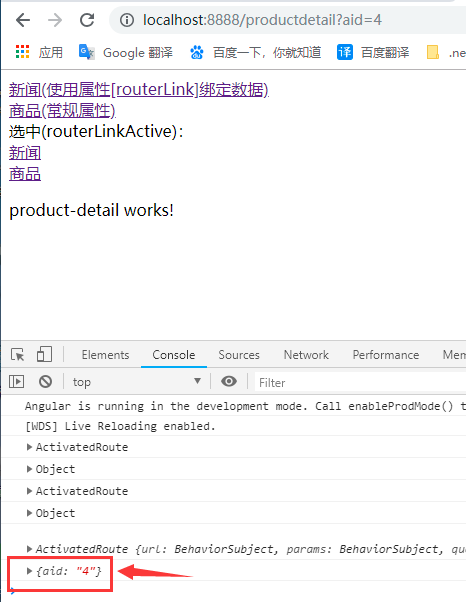当ng new 新项目时,会问是否加入路由,选择yes即可
具体表现:在app.moudle.ts中,引入路由:import { AppRoutingModule } from './app-routing.module';并配置:imports中加入 AppRoutingModule
在app.component.html中已有标签:<!-- 动态加载路由 --> <router-outlet></router-outlet>
学习目标:路由配置
1:先建组件:new和products : ng g component components/news 和 ng g component components/products
2:在app.routing.moudle.ts中引入组件
1 //先建的 2 import { ProductsComponent } from './components/products/products.component'; 3 import { NewsComponent } from './components/news/news.component';
配置路由:
1 const routes: Routes = [ 2 3 { 4 path:"news", 5 component:NewsComponent, 6 }, 7 { 8 path:"products", 9 component:ProductsComponent, 10 }, 11 // { 12 // path:"**",//默认跳转的路由 13 // redirectTo:"news", 14 // } 15 { 16 path:"", 17 redirectTo:'/home', 18 pathMatch:"full", 19 } 20 21 ];
3:在app.component.html中加入路径,进行跳转
1 <header class="header"> 2 <a [routerLink]="['/news']">新闻(使用属性[routerLink]绑定数据)</a> 3 4 <br> 5 <a routerLink="/products">商品(常规属性)</a> 6 7 </header>
效果图:
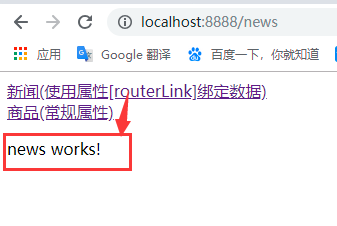


4:选中点击的链接:routerLinkActive
app.component.html:
1 <a [routerLink]="['/news']" routerLinkActive="active">新闻</a>
app.component.css
1 .active{ 2 color:red; 3 background-color: yellow; 4 }
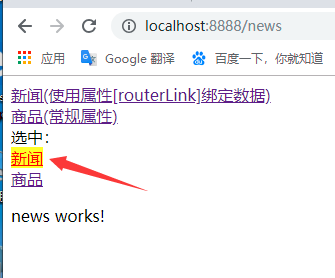
5:带参数的 a标签:首先加入商品详细页面:ng g component components/productdetail
再加个路由:import { ProductDetailComponent } from './components/product-detail/product-detail.component';
并配置:
1 { 2 path: "productdetail", 3 component: ProductDetailComponent, 4 }
再去商品页面加入商品详情链接:
1 <ul> 2 <li *ngFor="let item of list;let key=index;"> 3 <!-- <a href="#">{{key}}---{{item}}</a> --> 4 5 <a [routerLink]="['/productdetail']" [queryParams]="{aid:key}" routerLinkActive="active" > 6 7 {{item}} 8 </a> 9 </li> 10 </ul>
效果图:
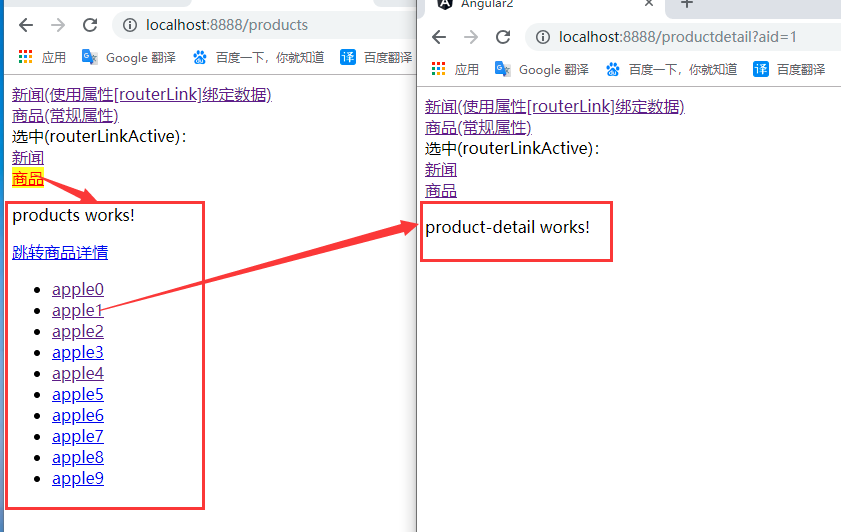
6:接受link中传过来的值:
在producedetail.component.ts中引入:import { ActivatedRoute } from '@angular/router';
并使用:

1 import { Component, OnInit } from '@angular/core'; 2 3 import { ActivatedRoute } from '@angular/router'; 4 5 @Component({ 6 selector: 'app-product-detail', 7 templateUrl: './product-detail.component.html', 8 styleUrls: ['./product-detail.component.css'] 9 }) 10 export class ProductDetailComponent implements OnInit { 11 12 constructor(public rou: ActivatedRoute) { } 13 14 ngOnInit() { 15 16 //get all router 17 console.log(this.rou); 18 19 this.rou.queryParams.subscribe((data)=>{ 20 console.log(data); 21 }) 22 } 23 24 }