大家先看效果
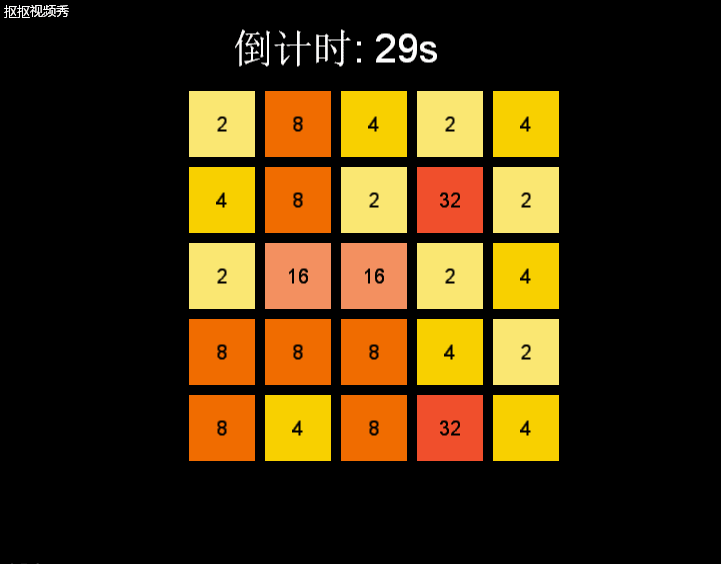
我把代码粘贴进来,大家可以直接看,注释写的很清楚的
require "app/views/newScene"
local MainScene = class("MainScene", cc.load("mvc").ViewBase)
-- numbersTable[string.format("%d", i), int转换字符转
-- 保存view的集合
local list = {}
-- 方块大小
local blockSize = cc.size(66, 66)
-- 屏幕的大小
local s = cc.Director:getInstance():getWinSize()
local Menu
-- 按住后的位置
local downList ={}
local numList = {"2","8","4","2","4","4","8","2","32","2", "2", "16","16","2","4","8","8"
,"8","4","2","8","4","8","32","4" }
local time = 30
local timeLable
-- 数字的背景颜色
local numbersTable = {}
numbersTable['2'] = cc.c3b(251,232,115) --2
numbersTable['8'] = cc.c3b(240,108,0) --8
numbersTable['4'] = cc.c3b(248,208,0) --4
numbersTable['16'] = cc.c3b(244,144,96) --16
numbersTable['32'] = cc.c3b(241,79,44) --32
-- 当前选下的值
local currentTag = 0
function MainScene:setPostion( ... )
-- 重新开始隐藏
if Menu ~= nil then
Menu:setVisible(false)
end
-- 要画View的下标(lua下表是从1开始的)
local position = 1
-- 1、创建图层
local layer = cc.Layer:create()
-- 2、找到中心方块的位置(s.width、height:屏幕宽/高 blockSize.width:方块宽高)
local x = (s.width - blockSize.width) / 2
local y = (s.height - blockSize.height) / 2
-- 4、中间间隙
local distance = 10
-- 3、j循环是画第几行 i是画每一行的5个, 画的基点是中心方块的位置 x,y, (中心方框是指连连看中间的方块)
for j=0, 4 do
for i=0,4 do
-- int转换字符串
-- print(numbersTable[string.format("%d", i)])
-- 找到中心方框的左上角
local currentX = x + blockSize.width / 2
local currentY = y + blockSize.height / 2
if i < 2 then
-- x= -(方框方框个数 x 方框宽 + 间隙) y= (个数* 高 + 间隙)
currentX = currentX - (2 - i) * blockSize.width - (2 - i) * distance
currentY = currentY + (2 - j) * blockSize.height + (2 - j) * distance
elseif i == 2 then
-- 中间那一行
currentX = currentX
currentY = currentY + blockSize.height * (2 - j) + (2 - j) * distance
elseif i > 2 then
-- x= (方框方框个数 x 方框宽 + 间隙) y= -(个数* 高 + 间隙)
if i == 4 then
currentX = currentX + 2 * blockSize.width + 2 * distance
currentY = currentY + (2 - j) * blockSize.height + (2 - j) * distance
else
currentX = currentX + (4 - i) * blockSize.width + (4 - i) * distance
currentY = currentY + (2 - j) * blockSize.height + (2 - j) * distance
end
end
-- 创建colorLayer
local colorLayer = cc.LayerColor:create(numbersTable[string.format("%d", numList[position])], blockSize.width, blockSize.height)
colorLayer:setAnchorPoint(cc.p(0,0))
colorLayer:setPosition(cc.p(currentX, currentY))
-- 添加到父控件中
colorLayer:addTo(self)
-- 自定义属性
colorLayer.tag = numList[position]
-- 自定义属性
colorLayer.position = position
-- label添加到图层中
local text = cc.Label:createWithSystemFont(numList[position], "Arial", 20)
:move(blockSize.width / 2, blockSize.height / 2)
:setColor(cc.c3b(0,0,0))
colorLayer:addChild(text)
--保存view 每个方框 添加到数组中
list[position] = colorLayer
position = position + 1
end
end
end
function MainScene:initTouch( ... )
local ptBeginPos = {x = 0, y = 0}
local ptCurPos = {x = 0, y = 0}
-- 移动
local function onTouchMoved(touches, event)
local touchLocation = touches:getLocation()
self:setSelectView(touchLocation.x, touchLocation.y, false)
-- local curPosx, curPosy = pItemMenu:getPosition()
-- local mMoveY = touchLocation.y - ptBeginPos.y
-- local mMoveX = touchLocation.x - ptBeginPos.x
end
-- 按下
local function onTouchBegan(touches, event)
ptBeginPos = touches:getLocation()
self:setSelectView(ptBeginPos.x, ptBeginPos.y, true)
return true
end
-- 抬起
local function onTouchEnded(touches, event)
printLog("onTouchEnded")
self:setDefalutView()
end
-- 创建touch事件
local listener = cc.EventListenerTouchOneByOne:create()
listener:registerScriptHandler(onTouchBegan,cc.Handler.EVENT_TOUCH_BEGAN )
listener:registerScriptHandler(onTouchMoved,cc.Handler.EVENT_TOUCH_MOVED )
listener:registerScriptHandler(onTouchEnded, cc.Handler.EVENT_TOUCH_ENDED)
-- body
local eventDispatcher = self:getEventDispatcher()
eventDispatcher:addEventListenerWithSceneGraphPriority(listener, self)
end
local _billboards = {}
-- 默认恢复状态
function MainScene:setDefalutView()
-- 是否正常消除
local isEqual = false;
local selecteNum = 0
for i = 1, #downList do
local saveLayer = downList[i]
-- 值相同并且显示
if saveLayer.tag ~= currentTag and saveLayer:isVisible() then
isEqual = true
end
-- 选中一个不能执行
if saveLayer:isVisible() then
selecteNum = selecteNum +1
end
end
printLog("selecteNum".. selecteNum)
if selecteNum <= 1 then
isEqual =true
end
if isEqual then
-- 有按住不同的数字逻辑
for i = 1, #downList do
local saveLayer = downList[i]
local content = saveLayer.tag
saveLayer:setColor(numbersTable[string.format("%d", content)])
end
else
-- 消失逻辑
for i = 1, #downList do
local saveLayer = downList[i]
local content = saveLayer.tag
saveLayer:setColor(numbersTable[string.format("%d", content)])
-- saveLayer:setVisible(false)
-- 启动移除动画
self:SpeedTest(saveLayer)
end
printLog(isComplete)
if isComplete then
cc.Director:getInstance():pushScene(cc.TransitionFade:create(0.5, success(), cc.c3b(240,108,0)));
end
end
--清空表
for i = 1, #downList do
downList[i] = nil
end
end
-- 完成点击事件切换场景(动画结束)
local isIntent = true
local function callbackFunc(saveLayer)
saveLayer:setVisible(false)
-- 场上所间的tag相同就是最后一个
local isComplete = true
for i = 1, #list do
local view = list[i]
printLog(view:getPositionX() .."s.widh "..s.width)
if view:getPositionX() < s.width and view:getPositionX() > 0 then
isComplete = false
return
end
end
if isComplete then
Menu:setVisible(true)
if isIntent then
cc.Director:getInstance():pushScene(cc.TransitionFade:create(0.5, success(), cc.c3b(240,108,0)));
end
isIntent = false
end
end
local animationFlag = 1;
function MainScene:SpeedTest(saveLayer)
local jump1
animationFlag = animationFlag + 1
if animationFlag % 2 == 0 then
jump1 = cc.JumpBy:create(1.5, cc.p(1500, 0), 100, 4)
else
jump1 = cc.JumpBy:create(1.5, cc.p(-1500, 0), 100, 4)
end
-- 执行时间 位置 高度 跳跃
local rot1 = cc.RotateBy:create(1.5, 360 * 2)
--local rot2 = rot1:reverse()
local seq3_1 = cc.Sequence:create(jump2, jump1,cc.CallFunc:create(callbackFunc))
local seq3_2 = cc.Sequence:create(rot1, rot2)
local spawn = cc.Spawn:create(seq3_1, seq3_2)
local SpeedTest_action1 = cc.Speed:create(spawn, 1.5)
saveLayer:runAction(SpeedTest_action1)
end
-- 设置选中的状态
function MainScene:setSelectView( x, y, isBegin )
-- print(x .. " y:" .. y)
for i = 1, #list do
local saveLayer = list[i]
-- 判断按下的是哪一个,找出对应的layer做处理
if x >= saveLayer:getPositionX() and x <= saveLayer:getPositionX()+blockSize.width
and y >= saveLayer:getPositionY() and y <= saveLayer:getPositionY()+blockSize.height then
-- 同一位置可以加入多次
if downList ~= nil then
for i = 1, #downList do
local myLayer = downList[i]
if saveLayer.position == myLayer.position then
return
end
end
end
-- 正常逻辑
printLog(i)
saveLayer:setColor(cc.c3b(142, 57, 255))
-- 保存按了哪个View
table.insert(downList, saveLayer)
-- 记录按下的值
if isBegin then
currentTag = saveLayer.tag
end
end
end
end
local function startTime()
if time <= 0 then
return
end
time = time -1
timeLable:setString("倒计时: "..time.."s ")
end
local scheduler
function MainScene:initTime()
self:registerScriptHandler(function(tag)
local scheduler=nil
if tag=="enter" then
elseif tag=="exit" then
-- cc.Director:getInstance():getScheduler():unscheduleScriptEntry(scheduler)
end
end)
scheduler:scheduleScriptFunc(startTime,1,false)
end
local function MainMenuCallback()
printLog("MainMenuCallback")
-- cc.Director:getInstance():pushScene(cc.TransitionFade:create(0.5, success(), cc.c3b(240,108,0)));
end
function MainScene:initButton()
local self = self
-- 创建label,添加在菜单中,并且添加点击事件
local label = cc.Label:createWithSystemFont("重新开始", "Arial", 40)
label:setAnchorPoint(cc.p(0.5, 0.5))
local MenuItem = cc.MenuItemLabel:create(label)
-- MenuItem:registerScriptTapHandler(MainMenuCallback)
-- 重新开始事件
MenuItem:registerScriptTapHandler(function()
list = {}
downList = {}
time = 30
self.setPostion(self)
isIntent = true
end)
Menu = cc.Menu:create()
Menu:addChild(MenuItem)
Menu:setPosition(display.cx + 260, display.cy + 260)
Menu:addTo(self)
end
function MainScene:onCreate()
printLog("onCreate")
end
function MainScene:onEnter( ... )
printLog("onEnter")
local director = cc.Director:getInstance()
-- 创建倒计时调度器
scheduler=cc.Director:getInstance():getScheduler()
-- 添加图片
-- display.newSprite("HelloWorld.png")
-- :move(display.center) 图片居中显示
-- :addTo(self)
-- 创建倒计时label
timeLable = cc.Label:createWithSystemFont("倒计时: "..time.."s ", "Arial", 40)
:move(display.cx, display.cy + 260)
:addTo(self)
-- 处理按下事件
self:initTouch()
-- 初始化倒计时
self:initTime()
-- 设置完成点击事件
self:initButton()
-- 设置连连的位置摆放
self.setPostion(self)
end
return MainScene
下面是成功的场景切换- 和退出当前场景
local layer
local function click()
printLog("click")
-- 退出当前图层
cc.Director:getInstance():popScene();
end
local function initButton()
-- 创建label,添加在菜单中,并且添加点击事件
local label = cc.Label:createWithSystemFont("恭喜完成", "Arial", 40)
label:setAnchorPoint(cc.p(0.5, 0.5))
local MenuItem = cc.MenuItemLabel:create(label)
MenuItem:registerScriptTapHandler(click)
local Menu = cc.Menu:create()
Menu:addChild(MenuItem)
Menu:setPosition(display.cx, display.cy)
layer:addChild(Menu)
end
function cc.exports.success()
-- 创建场景
local scene = cc.Scene:create()
-- 创建图层
local s = cc.Director:getInstance():getWinSize()
layer = cc.LayerColor:create(cc.c3b(240,108,0))
-- 创建退出按钮
initButton()
-- 把图层添加到场景中
scene:addChild(layer)
return scene
end
