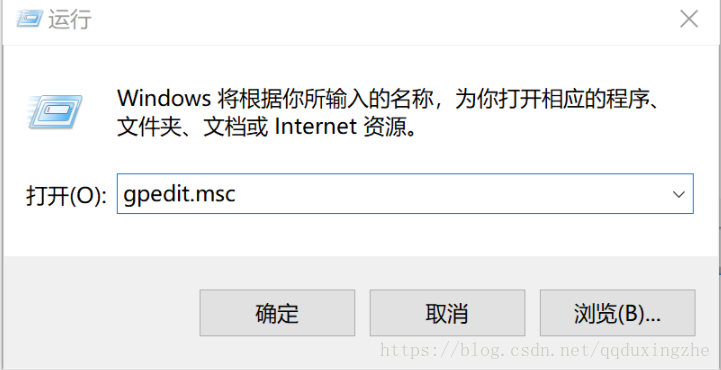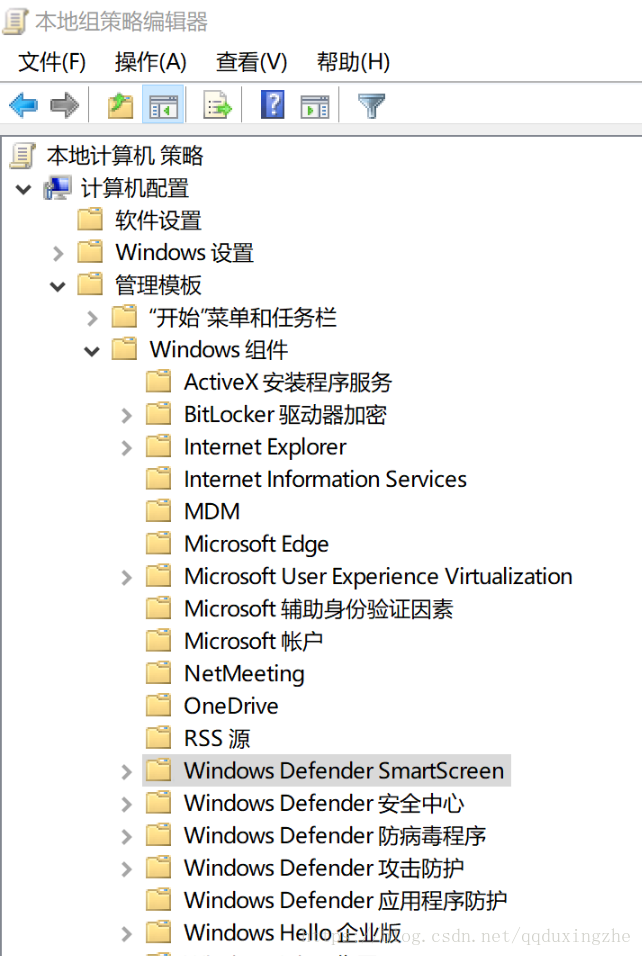https://www.windowscentral.com/how-permanently-disable-windows-defender-windows-10
http://slashgenie.com/permanently-disable-windows-defender-in-windows-10/
使用本地组策略
- Win + R
键入 gpedit.msc ==》确定
浏览路径至:
计算机配置,管理模板,Windows组件,Windows Defender系列
从中找出关闭Windows Defender的选项,并配置
- 重启
end