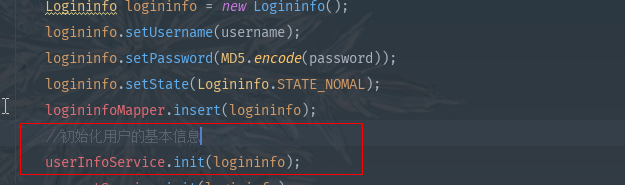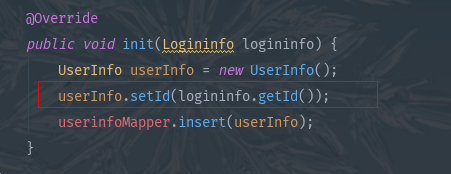springboot +bootstrap完成一个用户注册的功能
一,基本项目的搭建(参考)
二.引入bootstrap
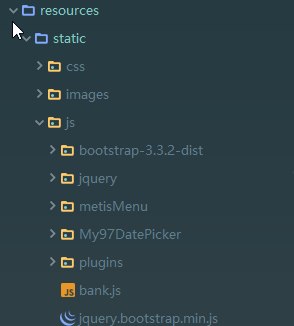
三.一般情况下,注册也只需要完成注册的功能即可,所以在这里,把注册信息和用户的基本资料信息分开,这里只需要关心注册的业务功能,所以新建了一张logininfo表,保存用户注册的信息
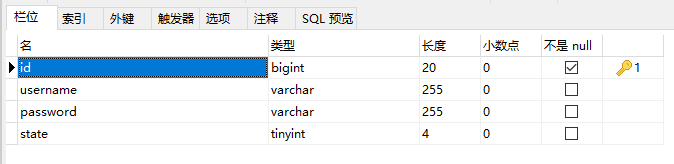
四.使用mybatis-generator完成domain,mapper,mapper.xml的创建
1.引入依赖
<plugin>
<groupId>org.mybatis.generator</groupId>
<artifactId>mybatis-generator-maven-plugin</artifactId>
<version>1.3.2</version>
<dependencies>
<dependency>
<groupId>mysql</groupId>
<artifactId>mysql-connector-java</artifactId>
<version>5.1.21</version>
</dependency>
</dependencies>
<configuration>
<!--配置文件的路径-->
<configurationFile>${basedir}/src/main/resources/generatorConfig.xml</configurationFile>
<verbose>true</verbose>
<overwrite>false</overwrite>
</configuration>
</plugin>
4.2相关代码
domain
@Setter@Getter@ToString
public class Logininfo extends BaseDomain {
public static final int STATE_NOMAL=0;//正常状态
public static final int STATE_LOCK=1;//锁定状态
private String username;
private String password;
private Integer state=STATE_NOMAL;
}
mapper
public interface LogininfoMapper {
int insert(Logininfo record);
Logininfo selectByPrimaryKey(Long id);
int updateByPrimaryKey(Logininfo record);
/**
* 根据用户名查询用户数量
* @param username 用户名
* @return
*/
int selectByUsername(String username);
}
mapper.xml
<?xml version="1.0" encoding="UTF-8" ?>
<!DOCTYPE mapper PUBLIC "-//mybatis.org//DTD Mapper 3.0//EN" "http://mybatis.org/dtd/mybatis-3-mapper.dtd" >
<mapper namespace="core.base.mapper.LogininfoMapper" >
<resultMap id="BaseResultMap" type="core.base.domain.Logininfo" >
<id column="id" property="id" jdbcType="BIGINT" />
<result column="username" property="username" jdbcType="VARCHAR" />
<result column="password" property="password" jdbcType="VARCHAR" />
<result column="state" property="state" jdbcType="BIT" />
</resultMap>
<insert id="insert" useGeneratedKeys="true" keyProperty="id" >
insert into logininfo (username, password, state)
values (#{username,jdbcType=VARCHAR}, #{password,jdbcType=VARCHAR}, #{state,jdbcType=BIT})
</insert>
<update id="updateByPrimaryKey" >
update logininfo
set username = #{username,jdbcType=VARCHAR},
password = #{password,jdbcType=VARCHAR},
state = #{state,jdbcType=BIT},
where id = #{id,jdbcType=BIGINT}
</update>
<select id="selectByPrimaryKey" resultMap="BaseResultMap" >
select id, username, password, state
from logininfo
where id = #{id,jdbcType=BIGINT}
</select>
<select id="selectByUsername" resultType="int">
SELECT COUNT(id) from logininfo WHERE username=#{username}
</select>
</mapper>
service需要我们手动去创建,因为需要处理具体的业务逻辑,不能直接拷贝mapper中的方法,简单的逻辑如下
@Service
@Transactional
public class LogininfoServiceImpl implements ILogininfoService {
@Resource
private LogininfoMapper logininfoMapper;
@Override
public void register(String username, String password) {
//1.根据用户名判断用户是否存在
int count = logininfoMapper.selectByUsername(username);
//如果不存在,就插入数据库
if(count<=0){
Logininfo logininfo = new Logininfo();
logininfo.setUsername(username);
logininfo.setPassword(MD5.encode(password));
logininfo.setState(Logininfo.STATE_NOMAL);
logininfoMapper.insert(logininfo);
}else{
//存在就抛出异常
throw new RuntimeException();
}
}
}
controller
@Controller
public class LoginInfoController {
@Autowired
private ILogininfoService service;
@RequestMapping("userRegister")
@ResponseBody
public AjaxResult register(String username, String password) {
AjaxResult result = new AjaxResult();
try {
service.register(username, password);
} catch (Exception e) {
e.printStackTrace();
result.setMsg(e.getMessage());
}
return result;
}
工具类代码:
AjaxResult
@Setter@Getter@ToString@NoArgsConstructor@AllArgsConstructor
public class AjaxResult {
private boolean success=true;
private String msg;
public void setMsg(String msg){
this.success=false;
this.msg=msg;
}
}
MD5
public class MD5 {
static final int S11 = 7;
static final int S12 = 12;
static final int S13 = 17;
static final int S14 = 22;
static final int S21 = 5;
static final int S22 = 9;
static final int S23 = 14;
static final int S24 = 20;
static final int S31 = 4;
static final int S32 = 11;
static final int S33 = 16;
static final int S34 = 23;
static final int S41 = 6;
static final int S42 = 10;
static final int S43 = 15;
static final int S44 = 21;
static final byte PADDING[] = { -128, 0, 0, 0, 0, 0, 0, 0, 0, 0, 0, 0, 0,
0, 0, 0, 0, 0, 0, 0, 0, 0, 0, 0, 0, 0, 0, 0, 0, 0, 0, 0, 0, 0, 0,
0, 0, 0, 0, 0, 0, 0, 0, 0, 0, 0, 0, 0, 0, 0, 0, 0, 0, 0, 0, 0, 0,
0, 0, 0, 0, 0, 0, 0 };
public static long b2iu(byte b) {
return (b >= 0 ? b : b & 0xff);
}
public static String byteHEX(byte ib) {
char Digit[] = { '0', '1', '2', '3', '4', '5', '6', '7', '8', '9', 'A',
'B', 'C', 'D', 'E', 'F' };
char ob[] = new char[2];
ob[0] = Digit[ib >>> 4 & 0xf];
ob[1] = Digit[ib & 0xf];
String s = new String(ob);
return s;
}
public static String encode(String s) {
MD5 m = new MD5();
return m.getMD5ofStr(s);
}
private long state[];
private long count[];
private byte buffer[];
public String digestHexStr;
private byte digest[];
public MD5() {
state = new long[4];
count = new long[2];
buffer = new byte[64];
digest = new byte[16];
md5Init();
}
private void Decode(long output[], byte input[], int len) {
int i = 0;
for (int j = 0; j < len; j += 4) {
output[i] = b2iu(input[j]) | b2iu(input[j + 1]) << 8
| b2iu(input[j + 2]) << 16 | b2iu(input[j + 3]) << 24;
i++;
}
}
private void Encode(byte output[], long input[], int len) {
int i = 0;
for (int j = 0; j < len; j += 4) {
output[j] = (byte) (int) (input[i] & 255L);
output[j + 1] = (byte) (int) (input[i] >>> 8 & 255L);
output[j + 2] = (byte) (int) (input[i] >>> 16 & 255L);
output[j + 3] = (byte) (int) (input[i] >>> 24 & 255L);
i++;
}
}
private long F(long x, long y, long z) {
return x & y | (x ^ 0L - 1L) & z;
}
private long FF(long a, long b, long c, long d, long x, long s, long ac) {
a += F(b, c, d) + x + ac;
a = (int) a << (int) s | (int) a >>> (int) (32 - s);
a += b;
return a;
}
private long G(long x, long y, long z) {
return x & z | y & (z ^ 0L - 1L);
}
public String getMD5ofStr(String inbuf) {
md5Init();
md5Update(inbuf.getBytes(), inbuf.length());
md5Final();
digestHexStr = "";
for (int i = 0; i < 16; i++)
digestHexStr = String.valueOf(digestHexStr)
+ String.valueOf(byteHEX(digest[i]));
return digestHexStr;
}
private long GG(long a, long b, long c, long d, long x, long s, long ac) {
a += G(b, c, d) + x + ac;
a = (int) a << (int) s | (int) a >>> (int) (32 - s);
a += b;
return a;
}
private long H(long x, long y, long z) {
return x ^ y ^ z;
}
private long HH(long a, long b, long c, long d, long x, long s, long ac) {
a += H(b, c, d) + x + ac;
a = (int) a << (int) s | (int) a >>> (int) (32 - s);
a += b;
return a;
}
private long I(long x, long y, long z) {
return y ^ (x | z ^ 0L - 1L);
}
private long II(long a, long b, long c, long d, long x, long s, long ac) {
a += I(b, c, d) + x + ac;
a = (int) a << (int) s | (int) a >>> (int) (32 - s);
a += b;
return a;
}
private void md5Final() {
byte bits[] = new byte[8];
Encode(bits, count, 8);
int index = (int) (count[0] >>> 3) & 0x3f;
int padLen = index >= 56 ? 120 - index : 56 - index;
md5Update(PADDING, padLen);
md5Update(bits, 8);
Encode(digest, state, 16);
}
private void md5Init() {
count[0] = 0L;
count[1] = 0L;
state[0] = 0x67452301L;
state[1] = 0xefcdab89L;
state[2] = 0x98badcfeL;
state[3] = 0x10325476L;
}
private void md5Memcpy(byte output[], byte input[], int outpos, int inpos,
int len) {
for (int i = 0; i < len; i++)
output[outpos + i] = input[inpos + i];
}
private void md5Transform(byte block[]) {
long a = state[0];
long b = state[1];
long c = state[2];
long d = state[3];
long x[] = new long[16];
Decode(x, block, 64);
a = FF(a, b, c, d, x[0], 7L, 0xd76aa478L);
d = FF(d, a, b, c, x[1], 12L, 0xe8c7b756L);
c = FF(c, d, a, b, x[2], 17L, 0x242070dbL);
b = FF(b, c, d, a, x[3], 22L, 0xc1bdceeeL);
a = FF(a, b, c, d, x[4], 7L, 0xf57c0fafL);
d = FF(d, a, b, c, x[5], 12L, 0x4787c62aL);
c = FF(c, d, a, b, x[6], 17L, 0xa8304613L);
b = FF(b, c, d, a, x[7], 22L, 0xfd469501L);
a = FF(a, b, c, d, x[8], 7L, 0x698098d8L);
d = FF(d, a, b, c, x[9], 12L, 0x8b44f7afL);
c = FF(c, d, a, b, x[10], 17L, 0xffff5bb1L);
b = FF(b, c, d, a, x[11], 22L, 0x895cd7beL);
a = FF(a, b, c, d, x[12], 7L, 0x6b901122L);
d = FF(d, a, b, c, x[13], 12L, 0xfd987193L);
c = FF(c, d, a, b, x[14], 17L, 0xa679438eL);
b = FF(b, c, d, a, x[15], 22L, 0x49b40821L);
a = GG(a, b, c, d, x[1], 5L, 0xf61e2562L);
d = GG(d, a, b, c, x[6], 9L, 0xc040b340L);
c = GG(c, d, a, b, x[11], 14L, 0x265e5a51L);
b = GG(b, c, d, a, x[0], 20L, 0xe9b6c7aaL);
a = GG(a, b, c, d, x[5], 5L, 0xd62f105dL);
d = GG(d, a, b, c, x[10], 9L, 0x2441453L);
c = GG(c, d, a, b, x[15], 14L, 0xd8a1e681L);
b = GG(b, c, d, a, x[4], 20L, 0xe7d3fbc8L);
a = GG(a, b, c, d, x[9], 5L, 0x21e1cde6L);
d = GG(d, a, b, c, x[14], 9L, 0xc33707d6L);
c = GG(c, d, a, b, x[3], 14L, 0xf4d50d87L);
b = GG(b, c, d, a, x[8], 20L, 0x455a14edL);
a = GG(a, b, c, d, x[13], 5L, 0xa9e3e905L);
d = GG(d, a, b, c, x[2], 9L, 0xfcefa3f8L);
c = GG(c, d, a, b, x[7], 14L, 0x676f02d9L);
b = GG(b, c, d, a, x[12], 20L, 0x8d2a4c8aL);
a = HH(a, b, c, d, x[5], 4L, 0xfffa3942L);
d = HH(d, a, b, c, x[8], 11L, 0x8771f681L);
c = HH(c, d, a, b, x[11], 16L, 0x6d9d6122L);
b = HH(b, c, d, a, x[14], 23L, 0xfde5380cL);
a = HH(a, b, c, d, x[1], 4L, 0xa4beea44L);
d = HH(d, a, b, c, x[4], 11L, 0x4bdecfa9L);
c = HH(c, d, a, b, x[7], 16L, 0xf6bb4b60L);
b = HH(b, c, d, a, x[10], 23L, 0xbebfbc70L);
a = HH(a, b, c, d, x[13], 4L, 0x289b7ec6L);
d = HH(d, a, b, c, x[0], 11L, 0xeaa127faL);
c = HH(c, d, a, b, x[3], 16L, 0xd4ef3085L);
b = HH(b, c, d, a, x[6], 23L, 0x4881d05L);
a = HH(a, b, c, d, x[9], 4L, 0xd9d4d039L);
d = HH(d, a, b, c, x[12], 11L, 0xe6db99e5L);
c = HH(c, d, a, b, x[15], 16L, 0x1fa27cf8L);
b = HH(b, c, d, a, x[2], 23L, 0xc4ac5665L);
a = II(a, b, c, d, x[0], 6L, 0xf4292244L);
d = II(d, a, b, c, x[7], 10L, 0x432aff97L);
c = II(c, d, a, b, x[14], 15L, 0xab9423a7L);
b = II(b, c, d, a, x[5], 21L, 0xfc93a039L);
a = II(a, b, c, d, x[12], 6L, 0x655b59c3L);
d = II(d, a, b, c, x[3], 10L, 0x8f0ccc92L);
c = II(c, d, a, b, x[10], 15L, 0xffeff47dL);
b = II(b, c, d, a, x[1], 21L, 0x85845dd1L);
a = II(a, b, c, d, x[8], 6L, 0x6fa87e4fL);
d = II(d, a, b, c, x[15], 10L, 0xfe2ce6e0L);
c = II(c, d, a, b, x[6], 15L, 0xa3014314L);
b = II(b, c, d, a, x[13], 21L, 0x4e0811a1L);
a = II(a, b, c, d, x[4], 6L, 0xf7537e82L);
d = II(d, a, b, c, x[11], 10L, 0xbd3af235L);
c = II(c, d, a, b, x[2], 15L, 0x2ad7d2bbL);
b = II(b, c, d, a, x[9], 21L, 0xeb86d391L);
state[0] += a;
state[1] += b;
state[2] += c;
state[3] += d;
}
private void md5Update(byte inbuf[], int inputLen) {
byte block[] = new byte[64];
int index = (int) (count[0] >>> 3) & 0x3f;
if ((count[0] += inputLen << 3) < (inputLen << 3))
count[1]++;
count[1] += inputLen >>> 29;
int partLen = 64 - index;
int i;
if (inputLen >= partLen) {
md5Memcpy(buffer, inbuf, index, 0, partLen);
md5Transform(buffer);
for (i = partLen; i + 63 < inputLen; i += 64) {
md5Memcpy(block, inbuf, 0, i, 64);
md5Transform(block);
}
index = 0;
} else
i = 0;
md5Memcpy(buffer, inbuf, index, i, inputLen - i);
}
public static void main(String[] args) {
System.out.println(MD5.encode("1"));
}
}
五.这里在前台还需要做一些基本的验证,使用的是validate
代码如下:
<script type="text/javascript">
$(function(){
$("#registerForm").validate({
rules: {
"username": {
required: true,
minlength: 4,
maxlength: 16,
remote: {
url: "checkUsername",
type: "post",
data: {
username: function () {
return $("#username").val();
}
}
}
},
"password":{
required:true,
minlength:4,
maxlength:16
},
"confirmPwd":{
required:true,
equalTo:"#password"
}
},
messages:{
"username":{
required:"用户名不能为空",
minlength:"用户名最短 4 位",
maxlength:"用户名最长 16 位",
remote:"用户名已经存在"
},
"password":{
required:"密码不能为空",
minlength:"密码最短 4 位",
maxlength:"密码最长 16 位"
},
"confirmPwd":"两次填写的密码不一致"
},
//自定义错误样式
errorClass:"text-danger",
//未通过验证,进行高亮处理或其他处理;
highlight:function(input){
$(input).closest(".form-group").addClass("has-error");
},
//通过验证,清除高亮效果或其他处理;
unhighlight:function(input){
$(input).closest(".form-group").removeClass("has-error");
}
});
});
</script>
六.到这里基本的注册功能就完成了,效果如下:



点击确定,即跳转到登录页面
七,到这里基本功能完成,后续又完善了一下,就是当用户在输入完用户名之后,就需要给用户提示信息,当前的用户名是否存在,而不是在提交的时候再去给用户显示"此用户已存在"
页面代码:
rules: {
"username": {
required: true,
minlength: 4,
maxlength: 16,
remote: {
url: "checkUsername",
type: "post",
data: {
username: function () {
return $("#username").val();
}
}
}
},
后台代码:
controller
/**
* 判断用户名是否存在
* @param username 用户名
* @return
*/
@RequestMapping("checkUsername")
@ResponseBody
public boolean checkUsername(String username){
//在页面上,存在是表示false,不存在是表示true,所以这里要取反
return !service.checkUsername(username);
}
service
/**
* 检查用户名是否存在
* true:存在
* false:不存在
* @param username
* @return
*/
boolean checkUsername(String username);
impl,直接使用上面的检查用户名是否存在的方法,用返回的值是否>0作判断即可
@Override
public boolean checkUsername(String username) {
//根据用户名判断用户是否存在.返回的结果是一个int
return logininfoMapper.selectByUsername(username)>0;
}
效果如下:

至此,完成了注册的功能
最后,新建一个用户的基本信息表,在用户做注册操作的时候,同时完成基本信息表的初始化(这里主要只的是两张表中的id要一致)
代码很简单