文章需要结合上两篇Elasticsearch学习笔记,因为要修改配置信息,具体的翻阅前两篇博客自行查阅
1.项目背景:
用Django搭建的项目,在前端输入所需查询内容,后台通过Elasticsearch引擎实现对相关内容算法搜索,将相应的文章内容发送给前端并展现给用户,从而实现搜索功能;
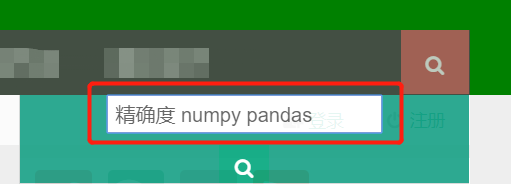
2. 利用之前制作好的启动命令启动ES和Kibana
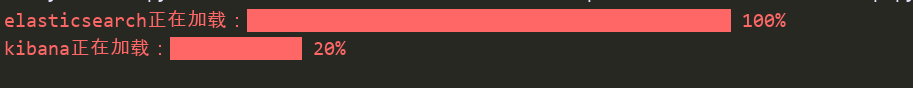

3. 将我们的数据批量存到ElasticSearch中
先从数据库读取数据,数据不是很多,所以就一次直接读取了,如果很大的话就要分批次读取了
def getDataFromDB(self):
'''
将文章从数据库提取出来
:return:
'''
query_sql1 = "select * from article order by id"
self.conn.ping(reconnect=True)
cursor1 = self.cur.execute(query_sql1)
print(cursor1)
if cursor1:
InfoAll = self.cur.fetchall()
return InfoAll #将所有数据库数据返回将获取到的数据批量存入ES,第一次存入批量,因为是从数据库直接读取出来的,所以id字段具有唯一性,我们往ES中存入的时候,根据id字段,可以实现插入和更新的功能,就不需要再次去判断数据存不存在es中的问题了。
def dataInsertEs(self):
'''
将数据存入ES
:return:
'''
infoAll = self.getDataFromDB()
es = Elasticsearch()
action = ({
"_index": "blog",
"_type": "article",
"_source": {
"id":info[0],
"title": info[1],
"summary":info[2],
"body":info[3],
"img_link":info[4],
"create_date":info[5],
"update_date":info[6],
"views":info[7],
"slug":info[8],
"autohr_id":info[9],
"category_id":info[10],
"loves":info[11]
}
} for info in infoAll)
helpers.bulk(es, action)
读数据库,存入ES总体代码:
# -*- coding: utf-8 -*-
'''
@Author :Jason
'''
from elasticsearch import Elasticsearch
import pymysql,time,csv,hashlib,re
from elasticsearch import helpers
class InsertDataIntoEs(object):
'''
定时任务,将数据实时存入ES
'''
def __init__(self):
self.conn = pymysql.connect(
# 本地测试库 假的账号密码哈
host='localhost',
port=3306,
user='root',
password='DF#%fdkj',
db='blog',
charset='utf8mb4'
)
self.cur = self.conn.cursor()
def getDataFromDB(self):
'''
将文章从数据库提取出来
:return:
'''
query_sql1 = "select * from jason_article order by id"
self.conn.ping(reconnect=True)
cursor1 = self.cur.execute(query_sql1)
print(cursor1)
if cursor1:
InfoAll = self.cur.fetchall()
print(InfoAll)
return InfoAll #将所有数据库数据返回
def dataInsertEs(self):
'''
将数据存入ES
:return:
'''
infoAll = self.getDataFromDB()
es = Elasticsearch()
action = ({
"_index": "blog",
"_type": "article",
"_source": {
"id":info[0],
"title": info[1],
"summary":info[2],
"body":info[3],
"img_link":info[4],
"create_date":info[5],
"update_date":info[6],
"views":info[7],
"slug":info[8],
"autohr_id":info[9],
"category_id":info[10],
"loves":info[11]
}
} for info in infoAll)
helpers.bulk(es, action)
if __name__ == "__main__":
InsES = InsertDataIntoEs()
InsES.dataInsertEs()
4.检测存入是否成功:
# -*- coding: utf-8 -*-
'''
@Author :Jason
'''
from elasticsearch import Elasticsearch
from pprint import pprint
# 创建index
es = Elasticsearch()
result = es.search(index='blog')
pprint(result)

如图所示说明成功将数据库数据存到ES的data目录中;
5.安装中文分词器elasticsearch-analysis-ik 或者 也可以调用Python中的jieba分词
具体参考上一篇博客,因为涉及到中文的搜索和不规范的输入
pythonjieba分词的话,直接如下命令安装即可
pip3 install jieba因为上一篇用了ik,我们这里就用python的结巴分词。
6.Django 中配置路由:
path(r'search/', esSearch , name='esSearch'),7.view.py中的esSearch视图函数中实现搜索算法:
7.1 url中可能含有汉字,而汉字经过url编码后需要我们进行urldecode
from urllib import parse
url = parse.unquote(str(request.get_full_path()+" "))7.2 先将获取到的查询词,利用结巴分词的专门针对分词的方法cut_for_search,将传入的查询词进行分词:
b = re.findall(r'/search/\?q=(.*)', str(url))#直接正则提取,而不是路由参数
search_words_list = []
if b:
wordsList = b[0].replace("+"," ") #查询的+会被urlEncode成%2B,所以不用特殊处理+字符
wordsList = [x for x in jieba.cut_for_search("".join(wordsList)) if len(x) > 2] #长度小于2的自动过滤掉,暂时认为是无意义的
wordsList = Counter(wordsList).most_common(3) #如果输入很多的就取前三
for word in wordsList:
search_words_list.append(word[0])
print(search_words_list)结果,完美分词成我们想要搜索的词语
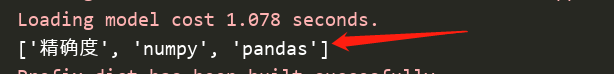
7.3 将成功分词后的词语列表放到es算法中,从众多数据中开始搜索(处理的非常不精细:直接模糊搜索):
# 查询title和body包含关键字的数据
body = {
"query": {
"multi_match": {
"query": str(search_words_list).replace("[","").replace("]",""),
"fields": ["title", "body"]
}
},
"sort": {
"_score": { # 根据权重排序,得分越高排在越前排
"order": "desc"
}
}
}
或者 body = {
"query": {
"bool": {
"should":[
{"match": {"title": word for word in search_words_list}},
{"match": {"body": word for word in search_words_list}},
]
}
},
"sort": {
"_score": { # 根据权重排序,得分越高排在越前排
"order": "desc"
}
}
}
es = Elasticsearch()
result = es.search(index='blog',body = body)查看搜索结果,实现了根据得分降序排列的结果

7.4 返回搜索出的文章之前,对关键字高亮显示,加上样式:
for info in result["hits"]["hits"]:
for word in search_words_list:
info["title"].replace(str(word),'<span class="highlighted">'+word+'</span>')
info["body"].replace(str(word), '<span class="highlighted">' + word + '</span>')最后只要将相应模板和数据传给前端就好了
