接下来是中部导航栏。我们看到这里的头像动画,和中部导航栏定位都是跟鼠标滚动有关的。我们先将布局实现一下。这里是要求在页面上部分滚动范围内,导航栏一直在div的上部,随着鼠标的滚动而改变位置。到下部分滚动范围,导航栏就一直固定到页面的上部分。
这里需要注意两个地方
- 这里需要一个覆盖不了的区域,可以给人一种更好开关屏的感觉。而且中部导航栏下方区域的内容,在下滑的时候不能出现在这个区域。

- 一定要注意尽可能的少进行DOM操作,这样是非常影响性能的!
监听鼠标滚动事件
private fixedFlag: boolean = false;
private unFixedFlag: boolean = true;
private mounted() {
window.addEventListener("scroll", this.handleScroll);
}
private handleScroll() {
const scrollTop =
window.pageYOffset ||
document.documentElement.scrollTop ||
document.body.scrollTop;
if (scrollTop > 300) {
if (!this.fixedFlag) {
const obj = document!.getElementById("index-menu");
const obj2 = document!.getElementById("fake-area");
obj!.style.position = "fixed";
obj!.style.top = "77px";
obj2!.style.position = "fixed";
obj2!.style.top = "47px";
this.fixedFlag = true;
this.unFixedFlag = false;
}
} else {
if (!this.unFixedFlag) {
const obj = document!.getElementById("index-menu");
const obj2 = document!.getElementById("fake-area");
obj!.style.position = "";
obj!.style.top = "";
obj2!.style.position = "";
obj2!.style.top = "";
this.unFixedFlag = true;
this.fixedFlag = false;
}
}
}
效果展示
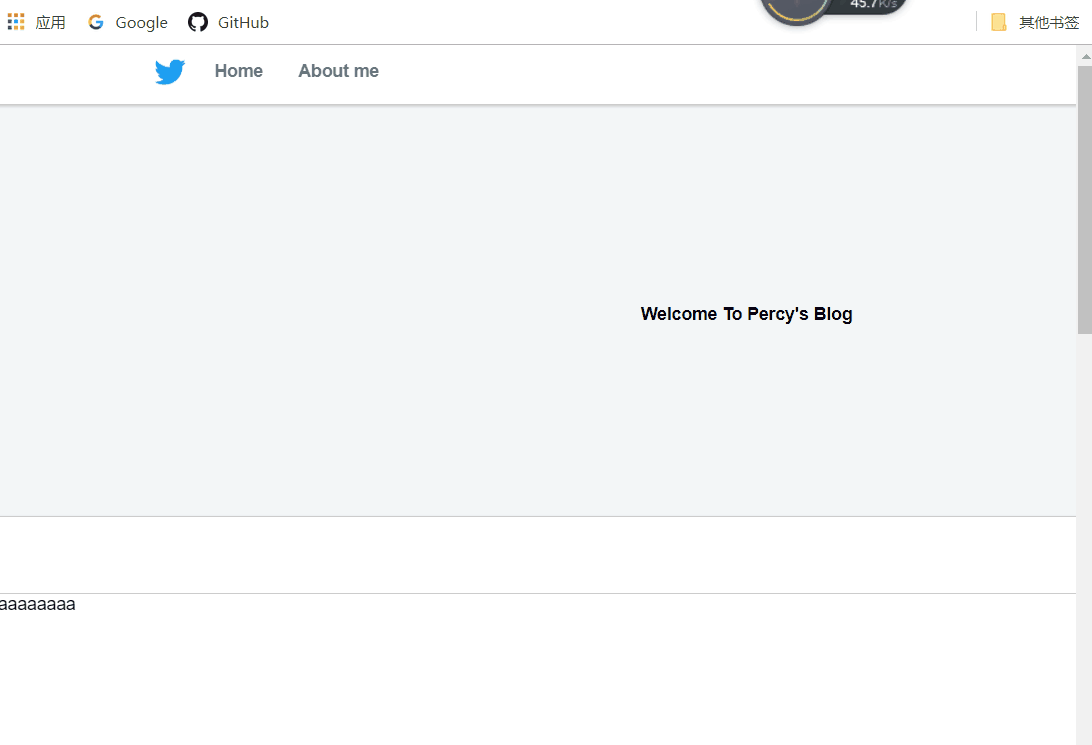
项目地址
https://github.com/pppercyWang/twitter-blog-vue
