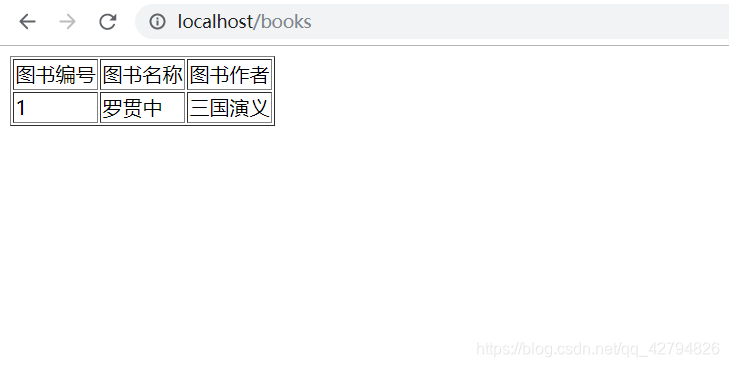1.创建springboot 的web项目
2.引入pom配置
添加两个依赖
<dependency>
<groupId>org.springframework.boot</groupId>
<artifactId>spring-boot-starter-web</artifactId>
</dependency>
<dependency>
<groupId>org.springframework.boot</groupId>
<artifactId>spring-boot-starter-thymeleaf</artifactId>
</dependency>
3.配置application.yml
server:
port: 80
spring:
thymeleaf:
#是否开启缓存,开发时可以设置false
cache: false
#检查模板是否存在,默认true
check-template: true
#检查模板位置是否存在,默认true
check-template-location: true
#模板文件编码
encoding: UTF-8
#模板文件位置
prefix: classpath:/templates/
servlet:
#content-type配置
content-type: text/html
#模板文件后缀
suffix: .html
4.配置bean类
private Integer id;
private String name;
private String author;
5.配置controller
@Controller
public class BookController {
@GetMapping("/books")
public ModelAndView books(){
List<Book> books=new ArrayList<>();
Book b1=new Book();
b1.setId(1);
b1.setName("罗贯中");
b1.setAuthor("三国演义");
books.add(b1);
ModelAndView mv=new ModelAndView();
mv.addObject("books",books);
mv.setViewName("books");
return mv;
}
}
6.在templates中写book.html
<!DOCTYPE html>
<html lang="en" xmlns:th="http://www.thymeleaf.org">
<head>
<meta charset="UTF-8">
<title>Title</title>
</head>
<body>
<table border="1">
<tr>
<td>图书编号</td>
<td>图书名称</td>
<td>图书作者</td>
</tr>
<tr th:each="book:${books}">
<td th:text="${book.id}"></td>
<td th:text="${book.name}"></td>
<td th:text="${book.author}"></td>
</tr>
</table>
</body>
</html>
7.运行结果