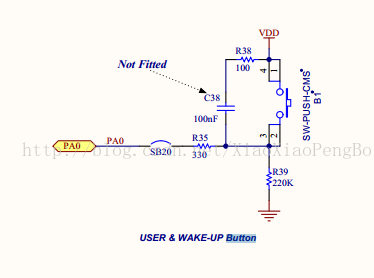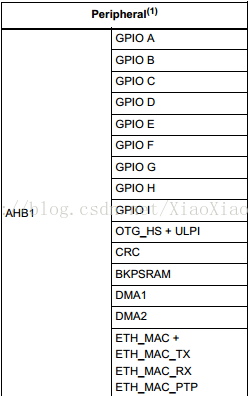接上篇:http://blog.csdn.net/xiaoxiaopengbo/article/details/72829154
1. 硬件原理图:
可以看到user button是PA0
2. 程序步骤
1) 使能按键对应IO口时钟。
PA0在AHB1总线上
调用函数:RCC_AHB1PeriphClockCmd ();
2) 初始化IO模式:上拉/下拉输入。
3) 扫描IO口电平
3. 程序原码
key.h
#ifndef _KEY_H_H_H
#define _KEY_H_H_H
#include "stm32f4xx_gpio.h"
#include "stm32f4xx_rcc.h"
#define KEY_ON 0
#define KEY_OFF 1
void KEY_Init(void);
uint8_t KEY_Scan(void);
#endifkey.c
#include "key.h"
void delay_ms(u16 time)
{
u16 i=0;
while(time--)
{
i=12000;
while(i--);
}
}
void KEY_Init(void)
{
GPIO_InitTypeDef GPIO_InitStruct;
RCC_AHB1PeriphClockCmd(RCC_AHB1Periph_GPIOA,ENABLE);
GPIO_InitStruct.GPIO_Pin = GPIO_Pin_0;
GPIO_InitStruct.GPIO_Mode = GPIO_Mode_IN;
GPIO_InitStruct.GPIO_PuPd=GPIO_PuPd_DOWN;
GPIO_InitStruct.GPIO_Speed = GPIO_Speed_50MHz;
GPIO_Init(GPIOD,&GPIO_InitStruct);
}
uint8_t KEY_Scan(void)
{
if(GPIO_ReadInputDataBit(GPIOA,GPIO_Pin_0) == KEY_ON)
{
delay_ms(5);
if(GPIO_ReadInputDataBit(GPIOA,GPIO_Pin_0) == KEY_ON)
{
while(GPIO_ReadInputDataBit(GPIOA,GPIO_Pin_0) == KEY_ON);
return KEY_ON;
}
else
{
return KEY_OFF;
}
}
return KEY_OFF;
}
main.c
#include "led.h"
#include "key.h"
void User_Delay(__IO uint32_t nCount)
{
while(nCount--)
{
}
}
static int count = 0;
int main(void)
{
LED_Init();
KEY_Init();
while(1)
{
if(KEY_Scan() == KEY_ON)
{
if((count++)%2 == 0)
{
LED_Operate(LED_RED,LED_ON);
}
else
{
LED_Operate(LED_RED,LED_OFF);
}
}
}
}