目录:
Spring Boot Application与Controller分离
摘要:
之前我们将Spring Boot启动类Application放在Controller内,这样只能对某一个Controller进行访问。为了统一化管理,我们将Application移出来,形成独立文件。
之前截图:

扫描二维码关注公众号,回复:
8496046 查看本文章


现在将Appliction移出来,因为不能针对Controller 所以为了解决这个问题,我们添加进注解进行Controller进行扫描,和SpringMVC中在xml文件配置包扫描器同样原理。
项目结构截图:

只需要看IndexController.java和MyApplication.java即可。
IndexController.java:
package com.edu.usts.controller;
import org.springframework.stereotype.Controller;
import org.springframework.web.bind.annotation.RequestMapping;
import org.springframework.web.bind.annotation.ResponseBody;
/**
* create by hgz
* 2019.12.4 21点13分
*/
@Controller
public class IndexController {
// 返回路径为"/ "即访问地址为:http://localhost:8080/
@RequestMapping("/")
@ResponseBody
public String index(){
return "hello World!";
}
}
现有两种扫描办法:
1. 使用 @EnableAutoConfiguration @ComponentScan("com.edu.usts.controller")
@EnableAutoConfiguration 进行Spring Boot自动配置。
@ComponentScan("com.edu.usts.controller") 对controller进行扫描。
package com.edu.usts;
import org.springframework.boot.SpringApplication;
import org.springframework.boot.autoconfigure.EnableAutoConfiguration;
import org.springframework.context.annotation.ComponentScan;
@EnableAutoConfiguration
@ComponentScan("com.edu.usts.controller")
public class MyApplication {
// 启动springboot项目
public static void main(String[] args) {
SpringApplication.run(MyApplication.class,args);
}
}
启动截图:
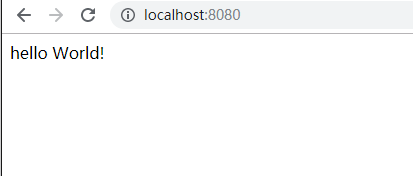
正常可以访问。
2. 使用@SpringBootApplication 进行自动装配扫描。
@SpringBootApplication(scanBasePackages = {"com.edu.usts.controller"}) 自动装配+包扫描,扫描com.edu.usts.controller下的Controller
注:如果Controller在Application类的同层/下一层目录不需要添加scanBasePackages = {"com.edu.usts.controller"},自动进行扫描。如项目结构图,我的Controller在com.edu.usts.controller下,MyApplication在com.edu.usts下所以不需要进行包扫描。
package com.edu.usts;
import org.springframework.boot.SpringApplication;
import org.springframework.boot.autoconfigure.SpringBootApplication;
/*@EnableAutoConfiguration
@ComponentScan("com.edu.usts.controller")*/
@SpringBootApplication
public class MyApplication {
// 启动springboot项目
public static void main(String[] args) {
SpringApplication.run(MyApplication.class,args);
}
}
运行截图:

源码gitee地址:
