目录:
Spring Boot Application与Controller分离
摘要:
JSON是一种轻量级的数据交换格式。它基于 ECMAScript (欧洲计算机协会制定的js规范)的一个子集,采用完全独立于编程语言的文本格式来存储和表示数据。简洁和清晰的层次结构使得 JSON 成为理想的数据交换语言。 易于人阅读和编写,同时也易于机器解析和生成,并有效地提升网络传输效率。
我们在WEB应用开发时,数据交互往往使用JSON作为数据交互格式,所以我们编写接口往往也是将数据以JSON格式进行传输,所以我们需要在开发中使用相应的数据转换工具来进行数据转换,Spring Boot自带Jackson作为数据转换和解析。但是我们往往还是使用阿里下的FastJson做数据转换和解析,下面我们来讲讲如何使用FastJson。
FastJson使用方式有两种:
一、 使用启动类继承 WebMvcConfigurerAdapter来实现
1. 添加依赖(pom):
<!--依赖fastjson-->
<dependency>
<groupId>com.alibaba</groupId>
<artifactId>fastjson</artifactId>
<version>1.2.15</version>
</dependency>2. 编写启动类,并继承WebMvcConfigurerAdapter:
package com.edu.usts;
import com.alibaba.fastjson.serializer.SerializerFeature;
import com.alibaba.fastjson.support.config.FastJsonConfig;
import com.alibaba.fastjson.support.spring.FastJsonHttpMessageConverter;
import org.springframework.boot.SpringApplication;
import org.springframework.boot.autoconfigure.EnableAutoConfiguration;
import org.springframework.boot.autoconfigure.SpringBootApplication;
import org.springframework.context.annotation.ComponentScan;
import org.springframework.http.converter.HttpMessageConverter;
import org.springframework.web.servlet.config.annotation.WebMvcConfigurerAdapter;
import java.util.List;
@EnableAutoConfiguration
@ComponentScan("com.edu.usts.controller")
//@SpringBootApplication
public class MyApplication extends WebMvcConfigurerAdapter {
// 启动springboot项目
public static void main(String[] args) {
SpringApplication.run(MyApplication.class,args);
}
@Override
public void configureMessageConverters(List<HttpMessageConverter<?>> converters) {
super.configureMessageConverters(converters);
// 创建fastjson消息转换器
FastJsonHttpMessageConverter converter = new FastJsonHttpMessageConverter();
// 创建fastjson的配置对象
FastJsonConfig config = new FastJsonConfig();
// 对json数据格式化
config.setSerializerFeatures(SerializerFeature.PrettyFormat);
// 配置传给转换器
converter.setFastJsonConfig(config);
// 加入集合
converters.add(converter);
}
}
3. 编写实体类进行测试(以Student为例):
package com.edu.usts.pojo;
public class Student {
private Integer id;
private String name;
private String age;
public Integer getId() {
return id;
}
public void setId(Integer id) {
this.id = id;
}
public String getName() {
return name;
}
public void setName(String name) {
this.name = name;
}
public String getAge() {
return age;
}
public void setAge(String age) {
this.age = age;
}
public Student() {
}
}
4. 编写测试Controller:
package com.edu.usts.controller;
import com.edu.usts.pojo.Student;
import org.springframework.stereotype.Controller;
import org.springframework.web.bind.annotation.RequestMapping;
import org.springframework.web.bind.annotation.ResponseBody;
@Controller
public class JsonController {
// 返回数据对象
@ResponseBody
@RequestMapping("showjson")
public Object show(){
Student s = new Student();
s.setAge("11");
s.setId(1);
s.setName("张三");
return s;
}
}
5. 启动测试截图:
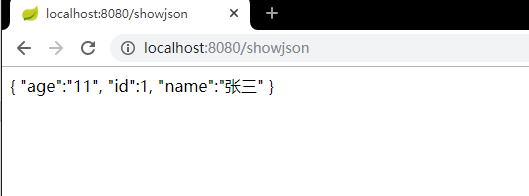
注:正常测试会出现乱码,因为Spring Boot默认不启动字符集转换,需要在全局配置文件中添加启动。
application中添加response编码设置为UTF-8功能启动:
spring.http.encoding.force=true二、使用@Bean注入的方式来实现:
只需要修改其中的启动类Application:
package com.edu.usts;
import com.alibaba.fastjson.serializer.SerializerFeature;
import com.alibaba.fastjson.support.config.FastJsonConfig;
import com.alibaba.fastjson.support.spring.FastJsonHttpMessageConverter;
import org.springframework.boot.SpringApplication;
import org.springframework.boot.autoconfigure.EnableAutoConfiguration;
import org.springframework.boot.autoconfigure.SpringBootApplication;
import org.springframework.boot.autoconfigure.web.HttpMessageConverters;
import org.springframework.context.annotation.Bean;
import org.springframework.context.annotation.ComponentScan;
import org.springframework.http.converter.HttpMessageConverter;
import org.springframework.web.servlet.config.annotation.WebMvcConfigurerAdapter;
import java.util.List;
@EnableAutoConfiguration
@ComponentScan("com.edu.usts.controller")
//@SpringBootApplication
public class MyApplication /*extends WebMvcConfigurerAdapter*/ {
// 启动springboot项目
public static void main(String[] args) {
SpringApplication.run(MyApplication.class,args);
}
/* @Override
public void configureMessageConverters(List<HttpMessageConverter<?>> converters) {
super.configureMessageConverters(converters);
// 创建fastjson消息转换器
FastJsonHttpMessageConverter converter = new FastJsonHttpMessageConverter();
// 创建fastjson的配置对象
FastJsonConfig config = new FastJsonConfig();
// 对json数据格式化
config.setSerializerFeatures(SerializerFeature.PrettyFormat);
// 配置传给转换器
converter.setFastJsonConfig(config);
// 加入集合
converters.add(converter);
}*/
@Bean
public HttpMessageConverters fastJsonMessageConverter(){
// 创建fastjson消息转换器
FastJsonHttpMessageConverter convert = new FastJsonHttpMessageConverter();
// 创建fastjson的配置对象
FastJsonConfig config = new FastJsonConfig();
// 对json数据格式化
config.setSerializerFeatures(SerializerFeature.PrettyFormat);
// 配置传给转换器
convert.setFastJsonConfig(config);
HttpMessageConverter<?> converter = convert;
return new HttpMessageConverters(converter);
}
}
测试截图:

为了确保修改成功,修改了数据返回值。
源码gitee地址:
