目录:
Spring Boot Application与Controller分离
摘要:
通过Spring注解获取配置文件中配置的全局变量。使用配置文件方便集中管理所有的配置。可以通过 @Value("${book.author}")获取,或者通过@ConfigurationProperties(prefix = "book"),属性名和配置名需要相同,但需要设置set和get方法。
Value案例:
application.properties 文件:
book.author = tom
book.name = SpringbootBookController.java文件:package com.edu.usts.controller;
import org.springframework.beans.factory.annotation.Value;
import org.springframework.boot.SpringApplication;
import org.springframework.boot.autoconfigure.EnableAutoConfiguration;
import org.springframework.stereotype.Controller;
import org.springframework.web.bind.annotation.RequestMapping;
import org.springframework.web.bind.annotation.ResponseBody;
@EnableAutoConfiguration
@Controller
public class BookController {
// 取自定义属性值
@Value("${book.author}")
private String author;
@Value("${book.name}")
private String name;
@ResponseBody
@RequestMapping("/bookinfo")
public String showinfo(){
return author+":"+name;
}
public static void main(String[] args) {
SpringApplication.run(BookController.class,args);
}
}
页面显示:
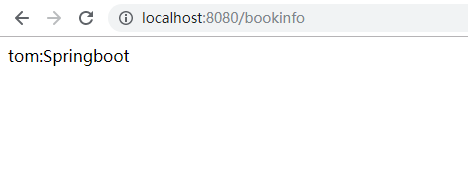
成功获取配置文件中自定义数据。不要和预留关键字冲突。
ConfigurationProperties案例:
application.properties 文件不变。
BookController.java:
package com.edu.usts.controller;
import org.springframework.beans.factory.annotation.Value;
import org.springframework.boot.SpringApplication;
import org.springframework.boot.autoconfigure.EnableAutoConfiguration;
import org.springframework.boot.context.properties.ConfigurationProperties;
import org.springframework.stereotype.Controller;
import org.springframework.web.bind.annotation.RequestMapping;
import org.springframework.web.bind.annotation.ResponseBody;
@EnableAutoConfiguration
@Controller
@ConfigurationProperties(prefix = "book")
public class BookController {
// 取自定义属性值
private String author;
private String name;
// 使用 ConfigurationProperties 开头,需要设置set、get方法
public String getAuthor() {
return author;
}
public void setAuthor(String author) {
this.author = author;
}
public String getName() {
return name;
}
public void setName(String name) {
this.name = name;
}
@ResponseBody
@RequestMapping("/bookinfo")
public String showinfo(){
return author+":"+name;
}
public static void main(String[] args) {
SpringApplication.run(BookController.class,args);
}
}
注: 使用@Value注入每个自定义配置在项目中显得很麻烦,数据量一大就难受了。Spring Boot提供了基于类型安全的配置方式即@ConfigurationProperties方式配置,将application.properties中的属性和一个Bean的属性关联。从而实现类型安全的配置。
源码gitee地址:
