网上有很多vue实现todoList的Demo,个人感觉还是这篇讲的更透彻--->地址:https://mp.weixin.qq.com/s/YTaDc5nAuasySK24SCHQnA
今天跟着写了一遍,记录下来方便以后复习,推荐看原文讲解,思路清晰!
实现步骤:
第一步:创建Vue实例,实现数据绑定
通过v-model指令,把页面用户输入的内容与task的content绑定
<div id="app"> <input class="edit" type="text" v-model="task.content" placeholder="编写任务" /> </div> <script> var app = new Vue({ el:"#app", data:{ //默认 task:{ content:'',//内容为空 finished: false,//未完成 deleted: false//未删除 } } }); </script>
.edit{ display: block; width: 50%; height: 35px; line-height: 35px; margin: 30px auto; box-sizing: border-box; padding-left: 4px; border-radius: 4px; border: 1px solid #ccc; outline: 0; box-shadow: 0 0 5px #ccc; }
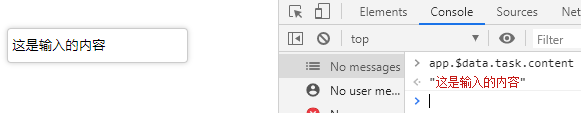
第二步:按键修饰符:
2.1 用一个list[ ]数组来存储用户输入的每一个任务task。
2.2 用户输入任务内容后,按下enter键把task.content存储起来
<input @keydown.enter="addTask" class="edit" type="text" v-model="task.content" placeholder="编写任务" />
1 <script> 2 var app = new Vue({ 3 el:"#app", 4 data:{ 5 //默认初始化任务task 6 task:{ 7 content:'',//内容为空 8 finished: false,//未完成 9 deleted: false//未删除 10 }, 11 //任务列表:存储用户输入的每一个任务task 12 list:[] 13 }, 14 methods:{ 15 addTask:function(){ 16 //将task存入list数组 17 this.list.push(this.task); 18 //存入list[]后,重置task 19 this.task ={ 20 content:'',//内容为空 21 finished: false,//未完成 22 deleted: false//未删除 23 } 24 } 25 } 26 }); 27 </script>
2.3 用v-for遍历list数组,并展示出来
<div class="list"> <div class="unit" v-for="(item,index) in list"> <input type="checkbox" /> <span>{{index+1}}.{{item.content}}</span> </div> </div>
2.4 同时加上CSS样式:
1 .list{ 2 margin: 0 auto; 3 width: 50%; 4 } 5 .unit{ 6 position: relative; 7 padding: 10px 0; 8 border-bottom: 1px solid #efefef; 9 } 10 .unit:last-child{ 11 border-bottom: 0;/*最后一条list的底框不用显示*/ 12 }
第三步:动态修改样式:勾选框被选中时,表示任务已完成,切换相应的样式;未选中时,表示任务未完成,也要切换样式。(切换true或false)
3.1 为每一个checkbox绑定点击事件,并动态渲染是否选中
3.2 动态的修改class,在页面看到相应效果
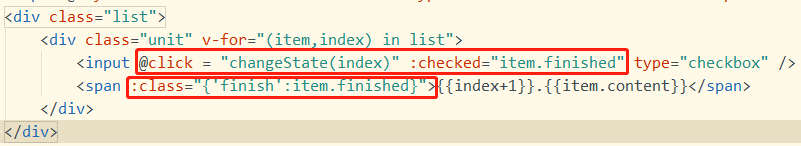
1 //点击修改任务状态 2 changeState:function(index){ 3 let curState = this.list[index].finished; 4 this.list[index].finished = !curState; 5 }
3.3 finish样式代码:
1 .finish{ 2 text-decoration: line-through; 3 color:#ccc; 4 }
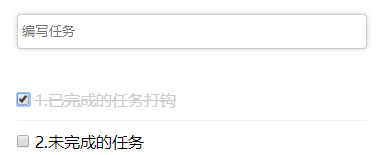
第四步:删除任务:为每个任务添加删除按钮,输入错误时,可点击删除按钮删掉
1 <div class="list"> 2 <div class="unit" v-for="(item,index) in list"> 3 <!--省略--> 4 <button @click="removeTask(index)" class="del">删除</button> 5 </div> 6 </div>
1 removeTask:function(index){ 2 //使用splice操作删除数组指定项 3 this.list.splice(index,1); 4 }
1 .del{ 2 background: red; 3 text-decoration: none; 4 position: absolute; 5 right: 0; 6 border: 0; 7 outline: 0; 8 padding: 2px 5px; 9 border-radius: 5px; 10 font-size: 12px; 11 color: #fff; 12 }
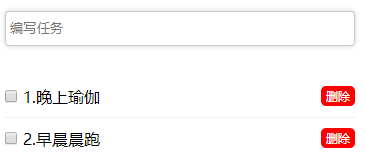
第五步:“暂无任务”文字提示:使用v-if 当list[ ]数组的长度为0时,表示无任务,可展示“暂无任务”,反之则不渲染。
<p v-if="list.length == 0" class="empty">暂无任务</p>
1 .empty{ 2 font-size: 13px; 3 color: #ccc; 4 text-align: center; 5 padding: 10px 0; 6 }

完整代码和实现效果如下:
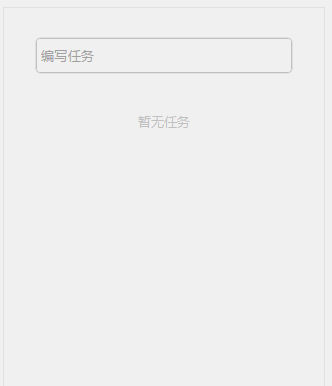
1 <!DOCTYPE html> 2 <html> 3 <head> 4 <meta charset="utf-8" /> 5 <title>todolist</title> 6 <!--引入CSS样式--> 7 <link type="text/css" rel="stylesheet" href="css/style.css"/> 8 <!--引入vue2.0+开发版的CND,和 npm 发布的最新版本一致。--> 9 <script src="https://unpkg.com/[email protected]/dist/vue.js"></script> 10 </head> 11 <body> 12 <div id="app"> 13 <input @keydown.enter="addTask" class="edit" type="text" v-model="task.content" placeholder="编写任务" /> 14 <div class="list"> 15 <div class="unit" v-for="(item,index) in list"> 16 <input @click = "changeState(index)" :checked="item.finished" type="checkbox" /> 17 <span :class="{'finish':item.finished}">{{index+1}}.{{item.content}}</span> 18 <button @click="removeTask(index)" class="del">删除</button> 19 </div> 20 </div> 21 <p v-if="list.length == 0" class="empty">暂无任务</p> 22 </div> 23 <script> 24 var app = new Vue({ 25 el:"#app", 26 data:{ 27 //默认 28 task:{ 29 content:'',//内容为空 30 finished: false,//未完成 31 deleted: false//未删除 32 }, 33 //任务列表:存储用户输入的每一个任务task 34 list:[] 35 }, 36 methods:{ 37 addTask:function(){ 38 //将task存入list数组 39 this.list.push(this.task); 40 //存入list[]后,重置task 41 this.task ={ 42 content:'',//内容为空 43 finished: false,//未完成 44 deleted: false//未删除 45 } 46 }, 47 //点击修改任务状态 48 changeState:function(index){ 49 let curState = this.list[index].finished; 50 this.list[index].finished = !curState; 51 }, 52 removeTask:function(index){ 53 //使用splice操作删除数组指定项 54 this.list.splice(index,1); 55 } 56 } 57 }); 58 </script> 59 </body> 60 </html>
1 *{ 2 margin: 0; 3 padding: 0; 4 } 5 .edit{ 6 display: block; 7 width: 50%; 8 height: 35px; 9 line-height: 35px; 10 margin: 30px auto; 11 box-sizing: border-box; 12 padding-left: 4px; 13 border-radius: 4px; 14 border: 1px solid #ccc; 15 outline: 0; 16 box-shadow: 0 0 5px #ccc; 17 } 18 .list{ 19 margin: 0 auto; 20 width: 50%; 21 } 22 .unit{ 23 position: relative; 24 padding: 10px 0; 25 border-bottom: 1px solid #efefef; 26 } 27 .unit:last-child{ 28 border-bottom: 0;/*最后一条list的底框不用显示*/ 29 } 30 .finish{ 31 text-decoration: line-through; 32 color:#ccc; 33 } 34 .del{ 35 background: red; 36 text-decoration: none; 37 position: absolute; 38 right: 0; 39 border: 0; 40 outline: 0; 41 padding: 2px 5px; 42 border-radius: 5px; 43 font-size: 12px; 44 color: #fff; 45 } 46 .empty{ 47 font-size: 13px; 48 color: #ccc; 49 text-align: center; 50 padding: 10px 0; 51 }