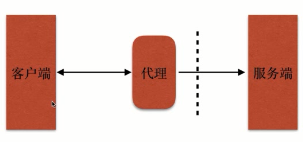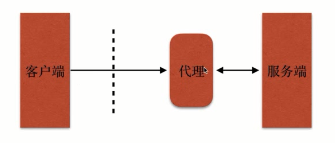Nginx可以代理的服务
正向代理,例如翻墙
反向代理
正向和反向代理的区别
区别在于代理的对象不一样
正向代理:代理的对象是客户端
反向代理:代理的对象是服务器
配置语法
Syntax:proxy_pass URL;
Default:——
Context:location,if in location,limit_except
反向代理演示
在/opt/app/code2的目录下面创建一个html文件
增加2个配置文件
realserver.conf
fx_proxy.conf
配置好文件后,重启nginx -s reload
此时我们用外网通过8080的端口去访问,无法访问到。
使用80端口访问,能正常访问了
原理:在服务器本地8080端口无法访问,通过80端口作为代理去访问8080的服务