react 实现CRON表达式生成器功能
可以使用react-cron-builder,不过样式不美观,操作方式不习惯,部分表达式也无法生成;
参考地址:https://www.npmjs.com/package/react-cron-builder;
目前配合使用antd的UI简单的实现了基本功能,部分联动性操作及校验后续逐步完善;布局和操作方式主要参考:http://www.bejson.com/othertools/cron/
以下是部分截图:
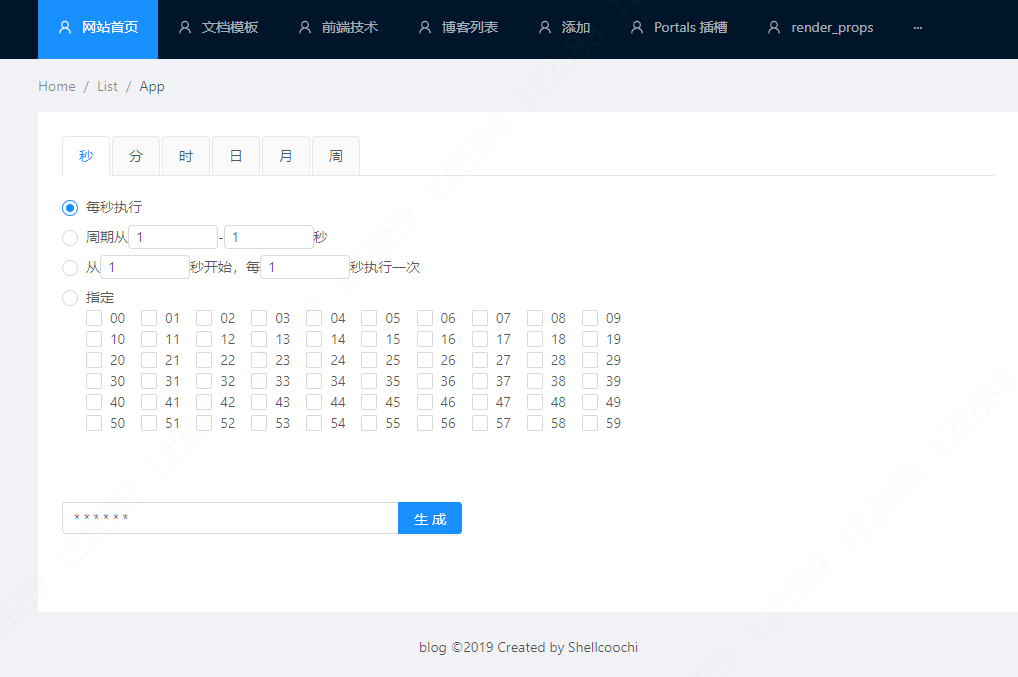
以下是代码部分:
import React,{Component} from 'react';
import {Input, Button, InputNumber, Tabs, Switch, Select, Radio,Checkbox, Row, Col} from 'antd';
import './css/cronGenerator.css';
import {element} from "prop-types";
const { Option } = Select;
/**
*CRON表达式生成器
*@author Shellcoochi
*/
class CronGenerator extends Component{
constructor(props) {
super(props);
}
state={
cronText:'* * * * * *',
cronType:['second','minute','hour','day','month','week'],
radioValue:{
second: 1,
minute: 1,
hour: 1,
day: 1,
month: 1,
week: 1,
},
periodValue: {
second: {max:1,min:1},
minute: {max:1,min:1},
hour: {max:1,min:1},
day: {max:1,min:1},
month: {max:1,min:1},
week: {max:1,min:1},
},
loopValue: {
second: {start:1,end:1},
minute: {start:1,end:1},
hour: {start:1,end:1},
day: {start:1,end:1},
month: {start:1,end:1},
week: {start:1,end:1},
},
cron: {
second: '*',
minute: '*',
hour: '*',
day: '*',
month: '*',
week: '*',
},
cronParams: {
second: '*',
minute: '*',
hour: '*',
day: '*',
month: '*',
week: '*',
}
};
//生成cron
createCron = async () => {
let {cronType} = this.state;
for(let type of cronType){
await this.cronGenerator(type);
}
let {second,minute,hour,day,month,week} = this.state.cron;
let cronText = second+ ' '+minute+' '+hour+' '+day+' '+month+' '+week;
this.setState({
cronText:cronText
})
};
/**
* cron生成器
* @param type
*/
cronGenerator = (type)=> {
let srv = this.state.radioValue[type];
let period = this.state.periodValue[type];
let loop = this.state.loopValue[type];
let param = this.state.cronParams[type];
let data = '';
switch (srv) {
case 1: data = '*';break;
case 2: data = '?';break;
case 'point':
for (let v of param){
data = data+v+',';
}
data = data.substring(0, data.length - 1);break;
case 'period':
data = period.min+'-'+period.max; break;
case 'loop':
data = loop.start+'/'+loop.end; break;
default:
data = '*';
}
this.setState({
cron:Object.assign({}, this.state.cron, this.cronItemGenerator(type,data))
})
};
/**
* 对象生成器
* @param type
* @param data
* @returns {{second: *}|{minute: *}}
*/
cronItemGenerator = (type,data)=> {
switch (type) {
case 'second': return {second: data};
case 'minute': return {minute: data};
case 'hour': return {hour: data};
case 'day': return {day: data};
case 'month': return {month: data};
case 'week': return {week: data};
}
};
/**
* 生成多选框
* @param col 每行个数
* @param minNum 最小值
* @param maxNum 最大值
* @param key
*/
createCheckbox = (key,col,minNum,maxNum) => {
let colArray = [];
let rowArray = [];
let count = col;
let keyNum = minNum;
for(minNum;minNum <= maxNum;minNum++){
let checkbox = <Checkbox key = {key+keyNum} value={minNum}>{this.formatNum(minNum)}</Checkbox>;
if(count > 0){
colArray.push(checkbox);
count--;
if(minNum === maxNum)rowArray.push(<Col key={key+keyNum} span={24}>{colArray}</Col>)
}else{
rowArray.push(<Col key = {key+keyNum} span={24}>{colArray}</Col>)
colArray = [];
minNum--;
count = col;
}
keyNum++;
}
return <Row>{rowArray}</Row>
};
/**
* 格式化0~9的数字
* @param num
*/
formatNum = (num)=> {
if(num < 10 && num > -1){
return '0'+num;
}
return num;
};
handleRadioChange = (e,type)=> {
this.setState({
radioValue: Object.assign({}, this.state.radioValue, this.cronItemGenerator(type,e.target.value))
})
};
handleCheckboxChange = (checkedValues,type) => {
this.setState({
cronParams:Object.assign({}, this.state.cronParams, this.cronItemGenerator(type,checkedValues))
});
};
handlePeriodChange = (e,type,tar) => {
let data = this.state.periodValue;
data[type] = tar=='max'?{max: e,min:data[type].min}:{max: data[type].max,min:e};
this.setState({
periodValue: Object.assign({}, this.state.periodValue, this.cronItemGenerator(type,data[type]))
})
};
handleLoopChange = (e,type,tar) => {
let data = this.state.loopValue;
data[type] = tar=='start'?{start: e,end:data[type].end}:{start: data[type].start,end:e};
this.setState({
loopValue: Object.assign({}, this.state.loopValue, this.cronItemGenerator(type,data[type]))
})
};
render() {
const { TabPane } = Tabs;
const daysChildren = [];
const {cronText,radioValue} = this.state;
const { Search } = Input;
const radioStyle = {
display: 'block',
height: '30px',
lineHeight: '30px',
};
const secondCheckbox = this.createCheckbox('second',10,0,59);
const minuteCheckbox = this.createCheckbox('minute',10,0,59);
const hourCheckbox = this.createCheckbox('hour',12,0,23);
const dayCheckbox = this.createCheckbox('day',10,1,31);
const monthCheckbox = this.createCheckbox('month',12,1,12);
const weekCheckbox = this.createCheckbox('week',7,1,7);
return(
<>
<Tabs type="card">
<TabPane tab="秒" key="1">
<Radio.Group onChange={e => this.handleRadioChange(e,'second')} value={radioValue['second']}>
<Radio style={radioStyle} value={1}>
每秒执行
</Radio>
<Radio style={radioStyle} value= 'period'>
周期从
<InputNumber size="small" min={1} max={59} defaultValue={1} onChange={e => this.handlePeriodChange(e,'second','min')} />
-
<InputNumber size="small" min={1} max={59} defaultValue={1} onChange={e => this.handlePeriodChange(e,'second','max')}/>
秒
</Radio>
<Radio style={radioStyle} value='loop'>
从
<InputNumber size="small" min={1} max={59} defaultValue={1} onChange={e => this.handleLoopChange(e,'second','start')}/>
秒开始,每
<InputNumber size="small" min={1} max={59} defaultValue={1} onChange={e => this.handleLoopChange(e,'second','end')}/>
秒执行一次
</Radio>
<Radio style={radioStyle} value='point'>
<Checkbox.Group style={{ width: '100%' }} onChange={e => this.handleCheckboxChange(e,'second')} >
指定
{secondCheckbox}
</Checkbox.Group>
</Radio>
</Radio.Group>
</TabPane>
<TabPane tab="分" key="2">
<Radio.Group value={radioValue['minute']} onChange={e => this.handleRadioChange(e,'minute')}>
<Radio style={radioStyle} value={1}>
每分执行
</Radio>
<Radio style={radioStyle} value='period'>
周期从
<InputNumber size="small" min={1} max={59} defaultValue={1} onChange={e => this.handlePeriodChange(e,'minute','min')}/>
-
<InputNumber size="small" min={1} max={59} defaultValue={1} onChange={e => this.handlePeriodChange(e,'minute','max')}/>
分
</Radio>
<Radio style={radioStyle} value='loop'>
从
<InputNumber size="small" min={1} max={59} defaultValue={1} onChange={e => this.handleLoopChange(e,'minute','start')}/>
分开始,每
<InputNumber size="small" min={1} max={59} defaultValue={1} onChange={e => this.handleLoopChange(e,'minute','end')}/>
分执行一次
</Radio>
<Radio style={radioStyle} value='point'>
<Checkbox.Group style={{ width: '100%' }} onChange={e => this.handleCheckboxChange(e,'minute')}>
指定
{minuteCheckbox}
</Checkbox.Group>
</Radio>
</Radio.Group>
</TabPane>
<TabPane tab="时" key="3">
<Radio.Group onChange={e => this.handleRadioChange(e,'hour')} value={radioValue['hour']}>
<Radio style={radioStyle} value={1}>
每小时执行
</Radio>
<Radio style={radioStyle} value='period'>
周期从
<InputNumber size="small" min={0} max={23} defaultValue={1} onChange={e => this.handlePeriodChange(e,'hour','min')}/>
-
<InputNumber size="small" min={0} max={23} defaultValue={1} onChange={e => this.handlePeriodChange(e,'hour','max')}/>
时
</Radio>
<Radio style={radioStyle} value='loop'>
从
<InputNumber size="small" min={0} max={23} defaultValue={1} onChange={e => this.handleLoopChange(e,'hour','start')}/>
时开始,每
<InputNumber size="small" min={1} max={59} defaultValue={1} onChange={e => this.handleLoopChange(e,'hour','end')}/>
时执行一次
</Radio>
<Radio style={radioStyle} value='point'>
<Checkbox.Group style={{ width: '100%' }} onChange={e => this.handleCheckboxChange(e,'hour')}>
指定
{hourCheckbox}
</Checkbox.Group>
</Radio>
</Radio.Group>
</TabPane>
<TabPane tab="日" key="4">
<Radio.Group onChange={e => this.handleRadioChange(e,'day')} value={radioValue['day']}>
<Radio style={radioStyle} value={1}>
每日执行
</Radio>
<Radio style={radioStyle} value={2}>
不指定
</Radio>
<Radio style={radioStyle} value='period'>
周期从
<InputNumber size="small" min={1} max={31} defaultValue={1} onChange={e => this.handlePeriodChange(e,'day','min')}/>
-
<InputNumber size="small" min={1} max={31} defaultValue={1} onChange={e => this.handlePeriodChange(e,'day','max')}/>
日
</Radio>
<Radio style={radioStyle} value='loop'>
从
<InputNumber size="small" min={1} max={31} defaultValue={1} onChange={e => this.handleLoopChange(e,'day','start')}/>
日开始,每
<InputNumber size="small" min={1} max={31} defaultValue={1} onChange={e => this.handleLoopChange(e,'day','end')}/>
日执行一次
</Radio>
<Radio style={radioStyle} value='point'>
<Checkbox.Group style={{ width: '100%' }} onChange={e => this.handleCheckboxChange(e,'day')}>
指定
{dayCheckbox}
</Checkbox.Group>
</Radio>
</Radio.Group>
</TabPane>
<TabPane tab="月" key="5">
<Radio.Group onChange={e => this.handleRadioChange(e,'month')} value={radioValue['month']}>
<Radio style={radioStyle} value={1}>
每月执行
</Radio>
<Radio style={radioStyle} value={2}>
不指定
</Radio>
<Radio style={radioStyle} value='period'>
周期从
<InputNumber size="small" min={1} max={12} defaultValue={1} onChange={e => this.handlePeriodChange(e,'month','min')}/>
-
<InputNumber size="small" min={1} max={12} defaultValue={1} onChange={e => this.handlePeriodChange(e,'month','max')}/>
月
</Radio>
<Radio style={radioStyle} value='loop'>
从
<InputNumber size="small" min={1} max={12} defaultValue={1} onChange={e => this.handleLoopChange(e,'month','start')}/>
月开始,每
<InputNumber size="small" min={1} max={12} defaultValue={1} onChange={e => this.handleLoopChange(e,'month','end')}/>
月执行一次
</Radio>
<Radio style={radioStyle} value='point'>
<Checkbox.Group style={{ width: '100%' }} onChange={e => this.handleCheckboxChange(e,'month')}>
指定
{monthCheckbox}
</Checkbox.Group>
</Radio>
</Radio.Group>
</TabPane>
<TabPane tab="周" key="6">
<Radio.Group onChange={e => this.handleRadioChange(e,'week')} value={radioValue['week']}>
<Radio style={radioStyle} value={1}>
每周执行
</Radio>
<Radio style={radioStyle} value={2}>
不指定
</Radio>
<Radio style={radioStyle} value='period'>
周期从 周
<InputNumber size="small" min={1} max={7} defaultValue={1} onChange={e => this.handlePeriodChange(e,'week','min')}/>
- 周
<InputNumber size="small" min={1} max={7} defaultValue={1} onChange={e => this.handlePeriodChange(e,'week','max')}/>
</Radio>
<Radio style={radioStyle} value='point'>
<Checkbox.Group style={{ width: '100%' }} onChange={e => this.handleCheckboxChange(e,'week')}>
指定
{weekCheckbox}
</Checkbox.Group>
</Radio>
</Radio.Group>
</TabPane>
</Tabs>
<Search
placeholder="生成Cron"
enterButton="生成"
style={{ width: 400,marginTop:10 }}
onSearch={this.createCron}
value={cronText}
/>
</>
)
}
}
export default CronGenerator;
