部署环境:
| 主机名 | IP地址 | 系统OS | 内核 |
| master | 10.5.1.10 | CentOS7 | Linux master 3.10.0-1062 |
| node1 | 10.5.1.11 | CentOS7 | Linux master 3.10.0-1062 |
| etcd/node2 | 10.5.1.12 | CentOS7 | Linux master 3.10.0-1062 |
1:配置安装前配置
1.1:SELINUX配置
首先获取selinux的状态
[root@localhost ~]# sestatus
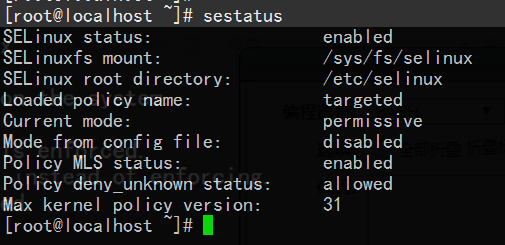
可以看到当前的状态是启用的,此状态更改有两种方式:
1:临时关闭
[root@localhost ~]# setenforce 0 #临时关闭
2:永久关闭(修改配置文件)
selinux配置文件涉及到两个,如下
/etc/selinux/config
/etc/sysconfig/selinux
用vi命令分别修改这两个配置文件的SELINUX参数为disabled
SELINUX=disabled
修改完成如下
[root@localhost ~]# vi /etc/selinux/config # This file controls the state of SELinux on the system. # SELINUX=disabled # enforcing - SELinux security policy is enforced. # permissive - SELinux prints warnings instead of enforcing. # disabled - No SELinux policy is loaded. SELINUX=disabled # SELINUXTYPE= can take one of three values: # targeted - Targeted processes are protected, # minimum - Modification of targeted policy. Only selected processes are protected. # mls - Multi Level Security protection. SELINUXTYPE=targeted
配置文件修改之后需要重启系统才能生效,但是可以先使用相关指令临时关闭,无需浪费时间,至此,SELINUX配置完成
1.2:防火墙配置
[root@localhost ~]# systemctl disable firewalld #禁止防火墙开机自启
[root@localhost ~]# systemctl stop firewalld #关闭防火墙
关闭之后,查看服务状态
[root@localhost ~]# systemctl status firewalld #查看防火墙当前运行状态
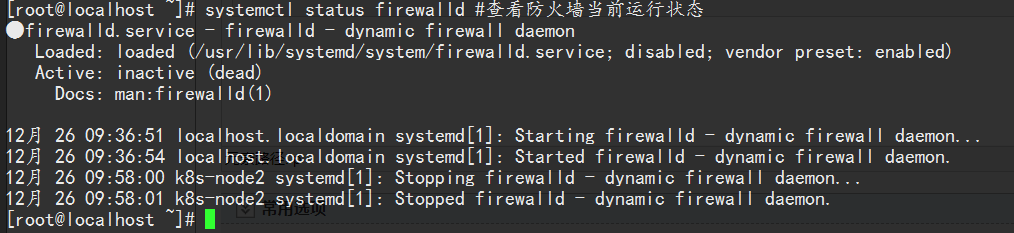
可以看到当前状态为dead #不活跃的,所以防火墙配置完成
1.3:关闭swap
[root@localhost ~]# swapoff -a #临时关闭swap
[root@localhost ~]# cat /etc/fstab #查看系统挂载
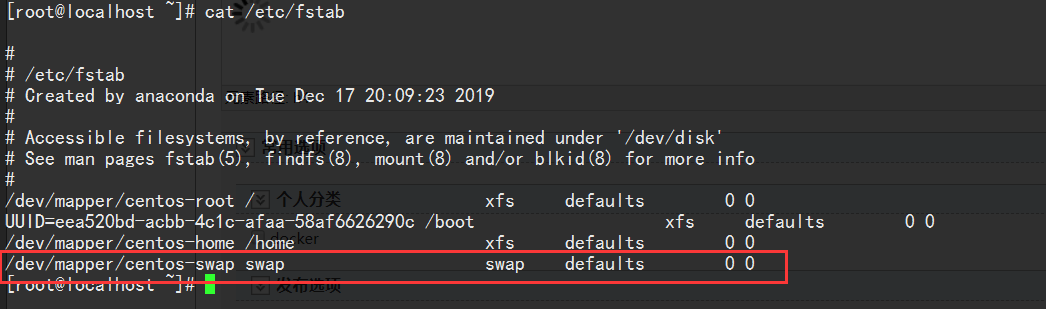
可以看到,当前的分区挂载是存在有swap的,关闭的方法很简单,在swap这一行前面加入一个:#
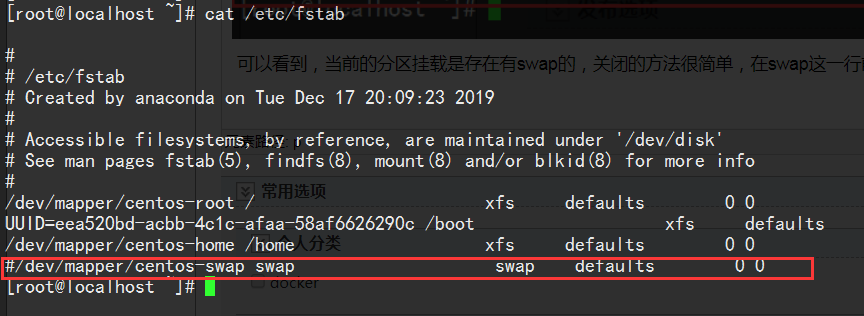
至此,swap配置完成
1.4:配置K8S虚拟网络路由转发
[root@localhost ~]# sudo echo -e "net.bridge-nf-call-ip6tables = 1\nnet.bridge-nf-call-iptables = 1" > /etc/sysctl.d/k8s.conf
上面的命令就是将下面两个参数写入k8s.conf配置文件,当文件存在时清除原数据,不存在则创建,创建结果如下:
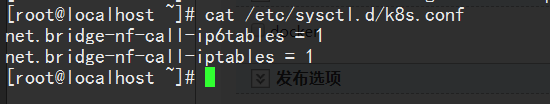
参数如下:
net.bridge-nf-call-ip6tables = 1 net.bridge-nf-call-iptables = 1
至此,路由转发配置完成