需求
假设一台服务器运行了N个vhost网站,如何确定在大流量并发时候找到是哪个网站的问题呢?
这似乎是每个运维都会遇到的问题,方法有很多比如:1、看nginx日志大小确定访问量。2、通过前端代理确定访问量。3、通过防火墙,waf等工具确定访问量。4、通过elk日志,splunk日志分析系统等等
这里讲一个nginx的模块利用方法:Nginx Vhost Traffic Status
添加nginx模块
添加nginx模块的方法有很多,比如 https://blog.csdn.net/zyw_java/article/details/80558320
注意生产环境不要覆盖make install
最后安装完大概是这个样子,我们要手动取得里面5xx错误条数,进行监控出图。我来做一块砖,给大家一个思路。其他的功能实现照葫芦画瓢就行。
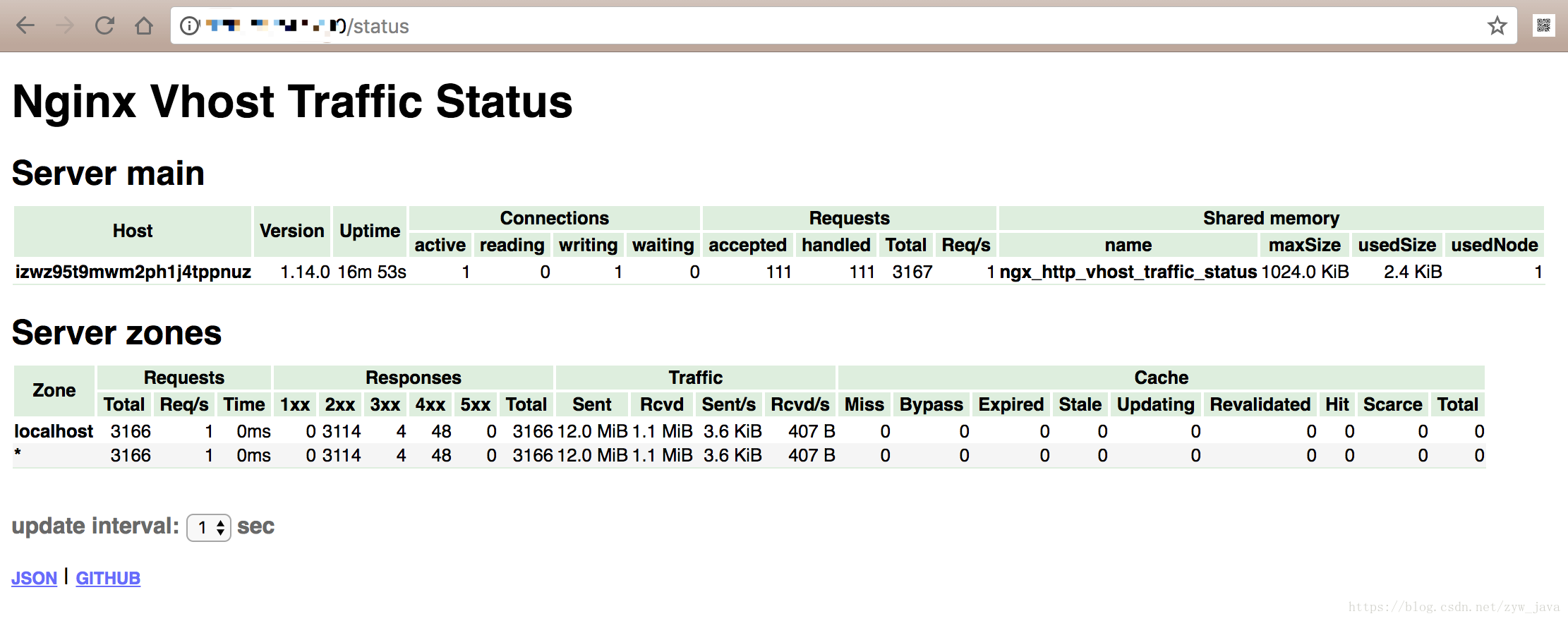
获取他的JSON格式文件,用python解析并汇报到zabbix里
JSON路径为:http://域名或者ip/status/format/json
为了安全起见建议设置nginx的allow和deny
例如下面:
location /status {
vhost_traffic_status_display;
vhost_traffic_status_display_format html;
allow 192.168.80.0/28;
allow 149.60.60.0/24;
deny all;
}
}
创建zabbix模板
在zabbix点配置>模板>创建模板>自动发现规则>创建发现规则

创建监控项原型
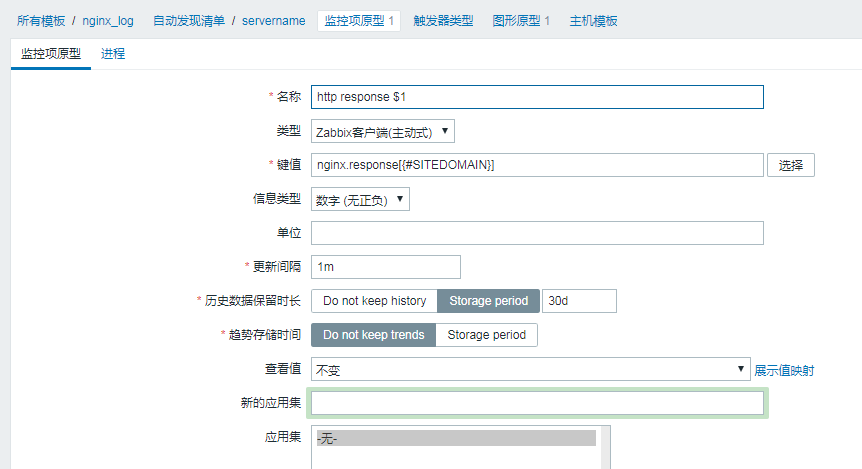
创建图形原型
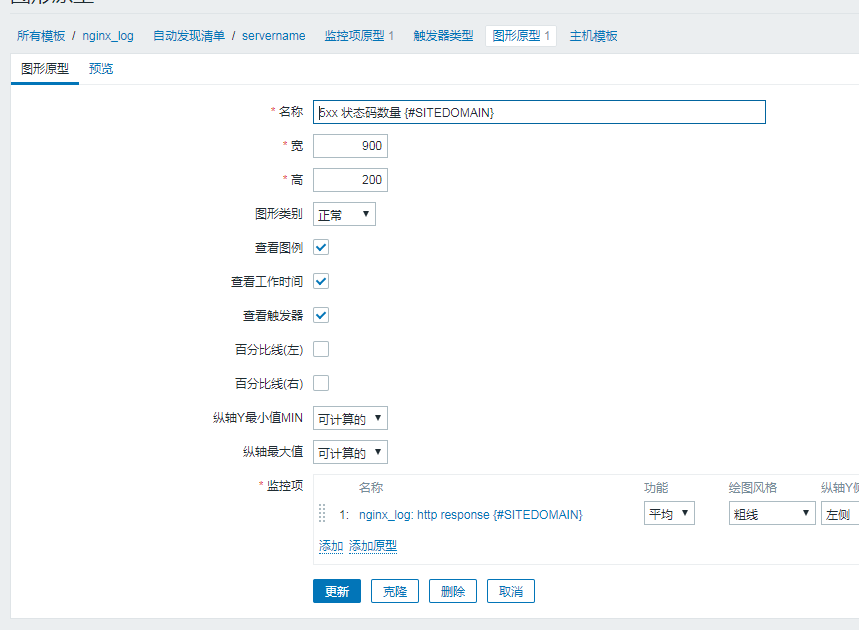
zabbix_agent被控端添加
UserParameter=nginx.response[*],/usr/bin/python3 /etc/zabbix/zabbix_agentd.d/GetNginxStatus.py http://192.168.80.10/status/format/json $1 UserParameter=nginx.site.discovery,/usr/bin/python3 /etc/zabbix/zabbix_agentd.d/GetNginxStatus.py http://192.168.80.10/status/format/json
这个变量学会了,可以在zabbix web界面传递变量,无需每台zabbix_agentd手动设置不同的url。
也可以传递其他变量,让他不仅仅只能监控5xx的错误信息。思路给你们了,具体实现看你能力了。
GetNginxStatus.py代码内容如下
#!/usr/bin/env python # -*- coding: utf-8 -*- # @Site: # @File: GetJson.py # @Author: GuoYabin # @E-mail: [email protected] # @Time: 12月 13, 2019 import requests import sys import json from datetime import datetime url = sys.argv[1].strip() res = requests.get(url) d = json.loads(res.text) serverZones = d['serverZones'] def connectionsinfo(): connections=d['connections'] for key,value in connections.items(): print (key,value) def uptime(): loadMsec = datetime.utcfromtimestamp(d['loadMsec'] / 1000) nowMsec = datetime.utcfromtimestamp(d['nowMsec'] / 1000) active = nowMsec - loadMsec print (active.total_seconds()) def nginxversion(): nginxversion = d['nginxVersion'] print (nginxversion) def servername(): for servername in serverZones: if servername == '*': print('\t\t{"{#SITEDOMAIN}":"'+servername+'"}') else: print('\t\t{"{#SITEDOMAIN}":"'+servername+'"},') def response(key1,key2): for servername,value in serverZones.items(): for i,v in value.items(): if servername == key2 and i == 'responses': print (v[key1]) def jsonservername(): print('{\n\t"data":[') servername() print('\t]\n}') if __name__ =='__main__': try: domain = sys.argv[2].strip() response('5xx', domain) except: jsonservername()
利用zabbix_get检查返回值
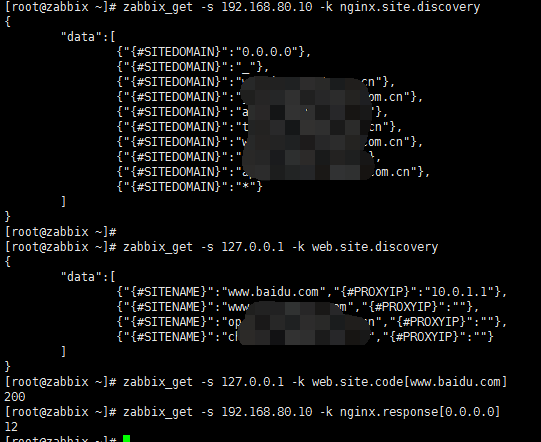
zabbix_get命令是在server端用来检查agent端的一个命令,在添加完主机或者触发器后,不能正常获得数据,可以用zabbix_get来检查能否采集到数据,以便判断问题症结所在。 zabbix_get 参数说明: -s --host: 指定客户端主机名或者IP -p --port:客户端端口,默认10050 -I --source-address:指定源IP,写上zabbix server的ip地址即可,一般留空,服务器如果有多ip的时候,你指定一个。 -k --key:你想获取的key zabbix_sender是一个命令行工具,可以用来发送Zabbix服务器处理性能数据。该工具通常用于长时间运行的用户脚本,用于定期发送可用性和性能数据。 参数说明: -c --config <file> 配置文件绝对路径 -z --zabbix-server <server> zabbix server的IP地址 -p --port <server port> zabbix server端口.默认10051 -s --host <hostname> 主机名,zabbix里面配置的主机名(不是服务器的hostname),不能使用ip地址 -I --source-address <IP address> 源IP -k --key <key> 监控项的key -o --value <key value> key值 -i --input-file <input file> 从文件里面读取hostname、key、value 一行为一条数据,使用空格作为分隔符,如果主机名带空格,那么请使用双引号包起来 -T --with-timestamps 一行一条数据,空格作为分隔符: <hostname> <key> <timestamp> <value>,配合 --input-file option,timestamp为unix时间戳 -r --real-time 将数据实时提交给服务器 -v --verbose 详细模式, -vv 更详细
字数不多,句句精髓。希望大家能明白zabbix自动发现规则 灵活运用