一、Toggle Group(Script)
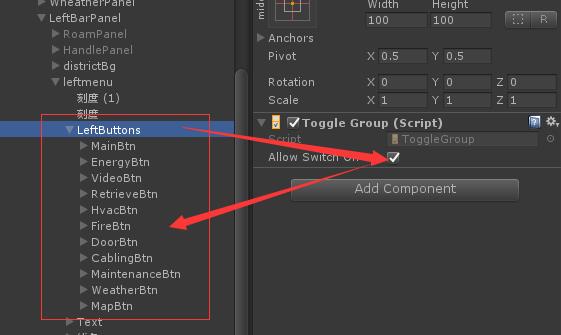
LeftButtons上添加Toggle Group组件,属性Allow Switch Off打对勾,代表它的所有子物体上带有Toggle组件的属性Is On是关闭状态。
至此一个按钮组ToggleGroup制作完毕,在这个组下的Toggle只有一个可以被选择。
二、Grid Layout Group组件
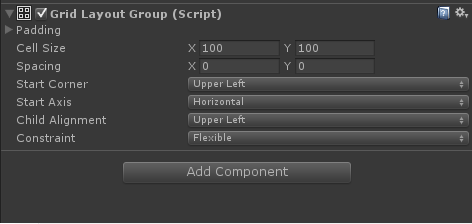
1、Padding:RectOffset类型,矩形偏移,详解请戳UGUI之Horizontal Layout Group组件介绍
2、Cell Size:Vector2类型,默认值为(100,100),网格中的每个单元格的大小
[SerializeField] protected Vector2 m_CellSize = new Vector2(100, 100); public Vector2 cellSize { get { return m_CellSize; } set { SetProperty(ref m_CellSize, value); } }
3、Spacing:这里的Spacing不同于水平布局、垂直布局,是Vector2类型,既然是网格布局,当然存在水平方向的间隔和垂直方向的间隔,这里也不做过多的介绍。
4、Start Corner:Corner枚举类型
public enum Corner { UpperLeft = 0, //左上角 UpperRight = 1, //右上角 LowerLeft = 2, //左下角 LowerRight = 3 //右下角 }
第一个单元格放在哪个角落,默认为UpperLeft左上角
5、Start Axis:Axis枚举类型
public enum Axis { Horizontal = 0, //水平 Vertical = 1 //垂直 }
(1)Horizontal:水平
优先水平排列单元格
(2)Vertical:垂直
优先垂直排列单元格
6、Child Alignment:TextAnchor枚举类型,文本锚点,详解请戳UGUI之Horizontal Layout Group组件介绍
7、Constraint:Constraint枚举类型
public enum Constraint { Flexible = 0, //不限制行数和列数 FixedColumnCount = 1, //约束指定数量的列数 FixedRowCount = 2 //约束指定数量的行数 }