加载图片
使用几何绘图无法画出精细的图形,所以我们可以把现成的图片加载到 Pygam e
中直接使用 。 加载图片的语法为 :
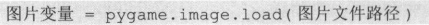
图片加载后通常会用 convert 方法加以处理, 以增加显示速度,语法为:
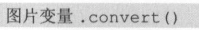
例如,载入 media 文件夹中的 imgOl.jpg 图片文件井保存至 image 变量:
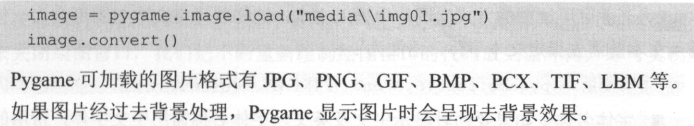
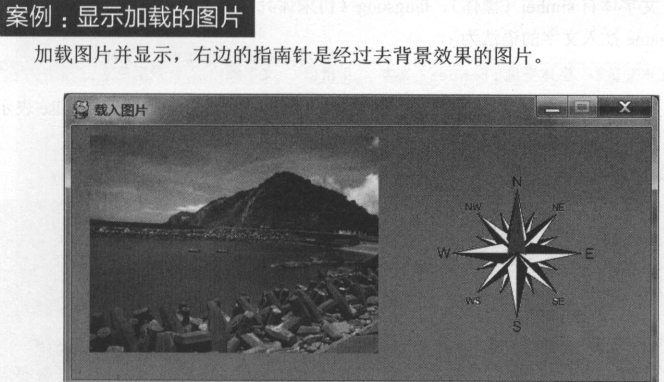
import pygame pygame.init() screen = pygame.display.set_mode((640, 280)) pygame.display.set_caption("载入图片") background = pygame.Surface(screen.get_size()) background = background.convert() background.fill((0,255,0)) image = pygame.image.load("F:\\pythonBase\\pythonex\\ch14\\media\\img01.jpg") image.convert() compass = pygame.image.load("F:\\pythonBase\\pythonex\\ch14\\media\\compass.png") compass.convert() background.blit(image, (20,10)) background.blit(compass, (400,50)) running = True screen.blit(background, (0,0)) pygame.display.update() while running: for event in pygame.event.get(): if event.type == pygame.QUIT: running = False pygame.quit()

插入文本
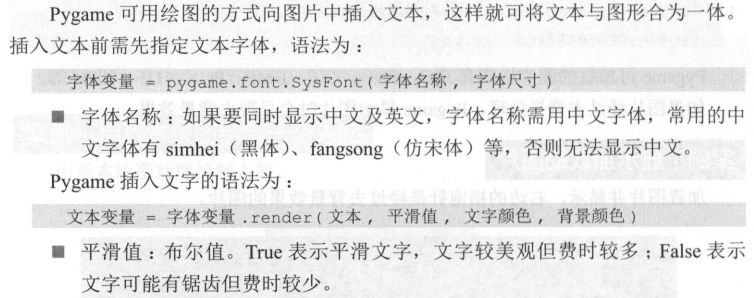
例如,插入中文及英文文本 :
import pygame pygame.init() screen = pygame.display.set_mode((500, 100)) pygame.display.set_caption("加载图片") background = pygame.Surface(screen.get_size()) background = background.convert() background.fill((0,255,0)) #背景为录色 font1 = pygame.font.SysFont("simhei", 24) text1 = font1.render("显示中文", True, (255,0,0), (255,255,255)) #中文,不同背景色 background.blit(text1, (20,10)) text2 = font1.render("Show english.", True, (0,0,255), (0,255,0)) #英文,相同背景色 background.blit(text2, (20,50)) running = True screen.blit(background, (0,0)) pygame.display.update() while running: for event in pygame.event.get(): if event.type == pygame.QUIT: running = False pygame.quit()
