说明:此操作是在 Anaconda Prompt 窗口完成的 CPU版 tensorflow 的安装。
1、用 conda 创建虚拟环境 tensorflow python=3.6
conda create -n tensorflow python=3.6
conda activate tensorflow # 启用创建的环境
2、安装常用包
conda install numpy
conda install scipy
conda install pandas
conda install xlrd # 使 pandas 读取 Excel 表格的包
conda install xlwt # 使 pandas 写入 Excel 表格的包
conda install sklearn
3、安装 tensorflow
conda install tenserflow==1.5
4、安装 keras
cnda install keras==2.1.6
5、尝试导入 tensorflow
python # 打开 python 解释器
import tensorflow as tf
不幸的是报错,如下

5、ctrl + Z 退出 python,跟新 protobuf
conda install protobuf==3.6.0
6、打开 python 解释器,尝试重新导入

如此应该是成功了吧!
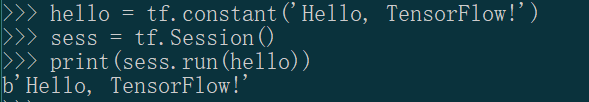
按语:
据说 python、tensorflow 和 keras 有很强的版本对应关系,所以需特别注意。再次附加一片参考文章链接 https://www.cnblogs.com/carle-09/p/11661261.html