一、搭建注册中心
1、创建一个demo项目,demo点击右键创建module
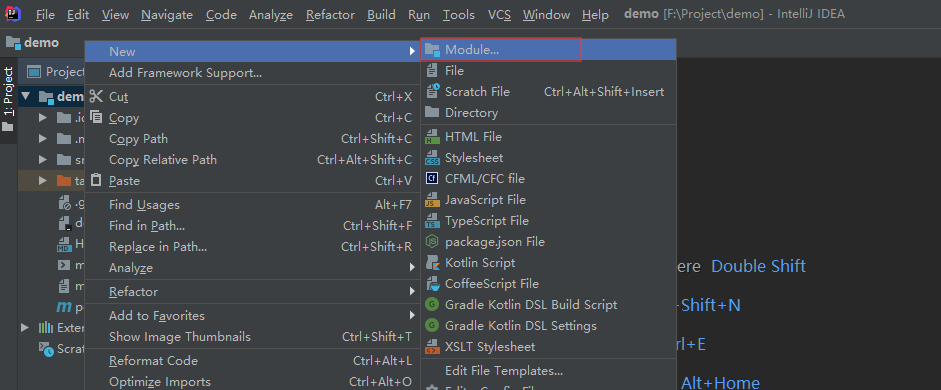
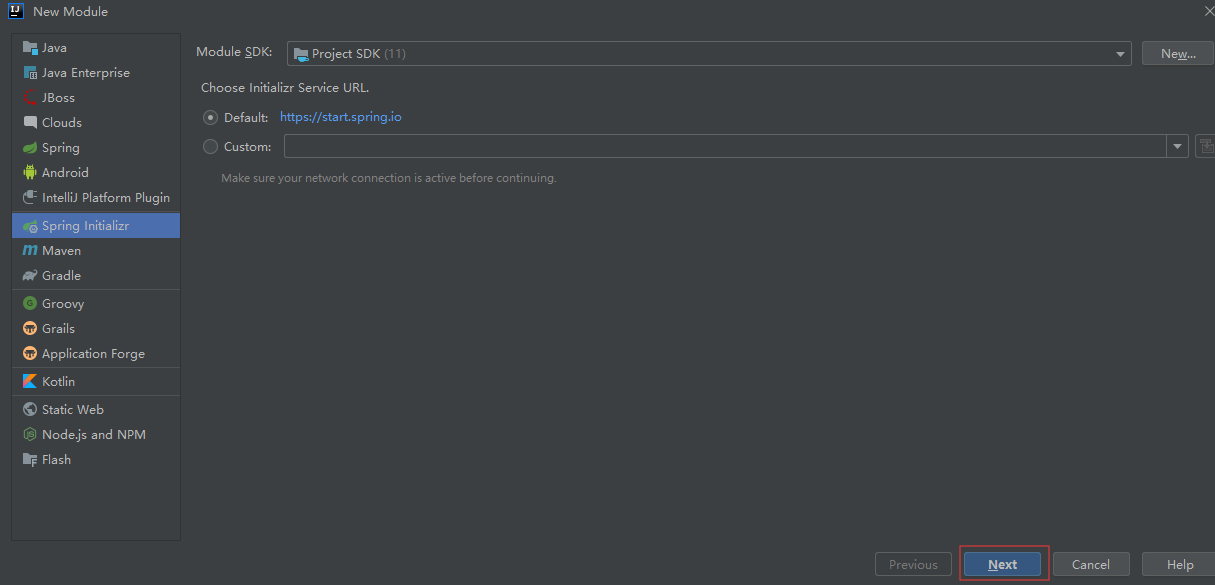
2、设置项目参数
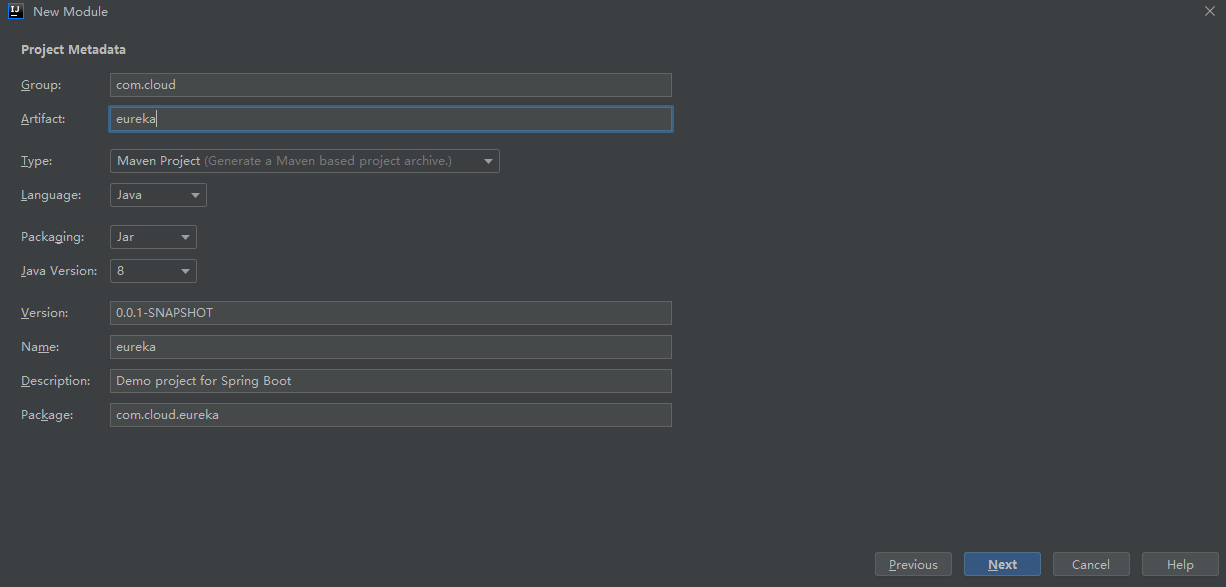
3、选择spring cloud discovery,一直下一步,最后点击完成,创建注册中心
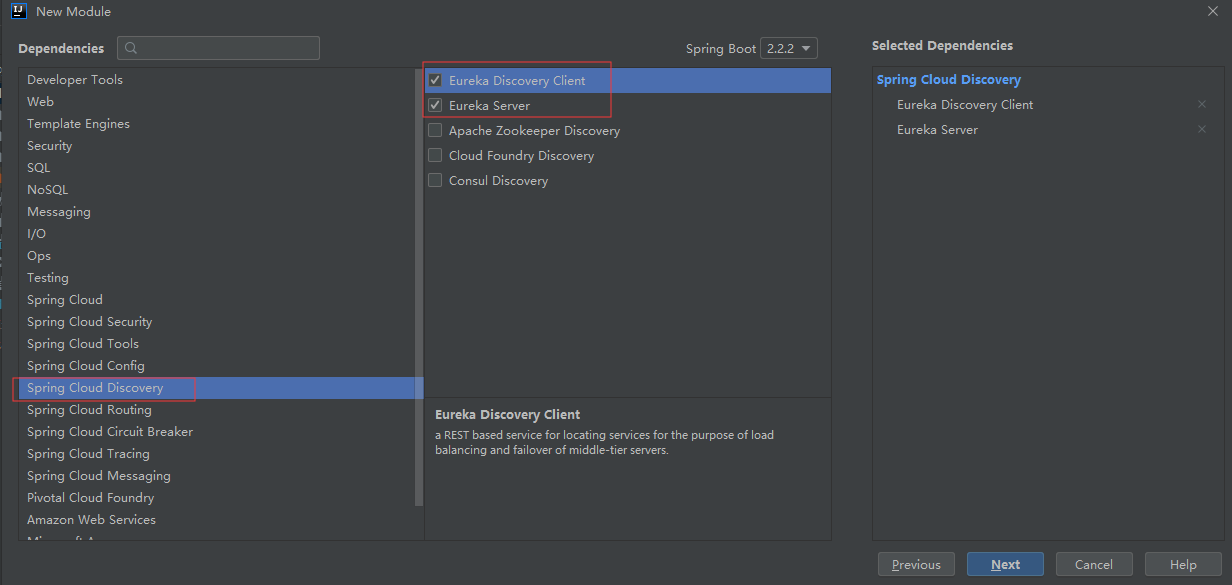
4、将application.properties文件修改为application.yml(格式比较清晰),复制下面参数
server: port: 8001 # 服务端口 eureka: instance: hostname: localhost # 设置主机名 client: registerWithEureka: false # 是否向 Eureka 注册服务。该应用为服务注册中心,不需要自注册,设置为 false fetchRegistry: false # 是否检索服务。该应用为服务注册中心,职责为注册和发现服务,无需检索服务,设置为 false serviceUrl: defaultZone: http://${eureka.instance.hostname}:${server.port}/eureka/ # 注册中心url spring: application: name: eurka-server #服务名称
5、在项目启动类中添加@EnableEurekaServer注解
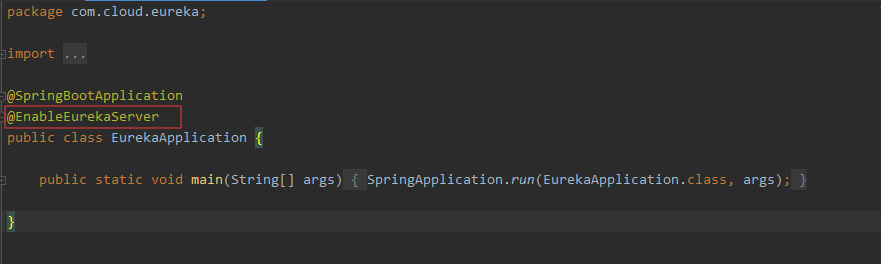
6、启动项目访问http://localhost:8001/,8001是配置文件中设置的端口号
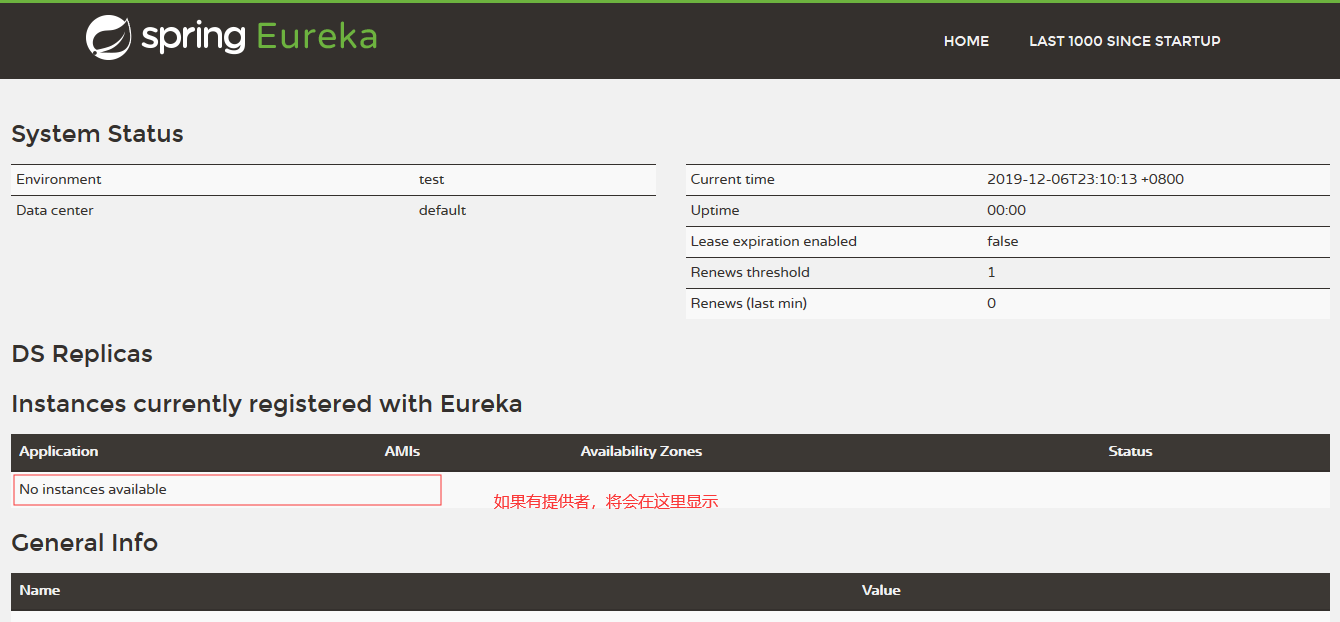
spring cloud的消费者也可以是提供者,二者只有逻辑上的区别,在spring boot中有两种消费方式:rest+ribbon和Feign
二、spring cloud提供者(rest+ribbon)
1、同理,新建module

2、创建ribbon,不要忘记将spring cloud discovery也勾选上,否则将缺少jar包,一部分注解不显示
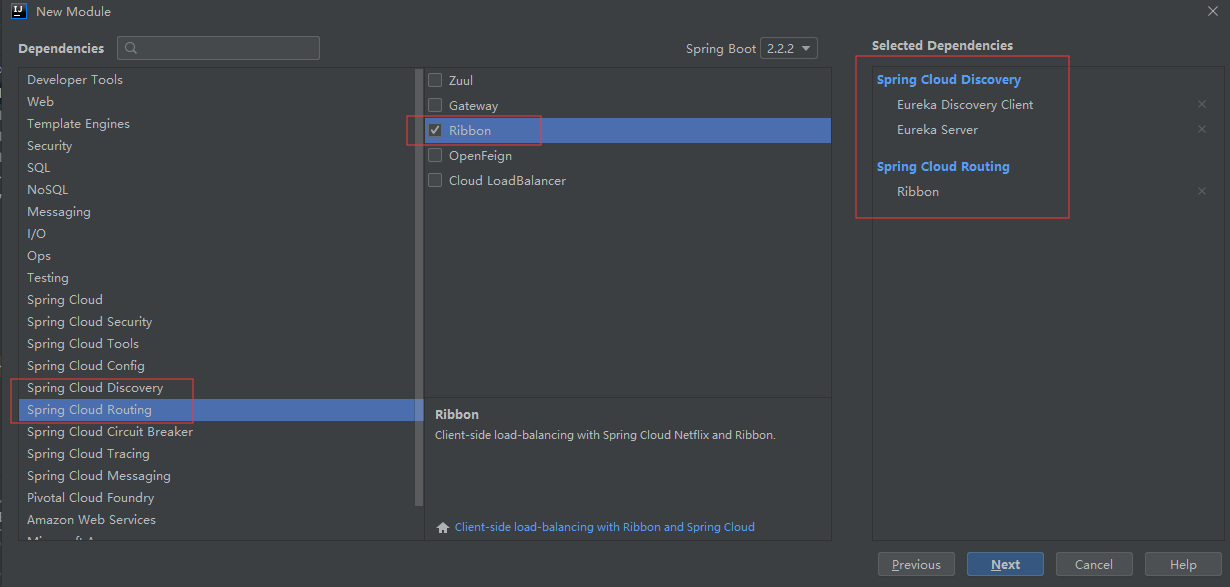
3、application.yml配置文件
eureka: client: serviceUrl: defaultZone: http://localhost:8001/eureka/ server: port: 8002 spring: application: name: ribbon-provider
4、启动类添加@EnableEurekaClient注册服务,然后注入RestTemplate对象,@LoadBalanced表示开启负载均衡


package com.cloud.ribbonprovider; import org.springframework.boot.SpringApplication; import org.springframework.boot.autoconfigure.SpringBootApplication; import org.springframework.cloud.client.loadbalancer.LoadBalanced; import org.springframework.cloud.netflix.eureka.EnableEurekaClient; import org.springframework.context.annotation.Bean; import org.springframework.web.client.RestTemplate; @SpringBootApplication @EnableEurekaClient public class RibbonProviderApplication { public static void main(String[] args) { SpringApplication.run(RibbonProviderApplication.class, args); } @Bean @LoadBalanced RestTemplate restTemplate(){ return new RestTemplate(); } }
5、创建controller和service
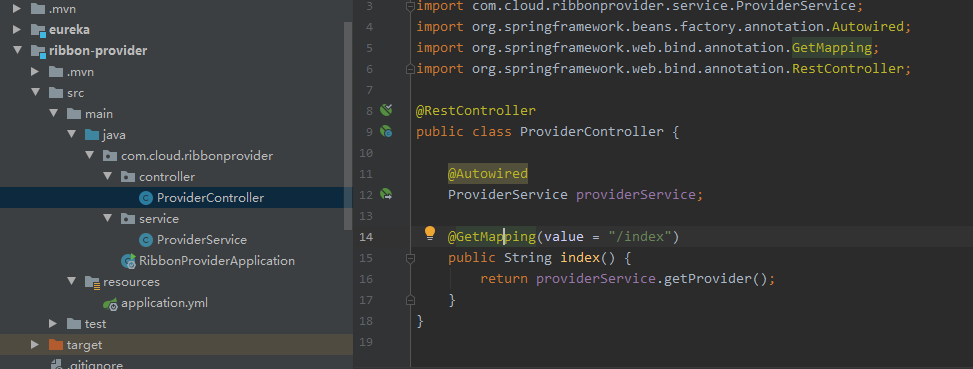

package com.cloud.ribbonprovider.controller; import com.cloud.ribbonprovider.service.ProviderService; import org.springframework.beans.factory.annotation.Autowired; import org.springframework.web.bind.annotation.GetMapping; import org.springframework.web.bind.annotation.RestController; @RestController public class ProviderController { @Autowired ProviderService providerService; @GetMapping(value = "/index") public String index() { return providerService.getProvider(); } }
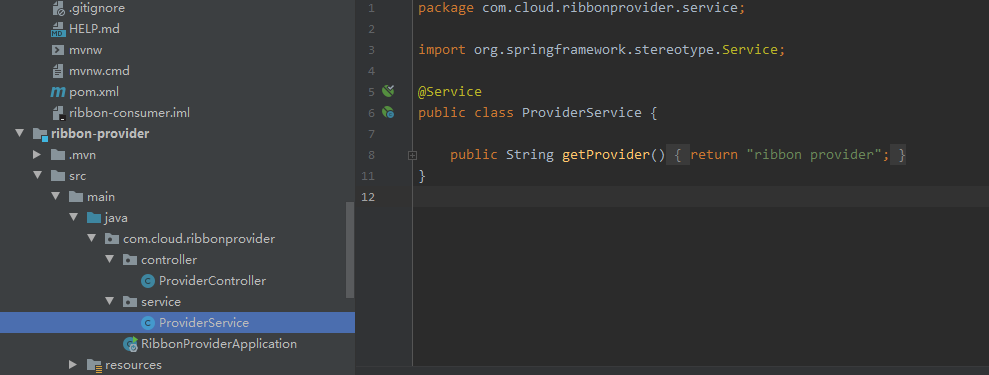

package com.cloud.ribbonprovider.service; import org.springframework.stereotype.Service; @Service public class ProviderService { public String getProvider() { return "ribbon provider"; } }
6、启动项目,访问提供者http://localhost:8002/index,可以看到返回结果,接着创建消费者来获取提供者的内容
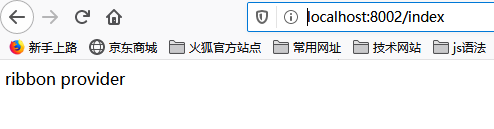
三、spring cloud消费者(rest+ribbon)
1、新建module
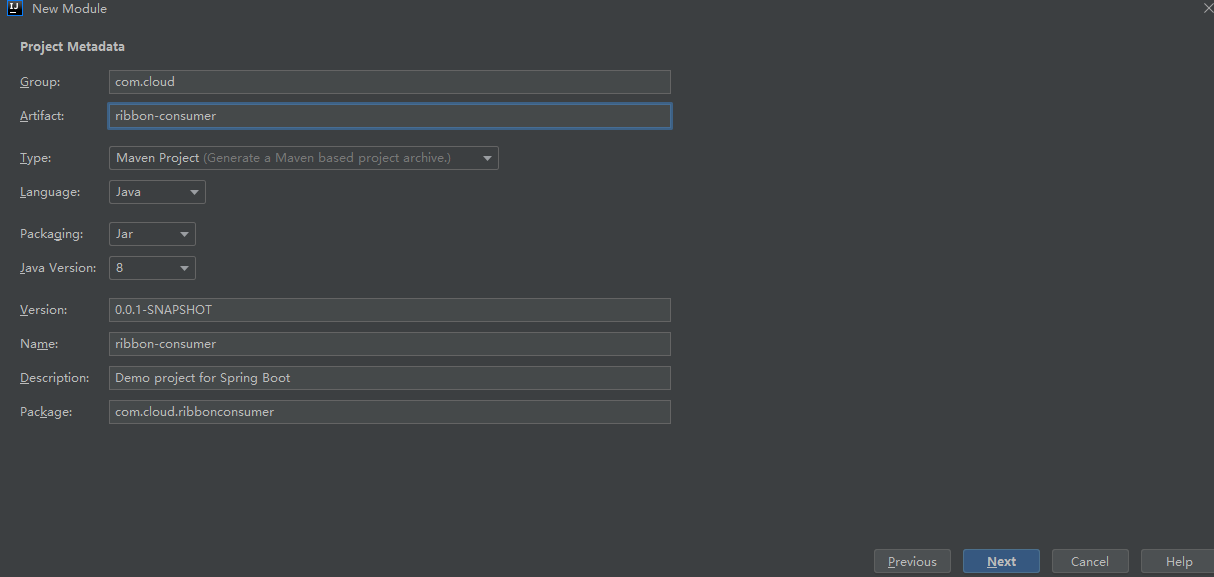
2、勾选ribbon,步骤同提供者

3、application.yml配置文件
eureka: client: serviceUrl: defaultZone: http://localhost:8001/eureka/ server: port: 8003 spring: application: name: ribbon-consumer
4、启动类配置


package com.cloud.ribbonconsumer; import org.springframework.boot.SpringApplication; import org.springframework.boot.autoconfigure.SpringBootApplication; import org.springframework.cloud.client.loadbalancer.LoadBalanced; import org.springframework.cloud.netflix.eureka.EnableEurekaClient; import org.springframework.context.annotation.Bean; import org.springframework.web.client.RestTemplate; @SpringBootApplication @EnableEurekaClient public class RibbonConsumerApplication { public static void main(String[] args) { SpringApplication.run(RibbonConsumerApplication.class, args); } @Bean @LoadBalanced RestTemplate restTemplate(){ return new RestTemplate(); } }
5、controller和service,注意service需要注入RestTemplate,用来访问提供者
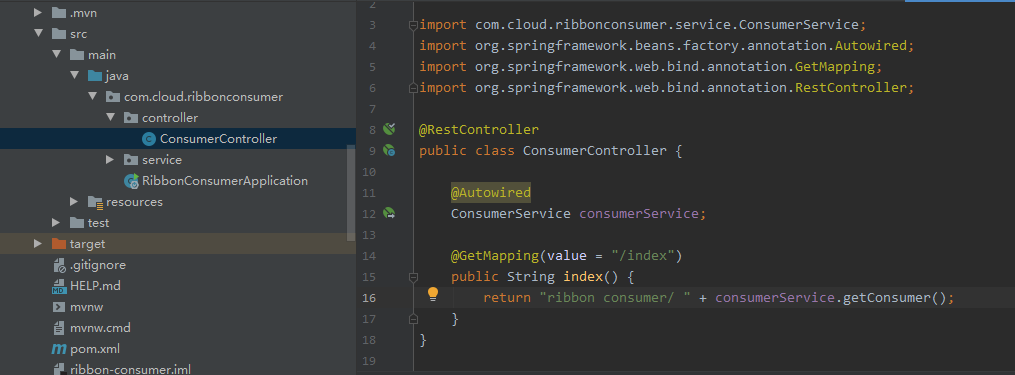

package com.cloud.ribbonconsumer.controller; import com.cloud.ribbonconsumer.service.ConsumerService; import org.springframework.beans.factory.annotation.Autowired; import org.springframework.web.bind.annotation.GetMapping; import org.springframework.web.bind.annotation.RestController; @RestController public class ConsumerController { @Autowired ConsumerService consumerService; @GetMapping(value = "/index") public String index() { return "ribbon consumer/ " + consumerService.getConsumer(); } }
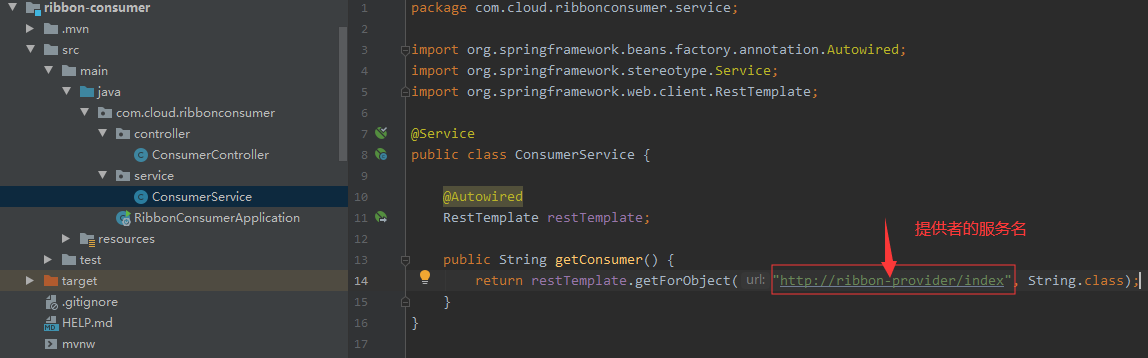

package com.cloud.ribbonconsumer.service; import org.springframework.beans.factory.annotation.Autowired; import org.springframework.stereotype.Service; import org.springframework.web.client.RestTemplate; @Service public class ConsumerService { @Autowired RestTemplate restTemplate; public String getConsumer() { return restTemplate.getForObject("http://ribbon-provider/index", String.class); } }
6、启动项目,访问消费者http://localhost:8003/index,在返回的结果中,ribbon consumer/属于消费者自身的信息,ribbon provider属于提供者提供的内容,简单的springcloud搭建成功
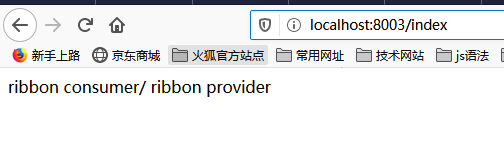
7、访问注册中心http://localhost:8001/,可以看的提供者和消费者都已经注册成功

四、Feign消费
1、新建module,勾选openfeign
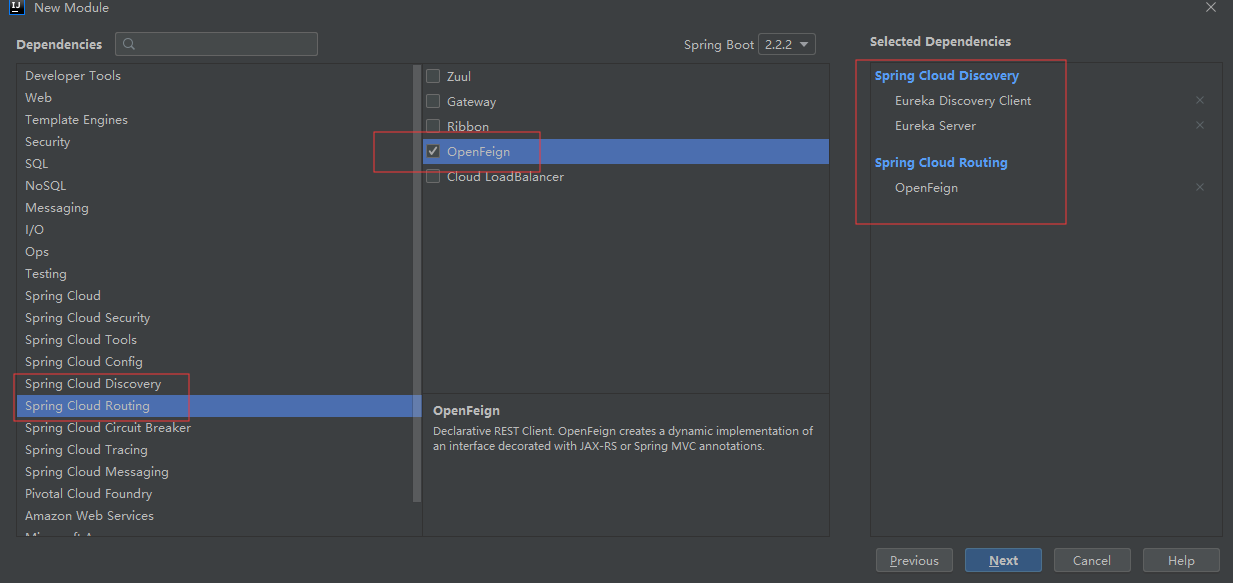
2、application.yml配置文件
eureka: client: serviceUrl: defaultZone: http://localhost:8001/eureka/ server: port: 8004 spring: application: name: feign-consumer
3、启动类添加@EnableDiscoveryClient和@EnableFeignClients注解


package com.cloud.feign; import org.springframework.boot.SpringApplication; import org.springframework.boot.autoconfigure.SpringBootApplication; import org.springframework.cloud.client.discovery.EnableDiscoveryClient; import org.springframework.cloud.openfeign.EnableFeignClients; @SpringBootApplication @EnableDiscoveryClient @EnableFeignClients public class FeignApplication { public static void main(String[] args) { SpringApplication.run(FeignApplication.class, args); } }
4、使用feign调用ribbon-consumer(既是消费者也是提供者),添加@FeignClient注解即可,value的意思就是目标服务器,可以直接用yml中配置的application名称
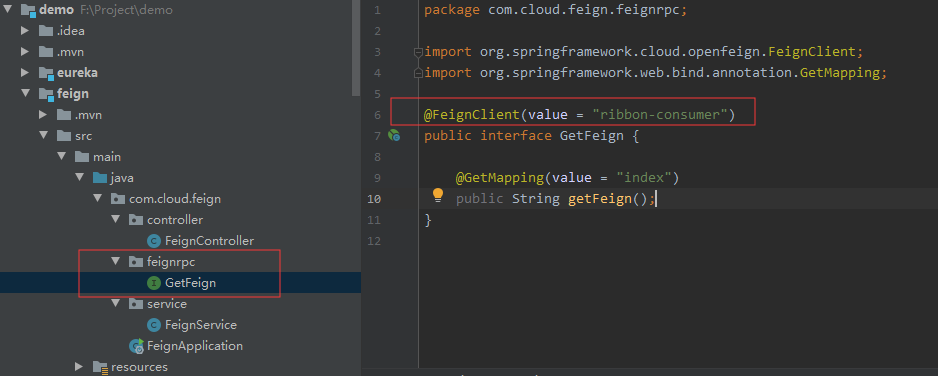

package com.cloud.feign.feignrpc; import org.springframework.cloud.openfeign.FeignClient; import org.springframework.web.bind.annotation.GetMapping; @FeignClient(value = "ribbon-consumer") public interface GetFeign { @GetMapping(value = "index") public String getFeign(); }
5、创建controller和service,service中注入feign的接口
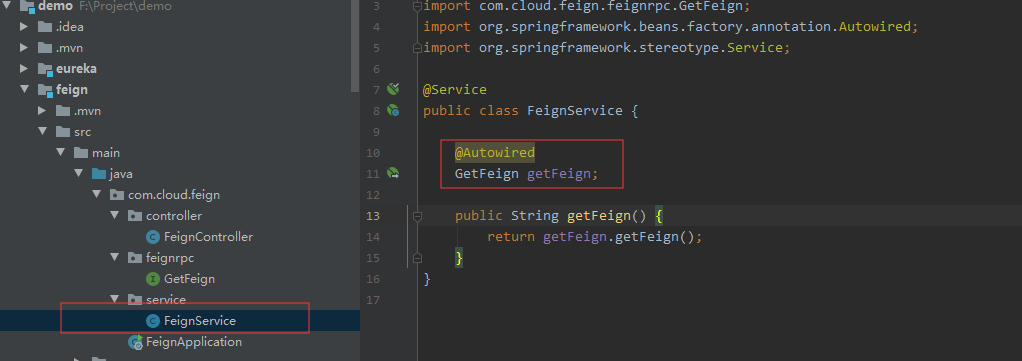

package com.cloud.feign.service; import com.cloud.feign.feignrpc.GetFeign; import org.springframework.beans.factory.annotation.Autowired; import org.springframework.stereotype.Service; @Service public class FeignService { @Autowired GetFeign getFeign; public String getFeign() { return getFeign.getFeign(); } }
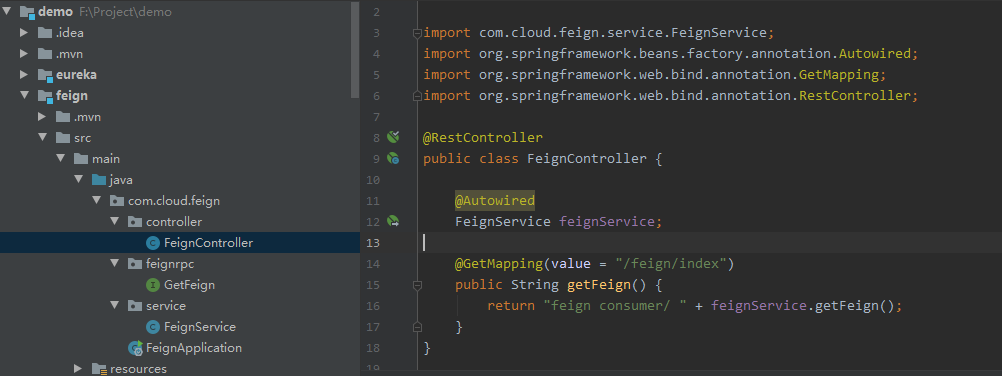

package com.cloud.feign.controller; import com.cloud.feign.service.FeignService; import org.springframework.beans.factory.annotation.Autowired; import org.springframework.web.bind.annotation.GetMapping; import org.springframework.web.bind.annotation.RestController; @RestController public class FeignController { @Autowired FeignService feignService; @GetMapping(value = "/feign/index") public String getFeign() { return "feign consumer/ " + feignService.getFeign(); } }
6、启动项目,访问feign消费者http://localhost:8004/feign/index,其中feign consumer/是feign自身提供的信息,ribbon consumer/ ribbon provider是ribbon consumer提供者的信息

7、再次查看注册中心
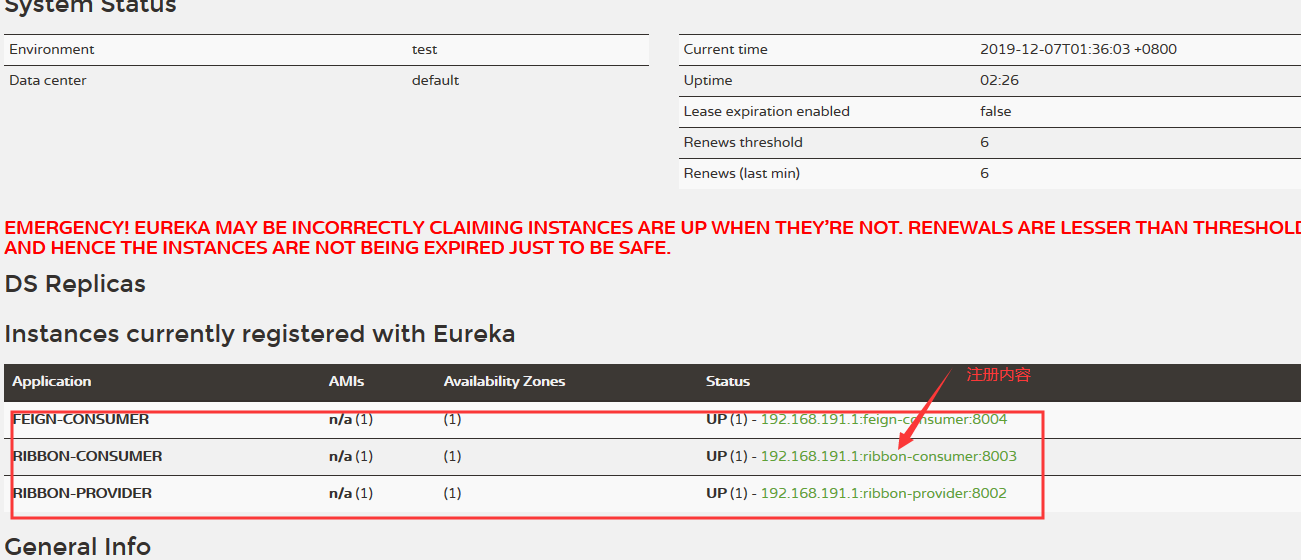
到此,简单的微服务构架搭建完成。
