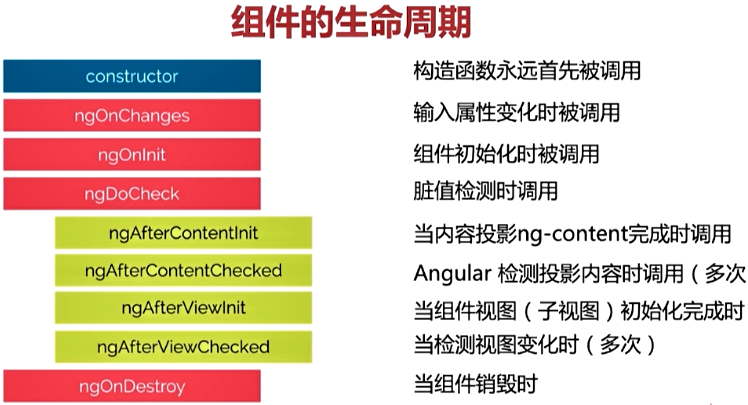
import { Component, OnInit, Input, Output, EventEmitter, SimpleChanges, OnChanges, AfterContentInit, AfterContentChecked, AfterViewChecked, AfterViewInit } from '@angular/core'; export interface TopMenu { title: string; link: string; } @Component({ selector: 'app-scroll-table-tab', templateUrl: './scroll-table-tab.component.html', styleUrls: ['./scroll-table-tab.component.css'] }) export class ScrollTableTabComponent implements OnInit, OnChanges, AfterContentInit, AfterContentChecked, AfterViewInit, AfterViewChecked { selectedIndex = -1; @Input() menus: TopMenu[] = []; @Input() backgroundColor = '#fff'; @Input() titleColor = 'red'; @Input() titleActiveColor = 'red'; @Input() bottomBorderColor = 'yellow'; @Output() tabSelected = new EventEmitter(); /* *构造函数永远首先被调用 */ constructor() { console.log('组件构造调用'); } /** * 在组件的 `@Input` 属性发生变化的时候调用 * @param changes 索引对象,key 是属性的名字,value是 SimpleChange */ ngOnChanges(changes: SimpleChanges): void { console.log('组件输入属性改变', changes); } /* *组件初始化完成,在这个函数中,我们可以安全的使用 */ ngOnInit() { console.log('组件初始化'); } /** * 组件内容初始化 */ ngAfterContentInit(): void { console.log('组件内容初始化'); } /** * 组件内容脏值检测 */ ngAfterContentChecked(): void { console.log('组件的内容脏值检测'); } /** * 组件的视图初始化 */ ngAfterViewInit(): void { console.log('组件的视图初始化'); } /** * 组件视图脏值检测 */ ngAfterViewChecked(): void { console.log('组件视图脏值检测') } /** * 需要做一些清理工作 */ ngOnDestroy(): void { console.log('组件销毁') }
