0.字节流与二进制文件
我的代码
- 用DataOutputStream和FileOutputStream将Student对象写入二进制文件student.data
package test;
import java.io.DataInputStream;
import java.io.DataOutputStream;
import java.io.FileInputStream;
import java.io.FileNotFoundException;
import java.io.FileOutputStream;
import java.io.IOException;
public class StudentFile {
public static void main(String[] args) {
// TODO Auto-generated method stub
String fileName = "d:/student.data";
try (DataOutputStream dos = new DataOutputStream(new FileOutputStream(fileName))) {
Student stu1 = new Student(1, "wang", 19, 89);
dos.writeInt(stu1.getId());
dos.writeUTF(stu1.getName());
dos.writeInt(stu1.getAge());
dos.writeDouble(stu1.getGrade());
} catch (FileNotFoundException e) {
// TODO Auto-generated catch block
e.printStackTrace();
} catch (IOException e) {
// TODO Auto-generated catch block
e.printStackTrace();
}
try (DataInputStream dis = new DataInputStream(new FileInputStream(fileName))) {
int id = dis.readInt();
String name = dis.readUTF();
int age = dis.readInt();
double grade = dis.readDouble();
Student stu = new Student(id, name, age, grade);
System.out.println(stu);
} catch (FileNotFoundException e) {
// TODO Auto-generated catch block
e.printStackTrace();
} catch (IOException e) {
// TODO Auto-generated catch block
e.printStackTrace();
}
}
}
我的总结
- 二进制
1.字符流与文本文件
我的代码
- 使用BufferedReader从编码为UTF-8的文本文件中读出学生信息,并组装成对象然后输出。
package test;
import java.io.BufferedReader;
import java.io.FileInputStream;
import java.io.FileNotFoundException;
import java.io.IOException;
import java.io.InputStreamReader;
import java.util.ArrayList;
import java.util.List;
public class Main {
public static void main(String[] args) {
String fileName="d:/Students.txt";
List<Student> studentList = new ArrayList<>();
try(
FileInputStream fis=new FileInputStream(fileName);
InputStreamReader isr=new InputStreamReader(fis, "UTF-8");
BufferedReader br=new BufferedReader(isr))
{
String line=null;
while((line=br.readLine())!=null)
{
String[] msg=line.split("\\s+");
int id=Integer.parseInt(msg[0]);
String name=msg[1];
int age=Integer.parseInt(msg[2]);
double grade=Double.parseDouble(msg[3]);
Student stu=new Student(id,name,age,grade);
studentList.add(stu);
}
}
catch (FileNotFoundException e)
{
// TODO Auto-generated catch block
e.printStackTrace();
}
catch (IOException e)
{
// TODO Auto-generated catch block
e.printStackTrace();
}
System.out.println(studentList);
}
}- 编写public static ListreadStudents(String fileName);从fileName指定的文本文件中读取所有学生,并将其放入到一个List中
public static List<Student> readStudents(String fileName)
{
List<Student> stuList = new ArrayList<>();
try(
FileInputStream fis=new FileInputStream(fileName);
InputStreamReader isr=new InputStreamReader(fis, "UTF-8");
BufferedReader br=new BufferedReader(isr))
{
String line=null;
while((line=br.readLine())!=null)
{
String[] msg=line.split("\\s+");
int id=Integer.parseInt(msg[0]);
String name=msg[1];
int age=Integer.parseInt(msg[2]);
double grade=Double.parseDouble(msg[3]);
Student stu=new Student(id,name,age,grade);
stuList.add(stu);
}
}
catch (FileNotFoundException e)
{
// TODO Auto-generated catch block
e.printStackTrace();
}
catch (IOException e)
{
// TODO Auto-generated catch block
e.printStackTrace();
}
return stuList;
}- 使用PrintWriter将Student对象写入文本文件
package test;
import java.io.FileNotFoundException;
import java.io.FileOutputStream;
import java.io.IOException;
import java.io.OutputStreamWriter;
import java.io.PrintWriter;
public class WriteFile {
public static void main(String[] args) {
// TODO Auto-generated method stub
String fileName = "d:/Students.txt";
try (FileOutputStream fos = new FileOutputStream(fileName, true);
OutputStreamWriter osw = new OutputStreamWriter(fos, "UTF-8");
PrintWriter pw = new PrintWriter(osw)) {
pw.println("1 zhang 18 85");
} catch (FileNotFoundException e) {
// TODO Auto-generated catch block
e.printStackTrace();
} catch (IOException e) {
// TODO Auto-generated catch block
e.printStackTrace();
}
}
}- 使用ObjectInputStream/ObjectOutputStream读写学生对象。
package test;
import java.io.FileInputStream;
import java.io.FileOutputStream;
import java.io.IOException;
import java.io.ObjectInputStream;
import java.io.ObjectOutputStream;
public class WriteFile {
public static void main(String[] args) {
// TODO Auto-generated method stub
String fileName="d:/Students.dat";
try(
FileOutputStream fos=new FileOutputStream(fileName);
ObjectOutputStream oos=new ObjectOutputStream(fos))
{
Student ts=new Student(1,"lily",64,90);
oos.writeObject(ts);
}
catch (Exception e) {
// TODO Auto-generated catch block
e.printStackTrace();
}
try(
FileInputStream fis=new FileInputStream(fileName);
ObjectInputStream ois=new ObjectInputStream(fis))
{
Student newStudent =(Student)ois.readObject();
System.out.println(newStudent);
} catch (IOException e) {
// TODO Auto-generated catch block
e.printStackTrace();
} catch (ClassNotFoundException e) {
// TODO Auto-generated catch block
e.printStackTrace();
}
}
}我的总结
2.缓冲流
我的代码
- 使用PrintWriter往文件里写入一千万行的随机整数,范围在[0,10],随机种子为100.
package test;
import java.io.FileNotFoundException;
import java.io.PrintWriter;
import java.util.Random;
public class WriteFile {
public static void main(String[] args) {
// TODO Auto-generated method stub
String fileName = "d:/bigdata.txt";
int n = 1000_0000;
Random r = new Random(100);
try(PrintWriter pw = new PrintWriter(fileName)){
for(int i=0;i<n;i++) {
pw.println(r.nextInt(11));
}
} catch (FileNotFoundException e) {
// TODO Auto-generated catch block
e.printStackTrace();
}
}
}
- JUNIT测试部分,测试BufferedReader与Scanner的读文件的效率
package test;
import java.io.BufferedReader;
import java.io.File;
import java.io.FileNotFoundException;
import java.io.FileReader;
import java.io.IOException;
import java.util.Scanner;
import org.junit.jupiter.api.Test;
class TestRead {
String fileName = "d:/bigdata.txt";
/*BufferedReader读取文件*/
@Test
void testB() {
try(BufferedReader br = new BufferedReader(new FileReader(new File(fileName)))){
String str = null;
int count = 0;
long sum = 0;
while((str = br.readLine()) != null) {
int num = Integer.parseInt(str);
sum += num;
count++;
}
System.out.format("count=%d,sum=%d,average=%.5f\n",count,sum,sum*1.0/count);
} catch (FileNotFoundException e) {
// TODO Auto-generated catch block
e.printStackTrace();
} catch (IOException e) {
// TODO Auto-generated catch block
e.printStackTrace();
}
}
/*Scanner读取文件*/
@Test
void testS() {
try(Scanner sc = new Scanner(new File(fileName))){
int count = 0;
long sum = 0;
while(sc.hasNextLine()) {
String str = sc.nextLine();
int num = Integer.parseInt(str);
count++;
sum += num;
}
System.out.format("count=%d,sum=%d,average=%.5f\n",count,sum,sum*1.0/count);
} catch (FileNotFoundException e) {
// TODO Auto-generated catch block
e.printStackTrace();
}
}
}
- JUNIT测试结果
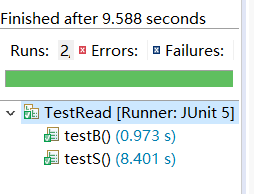
我的总结
3.字节流之对象流
结合使用ObjectOutputStream、ObjectInputStream与FileInputStream、FileOuputStream实现对Student对象的读写。
编写如下两个方法:
- public static void writeStudent(List stuList)
public static List readStudents(String fileName)
我的代码
public static void writeStudent(List<Student> stuList)
{
String fileName="d:/Students.dat";
try ( FileOutputStream fos=new FileOutputStream(fileName);
ObjectOutputStream ois=new ObjectOutputStream(fos))
{
ois.writeObject(stuList);
}
catch (FileNotFoundException e) {
// TODO Auto-generated catch block
e.printStackTrace();
} catch (IOException e1) {
// TODO Auto-generated catch block
e1.printStackTrace();
}
}
public static List<Student> readStudents(String fileName)
{
List<Student> stuList=new ArrayList<>();
try ( FileInputStream fis=new FileInputStream(fileName);
ObjectInputStream ois=new ObjectInputStream(fis))
{
stuList=(List<Student>)ois.readObject();
}
catch (FileNotFoundException e) {
// TODO Auto-generated catch block
e.printStackTrace();
} catch (IOException e1) {
// TODO Auto-generated catch block
e1.printStackTrace();
} catch (ClassNotFoundException e) {
// TODO Auto-generated catch block
e.printStackTrace();
}
return stuList;
} 我的总结
5.文件操作
编写一个程序,可以根据指定目录和文件名,搜索该目录及子目录下的所有文件,如果没有找到指定文件名,则显示无匹配,否则将所有找到的文件名与文件夹名显示出来。
编写public static void findFile(Path dir,String fileName)方法.
以dir指定的路径为根目录,在其目录与子目录下查找所有和filename
相同的文件名,一旦找到就马上输出到控制台。
我的代码
递归方法
package test;
import java.io.File;
import java.nio.file.Path;
import java.nio.file.Paths;
public class Main {
public static void main(String[] args) {
// TODO Auto-generated method stub
Path dir = Paths.get("D:\\", "testStream", "5");
findFile(dir, "c.txt");
}
public static void findFile(Path dir, String fileName) {
File file = dir.toFile();
File[] files = file.listFiles();
for (File now : files) {
if (now.isFile()) {
if (now.getName().equals(fileName)) {
System.out.println(now.getAbsolutePath());
return;
}
} else if (now.isDirectory()) {
findFile(now.toPath(), fileName);
}
}
}
}我的总结
6.正则表达式
我的代码
- 如何判断一个给定的字符串是否是10进制数字格式?尝试编程进行验证。
package test;
import java.util.Scanner;
import java.util.regex.Matcher;
import java.util.regex.Pattern;
public class Main {
public static void main(String[] args) {
Scanner sc=new Scanner(System.in);
Pattern pattern=Pattern.compile("^[+-]?[0-9]+(\\.\\d+)?");
Matcher matcher=null;
while(sc.hasNext())
{
String str=sc.next();
matcher=pattern.matcher(str);
System.out.println(matcher.matches());
}
sc.close();
}
}- 修改HrefMatch.java
- 匹配网页中的数字字符串
package test;
import java.io.FileInputStream;
import java.io.IOException;
import java.io.InputStreamReader;
import java.util.regex.Matcher;
import java.util.regex.Pattern;
import java.util.regex.PatternSyntaxException;
public class HrefMatch {
public static void main(String[] args) {
// TODO Auto-generated method stub
try
{
// get URL string from command line or use default
String fileName="D:\\test\\File\\HrefMatch.htm";
// open reader for URL
InputStreamReader in = new InputStreamReader(new FileInputStream(fileName));
// read contents into string builder
StringBuilder input = new StringBuilder();
int ch;
while ((ch = in.read()) != -1)
input.append((char) ch);
String patternString = "[+-]?[0-9]+(\\.\\d+)?";
Pattern pattern = Pattern.compile(patternString, Pattern.CASE_INSENSITIVE);
Matcher matcher = pattern.matcher(input);
while (matcher.find())
{
int start = matcher.start();
int end = matcher.end();
String match = input.substring(start, end);
System.out.println(match);
}
}
catch (IOException e)
{
e.printStackTrace();
}
catch (PatternSyntaxException e)
{
e.printStackTrace();
}
}
}