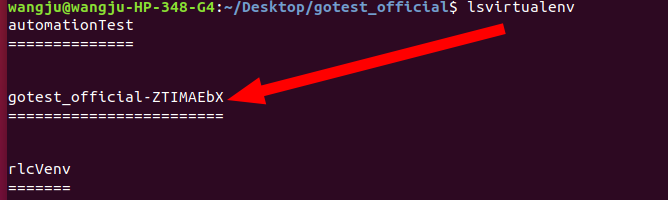前置条件:
切换到pipfile文件所在目录gotest_official
问题描述:
使用pipenv install创建虚拟环境,报错
wangju@wangju-HP-348-G4:~/Desktop/gotest_official$ pipenv install
Warning: Python 3.7 was not found on your system…
You can specify specific versions of Python with:
$ pipenv --python path/to/python
问题分析:
pipfile中记录的python版本与本地的python版本不一致导致
解决过程:
查看本地python版本
python3 Python 3.6.8 (default, Oct 7 2019, 12:59:55) [GCC 8.3.0] on linux Type "help", "copyright", "credits" or "license" for more information. >>>
安装指定python版本的虚拟环境
pipenv --python 3.6
结果:
wangju@wangju-HP-348-G4:~/Desktop/gotest_official$ pipenv --python 3.6 Creating a virtualenv for this project… Pipfile: /home/wangju/Desktop/gotest_official/Pipfile Using /usr/bin/python3.6m (3.6.8) to create virtualenv… ⠧ Creating virtual environment...Already using interpreter /usr/bin/python3.6m Using base prefix '/usr' New python executable in /home/wangju/.virtualenvs/gotest_official-ZTIMAEbX/bin/python3.6m Also creating executable in /home/wangju/.virtualenvs/gotest_official-ZTIMAEbX/bin/python Installing setuptools, pip, wheel... done. Running virtualenv with interpreter /usr/bin/python3.6m ✔ Successfully created virtual environment! Virtualenv location: /home/wangju/.virtualenvs/gotest_official-ZTIMAEbX Warning: Your Pipfile requires python_version 3.7, but you are using 3.6.8 (/home/wangju/./g/bin/python). $ pipenv --rm and rebuilding the virtual environment may resolve the issue. $ pipenv check will surely fail.
使用lsvirtualenv查看开发机虚拟环境列表,可以看到,gotest_official项目的虚拟环境已经创建成功了