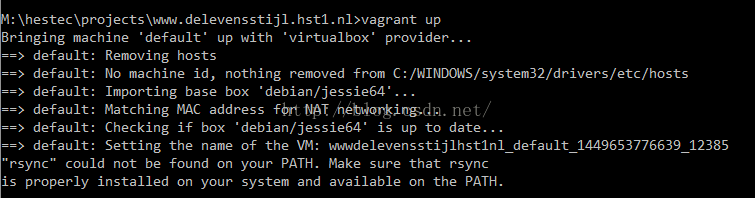Vagrant with VirtualBox on Windows10: “Rsync” could not be found on your PATH
使用agrant安装系统时,遇到的错误提示:Vagrant with VirtualBox on Windows10: “Rsync” could not be found on your PATH配置如下:
Vagrant.configure(2) do |config| config.vm.box = "debian/jessie64" config.vm.provider "virtualbox" do |v| v.customize ["modifyvm", :id, "--memory", "768"] end config.vm.provision :shell, path: "bootstrap.sh" config.vm.network :private_network, ip: "172.27.146.17" config.vm.hostname = "www.delevensstijl.hst1.nl" config.hostsupdater.aliases = ["www.thelifestylemethod.hst1.nl"]
end报错信息如下:
解决方式,找到如下的文件:
C:\Users\{your_username}\.vagrant.d\boxes\debian-VAGRANTSLASH-jessie64\8.2.2\virtualbox\Vagrantfile
原配置:
config.vm.synced_folder \ ".", "/vagrant", type: "rsync"
改为:
config.vm.synced_folder ".", "/vagrant", type: "virtualbox"
原文地址:http://stackoverflow.com/questions/34176041/vagrant-with-virtualbox-on-windows10-rsync-could-not-be-found-on-your-path