手写一个简单的vue实现双向数据绑定
1. 准备两个文件index.html和mvvm.js
index.html内容如下:
<body>
<div id="app">
<input type="text" v-model="person.name">
{{person.name}}
<div>
<span>我是{{person.name}}</span>
</div>
<div>就是那么任性</div>
<div>年龄:{{person.age}}</div>
</div>
</body>
<script src="MVVM.js"></script>
<script>
let vm = new Vue({
el: "#app",
data: {
person: {
name: 'jinhong姐',
age: '保密'
}
}
});
</script>
mvvm.js内容如下:
// 基类 调度
class Vue {
constructor(options) {
this.$el = options.el;
this.$data = options.data;
}
}
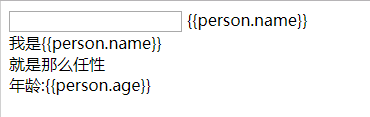
2. 实现编译模板部分(解析器) Compiler
编译模板的主要功能是找出html中的 v- 开头的指令和文本中的 {{}} 然后将其替换成data里面相应的数据。
(1) 在MVVM.js中新建一个class Compiler,接收el和Vue实例本身(this)
(2) 判断基类Vue中el是否存在,存在的话 new 一个Compiler。
MVVM.js
// 基类 调度
class Vue {
constructor(options) {
this.$el = options.el;
this.$data = options.data;
// 判断根元素是否存在
if (this.$el) {
// 编译模板
new Compiler(this.$el, this);
}
}
}
// 编译工具
const CompilerUtil = {
// 根据表达式取到对应的数据
getVal(vm, expr) {
let value = expr.split('.').reduce((data, current) => {
return data[current];
}, vm.$data);
return value;
},
setValue(vm, expr, value) {
let newValue = expr.split('.').reduce((data, current, index, arr) => {
if (index == arr.length - 1) {
return data[current] = value;
}
return data[current];
}, vm.$data)
return newValue;
},
text(node, expr, vm) {
let fn = this.updater['textUpdater'];
// 给表达时中的每个{{}}都替换成文本
let content = expr.replace(/\{\{(.+?)\}\}/g, (...args) => {
return this.getVal(vm, args[1]);
});
fn(node, content);
},
model(node, expr, vm) {
let fn = this.updater['modelUpdater'];
let value = this.getVal(vm, expr);
node.addEventListener('input', (e) => {
// 获取用户输入的内容
let value = e.target.value;
this.setValue(vm, expr, value);
});
fn(node, value);
},
updater: {
// 处理文本节点
textUpdater(node, value) {
node.textContent = value;
},
modelUpdater(node, value) {
node.value = value;
}
}
}
class Compiler {
constructor(el, vm) {
// 判断el属性是不是一个属性,如果不是元素,那就获取它
this.el = this.isElementNode(el) ? el : document.querySelector(el);
this.vm = vm;
// 把当前节点中的元素获取放到内存中
let fragment = this.nodefragment(this.el);
// 把节点中的内容进行替换
this.compiler(fragment);
// 把内容从内存再塞到页面中
this.el.appendChild(fragment);
}
// 判断是不是元素节点
isElementNode(node) {
return node.nodeType === 1;
}
// 将节点放入内存当中
nodefragment(node) {
let fragment = document.createDocumentFragment();
let firstChild;
while (firstChild = node.firstChild) {
// appendChild具有移动性
fragment.appendChild(firstChild);
}
return fragment;
}
// 编译数据
compiler(node) {
// 用来编译内存中的dom节点
let childNodes = node.childNodes;
// 类数组转化成数组
[...childNodes].forEach(child => {
// 判断是不是元素节点
if (this.isElementNode(child)) {
this.compilerElement(child);
// 如果是元素的话还需要把自己传进去,再去遍历子节点
this.compiler(child);
} else {
this.compilerText(child);
}
})
}
// 编译元素
compilerElement(node) {
let attributes = node.attributes; // 类数组
[...attributes].forEach(attr => {
let {name, value:expr} = attr;
if(this.isDirective(name)) {
let [, directive] = name.split('-');
let [directiveName, eventName] = directive.split(':'); // v-model v-bind:xxx
// 需要根据调用不同的指令来处理
CompilerUtil[directiveName](node, expr, this.vm, eventName);
}
})
}
// 判断是不是指令
isDirective(attrName) {
return attrName.startsWith('v-');
}
// 编译文本
compilerText(node) {
let content = node.textContent;
// 判断当前文本节点是否包含{{}}
if(/\{\{(.+?)\}\}/.test(content)) {
CompilerUtil['text'](node, content, this.vm);
}
}
}
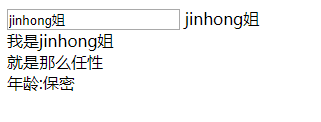
3. 数据劫持(监听器) Observer
vue的数据劫持是通过Object的defineProperty方法劫持set和get实现的,defineProperty详情可以查看MDN。
// 基类 调度
class Vue {
constructor(options) {
this.$el = options.el;
this.$data = options.data;
// 判断根元素是否存在
if (this.$el) {
// 数据劫持 把数据全部转化用Object.defineProperty来定义
new Observer(this.$data);
// 编译模板
new Compiler(this.$el, this);
}
}
}
// 编译工具
const CompilerUtil = {
...
}
class Compiler {
...
}
// 实现数据劫持的功能
class Observer {
constructor(data) {
this.observer(data);
}
observer(data) {
// 如果是对象才观察
if(data && typeof data == 'object') {
for (let key in data) {
this.defineReactive(data, key, data[key])
}
}
}
defineReactive(obj, key, value) {
this.observer(value);
Object.defineProperty(obj, key, {
get() {
console.log("get",value)
return value;
},
set: (newVal) => {
console.log("set",newVal)
if (newVal != value) {
this.observer(newVal);
value = newVal;
}
}
})
}
}

现在我们已经能对数据的获取和赋值进行监听,我们即将要做的是就是实现视图上的数据发生变化的时候,data里的数据跟着变,和data上的数据变化时,视图上的跟着一起变。
4. 观察者 Watcher
Watcher是Observe和Compiler之间的通信桥梁,观察者需要被放入被观察者当中,当数据发生变化的时候,会执行相应观察者中的更新函数和对应Compile中的回调函数。
MVVM.js
// 基类 调度
class Vue {
constructor(options) {
this.$el = options.el;
this.$data = options.data;
// 判断根元素是否存在
if (this.$el) {
// 数据劫持 把数据全部转化用Object.defineProperty来定义
new Observer(this.$data);
// 编译模板
new Compiler(this.$el, this);
}
}
}
// 编译工具
const CompilerUtil = {
// 根据表达式取到对应的数据
getVal(vm, expr) {
...
},
setValue(vm, expr, value) {
...
},
getContentValue(vm, expr) {
// 遍历表达式将内容重新特换成一个完整的内容,返回回去
return expr.replace(/\{\{(.+?)\}\}/g, (...args) => {
return this.getVal(vm, args[1]);
})
},
text(node, expr, vm) {
let fn = this.updater['textUpdater'];
// 给表达时中的每个{{}}都替换成文本
// let content = expr.replace(/\{\{(.+?)\}\}/g, (...args) => {
// return this.getVal(vm, args[1]);
// });
// 给表达式每个{{}}都加上观察者
let content = expr.replace(/\{\{(.+?)\}\}/g, (...args) => {
new Watcher(vm, args[1], newVal => {
// 返回了一个全的字符串
fn(node, this.getContentValue(vm, expr));
})
return this.getVal(vm, args[1]);
})
fn(node, content);
},
model(node, expr, vm) {
let fn = this.updater['modelUpdater'];
// 给输入框加一个观察者,如果稍后数据更新了触发此方法,会拿新值给输入框赋值
new Watcher(vm, expr, (newVal) => {
fn(node, newVal);
});
node.addEventListener('input', (e) => {
// 获取用户输入的内容
let value = e.target.value;
this.setValue(vm, expr, value);
});
let value = this.getVal(vm, expr);
fn(node, value);
},
updater: {
...
}
}
class Compiler {
...
}
// 实现数据劫持的功能
class Observer {
...
}
// 观察者 vm是当前实例 exper是数据 cb是回调函数
class Watcher {
constructor(vm, expr, cb) {
this.vm = vm;
this.expr = expr;
this.cb = cb;
// 默认先存放一个老值
this.oldValue = this.get();
}
get() {
let value = CompilerUtil.getVal(this.vm, this.expr);
return value;
}
// 更新操作或数据变化后,会调用观察这的updata方法
update() {
let newVal = CompilerUtil.getVal(this.vm, this.expr);
if (newVal !== this.oldValue) {
this.cb(newVal)
}
}
}
那么观察者 Watcher是怎样知道数据发生了变化呢?这时候就是要靠我们的发布者和订阅者了。
5. 订阅器 Dep
订阅器采用发布-订阅设计模式,用来收集观察者Watcher,对Observer和Watcher进行统一管理。
// 基类 调度
class Vue {
constructor(options) {
this.$el = options.el;
this.$data = options.data;
// 判断根元素是否存在
if (this.$el) {
// 数据劫持 把数据全部转化用Object.defineProperty来定义
new Observer(this.$data);
// 编译模板
new Compiler(this.$el, this);
}
}
}
// 编译工具
const CompilerUtil = {
...
}
class Compiler {
...
}
// 实现数据劫持的功能
class Observer {
constructor(data) {
...
}
observer(data) {
...
}
defineReactive(obj, key, value) {
this.observer(value);
// 给每个属性都加上一个具有发布订阅的功能
let dep = new Dep();
Object.defineProperty(obj, key, {
get() {
// 创建watcher时会取到对应的内容,并且把watcher放到了全局上
Dep.target && dep.addSub(Dep.target);
return value;
},
set: (newVal) => {
if (newVal != value) {
this.observer(newVal);
value = newVal;
dep.notify();// 通知相应的节点更新
}
}
})
}
}
// 观察者 vm是当前实例 exper是数据 cb是回调函数
class Watcher {
constructor(vm, expr, cb) {
...
}
get() {
Dep.target = this; // 取值 把这个观察者和数据关联起来
let value = CompilerUtil.getVal(this.vm, this.expr);
Dep.target = null; // 不取消,任何值取值都会添加watcher
return value;
}
// 更新操作或数据变化后,会调用观察这的updata方法
update() {
...
}
}
// 订阅器
class Dep {
constructor() {
// 存放所有的watcher
this.subs = [];
}
// 订阅
addSub(watcher) {
// 添加watcher
this.subs.push(watcher);
}
// 发布
notify() {
this.subs.forEach(watcher => watcher.update())
}
}
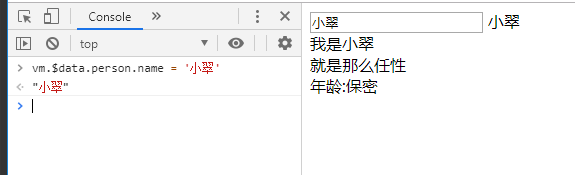
6. 代理
将vm.$data.person.name代理成 vm.person.name的方式
// 基类 调度
class Vue {
constructor(options) {
this.$el = options.el;
this.$data = options.data;
// 判断根元素是否存在
if (this.$el) {
// 数据劫持 把数据全部转化用Object.defineProperty来定义
new Observer(this.$data);
// 把数据获取操作vm上的取值都代理到vm.$data
this.proxyVm(this.$data);
// 编译模板
new Compiler(this.$el, this);
}
}
proxyVm(data) {
for (let key in data) {
Object.defineProperty(this, key, {
get() {
return data[key]; // 进行了转化操作
}
})
}
}
}
// 编译工具
const CompilerUtil = {
...
}
class Compiler {
...
}
// 实现数据劫持的功能
class Observer {
...
}
// 观察者 vm是当前实例 exper是数据 cb是回调函数
class Watcher {
...
}
// 订阅器
class Dep {
...
}
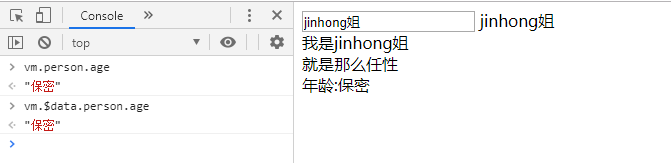
7. 总结
实现Vue的双向数据绑定大致可以分为这四个部分。
(1)首先实现一个Compiler解析器,找到dom中的{{}}和v-指令,分别替换成相应的数据。
(2)创建监听器Observer ,使用Object中defineProperty实现数据劫持,监听数据的获取和赋值。
(3)创建观察者Watcher,Watcher有三个参数(vue实例本身,表达式[如:person.name],相应节点的更新回调函数),在Compiler解析器的v-model,{{}}等获取数据的地方加上观察者Watcher。
(4)创建订阅器,订阅器采用了订阅-发布的设计模式,里面用一个数组来保存所有的观察者,为Observer中的所有数据的设置一个订阅器,当获取数据的时候添加观察者Watcher在数组中,当更改数据时遍历数组中的Watcher通知更新函数更新。
8. 完整代码
index.html
<!DOCTYPE html>
<html lang="en">
<head>
<meta charset="UTF-8">
<meta name="viewport" content="width=device-width, initial-scale=1.0">
<meta http-equiv="X-UA-Compatible" content="ie=edge">
<title>MVVM</title>
</head>
<body>
<div id="app">
<input type="text" v-model="person.name">
{{person.name}}
<div>
<span>我是{{person.name}}</span>
</div>
<div>就是那么任性</div>
<div>年龄:{{person.age}}</div>
</div>
</body>
<script src="MVVM.js"></script>
<script>
let vm = new Vue({
el: "#app",
data: {
person: {
name: 'jinhong姐',
age: '保密'
}
}
});
</script>
</html>
MVVM.js
// 基类 调度
class Vue {
constructor(options) {
this.$el = options.el;
this.$data = options.data;
// 判断根元素是否存在
if (this.$el) {
// 数据劫持 把数据全部转化用Object.defineProperty来定义
new Observer(this.$data);
// 把数据获取操作vm上的取值都代理到vm.$data
this.proxyVm(this.$data);
// 编译模板
new Compiler(this.$el, this);
}
}
proxyVm(data) {
for (let key in data) {
Object.defineProperty(this, key, {
get() {
return data[key]; // 进行了转化操作
}
})
}
}
}
// 编译工具
const CompilerUtil = {
// 根据表达式取到对应的数据
getVal(vm, expr) {
let value = expr.split('.').reduce((data, current) => {
return data[current];
}, vm.$data);
return value;
},
setValue(vm, expr, value) {
let newValue = expr.split('.').reduce((data, current, index, arr) => {
if (index == arr.length - 1) {
return data[current] = value;
}
return data[current];
}, vm.$data)
return newValue;
},
getContentValue(vm, expr) {
// 遍历表达式将内容重新特换成一个完整的内容,返回回去
return expr.replace(/\{\{(.+?)\}\}/g, (...args) => {
return this.getVal(vm, args[1]);
})
},
text(node, expr, vm) {
let fn = this.updater['textUpdater'];
// 给表达时中的每个{{}}都替换成文本
// let content = expr.replace(/\{\{(.+?)\}\}/g, (...args) => {
// return this.getVal(vm, args[1]);
// });
// 给表达式每个{{}}都加上观察者
let content = expr.replace(/\{\{(.+?)\}\}/g, (...args) => {
new Watcher(vm, args[1], newVal => {
// 返回了一个全的字符串
fn(node, this.getContentValue(vm, expr));
})
return this.getVal(vm, args[1]);
})
fn(node, content);
},
model(node, expr, vm) {
let fn = this.updater['modelUpdater'];
// 给输入框加一个观察者,如果稍后数据更新了触发此方法,会拿新值给输入框赋值
new Watcher(vm, expr, (newVal) => {
fn(node, newVal);
});
node.addEventListener('input', (e) => {
// 获取用户输入的内容
let value = e.target.value;
this.setValue(vm, expr, value);
});
let value = this.getVal(vm, expr);
fn(node, value);
},
updater: {
// 处理文本节点
textUpdater(node, value) {
node.textContent = value;
},
modelUpdater(node, value) {
node.value = value;
}
}
}
class Compiler {
constructor(el, vm) {
// 判断el属性是不是一个属性,如果不是元素,那就获取它
this.el = this.isElementNode(el) ? el : document.querySelector(el);
this.vm = vm;
// 把当前节点中的元素获取放到内存中
let fragment = this.nodefragment(this.el);
// 把节点中的内容进行替换
this.compiler(fragment);
// 把内容从内存再塞到页面中
this.el.appendChild(fragment);
}
// 判断是不是元素节点
isElementNode(node) {
return node.nodeType === 1;
}
// 将节点放入内存当中
nodefragment(node) {
let fragment = document.createDocumentFragment();
let firstChild;
while (firstChild = node.firstChild) {
// appendChild具有移动性
fragment.appendChild(firstChild);
}
return fragment;
}
// 编译数据
compiler(node) {
// 用来编译内存中的dom节点
let childNodes = node.childNodes;
// 类数组转化成数组
[...childNodes].forEach(child => {
// 判断是不是元素节点
if (this.isElementNode(child)) {
this.compilerElement(child);
// 如果是元素的话还需要把自己传进去,再去遍历子节点
this.compiler(child);
} else {
this.compilerText(child);
}
})
}
// 编译元素
compilerElement(node) {
let attributes = node.attributes; // 类数组
[...attributes].forEach(attr => {
let {name, value:expr} = attr;
if(this.isDirective(name)) {
let [, directive] = name.split('-');
let [directiveName, eventName] = directive.split(':'); // v-model v-bind:xxx
// 需要根据调用不同的指令来处理
CompilerUtil[directiveName](node, expr, this.vm, eventName);
}
})
}
// 判断是不是指令
isDirective(attrName) {
return attrName.startsWith('v-');
}
// 编译文本
compilerText(node) {
let content = node.textContent;
// 判断当前文本节点是否包含{{}}
if(/\{\{(.+?)\}\}/.test(content)) {
CompilerUtil['text'](node, content, this.vm);
}
}
}
// 实现数据劫持的功能
class Observer {
constructor(data) {
this.observer(data);
}
observer(data) {
// 如果是对象才观察
if(data && typeof data == 'object') {
for (let key in data) {
this.defineReactive(data, key, data[key])
}
}
}
defineReactive(obj, key, value) {
this.observer(value);
// 给每个属性都加上一个具有发布订阅的功能
let dep = new Dep();
Object.defineProperty(obj, key, {
get() {
// 创建watcher时会取到对应的内容,并且把watcher放到了全局上
Dep.target && dep.addSub(Dep.target);
return value;
},
set: (newVal) => {
if (newVal != value) {
this.observer(newVal);
value = newVal;
dep.notify();// 通知相应的节点更新
}
}
})
}
}
// 观察者 vm是当前实例 exper是数据 cb是回调函数
class Watcher {
constructor(vm, expr, cb) {
this.vm = vm;
this.expr = expr;
this.cb = cb;
// 默认先存放一个老值
this.oldValue = this.get();
}
get() {
Dep.target = this; // 取值 把这个观察者和数据关联起来
let value = CompilerUtil.getVal(this.vm, this.expr);
Dep.target = null; // 不取消,任何值取值都会添加watcher
return value;
}
// 更新操作或数据变化后,会调用观察这的updata方法
update() {
let newVal = CompilerUtil.getVal(this.vm, this.expr);
if (newVal !== this.oldValue) {
this.cb(newVal)
}
}
}
// 订阅器
class Dep {
constructor() {
// 存放所有的watcher
this.subs = [];
}
// 订阅
addSub(watcher) {
// 添加watcher
this.subs.push(watcher);
}
// 发布
notify() {
this.subs.forEach(watcher => watcher.update())
}
}