一、修改/设置字符集编码
设置工作空间编码格式
Window--Preference--General--Workspace下,面板‘’Text file encoding”选择UTF-8格式
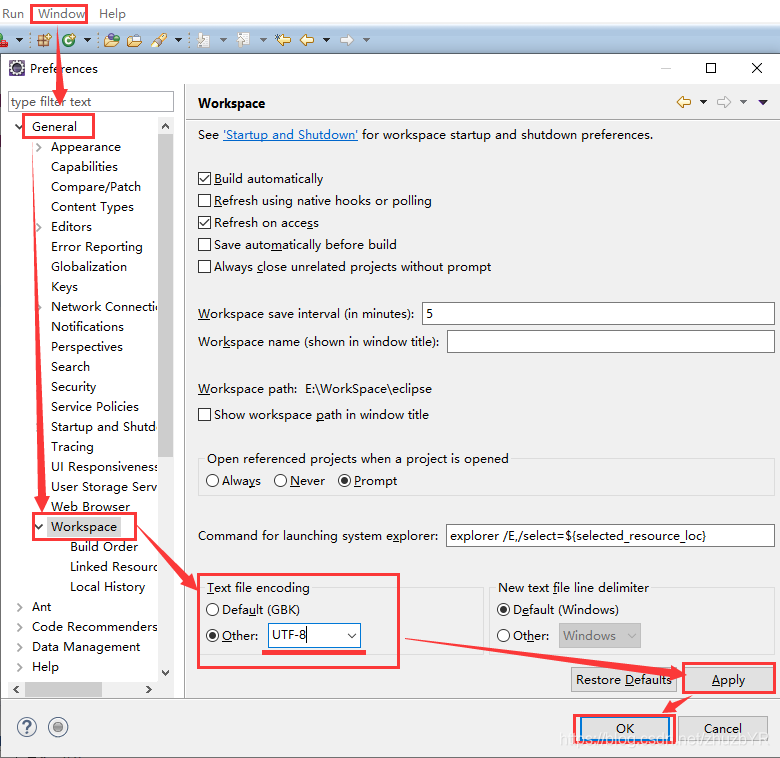
设置文件编码格式
Window--Preferences--General --Content Type--Text的最下面设置编码格式为UTF-8
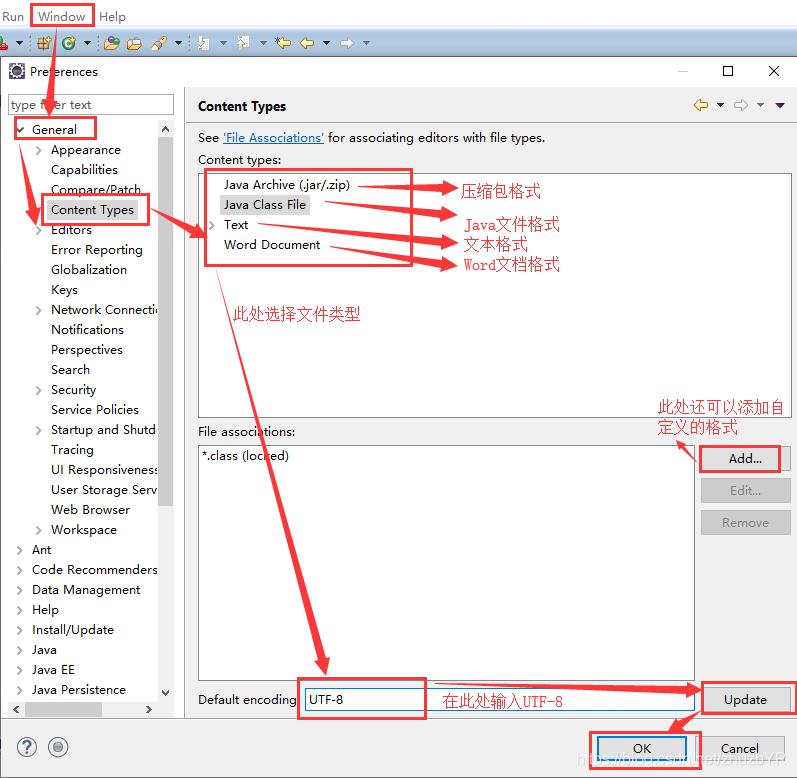
设置WEB相关文件的编码格式
Window--Preferences--Web--JSP Files 面板选择 ISO 10646/Unicode(UTF-8)格式编码,此处以jsp为例,其他雷同
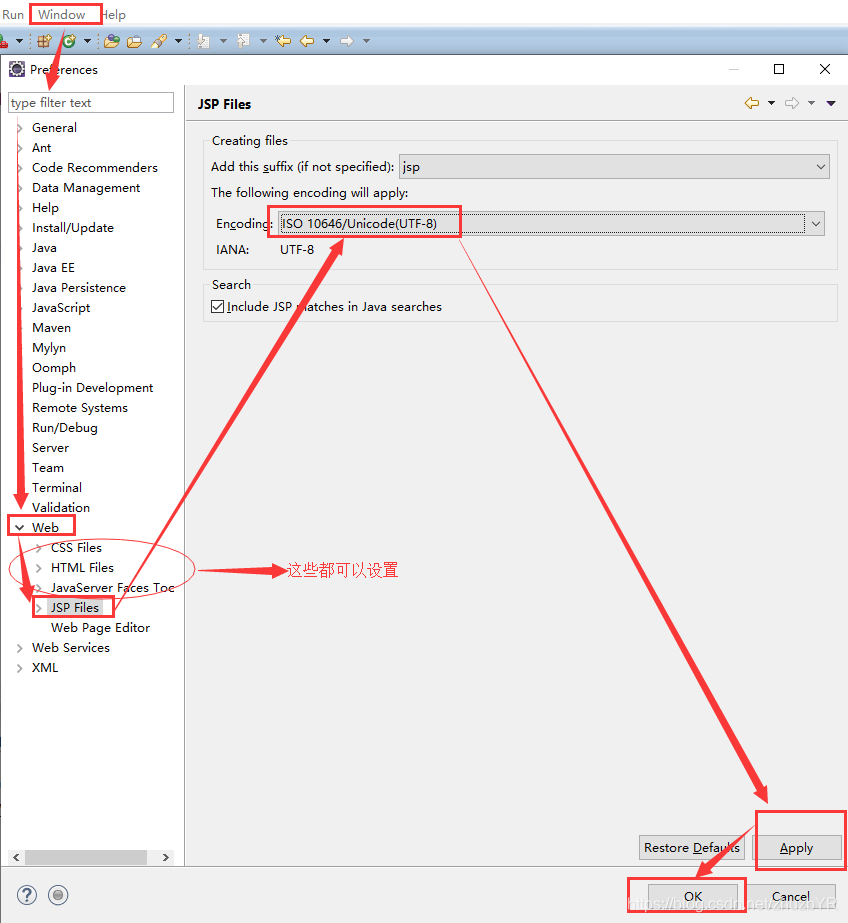
设置项目的编码格式
选择项目--右键---Properties ---Resource 设置编码为UTF-8格式
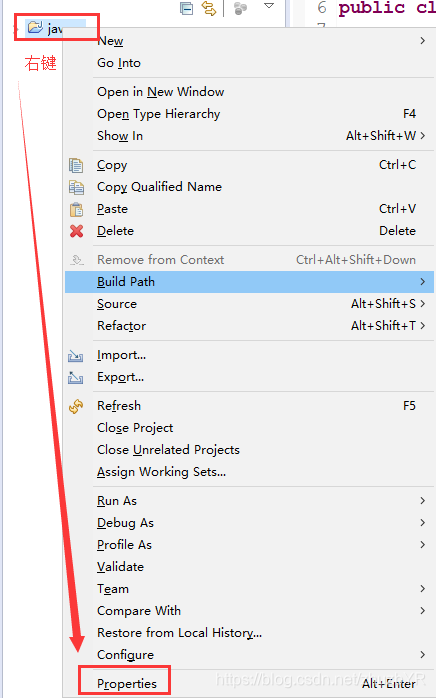
设置编辑器字符 编码
Window -- Preferences -- General -- Editors -- Text Editors -- Spelling,设置编码格式为UTF-8
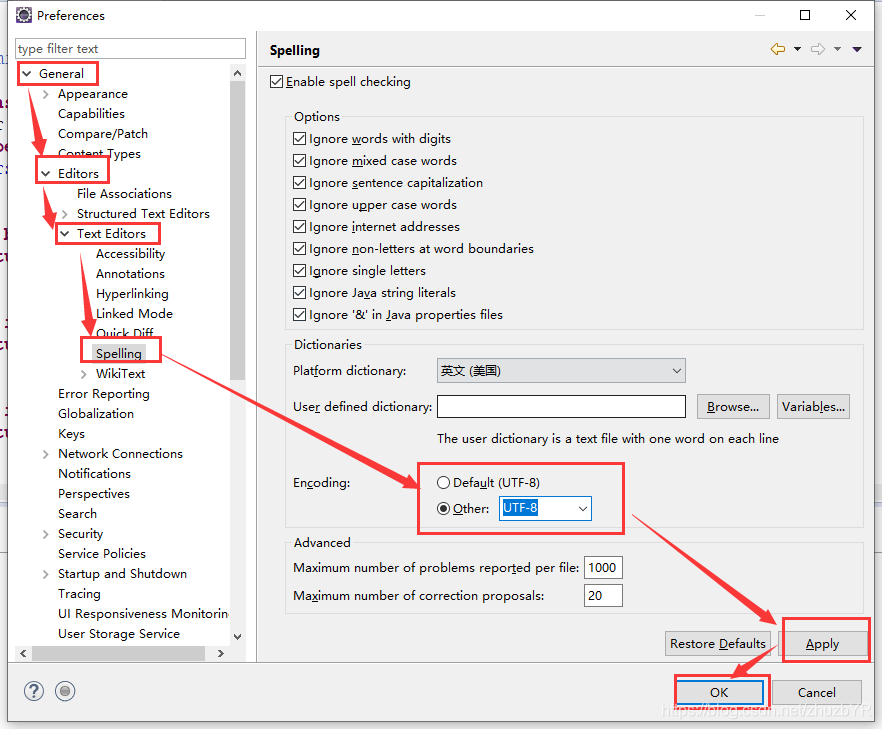
二、使用Team需要忽略的文件
- *.class
- *.classpath
- *.project
- *.setting
- /target/