版权声明:本文为博主原创文章,遵循 CC 4.0 BY-SA 版权协议,转载请附上原文出处链接和本声明。
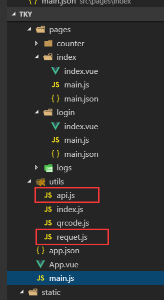
在页面中引用
this.$api.api.prototype 拿到api中定义的funciton
<script>
export default {
data() {
return {
Request: this.$api.api.prototype, //请求头
}
},
methods: {
indexShare(){
var that = this;
that.Request.indexShare('参数1','...')
.then(res =>{
//成功
// console.log(res)
})
.catch(res =>{
//失败
console.log(res)
})
}
}
</script>
接口(api.js)
名称 :登录
方法api.js
//用户名登录
userlogin(account,password){
let data = {
account,
password
}
return requestAll.postRequest(apiUrl + 'login', data);
}
页面调用index.vue
var that = this;
that.Request.userlogin(that.form.name,that.form.password)
.then(res =>{
//成功
console.log(res)
if(res.code == 1){
wx.showModal({
content: res.message,
showCancel: false,
})
}else{
wx.showToast({
title: '登录中',
icon: 'loading',
duration: 2500,
success:function(){
wx.switchTab({
url: '../home/main',
})
}
})
wx.setStorageSync('sessionid', res.data.id)
} }) .catch(res =>{ //失败 })