版权声明:本文为博主原创文章,遵循 CC 4.0 BY-SA 版权协议,转载请附上原文出处链接和本声明。
介绍
使用Brace插件实现代码高亮编辑器,方便你实现在线的代码编写工具。
源码工程地址:Ace
效果图
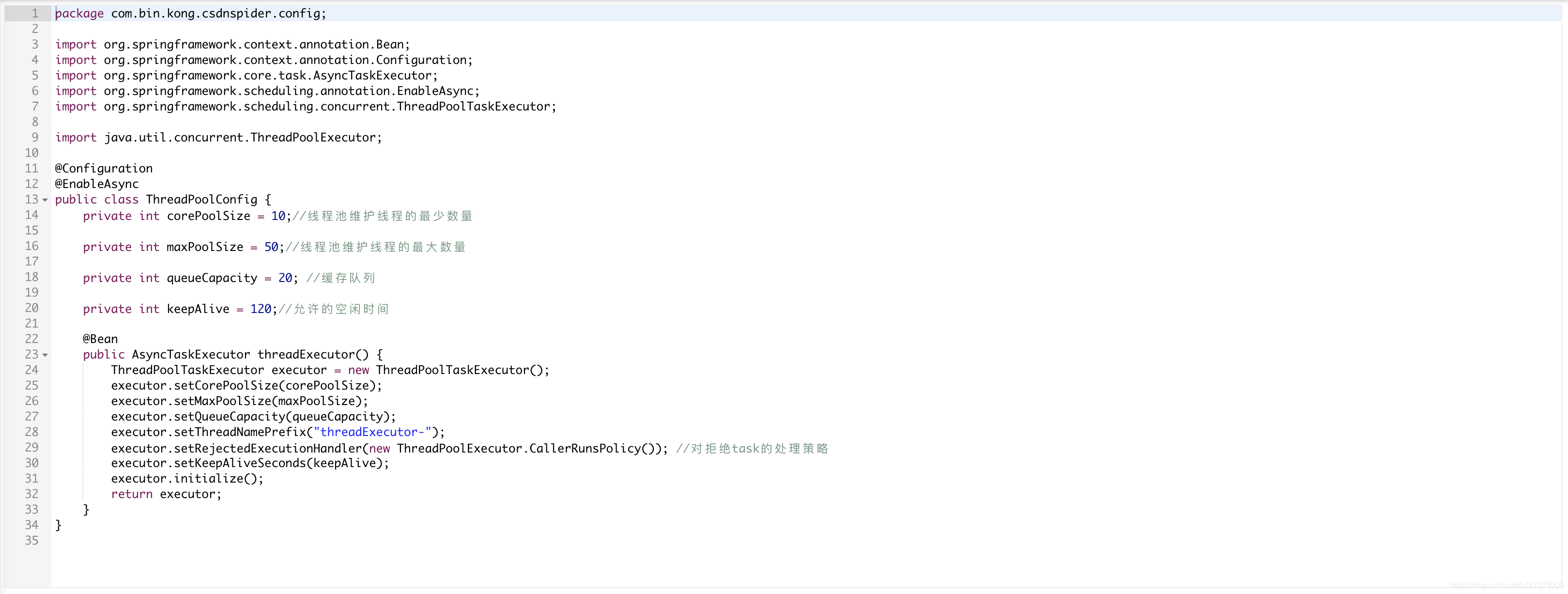
安装
npm install brace
使用方式
步骤一:使用ACE写一个代码高亮的编译器组件
import ace from 'brace/index'
import 'brace/mode/java'
import 'brace/theme/eclipse'
import './code_edtior.css'
export default {
name: 'code_editor',
props: {
value: {
required: true,
},
height: true,
width: true,
disable: {
required: false,
type: Boolean,
default: false
},
},
data: () => ({
editor: null,
internalChange: false
}),
watch: {
height() {
this.$nextTick(function () {
this.editor.resize()
})
},
width() {
this.$nextTick(function () {
this.editor.resize()
})
},
value(v) {
if (this.editor && !this.internalChange) {
v = v && v !== null ? v : ''
this.editor.session.setValue(v)
}
},
disable(v) {
if (this.editor) {
this.editor.setReadOnly(v)
v ? this.$refs.code_editor_view.classList.add('ace_content_disable') : this.$refs.code_editor_view.classList.remove('ace_content_disable')
}
}
},
methods: {
px: function (n) {
if (/^\d*$/.test(n)) {
return n + "px";
}
return n;
},
copy_value() {
this.$copyText(this.value).then(() => {
this.$q.ok('已经复制到粘贴板!')
}, () => {
this.$q.err('复制失败!')
})
},
onChange() {
let error = false
let v
try {
v = this.editor.getValue()
error = false
} catch (err) {
error = true
}
if (error) {
this.$emit("error")
} else {
if (this.editor) {
this.internalChange = true
this.$emit("input", v)
this.$nextTick(() => {
this.internalChange = false
})
}
}
},
initView() {
this.editor && this.editor.destroy()
this.editor && this.editor.container.remove()
this.editor = null
let vm = this;
let editor_div = this.$refs.code_editor_view
let editor = vm.editor = ace.edit(editor_div)
this.disable && editor_div.classList.add('ace_content_disable')
this.$emit('init', editor)
//editor.$blockScrolling = Infinity
editor.getSession().setMode('ace/mode/java')
editor.setTheme('ace/theme/eclipse')
editor.getSession().setUseWrapMode(true)
editor.setShowPrintMargin(false)
editor.setValue(this.value)
editor.gotoLine(1);
editor.on('change', vm.onChange);
if (vm.disable) {
editor.setReadOnly(true)
}
},
},
beforeDestroy() {
this.editor.destroy();
this.editor.container.remove()
},
mounted() {
this.initView()
},
render(h) {
let height = this.height ? this.px(this.height) : '100%'
let width = this.width ? this.px(this.width) : '100%'
return h('div', {
staticClass: 'col-grow',
style: {
border: '1px solid #eee'
}
}, [
h('div', {
staticClass: 'auto-height',
ref: 'code_editor_view',
style: {
width: width,
height: height,
}
})
])
},
}
步骤二:在页面中引用步骤一的组件
import CodeEditor from './code_editor'
export default {
name: 'ace_index',
data: () => ({
model: "package com.bin.kong.csdnspider.config;\n" +
"\n" +
"import org.springframework.context.annotation.Bean;\n" +
"import org.springframework.context.annotation.Configuration;\n" +
"import org.springframework.core.task.AsyncTaskExecutor;\n" +
"import org.springframework.scheduling.annotation.EnableAsync;\n" +
"import org.springframework.scheduling.concurrent.ThreadPoolTaskExecutor;\n" +
"\n" +
"import java.util.concurrent.ThreadPoolExecutor;\n" +
"\n" +
"@Configuration\n" +
"@EnableAsync\n" +
"public class ThreadPoolConfig {\n" +
" private int corePoolSize = 10;//线程池维护线程的最少数量\n" +
"\n" +
" private int maxPoolSize = 50;//线程池维护线程的最大数量\n" +
"\n" +
" private int queueCapacity = 20; //缓存队列\n" +
"\n" +
" private int keepAlive = 120;//允许的空闲时间\n" +
"\n" +
" @Bean\n" +
" public AsyncTaskExecutor threadExecutor() {\n" +
" ThreadPoolTaskExecutor executor = new ThreadPoolTaskExecutor();\n" +
" executor.setCorePoolSize(corePoolSize);\n" +
" executor.setMaxPoolSize(maxPoolSize);\n" +
" executor.setQueueCapacity(queueCapacity);\n" +
" executor.setThreadNamePrefix(\"threadExecutor-\");\n" +
" executor.setRejectedExecutionHandler(new ThreadPoolExecutor.CallerRunsPolicy()); //对拒绝task的处理策略\n" +
" executor.setKeepAliveSeconds(keepAlive);\n" +
" executor.initialize();\n" +
" return executor;\n" +
" }\n" +
"}\n"
}),
render(h) {
return h('div', {
staticClass: 'q-pa-sm'
}, [
h(CodeEditor, {
on: {
input: (v) => {
this.model = v
}
},
props: {
value: this.model,
disable: false,
width: '100%',
height: '600px'
}
}),
h('div',{
staticClass: 'font-13 q-mt-md'
},[
h('span',{
staticClass:'text-weight-bold'
},['文本内容:']),
h('pre', {
}, [this.model])
])
])
}
}
插件地址:brace