参考:
https://learnopenglcn.github.io/05%20Advanced%20Lighting/07%20Bloom/
光晕效果可以使用一个后处理特效泛光来实现。泛光使所有明亮区域产生光晕效果。下面是一个使用了和没有使用光晕的对比(图片生成自虚幻引擎):
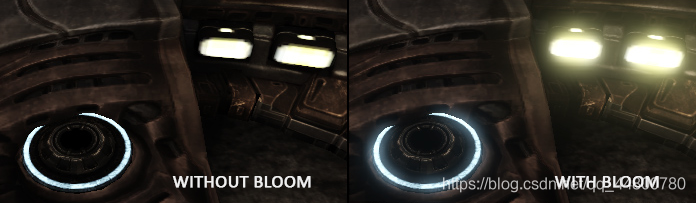
Bloom是我们能够注意到一个明亮的物体真的有种明亮的感觉。泛光可以极大提升场景中的光照效果,并提供了极大的效果提升,尽管做到这一切只需一点改变。
Bloom和HDR结合使用效果很好。常见的一个误解是HDR和泛光是一样的,很多人认为两种技术是可以互换的。但是它们是两种不同的技术,用于各自不同的目的上。可以使用默认的8位精确度的帧缓冲,也可以在不使用泛光效果的时候,使用HDR。只不过在有了HDR之后再实现泛光就更简单了。
为实现泛光,我们像平时那样渲染一个有光场景,提取出场景的HDR颜色缓冲以及只有这个场景明亮区域可见的图片。被提取的带有亮度的图片接着被模糊,结果被添加到HDR场景上面。
我们在场景中渲染一个带有4个立方体形式不同颜色的明亮的光源。带有颜色的发光立方体的亮度在1.5到15.0之间。如果我们将其渲染至HDR颜色缓冲,场景看起来会是这样的:
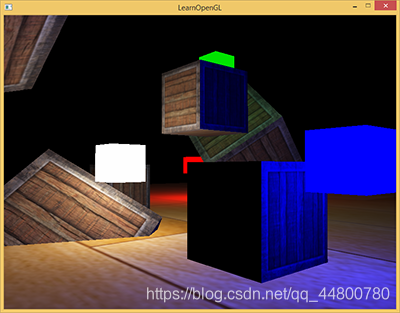
我们得到这个HDR颜色缓冲纹理,提取所有超出一定亮度的fragment。这样我们就会获得一个只有fragment超过了一定阈限的颜色区域:
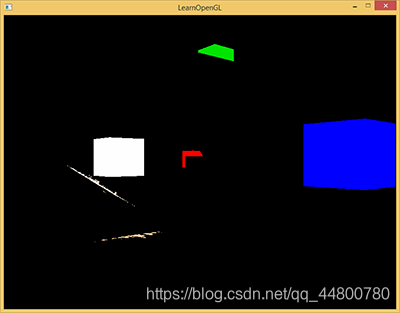
我们将这个超过一定亮度阈限的纹理进行模糊。泛光效果的强度很大程度上被模糊过滤器的范围和强度所决定
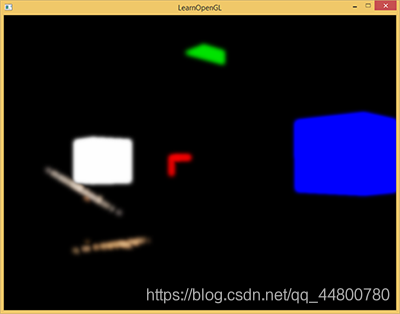
最终的被模糊化的纹理就是我们用来获得发出光晕效果的东西。这个已模糊的纹理要添加到原来的HDR场景纹理的上部。因为模糊过滤器的应用明亮区域发出光晕,所以明亮区域在长和宽上都有所扩展
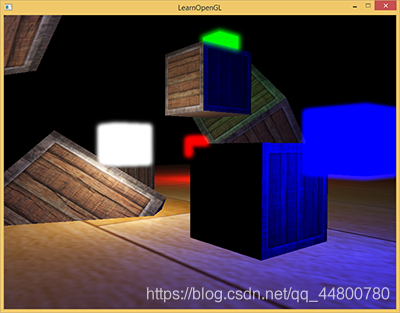
泛光本身并不是个复杂的技术,但很难获得正确的效果。它的品质很大程度上取决于所用的模糊过滤器的质量和类型。简单的改改模糊过滤器就会极大的改变泛光效果的品质。
提取亮色
第一步我们要从渲染出来的场景中提取两张图片。我们可以渲染场景两次,每次使用一个不同的着色器渲染到不同的帧缓冲中,但我们可以使用一个叫做MRT(Multiple Render Targets多渲染目标)的小技巧,这样我们就能定义多个像素着色器了;有了它我们还能够在一个单独渲染处理中提取头两个图片。在像素着色器的输出前,我们指定一个布局location标识符,这样我们便可控制一个像素着色器写入到哪个颜色缓冲:
layout (location = 0) out vec4 FragColor;
layout (location = 1) out vec4 BrightColor;
使用多个像素着色器输出的必要条件是,有多个颜色缓冲附加到了当前绑定的帧缓冲对象上
通过使用GL_COLOR_ATTACHMENT1,我们可以得到一个附加了两个颜色缓冲的帧缓冲对象:

GLuint hdrFBO;
glGenFramebuffers(1, &hdrFBO);
glBindFramebuffer(GL_FRAMEBUFFER, hdrFBO);
GLuint colorBuffers[2];
glGenTextures(2, colorBuffers);
for (GLuint i = 0; i < 2; i++)
{
glBindTexture(GL_TEXTURE_2D, colorBuffers[i]);
glTexImage2D(
GL_TEXTURE_2D, 0, GL_RGB16F, SCR_WIDTH, SCR_HEIGHT, 0, GL_RGB, GL_FLOAT, NULL
);
glTexParameteri(GL_TEXTURE_2D, GL_TEXTURE_MIN_FILTER, GL_LINEAR);
glTexParameteri(GL_TEXTURE_2D, GL_TEXTURE_MAG_FILTER, GL_LINEAR);
glTexParameteri(GL_TEXTURE_2D, GL_TEXTURE_WRAP_S, GL_CLAMP_TO_EDGE);
glTexParameteri(GL_TEXTURE_2D, GL_TEXTURE_WRAP_T, GL_CLAMP_TO_EDGE);
// attach texture to framebuffer
glFramebufferTexture2D(
GL_FRAMEBUFFER, GL_COLOR_ATTACHMENT0 + i, GL_TEXTURE_2D, colorBuffers[i], 0
);
}
我们需要显式告知OpenGL我们正在通过glDrawBuffers渲染到多个颜色缓冲,否则OpenGL只会渲染到帧缓冲的第一个颜色附件,而忽略所有其他的。我们可以通过传递多个颜色附件的枚举来做这件事,我们以下面的操作进行渲染:
GLuint attachments[2] = { GL_COLOR_ATTACHMENT0, GL_COLOR_ATTACHMENT1 };
glDrawBuffers(2, attachments);
当渲染到这个帧缓冲中的时候,一个着色器使用一个布局location修饰符,那么fragment就会用相应的颜色缓冲就会被用来渲染
#version 330 core
layout (location = 0) out vec4 FragColor;
layout (location = 1) out vec4 BrightColor;
[...]
void main()
{
[...] // first do normal lighting calculations and output results
FragColor = vec4(lighting, 1.0f);
// Check whether fragment output is higher than threshold, if so output as brightness color
float brightness = dot(FragColor.rgb, vec3(0.2126, 0.7152, 0.0722));
if(brightness > 1.0)
BrightColor = vec4(FragColor.rgb, 1.0);
}
这里我们先正常计算光照,将其传递给第一个像素着色器的输出变量FragColor。然后我们使用当前储存在FragColor的东西来决定它的亮度是否超过了一定阈限。我们通过恰当地将其转为灰度的方式计算一个fragment的亮度,如果它超过了一定阈限,我们就把颜色输出到第二个颜色缓冲,那里保存着所有亮部;渲染发光的立方体也是一样的。
这也说明了为什么泛光在HDR基础上能够运行得很好。因为HDR中,我们可以将颜色值指定超过1.0这个默认的范围,我们能够得到对一个图像中的亮度的更好的控制权。没有HDR我们必须将阈限设置为小于1.0的数,虽然可行,但是亮部很容易变得很多,这就导致光晕效果过重。
有了两个颜色缓冲,我们就有了一个正常场景的图像和一个提取出的亮区的图像;这些都在一个渲染步骤中完成
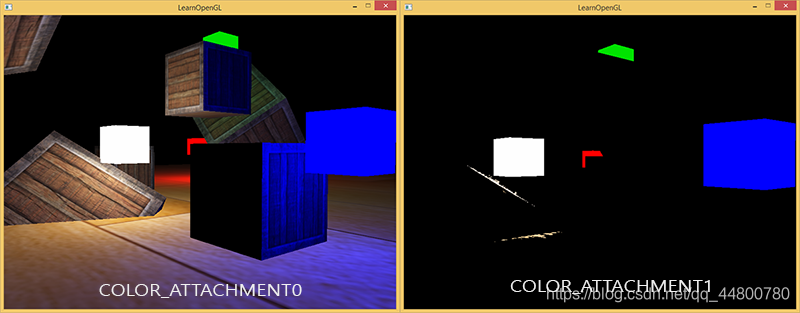
有了一个提取出的亮区图像,我们现在就要把这个图像进行模糊处理
高斯模糊
高斯模糊基于高斯曲线,高斯曲线通常被描述为一个钟形曲线,中间的值达到最大化,随着距离的增加,两边的值不断减少。高斯曲线在数学上有不同的形式,但是通常是这样的形状:
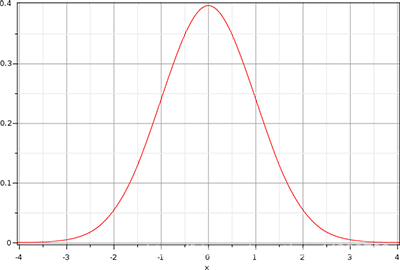
要实现高斯模糊过滤我们需要一个二维四方形作为权重,从这个二维高斯曲线方程中去获取它。然而这个过程有个问题,就是很快会消耗极大的性能。以一个32×32的模糊kernel为例,我们必须对每个fragment从一个纹理中采样1024次
幸运的是,高斯方程有个非常巧妙的特性**,它允许我们把二维方程分解为两个更小的方程:一个描述水平权重,另一个描述垂直权重**。我们首先用水平权重在整个纹理上进行水平模糊,然后在经改变的纹理上进行垂直模糊。利用这个特性,结果是一样的,但是可以节省难以置信的性能,因为我们现在只需做32+32次采样,不再是1024了!这叫做两步高斯模糊
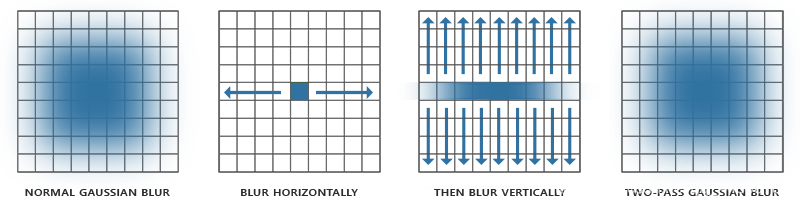
这意味着我们如果对一个图像进行模糊处理,至少需要两步,最好使用帧缓冲对象做这件事
在我们研究帧缓冲之前,先讨论高斯模糊的像素着色器:
#version 330 core
out vec4 FragColor;
in vec2 TexCoords;
uniform sampler2D image;
uniform bool horizontal;
uniform float weight[5] = float[] (0.227027, 0.1945946, 0.1216216, 0.054054, 0.016216);
void main()
{
vec2 tex_offset = 1.0 / textureSize(image, 0); // gets size of single texel
vec3 result = texture(image, TexCoords).rgb * weight[0]; // current fragment's contribution
if(horizontal)
{
for(int i = 1; i < 5; ++i)
{
result += texture(image, TexCoords + vec2(tex_offset.x * i, 0.0)).rgb * weight[i];
result += texture(image, TexCoords - vec2(tex_offset.x * i, 0.0)).rgb * weight[i];
}
}
else
{
for(int i = 1; i < 5; ++i)
{
result += texture(image, TexCoords + vec2(0.0, tex_offset.y * i)).rgb * weight[i];
result += texture(image, TexCoords - vec2(0.0, tex_offset.y * i)).rgb * weight[i];
}
}
FragColor = vec4(result, 1.0);
}
这里我们使用一个比较小的高斯权重做例子,每次我们用它来指定当前fragment的水平或垂直样本的特定权重
通过用1.0除以纹理的大小(从textureSize得到一个vec2)得到一个纹理像素的实际大小,以此作为偏移距离的根据
我们为图像的模糊处理创建两个基本的帧缓冲,每个只有一个颜色缓冲纹理:
GLuint pingpongFBO[2];
GLuint pingpongBuffer[2];
glGenFramebuffers(2, pingpongFBO);
glGenTextures(2, pingpongBuffer);
for (GLuint i = 0; i < 2; i++)
{
glBindFramebuffer(GL_FRAMEBUFFER, pingpongFBO[i]);
glBindTexture(GL_TEXTURE_2D, pingpongBuffer[i]);
glTexImage2D(
GL_TEXTURE_2D, 0, GL_RGB16F, SCR_WIDTH, SCR_HEIGHT, 0, GL_RGB, GL_FLOAT, NULL
);
glTexParameteri(GL_TEXTURE_2D, GL_TEXTURE_MIN_FILTER, GL_LINEAR);
glTexParameteri(GL_TEXTURE_2D, GL_TEXTURE_MAG_FILTER, GL_LINEAR);
glTexParameteri(GL_TEXTURE_2D, GL_TEXTURE_WRAP_S, GL_CLAMP_TO_EDGE);
glTexParameteri(GL_TEXTURE_2D, GL_TEXTURE_WRAP_T, GL_CLAMP_TO_EDGE);
glFramebufferTexture2D(
GL_FRAMEBUFFER, GL_COLOR_ATTACHMENT0, GL_TEXTURE_2D, pingpongBuffer[i], 0
);
}
得到一个HDR纹理后,我们用提取出来的亮区纹理填充一个帧缓冲,然后对其模糊处理10次(5次垂直5次水平):
GLboolean horizontal = true, first_iteration = true;
GLuint amount = 10;
shaderBlur.Use();
for (GLuint i = 0; i < amount; i++)
{
glBindFramebuffer(GL_FRAMEBUFFER, pingpongFBO[horizontal]);
glUniform1i(glGetUniformLocation(shaderBlur.Program, "horizontal"), horizontal);
glBindTexture(
GL_TEXTURE_2D, first_iteration ? colorBuffers[1] : pingpongBuffers[!horizontal]
);
RenderQuad();
horizontal = !horizontal;
if (first_iteration)
first_iteration = false;
}
glBindFramebuffer(GL_FRAMEBUFFER, 0);
有一对帧缓冲,我们把另一个帧缓冲的颜色缓冲放进当前的帧缓冲的颜色缓冲中,使用不同的着色效果渲染指定的次数。基本上就是不断地切换帧缓冲和纹理去绘制。这样我们先在场景纹理的第一个缓冲中进行模糊,然后在把第一个帧缓冲的颜色缓冲放进第二个帧缓冲进行模糊,接着,将第二个帧缓冲的颜色缓冲放进第一个,循环往复。
通过对提取亮区纹理进行5次模糊,我们就得到了一个正确的模糊的场景亮区图像。
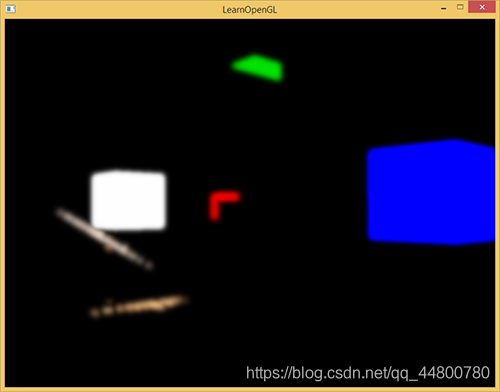
泛光的最后一步是把模糊处理的图像和场景原来的HDR纹理进行结合
把两个纹理混合
有了场景的HDR纹理和模糊处理的亮区纹理,我们只需把它们结合起来就能实现泛光或称光晕效果了。最终的像素着色器(大部分和HDR教程用的差不多)要把两个纹理混合:
#version 330 core
out vec4 FragColor;
in vec2 TexCoords;
uniform sampler2D scene;
uniform sampler2D bloomBlur;
uniform float exposure;
void main()
{
const float gamma = 2.2;
vec3 hdrColor = texture(scene, TexCoords).rgb;
vec3 bloomColor = texture(bloomBlur, TexCoords).rgb;
hdrColor += bloomColor; // additive blending
// tone mapping
vec3 result = vec3(1.0) - exp(-hdrColor * exposure);
// also gamma correct while we're at it
result = pow(result, vec3(1.0 / gamma));
FragColor = vec4(result, 1.0f);
}
要注意的是我们要在应用色调映射之前添加泛光效果。这样添加的亮区的泛光,也会柔和转换为LDR,光照效果相对会更好。
把两个纹理结合以后,场景亮区便有了合适的光晕特效:
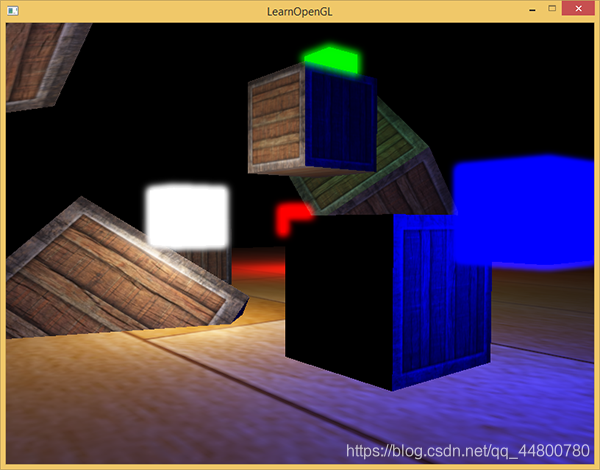
完整代码如下:
#include <glad/glad.h>
#include <GLFW/glfw3.h>
#include "shader.h"
#include <iostream>
#include <glm/glm.hpp>
#include <glm/gtc/matrix_transform.hpp>
#include <glm/gtc/type_ptr.hpp>
#include "Camera.h"
#include "Model.h"
#define STB_IMAGE_IMPLEMENTATION
#include "stb_image.h"
void framebuffer_size_callback(GLFWwindow* window, int width, int height);
void mouse_callback(GLFWwindow* window, double xpos, double ypos);
void scroll_callback(GLFWwindow* window, double xoffset, double yoffset);
void processInput(GLFWwindow *window);
unsigned int loadTexture(const char *path, bool gammaCorrection);
unsigned int loadCubemap(vector<std::string> faces);
void renderQuad();
void renderCube();
const unsigned int SCR_WIDTH = 1280;
const unsigned int SCR_HEIGHT = 720;
bool bloom = true;
bool bloomKeyPressed = false;
Camera camera(glm::vec3(0.0f, 0.0f, 5.0f));
float lastX = SCR_WIDTH / 2.0f;
float lastY = SCR_HEIGHT / 2.0f;
bool firstMouse = true;
float deltaTime = 0.0f;
float lastFrame = 0.0f;
GLboolean hdr = true; // Change with 'Space'
GLfloat exposure = 1.0f; // Change with Q and E
bool hdrKeyPressed = false;
//glm::vec3 lightPos(1.2f, 1.0f, 2.0f);
int main(void)
{
//初始化glfw并创建窗口
//-------------------
glfwInit();
glfwWindowHint(GLFW_CONTEXT_VERSION_MAJOR, 3);
glfwWindowHint(GLFW_CONTEXT_VERSION_MINOR, 3);
glfwWindowHint(GLFW_OPENGL_PROFILE, GLFW_OPENGL_CORE_PROFILE);
GLFWwindow * window = glfwCreateWindow(SCR_WIDTH, SCR_HEIGHT, "window", NULL, NULL);
if (window == NULL)
{
std::cout << "Failed to create GLFW window" << std::endl;
glfwTerminate();
return -1;
}
glfwMakeContextCurrent(window);
glfwSetFramebufferSizeCallback(window, framebuffer_size_callback);
glfwSetCursorPosCallback(window, mouse_callback);
glfwSetScrollCallback(window, scroll_callback);
glfwSetInputMode(window, GLFW_CURSOR, GLFW_CURSOR_DISABLED);
//初始化GLAD
//--------
if (!gladLoadGLLoader((GLADloadproc)glfwGetProcAddress))
{
std::cout << "Failed to initialize GLAD" << std::endl;
return -1;
}
glEnable(GL_DEPTH_TEST);
//创建着色器
//---------
Shader shader("D:/OpenGL/LearnOpenGL-master/src/5.advanced_lighting/7.bloom/7.bloom.vs", "D:/OpenGL/LearnOpenGL-master/src/5.advanced_lighting/7.bloom/7.bloom.fs");
Shader hdrShader("D:/OpenGL/LearnOpenGL-master/src/5.advanced_lighting/6.hdr/6.hdr.vs", "D:/OpenGL/LearnOpenGL-master/src/5.advanced_lighting/6.hdr/6.hdr.fs");
Shader shaderLight("D:/OpenGL/LearnOpenGL-master/src/5.advanced_lighting/7.bloom/7.bloom.vs", "D:/OpenGL/LearnOpenGL-master/src/5.advanced_lighting/7.bloom/7.light_box.fs");
Shader shaderBlur("D:/OpenGL/LearnOpenGL-master/src/5.advanced_lighting/7.bloom/7.blur.vs", "D:/OpenGL/LearnOpenGL-master/src/5.advanced_lighting/7.bloom/7.blur.fs");
Shader shaderBloomFinal("D:/OpenGL/LearnOpenGL-master/src/5.advanced_lighting/7.bloom/7.bloom_final.vs", "D:/OpenGL/LearnOpenGL-master/src/5.advanced_lighting/7.bloom/7.bloom_final.fs");
unsigned int woodTexture = loadTexture("D:/OpenGL/LearnOpenGL-master/resources/textures/wood.png", true); // note that we're loading the texture as an SRGB texture
unsigned int containerTexture = loadTexture("D:/OpenGL/LearnOpenGL-master/resources/textures/container2.png", true);
//创建一个浮点帧缓冲
unsigned int hdrFBO;
glGenFramebuffers(1, &hdrFBO);
glBindFramebuffer(GL_FRAMEBUFFER, hdrFBO);
unsigned int colorBuffers[2];
glGenTextures(2, colorBuffers);
for (unsigned int i = 0; i < 2; i++)
{
glBindTexture(GL_TEXTURE_2D, colorBuffers[i]);
glTexImage2D(GL_TEXTURE_2D, 0, GL_RGB16F, SCR_WIDTH, SCR_HEIGHT, 0, GL_RGB, GL_FLOAT, NULL);
glTexParameteri(GL_TEXTURE_2D, GL_TEXTURE_MIN_FILTER, GL_LINEAR);
glTexParameteri(GL_TEXTURE_2D, GL_TEXTURE_MAG_FILTER, GL_LINEAR);
glTexParameteri(GL_TEXTURE_2D, GL_TEXTURE_WRAP_S, GL_CLAMP_TO_EDGE); // we clamp to the edge as the blur filter would otherwise sample repeated texture values!
glTexParameteri(GL_TEXTURE_2D, GL_TEXTURE_WRAP_T, GL_CLAMP_TO_EDGE);
// attach texture to framebuffer
glFramebufferTexture2D(GL_FRAMEBUFFER, GL_COLOR_ATTACHMENT0 + i, GL_TEXTURE_2D, colorBuffers[i], 0);
}
unsigned int rboDepth;
glGenRenderbuffers(1, &rboDepth);
glBindRenderbuffer(GL_RENDERBUFFER, rboDepth);
glRenderbufferStorage(GL_RENDERBUFFER, GL_DEPTH_COMPONENT, SCR_WIDTH, SCR_HEIGHT);
glFramebufferRenderbuffer(GL_FRAMEBUFFER, GL_DEPTH_ATTACHMENT, GL_RENDERBUFFER, rboDepth);
unsigned int attachments[2] = { GL_COLOR_ATTACHMENT0, GL_COLOR_ATTACHMENT1 };
glDrawBuffers(2, attachments);
if (glCheckFramebufferStatus(GL_FRAMEBUFFER) != GL_FRAMEBUFFER_COMPLETE)
std::cout << "Framebuffer not complete!" << std::endl;
glBindFramebuffer(GL_FRAMEBUFFER, 0);
unsigned int pingpongFBO[2];
unsigned int pingpongColorbuffers[2];
glGenFramebuffers(2, pingpongFBO);
glGenTextures(2, pingpongColorbuffers);
for (unsigned int i = 0; i < 2; i++)
{
glBindFramebuffer(GL_FRAMEBUFFER, pingpongFBO[i]);
glBindTexture(GL_TEXTURE_2D, pingpongColorbuffers[i]);
glTexImage2D(GL_TEXTURE_2D, 0, GL_RGB16F, SCR_WIDTH, SCR_HEIGHT, 0, GL_RGB, GL_FLOAT, NULL);
glTexParameteri(GL_TEXTURE_2D, GL_TEXTURE_MIN_FILTER, GL_LINEAR);
glTexParameteri(GL_TEXTURE_2D, GL_TEXTURE_MAG_FILTER, GL_LINEAR);
glTexParameteri(GL_TEXTURE_2D, GL_TEXTURE_WRAP_S, GL_CLAMP_TO_EDGE);
glTexParameteri(GL_TEXTURE_2D, GL_TEXTURE_WRAP_T, GL_CLAMP_TO_EDGE);
glFramebufferTexture2D(GL_FRAMEBUFFER, GL_COLOR_ATTACHMENT0, GL_TEXTURE_2D, pingpongColorbuffers[i], 0);
if (glCheckFramebufferStatus(GL_FRAMEBUFFER) != GL_FRAMEBUFFER_COMPLETE)
std::cout << "Framebuffer not complete!" << std::endl;
}
std::vector<glm::vec3> lightPositions;
lightPositions.push_back(glm::vec3(0.0f, 0.5f, 1.5f));
lightPositions.push_back(glm::vec3(-4.0f, 0.5f, -3.0f));
lightPositions.push_back(glm::vec3(3.0f, 0.5f, 1.0f));
lightPositions.push_back(glm::vec3(-.8f, 2.4f, -1.0f));
std::vector<glm::vec3> lightColors;
lightColors.push_back(glm::vec3(5.0f, 5.0f, 5.0f));
lightColors.push_back(glm::vec3(10.0f, 0.0f, 0.0f));
lightColors.push_back(glm::vec3(0.0f, 0.0f, 15.0f));
lightColors.push_back(glm::vec3(0.0f, 5.0f, 0.0f));
shader.use();
shader.setInt("diffuseTexture", 0);
shaderBlur.use();
shaderBlur.setInt("image", 0);
shaderBloomFinal.use();
shaderBloomFinal.setInt("scene", 0);
shaderBloomFinal.setInt("bloomBlur", 1);
//先渲染一个光照的场景到浮点帧缓冲中,之后再在一个铺屏四边形(Screen-filling Quad)上应用这个帧缓冲的颜色缓冲
while (!glfwWindowShouldClose(window))
{
float currentFrame = glfwGetTime();
deltaTime = currentFrame - lastFrame;
lastFrame = currentFrame;
processInput(window);
glClearColor(0.1f, 0.1f, 0.1f, 1.0f);
glClear(GL_COLOR_BUFFER_BIT | GL_DEPTH_BUFFER_BIT);
//1. 渲染场景到浮点帧缓冲区
glBindFramebuffer(GL_FRAMEBUFFER, hdrFBO);
glClear(GL_COLOR_BUFFER_BIT | GL_DEPTH_BUFFER_BIT);
glm::mat4 projection = glm::perspective(glm::radians(camera.Zoom), (GLfloat)SCR_WIDTH / (GLfloat)SCR_HEIGHT, 0.1f, 100.0f);
glm::mat4 view = camera.GetViewMatrix();
glm::mat4 model = glm::mat4(1.0f);
shader.use();
shader.setMat4("projection", projection);
shader.setMat4("view", view);
glActiveTexture(GL_TEXTURE0);
glBindTexture(GL_TEXTURE_2D, woodTexture);
for (unsigned int i = 0; i < lightPositions.size(); i++)
{
shader.setVec3("lights[" + std::to_string(i) + "].Position", lightPositions[i]);
shader.setVec3("lights[" + std::to_string(i) + "].Color", lightColors[i]);
}
shader.setVec3("viewPos", camera.Position);
model = glm::mat4(1.0f);
model = glm::translate(model, glm::vec3(0.0f, -1.0f, 0.0));
model = glm::scale(model, glm::vec3(12.5f, 0.5f, 12.5f));
shader.setMat4("model", model);
shader.setMat4("model", model);
renderCube();
glBindTexture(GL_TEXTURE_2D, containerTexture);
model = glm::mat4(1.0f);
model = glm::translate(model, glm::vec3(0.0f, 1.5f, 0.0));
model = glm::scale(model, glm::vec3(0.5f));
shader.setMat4("model", model);
renderCube();
model = glm::mat4(1.0f);
model = glm::translate(model, glm::vec3(2.0f, 0.0f, 1.0));
model = glm::scale(model, glm::vec3(0.5f));
shader.setMat4("model", model);
renderCube();
model = glm::mat4(1.0f);
model = glm::translate(model, glm::vec3(-1.0f, -1.0f, 2.0));
model = glm::rotate(model, glm::radians(60.0f), glm::normalize(glm::vec3(1.0, 0.0, 1.0)));
shader.setMat4("model", model);
renderCube();
model = glm::mat4(1.0f);
model = glm::translate(model, glm::vec3(0.0f, 2.7f, 4.0));
model = glm::rotate(model, glm::radians(23.0f), glm::normalize(glm::vec3(1.0, 0.0, 1.0)));
model = glm::scale(model, glm::vec3(1.25));
shader.setMat4("model", model);
renderCube();
model = glm::mat4(1.0f);
model = glm::translate(model, glm::vec3(-2.0f, 1.0f, -3.0));
model = glm::rotate(model, glm::radians(124.0f), glm::normalize(glm::vec3(1.0, 0.0, 1.0)));
shader.setMat4("model", model);
renderCube();
model = glm::mat4(1.0f);
model = glm::translate(model, glm::vec3(-3.0f, 0.0f, 0.0));
model = glm::scale(model, glm::vec3(0.5f));
shader.setMat4("model", model);
renderCube();
shaderLight.use();
shaderLight.setMat4("projection", projection);
shaderLight.setMat4("view", view);
for (unsigned int i = 0; i < lightPositions.size(); i++)
{
model = glm::mat4(1.0f);
model = glm::translate(model, glm::vec3(lightPositions[i]));
model = glm::scale(model, glm::vec3(0.25f));
shaderLight.setMat4("model", model);
shaderLight.setVec3("lightColor", lightColors[i]);
renderCube();
}
glBindFramebuffer(GL_FRAMEBUFFER, 0);
bool horizontal = true, first_iteration = true;
unsigned int amount = 10;
shaderBlur.use();
for (unsigned int i = 0; i < amount; i++)
{
glBindFramebuffer(GL_FRAMEBUFFER, pingpongFBO[horizontal]);
shaderBlur.setInt("horizontal", horizontal);
glBindTexture(GL_TEXTURE_2D, first_iteration ? colorBuffers[1] : pingpongColorbuffers[!horizontal]); // bind texture of other framebuffer (or scene if first iteration)
renderQuad();
horizontal = !horizontal;
if (first_iteration)
first_iteration = false;
}
glBindFramebuffer(GL_FRAMEBUFFER, 0);
glClear(GL_COLOR_BUFFER_BIT | GL_DEPTH_BUFFER_BIT);
shaderBloomFinal.use();
glActiveTexture(GL_TEXTURE0);
glBindTexture(GL_TEXTURE_2D, colorBuffers[0]);
glActiveTexture(GL_TEXTURE1);
glBindTexture(GL_TEXTURE_2D, pingpongColorbuffers[!horizontal]);
shaderBloomFinal.setInt("bloom", bloom);
shaderBloomFinal.setFloat("exposure", exposure);
renderQuad();
glfwSwapBuffers(window);
glfwPollEvents();
}
glfwTerminate();
return 0;
}
void processInput(GLFWwindow *window)
{
if (glfwGetKey(window, GLFW_KEY_ESCAPE) == GLFW_PRESS)
glfwSetWindowShouldClose(window, true);
if (glfwGetKey(window, GLFW_KEY_W) == GLFW_PRESS)
camera.ProcessKeyboard(FORWARD, deltaTime);
if (glfwGetKey(window, GLFW_KEY_S) == GLFW_PRESS)
camera.ProcessKeyboard(BACKWARD, deltaTime);
if (glfwGetKey(window, GLFW_KEY_A) == GLFW_PRESS)
camera.ProcessKeyboard(LEFT, deltaTime);
if (glfwGetKey(window, GLFW_KEY_D) == GLFW_PRESS)
camera.ProcessKeyboard(RIGHT, deltaTime);
if (glfwGetKey(window, GLFW_KEY_E) == GLFW_PRESS)
camera.ProcessKeyboard(UP, deltaTime);
if (glfwGetKey(window, GLFW_KEY_Q) == GLFW_PRESS)
camera.ProcessKeyboard(DOWN, deltaTime);
if (glfwGetKey(window, GLFW_KEY_G) == GLFW_PRESS)
{
if (exposure > 0.0f)
exposure -= 0.001f;
else
exposure = 0.0f;
}
else if (glfwGetKey(window, GLFW_KEY_H) == GLFW_PRESS)
{
exposure += 0.001f;
}
if (glfwGetKey(window, GLFW_KEY_SPACE) == GLFW_PRESS && !bloomKeyPressed)
{
bloom = !bloom;
bloomKeyPressed = true;
}
if (glfwGetKey(window, GLFW_KEY_SPACE) == GLFW_RELEASE)
{
bloomKeyPressed = false;
}
}
void framebuffer_size_callback(GLFWwindow* window, int width, int height)
{
glViewport(0, 0, width, height);
}
void mouse_callback(GLFWwindow* window, double xpos, double ypos)
{
if (firstMouse)
{
lastX = xpos;
lastY = ypos;
firstMouse = false;
}
float xoffset = xpos - lastX;
float yoffset = lastY - ypos; // reversed since y-coordinates go from bottom to top
lastX = xpos;
lastY = ypos;
camera.ProcessMouseMovement(xoffset, yoffset);
}
void scroll_callback(GLFWwindow* window, double xoffset, double yoffset)
{
camera.ProcessMouseScroll(yoffset);
}
unsigned int loadTexture(char const * path, bool gammaCorrection)
{
unsigned int textureID;
glGenTextures(1, &textureID);
int width, height, nrComponents;
unsigned char *data = stbi_load(path, &width, &height, &nrComponents, 0);
if (data)
{
GLenum internalFormat;
GLenum dataFormat;
if (nrComponents == 1)
{
internalFormat = dataFormat = GL_RED;
}
else if (nrComponents == 3)
{
internalFormat = gammaCorrection ? GL_SRGB : GL_RGB;
dataFormat = GL_RGB;
}
else if (nrComponents == 4)
{
internalFormat = gammaCorrection ? GL_SRGB_ALPHA : GL_RGBA;
dataFormat = GL_RGBA;
}
glBindTexture(GL_TEXTURE_2D, textureID);
glTexImage2D(GL_TEXTURE_2D, 0, internalFormat, width, height, 0, dataFormat, GL_UNSIGNED_BYTE, data);
glGenerateMipmap(GL_TEXTURE_2D);
glTexParameteri(GL_TEXTURE_2D, GL_TEXTURE_WRAP_S, GL_REPEAT);
glTexParameteri(GL_TEXTURE_2D, GL_TEXTURE_WRAP_T, GL_REPEAT);
glTexParameteri(GL_TEXTURE_2D, GL_TEXTURE_MIN_FILTER, GL_LINEAR_MIPMAP_LINEAR);
glTexParameteri(GL_TEXTURE_2D, GL_TEXTURE_MAG_FILTER, GL_LINEAR);
stbi_image_free(data);
}
else
{
std::cout << "Texture failed to load at path: " << path << std::endl;
stbi_image_free(data);
}
return textureID;
}
unsigned int loadCubemap(vector<std::string> faces)
{
unsigned int textureID;
glGenTextures(1, &textureID);
glBindTexture(GL_TEXTURE_CUBE_MAP, textureID);
int width, height, nrChannels;
for (unsigned int i = 0; i < faces.size(); i++)
{
unsigned char *data = stbi_load(faces[i].c_str(), &width, &height, &nrChannels, 0);
if (data)
{
glTexImage2D(GL_TEXTURE_CUBE_MAP_POSITIVE_X + i, 0, GL_RGB, width, height, 0, GL_RGB, GL_UNSIGNED_BYTE, data);
stbi_image_free(data);
}
else
{
std::cout << "Cubemap texture failed to load at path: " << faces[i] << std::endl;
stbi_image_free(data);
}
}
glTexParameteri(GL_TEXTURE_CUBE_MAP, GL_TEXTURE_MIN_FILTER, GL_LINEAR);
glTexParameteri(GL_TEXTURE_CUBE_MAP, GL_TEXTURE_MAG_FILTER, GL_LINEAR);
glTexParameteri(GL_TEXTURE_CUBE_MAP, GL_TEXTURE_WRAP_S, GL_CLAMP_TO_EDGE);
glTexParameteri(GL_TEXTURE_CUBE_MAP, GL_TEXTURE_WRAP_T, GL_CLAMP_TO_EDGE);
glTexParameteri(GL_TEXTURE_CUBE_MAP, GL_TEXTURE_WRAP_R, GL_CLAMP_TO_EDGE);
return textureID;
}
unsigned int quadVAO = 0;
unsigned int quadVBO;
void renderQuad()
{
if (quadVAO == 0)
{
float quadVertices[] = {
// positions // texture Coords
-1.0f, 1.0f, 0.0f, 0.0f, 1.0f,
-1.0f, -1.0f, 0.0f, 0.0f, 0.0f,
1.0f, 1.0f, 0.0f, 1.0f, 1.0f,
1.0f, -1.0f, 0.0f, 1.0f, 0.0f,
};
// setup plane VAO
glGenVertexArrays(1, &quadVAO);
glGenBuffers(1, &quadVBO);
glBindVertexArray(quadVAO);
glBindBuffer(GL_ARRAY_BUFFER, quadVBO);
glBufferData(GL_ARRAY_BUFFER, sizeof(quadVertices), &quadVertices, GL_STATIC_DRAW);
glEnableVertexAttribArray(0);
glVertexAttribPointer(0, 3, GL_FLOAT, GL_FALSE, 5 * sizeof(float), (void*)0);
glEnableVertexAttribArray(1);
glVertexAttribPointer(1, 2, GL_FLOAT, GL_FALSE, 5 * sizeof(float), (void*)(3 * sizeof(float)));
}
glBindVertexArray(quadVAO);
glDrawArrays(GL_TRIANGLE_STRIP, 0, 4);
glBindVertexArray(0);
}
unsigned int cubeVAO = 0;
unsigned int cubeVBO = 0;
void renderCube()
{
// initialize (if necessary)
if (cubeVAO == 0)
{
float vertices[] = {
// back face
-1.0f, -1.0f, -1.0f, 0.0f, 0.0f, -1.0f, 0.0f, 0.0f, // bottom-left
1.0f, 1.0f, -1.0f, 0.0f, 0.0f, -1.0f, 1.0f, 1.0f, // top-right
1.0f, -1.0f, -1.0f, 0.0f, 0.0f, -1.0f, 1.0f, 0.0f, // bottom-right
1.0f, 1.0f, -1.0f, 0.0f, 0.0f, -1.0f, 1.0f, 1.0f, // top-right
-1.0f, -1.0f, -1.0f, 0.0f, 0.0f, -1.0f, 0.0f, 0.0f, // bottom-left
-1.0f, 1.0f, -1.0f, 0.0f, 0.0f, -1.0f, 0.0f, 1.0f, // top-left
// front face
-1.0f, -1.0f, 1.0f, 0.0f, 0.0f, 1.0f, 0.0f, 0.0f, // bottom-left
1.0f, -1.0f, 1.0f, 0.0f, 0.0f, 1.0f, 1.0f, 0.0f, // bottom-right
1.0f, 1.0f, 1.0f, 0.0f, 0.0f, 1.0f, 1.0f, 1.0f, // top-right
1.0f, 1.0f, 1.0f, 0.0f, 0.0f, 1.0f, 1.0f, 1.0f, // top-right
-1.0f, 1.0f, 1.0f, 0.0f, 0.0f, 1.0f, 0.0f, 1.0f, // top-left
-1.0f, -1.0f, 1.0f, 0.0f, 0.0f, 1.0f, 0.0f, 0.0f, // bottom-left
// left face
-1.0f, 1.0f, 1.0f, -1.0f, 0.0f, 0.0f, 1.0f, 0.0f, // top-right
-1.0f, 1.0f, -1.0f, -1.0f, 0.0f, 0.0f, 1.0f, 1.0f, // top-left
-1.0f, -1.0f, -1.0f, -1.0f, 0.0f, 0.0f, 0.0f, 1.0f, // bottom-left
-1.0f, -1.0f, -1.0f, -1.0f, 0.0f, 0.0f, 0.0f, 1.0f, // bottom-left
-1.0f, -1.0f, 1.0f, -1.0f, 0.0f, 0.0f, 0.0f, 0.0f, // bottom-right
-1.0f, 1.0f, 1.0f, -1.0f, 0.0f, 0.0f, 1.0f, 0.0f, // top-right
// right face
1.0f, 1.0f, 1.0f, 1.0f, 0.0f, 0.0f, 1.0f, 0.0f, // top-left
1.0f, -1.0f, -1.0f, 1.0f, 0.0f, 0.0f, 0.0f, 1.0f, // bottom-right
1.0f, 1.0f, -1.0f, 1.0f, 0.0f, 0.0f, 1.0f, 1.0f, // top-right
1.0f, -1.0f, -1.0f, 1.0f, 0.0f, 0.0f, 0.0f, 1.0f, // bottom-right
1.0f, 1.0f, 1.0f, 1.0f, 0.0f, 0.0f, 1.0f, 0.0f, // top-left
1.0f, -1.0f, 1.0f, 1.0f, 0.0f, 0.0f, 0.0f, 0.0f, // bottom-left
// bottom face
-1.0f, -1.0f, -1.0f, 0.0f, -1.0f, 0.0f, 0.0f, 1.0f, // top-right
1.0f, -1.0f, -1.0f, 0.0f, -1.0f, 0.0f, 1.0f, 1.0f, // top-left
1.0f, -1.0f, 1.0f, 0.0f, -1.0f, 0.0f, 1.0f, 0.0f, // bottom-left
1.0f, -1.0f, 1.0f, 0.0f, -1.0f, 0.0f, 1.0f, 0.0f, // bottom-left
-1.0f, -1.0f, 1.0f, 0.0f, -1.0f, 0.0f, 0.0f, 0.0f, // bottom-right
-1.0f, -1.0f, -1.0f, 0.0f, -1.0f, 0.0f, 0.0f, 1.0f, // top-right
// top face
-1.0f, 1.0f, -1.0f, 0.0f, 1.0f, 0.0f, 0.0f, 1.0f, // top-left
1.0f, 1.0f , 1.0f, 0.0f, 1.0f, 0.0f, 1.0f, 0.0f, // bottom-right
1.0f, 1.0f, -1.0f, 0.0f, 1.0f, 0.0f, 1.0f, 1.0f, // top-right
1.0f, 1.0f, 1.0f, 0.0f, 1.0f, 0.0f, 1.0f, 0.0f, // bottom-right
-1.0f, 1.0f, -1.0f, 0.0f, 1.0f, 0.0f, 0.0f, 1.0f, // top-left
-1.0f, 1.0f, 1.0f, 0.0f, 1.0f, 0.0f, 0.0f, 0.0f // bottom-left
};
glGenVertexArrays(1, &cubeVAO);
glGenBuffers(1, &cubeVBO);
// fill buffer
glBindBuffer(GL_ARRAY_BUFFER, cubeVBO);
glBufferData(GL_ARRAY_BUFFER, sizeof(vertices), vertices, GL_STATIC_DRAW);
// link vertex attributes
glBindVertexArray(cubeVAO);
glEnableVertexAttribArray(0);
glVertexAttribPointer(0, 3, GL_FLOAT, GL_FALSE, 8 * sizeof(float), (void*)0);
glEnableVertexAttribArray(1);
glVertexAttribPointer(1, 3, GL_FLOAT, GL_FALSE, 8 * sizeof(float), (void*)(3 * sizeof(float)));
glEnableVertexAttribArray(2);
glVertexAttribPointer(2, 2, GL_FLOAT, GL_FALSE, 8 * sizeof(float), (void*)(6 * sizeof(float)));
glBindBuffer(GL_ARRAY_BUFFER, 0);
glBindVertexArray(0);
}
// render Cube
glBindVertexArray(cubeVAO);
glDrawArrays(GL_TRIANGLES, 0, 36);
glBindVertexArray(0);
}