版权声明:本文为博主原创文章,遵循 CC 4.0 BY-SA 版权协议,转载请附上原文出处链接和本声明。
以下链接是个人关于LFFD(行人检测)所有见解,如有错误欢迎大家指出,我会第一时间纠正。有兴趣的朋友可以加微信:a944284742相互讨论技术。若是帮助到了你什么,一定要记得点赞!因为这是对我最大的鼓励,祝你年少且有为!
行人检测0-00:LFFD-史上最新无死角详细解读:https://blog.csdn.net/weixin_43013761/article/details/102592374
思路指导
在LFFD这个网络中,数据预处理有着至关重要的作用,所以我们是需要详细的去了解的。其不仅仅是简单的数据增强,下面,大家跟着以下面总结,去阅读源码会比较简单。
负样本采集:
1. 按照10比1的比例,挑选出负样本。
正样本采集:
2. 获得一张正样本图像(正样本最少存在一个box)
4. 随机选择一个正样本中的box,以其为中心点进行随机剪切,然后做数据增强
6. 循环对每个尺寸的box进行处理,其是为了构建对应尺寸的 feature map
8. feature map分为两种:
一种为记录了原图box归一化化的坐标数值,6个通道,前2个标记正负样本,后4个表示左上角和右下角的坐标
一种为mask map,其是一种掩码,也是6个通道,前2个标记正负样本,4四个是一样重复的mask,有box的区域数值为0,没有的区域为1,灰色区域为0~1.
9. 从上面可以知道,一个尺寸的feature map,会对应两个,为源码中的label_batch以及mask_batch
大家大致看一下上面的思路,然后阅读下面的注释(如果不想看代码,也可以直接到末尾看总结)
代码注释
该代码的实现文件为pedestrian_detection/data_iterator_farm/multithread_dataiter_for_cross_entropy_v1.py,本人就不粘贴所有代码,大家在看到代码只要关注__prepare_batch()函数就可以了,因为其他的,都是对多进程的处理:
def __prepare_batch(self):
# [batch_size, 3, 480, 480]
im_batch = numpy.zeros((self.batch_size,
self.num_image_channels,
self.net_input_height,
self.net_input_width),
dtype=numpy.float32)
# [(batch_size, 6, 59, 59), (batch_size, 32, 6, 29, 29), (batch_size,, 6, 14, 14), (batch_size, 32, 6, 6, 6)]
label_batch_list = [numpy.zeros((self.batch_size,
self.num_output_channels,
v,
v),
dtype=numpy.float32)
for v in self.feature_map_size_list]
# [(batch_size, 6, 59, 59), (batch_size, 32, 6, 29, 29), (batch_size,, 6, 14, 14), (batch_size, 32, 6, 6, 6)]
mask_batch_list = [numpy.zeros((self.batch_size,
self.num_output_channels,
v,
v),
dtype=numpy.float32)
for v in self.feature_map_size_list]
# 把图像和标签转化为mxnet自带的数据类型
data_batch = DataBatch(self.mxnet_module)
loop = 0
while loop < self.batch_size:
# 先获得足够的负样本,正负样本的比例为10:1
if loop < self.num_neg_images_per_batch: # fill neg images first
# 随机选择一个负样本(图片中没有行人)下标
rand_idx = random.choice(self.negative_index)
# 通过负样本(图片中没有行人)下标获得图片
im, _, __ = self.data_provider.read_by_index(rand_idx)
# neg_image_resize_factor_interval[0.5, 3.5],获得一个书记缩放大小的因子random_resize_factor[0.5, 3.5]
random_resize_factor = random.random() * (self.neg_image_resize_factor_interval[1] - self.neg_image_resize_factor_interval[0]) + self.neg_image_resize_factor_interval[0]
# 把原图缩放到原来的random_resize_factor倍
im = cv2.resize(im, (0, 0), fy=random_resize_factor, fx=random_resize_factor)
# 输入图像的高框都减去480(默认配置)
h_interval = im.shape[0] - self.net_input_height
w_interval = im.shape[1] - self.net_input_width
# 如果图片的高能够大于480(默认配置)大小
if h_interval >= 0:
# 随机在最上边选择一个y值坐标
y_top = random.randint(0, h_interval)
# 如果图片的长小于480,
else:
# 在不足的地方使用0像素填充
y_pad = int(-h_interval / 2)
# 如果图片的宽大于480
if w_interval >= 0:
# 随机在图片左侧选择一个x值坐标
x_left = random.randint(0, w_interval)
else:
# 要是图片的宽小于480,使用0进行填补
x_pad = int(-w_interval / 2)
# 输入图片初始化为0
im_input = numpy.zeros((self.net_input_height, self.net_input_width, self.num_image_channels),
dtype=numpy.uint8)
# 对于该剪切的图片进行剪切,该填补的的像素使用默认0处理
if h_interval >= 0 and w_interval >= 0:
im_input[:, :, :] = im[y_top:y_top + self.net_input_height, x_left:x_left + self.net_input_width, :]
elif h_interval >= 0 and w_interval < 0:
im_input[:, x_pad:x_pad + im.shape[1], :] = im[y_top:y_top + self.net_input_height, :, :]
elif h_interval < 0 and w_interval >= 0:
im_input[y_pad:y_pad + im.shape[0], :, :] = im[:, x_left:x_left + self.net_input_width, :]
else:
im_input[y_pad:y_pad + im.shape[0], x_pad:x_pad + im.shape[1], :] = im[:, :, :]
# data augmentation,数据增强,进行垂直或者水平翻转
if self.enable_horizon_flip and random.random() > 0.5:
im_input = Augmentor.flip(im_input, 'h')
if self.enable_vertical_flip and random.random() > 0.5:
im_input = Augmentor.flip(im_input, 'v')
# 数据增强,对比度,模糊,亮度等等
if random.random() > 0.5:
random.shuffle(self.pixel_augmentor_func_list)
for augmentor in self.pixel_augmentor_func_list:
im_input = augmentor(im_input)
# # display for debug-------------------------------------------------
# cv2.imshow('im', im_input.astype(dtype=numpy.uint8))
# cv2.waitKey()
# 根据mxnet要求进行通道,以及数据类型的转换,
im_input = im_input.astype(numpy.float32)
im_input = im_input.transpose([2, 0, 1])
# 前面都是对一张图片的处理,现在我们要把获得的图像加载到batch_size大小十分之一batch_size中
im_batch[loop] = im_input
# label_batch[(batch_size, 6, 59, 59), (batch_size, 32, 6, 29, 29), (batch_size,, 6, 14, 14), (batch_size, 32, 6, 6, 6)]
for label_batch in label_batch_list:
# 标记为负样本,box以及后面
# 输出的的6个通道,第1个通道标记为1,其余为0
label_batch[loop, 1, :, :] = 1
# mask_batch_list[(batch_size, 6, 59, 59), (batch_size, 32, 6, 29, 29), (batch_size,, 6, 14, 14), (batch_size, 32, 6, 6, 6)]
for mask_batch in mask_batch_list:
# 输出的6个通道,第0和第1个标记为1,其余为0
mask_batch[loop, 0:2, :, :] = 1
else:
# 随机获得一张正样本的图片,以及初始的bboxes
rand_idx = random.choice(self.positive_index)
im, _, bboxes_org = self.data_provider.read_by_index(rand_idx)
# 获得boxes的个数,并且进行一份拷贝
num_bboxes = bboxes_org.shape[0]
bboxes = bboxes_org.copy()
# data augmentation ----
# 如果进行了水平或者或者垂直翻转,则对应的boxes也要进行翻转
if self.enable_horizon_flip and random.random() > 0.5:
im = Augmentor.flip(im, 'h')
bboxes[:, 0] = im.shape[1] - (bboxes[:, 0] + bboxes[:, 2])
if self.enable_vertical_flip and random.random() > 0.5:
im = Augmentor.flip(im, 'v')
bboxes[:, 1] = im.shape[0] - (bboxes[:, 1] + bboxes[:, 3])
# display for debug-------------------------------------------
# im_show = im.copy()
# for n in range(num_bboxes):
# cv2.rectangle(im_show, (int(bboxes[n,0]),int(bboxes[n,1])), (int(bboxes[n,0]+bboxes[n,2]),int(bboxes[n,1]+bboxes[n,3])), (255,255,0), 1)
# cv2.imshow('im_show', im_show)
# cv2.waitKey()
# randomly select a bbox,随机选择一个boxes,这个是为了保证,后续在进行随机剪切的时候,图片中至少存在一个行人box
# 确保其为一个正样本
bbox_idx = random.randint(0, num_bboxes - 1)
# 根据boxes的尺寸大小,选择一个合理的缩放
# randomly select a reasonable scale for the selected bbox (selection strategy may vary from task to task)
target_bbox = bboxes[bbox_idx, :]
# 获得随机选择boxes的长度
longer_side = max(target_bbox[2:])
# 默认bbox_small_list[30, 60, 100, 180]
# 如果小于30则不进行缩放
if longer_side <= self.bbox_small_list[0]:
scale_idx = 0
# 如果在长在30-60之间,则其表示其需要在步伐为8(缩小8倍)大小为[59,59]特征图处进行预测
# 以及在步伐为16(缩小16倍)大小为[29,29]特征图处进行预测
elif longer_side <= self.bbox_small_list[1]:
scale_idx = random.randint(0, 1)
# 如果在长在30-60之间,则其表示其需要在步伐为8(缩小8倍)大小为[59,59]特征图处进行预测
# 以及在步伐为16(缩小16倍)大小为[29,29]特征图处进行预测,以及在步伐为32(缩小32倍)大小为[14,14]特征图处进行预测
elif longer_side <= self.bbox_small_list[2]:
scale_idx = random.randint(0, 2)
# 如果在长在30-60之间,则其表示其需要在步伐为8(缩小8倍)大小为[59,59]特征图处进行预测
# 以及在步伐为16(缩小16倍)大小为[29,29]特征图处进行预测,以及在步伐为32(缩小32倍)大小为[14,14]特征图处进行预测
# 以及在步伐为64(缩小64倍)大小为[6,6]特征图处进行预测
else:
# 默认num_output_scale=4,
if random.random() > 0.8:
scale_idx = random.randint(0, self.num_output_scales)
else:
scale_idx = random.randint(0, self.num_output_scales - 1)
# 缩放计数,会把每个缩放步伐的次数的都记录下来
scale_counter[scale_idx] += 1
# choose a side length in the selected scale
# bbox_large_list[60, 100, 180, 320]
# 保证side_length在[30~60, 60~100, 100~180, 180~320]之间
if scale_idx == self.num_output_scales:
scale_idx -= 1
side_length = self.bbox_large_list[-1] + random.randint(0, self.bbox_large_list[-1] * 0.5)
else:
side_length = self.bbox_small_list[scale_idx] + random.randint(0, self.bbox_large_list[scale_idx] -
self.bbox_small_list[scale_idx])
# 获得缩放比例
target_scale = float(side_length) / longer_side
# resize bboxes,对bboxes中的所有box进行缩放,以及target_bbox(target_bbox为bboxes中随机选择的一个box)
bboxes = bboxes * target_scale
target_bbox = target_bbox * target_scale
# determine the states of a bbox in each scale
# 确定每个尺寸的box对应的green(论文eRF区域),gray(RF-eRF,注意不全是)区域,valid[RF]
green = [[False for i in range(num_bboxes)] for j in range(self.num_output_scales)]
gray = [[False for i in range(num_bboxes)] for j in range(self.num_output_scales)]
valid = [[False for i in range(num_bboxes)] for j in range(self.num_output_scales)]
# 对每个box进行处理,num_output_scales默认为4
for i in range(num_bboxes):
# 复制出来,当初临时的box
temp_bbox = bboxes[i, :]
large_side = max(temp_bbox[2:])
# 对每个缩放的尺寸的特征图进行处理 ,判断中心点落在那个尺寸图对应的green,gray,valid
for j in range(self.num_output_scales):
if self.bbox_small_list[j] <= large_side <= self.bbox_large_list[j]:
green[j][i] = True
valid[j][i] = True
elif self.bbox_small_gray_list[j] <= large_side <= self.bbox_large_gray_list[j]:
gray[j][i] = True
valid[j][i] = True
# resize the original image,把图片按照计算出来的缩放因子进行缩放
im = cv2.resize(im, None, fx=target_scale, fy=target_scale)
# 绕着target_bbox的中心进行剪切,并且保证中心在特征图之内
# crop the original image centered on the center of the selected bbox with vibration (it can be regarded as an augmentation)
vibration_length = int(self.receptive_field_stride[scale_idx] / 2)
# 随机设置偏离box中心的偏移量
offset_x = random.randint(-vibration_length, vibration_length)
offset_y = random.randint(-vibration_length, vibration_length)
crop_left = int(target_bbox[0] + target_bbox[2] / 2 + offset_x - self.net_input_width / 2.0)
if crop_left < 0:
crop_left_pad = -int(crop_left)
crop_left = 0
else:
crop_left_pad = 0
crop_top = int(target_bbox[1] + target_bbox[3] / 2 + offset_y - self.net_input_height / 2.0)
if crop_top < 0:
crop_top_pad = -int(crop_top)
crop_top = 0
else:
crop_top_pad = 0
crop_right = int(target_bbox[0] + target_bbox[2] / 2 + offset_x + self.net_input_width / 2.0)
if crop_right > im.shape[1]:
crop_right = im.shape[1]
crop_bottom = int(target_bbox[1] + target_bbox[3] / 2 + offset_y + self.net_input_height / 2.0)
if crop_bottom > im.shape[0]:
crop_bottom = im.shape[0]
im = im[crop_top:crop_bottom, crop_left:crop_right, :]
im_input = numpy.zeros((self.net_input_height, self.net_input_width, 3), dtype=numpy.uint8)
im_input[crop_top_pad:crop_top_pad + im.shape[0], crop_left_pad:crop_left_pad + im.shape[1], :] = im
# image augmentation ----,数据增强
if random.random() > 0.5:
random.shuffle(self.pixel_augmentor_func_list)
for augmentor in self.pixel_augmentor_func_list:
im_input = augmentor(im_input)
# display for debug-------------------------------------------------
# im_show = im_input.copy()
# for n in range(num_bboxes):
# cv2.rectangle(im_show, (int(bboxes[n, 0] - crop_left + crop_left_pad), int(bboxes[n, 1] - crop_top + crop_top_pad)),
# (int(bboxes[n, 0] + bboxes[n, 2] - crop_left + crop_left_pad),int(bboxes[n, 1] + bboxes[n, 3] - crop_top + crop_top_pad)),
# (255, 0, 255), 1)
# cv2.imshow('im_show', im_show)
# cv2.waitKey()
# 最少包含一个box,进行剪切之后的图片
im_input = im_input.astype(dtype=numpy.float32)
im_input = im_input.transpose([2, 0, 1])
# 为每个尺寸的特征图构建map
# construct GT feature maps for each scale
label_list = []
mask_list = []
# 分别对每个尺寸的feature maps进行处理
for i in range(self.num_output_scales):
# compute the center coordinates of all RFs,计算所有RFs对应的中心点
# w * self.receptive_field_stride[i]可以得到特征图在原图中映射的高度和宽度,然后再加上对应原图的起始receptive_field_center_start位置,
# receptive_field_center_start[7, 15, 31, 63],其中feature_map_size_list = [59, 29, 14, 6],receptive_field_stride[8, 16, 32, 64]
# 这里得到的是一行的,如59尺寸的特征图,得到59个数据,其中为7,15,13,31.。。
# 表示为59尺寸的特征图,第一个像素可以映射到原图中的0~7......
receptive_field_centers = numpy.array(
[self.receptive_field_center_start[i] + w * self.receptive_field_stride[i] for w in range(self.feature_map_size_list[i])])
# 求出box与剪切之后图片中心的偏移值
shift_x = (self.net_input_width / 2.0 - target_bbox[2] / 2) - target_bbox[0] - offset_x
shift_y = (self.net_input_height / 2.0 - target_bbox[3] / 2) - target_bbox[1] - offset_y
temp_label = numpy.zeros((self.num_output_channels, self.feature_map_size_list[i], self.feature_map_size_list[i]),
dtype=numpy.float32)
temp_mask = numpy.zeros((self.num_output_channels, self.feature_map_size_list[i], self.feature_map_size_list[i]),
dtype=numpy.float32)
temp_label[1, :, :] = 1
temp_mask[0:2, :, :] = 1
# 用来保存计算出来特征图对应的eRF区域为人脸的概率值
score_map_green = numpy.zeros((self.feature_map_size_list[i], self.feature_map_size_list[i]),
dtype=numpy.int32)
# 用来保存特征图的gray=RF-eRF区域为人脸的概率值
score_map_gray = numpy.zeros((self.feature_map_size_list[i], self.feature_map_size_list[i]),
dtype=numpy.int32)
for j in range(num_bboxes):
# 找到合适尺寸的,该预测box中心点的落在该尺寸的特征图上
if not valid[i][j]:
continue
# 获得这个box
temp_bbox = bboxes[j, :]
# skip the bbox that does not appear in the cropped area
# 如果box已经不在剪切之后图片的区域,则跳过对该box的处理
if temp_bbox[0] + temp_bbox[2] + shift_x <= 0 or temp_bbox[0] + shift_x >= self.net_input_width \
or temp_bbox[1] + temp_bbox[3] + shift_y <= 0 or temp_bbox[1] + shift_y >= self.net_input_height:
continue
# box最左边,最右边,最上边,最下边
temp_bbox_left_bound = temp_bbox[0] + shift_x
temp_bbox_right_bound = temp_bbox[0] + temp_bbox[2] + shift_x
temp_bbox_top_bound = temp_bbox[1] + shift_y
temp_bbox_bottom_bound = temp_bbox[1] + temp_bbox[3] + shift_y
# 把原图中的box映射到特征图上,得到特征图上的box,也就是RF对应在特征图像素的下标
left_RF_center_index = max(0, math.ceil((temp_bbox_left_bound - self.receptive_field_center_start[i]) / self.receptive_field_stride[i]))
right_RF_center_index = min(self.feature_map_size_list[i] - 1, math.floor((temp_bbox_right_bound - self.receptive_field_center_start[i]) / self.receptive_field_stride[i]))
top_RF_center_index = max(0, math.ceil((temp_bbox_top_bound - self.receptive_field_center_start[i]) / self.receptive_field_stride[i]))
bottom_RF_center_index = min(self.feature_map_size_list[i] - 1, math.floor((temp_bbox_bottom_bound - self.receptive_field_center_start[i]) / self.receptive_field_stride[i]))
# ignore the face with no RF centers inside,忽略掉没有RF中心的脸
if right_RF_center_index < left_RF_center_index or bottom_RF_center_index < top_RF_center_index:
continue
# 如果存在灰度区域,则存在gray区域,即RF-eRF。对gray进行赋值,全部为1
if gray[i][j]:
score_map_gray[top_RF_center_index:bottom_RF_center_index + 1, left_RF_center_index:right_RF_center_index + 1] = 1
# 如果不在灰色区域,原图中的box映射到box的eFR上面
else:
score_map_green[top_RF_center_index:bottom_RF_center_index + 1, left_RF_center_index:right_RF_center_index + 1] += 1
# 根据下标获获得中心,并且进行了正则化
x_centers = receptive_field_centers[left_RF_center_index:right_RF_center_index + 1]
y_centers = receptive_field_centers[top_RF_center_index:bottom_RF_center_index + 1]
x0_location_regression = (x_centers - temp_bbox_left_bound) / self.normalization_constant[i]
y0_location_regression = (y_centers - temp_bbox_top_bound) / self.normalization_constant[i]
x1_location_regression = (x_centers - temp_bbox_right_bound) / self.normalization_constant[i]
y1_location_regression = (y_centers - temp_bbox_bottom_bound) / self.normalization_constant[i]
# 对temp_label进行复制,temp_label是特征图的大小
temp_label[2, top_RF_center_index:bottom_RF_center_index + 1,
left_RF_center_index:right_RF_center_index + 1] = \
numpy.tile(x0_location_regression, [bottom_RF_center_index - top_RF_center_index + 1, 1])
temp_label[3, top_RF_center_index:bottom_RF_center_index + 1,
left_RF_center_index:right_RF_center_index + 1] = \
numpy.tile(y0_location_regression, [right_RF_center_index - left_RF_center_index + 1, 1]).T
temp_label[4, top_RF_center_index:bottom_RF_center_index + 1,
left_RF_center_index:right_RF_center_index + 1] = \
numpy.tile(x1_location_regression, [bottom_RF_center_index - top_RF_center_index + 1, 1])
temp_label[5, top_RF_center_index:bottom_RF_center_index + 1,
left_RF_center_index:right_RF_center_index + 1] = \
numpy.tile(y1_location_regression, [right_RF_center_index - left_RF_center_index + 1, 1]).T
# score_gray_flag[59,59], 对gray区域进行标记,离开eRF=green越远,score越低
score_gray_flag = numpy.logical_or(score_map_green > 1, score_map_gray > 0)
# location_green_flag[59,59]
location_green_flag = score_map_green == 1
# 标记为这是一个正样本
temp_label[0, :, :][location_green_flag] = 1
temp_label[1, :, :][location_green_flag] = 0
# 对第0个和第一个通道,不进行mask操作,因为其是用来标记正负样本的,其余的通道可以看作同样的mask
for c in range(self.num_output_channels):
if c == 0 or c == 1:
temp_mask[c, :, :][score_gray_flag] = 0
continue
# 对应box回归,只有eRF是有效的
# for bbox regression, only green area is available
temp_mask[c, :, :][location_green_flag] = 1
# display for debug----------------------------------------------------------------
# temp_label_score_show = temp_label[0, :, :] * temp_mask[0, :, :]
# temp_label_score_show = temp_label_score_show * 255
# cv2.imshow('temp_label_score_show', cv2.resize(temp_label_score_show.astype(dtype=numpy.uint8), (0, 0), fx=2, fy=2))
# cv2.waitKey()
label_list.append(temp_label)
mask_list.append(temp_mask)
im_batch[loop] = im_input
for n in range(self.num_output_scales):
label_batch_list[n][loop] = label_list[n]
mask_batch_list[n][loop] = mask_list[n]
loop += 1
data_batch.append_data(im_batch)
# 这个地方注意以下,可以看到对于每个缩放,都存在一个mask_batch,以及一个label_batch。
# 默认num_output_scales=4,则len(label)=8
for n in range(self.num_output_scales):
data_batch.append_label(mask_batch_list[n])
data_batch.append_label(label_batch_list[n])
return data_batch
总结
总的来说,数据预处理,就是为了构建每个尺寸的特征图,后面为了求loss给来使用,让机器先学会如何去产生对应的特征图(feature map),要点是针对每个尺寸的特征图,其都有两种,其中一种为记录原图中,对应box坐标(进行了正则化)的特征图,另外是mask。什么是mask了?请看下图:

当然,这里是把像素缩放到0~255的mask特征图,原本的像素是在0到1之间的。图出来以后大家应该就能很清晰的感觉到了,白色就是对应的box。源码中有dubug的代码,直接取消注释即可查看。