实验名称:学生信息添加界面
一、实验要求:
1登录账号:要求由6到12位字母、数字、下划线组成,只有字母可以开头;(1分)
2登录密码:要求显示“• ”或“*”表示输入位数,密码要求八位以上字母、数字组成。(1分)
3性别:要求用单选框或下拉框实现,选项只有“男”或“女”;(1分)
4学号:要求八位数字组成,前四位为“2018”开头,输入自己学号;(1分)
5姓名:输入自己的姓名;
5电子邮箱:要求判断正确格式[email protected];(1分)
6点击“添加”按钮,将学生个人信息存储到数据库中。(3分)
7可以演示连接上数据库。(2分)
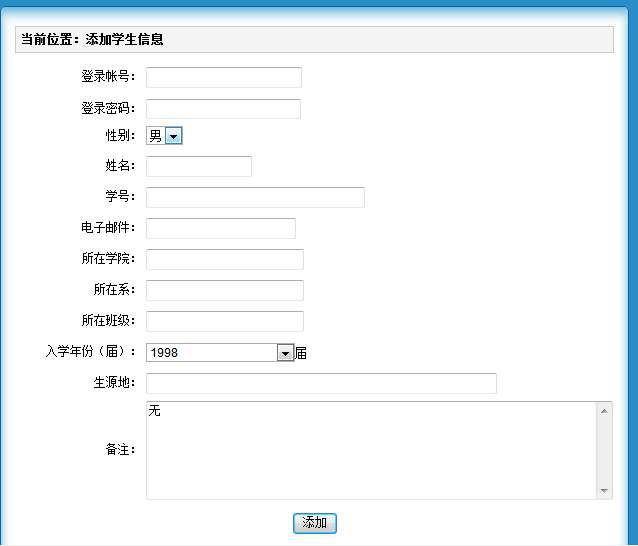
二、实验准备
在周六上午由软工17级学长进行指导,安装并配置好“Tomcat”、“Navicat”、“MySQL”、“java ee”等软件。这个过程中遇到以下问题需要注意:
1、eclipse se里第一次使用时preferences可能没有“server和”“web”选项,需要安装插件,安装完毕后可能找不到Tomcat9.0,还要再次安装插件,或者使用java ee解决这一问题。
2、在项目中要添加jar包:“jstl-1.2.jar” (JSP标准标签库)“mysql-connector-java-5.-bin.jar”(MySQL数据库驱动)“servlet api.jar”(servlet、Tomcat驱动)
三、实验内容
一、数据库建表
在Navicat中建立和MySQL的链接,在建好的链接上右键新建数据库,在新建好的数据库的表中右键新建表,开始制表,表格如下:
(注意id一栏设置为不允许为空,并设为主键)
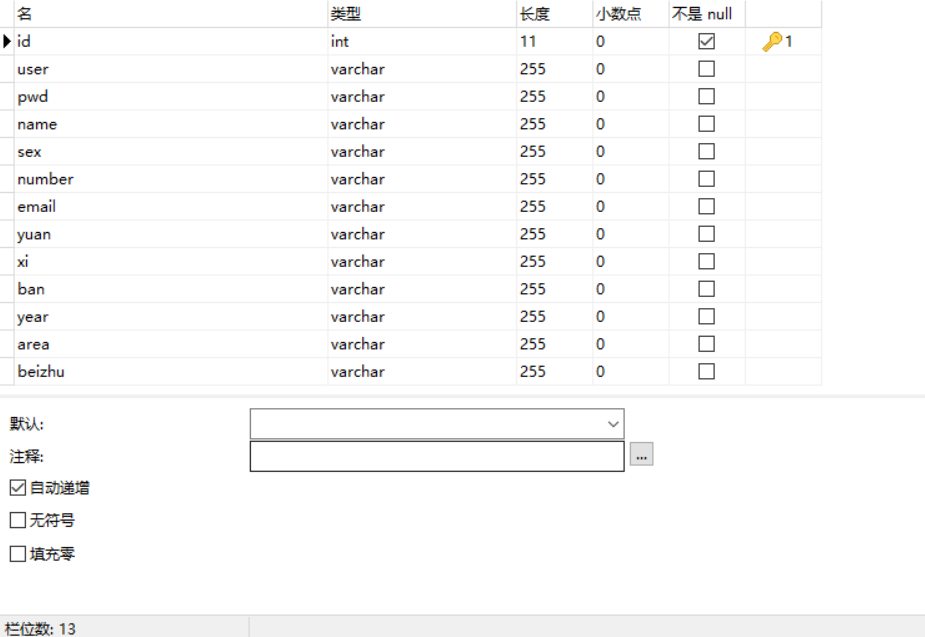
1、util包中建“BaseConnection.java”用于链接MySQL(可以作为模板使用时修改数据库名称和密码即可)
package util; import java.sql.Connection; import java.sql.DriverManager; import java.sql.ResultSet; import java.sql.SQLException; import java.sql.Statement; public class BaseConnection { public static Connection getConnection(){//用这个方法获取mysql的连接 Connection conn=null; String driver = "com.mysql.jdbc.Driver"; String url = "jdbc:mysql://localhost:3306/qsly?characterEncoding=utf8&useSSL=true";//修改数据库名称 String user = "root"; String password = "mysjz"; try{ Class.forName(driver);//加载驱动类 conn=DriverManager. getConnection(url,user,password);//(url数据库的IP地址,user数据库用户名,password数据库密码) }catch(Exception e){ e.printStackTrace(); } return conn; } //关闭数据库链接 public static void close (Statement state, Connection conn) { if (state != null) { try { state.close(); } catch (SQLException e) { e.printStackTrace(); } } if (conn != null) { try { conn.close(); } catch (SQLException e) { e.printStackTrace(); } } } //关闭数据库连接 public static void close (ResultSet rs, Statement state, Connection conn) { if (rs != null) { try { rs.close(); } catch (SQLException e) { e.printStackTrace(); } } if (state != null) { try { state.close(); } catch (SQLException e) { e.printStackTrace(); } } if (conn != null) { try { conn.close(); } catch (SQLException e) { e.printStackTrace(); } } } public static void main(String[] args) { getConnection(); } }
2、在bean包中构造java类 Login.java
该类中需要把所有要输入的数据设为私有成员,并构造getter、setter函数和含id的构造函数和不含id的构造函数。
package bean; public class Login { int id; String user; String pwd; String name; String sex; String number; String email; String yuan; String xi; String ban; String year; String area; String beizhu; public Login(String user,String pwd,String name,String sex,String number,String email,String yuan,String xi,String ban,String year,String area,String beizhu) { // TODO 自动生成的构造函数存根 this.user=user; this.pwd=pwd; this.name=name; this.sex=sex; this.number=number; this.email=email; this.yuan=yuan; this.xi=xi; this.ban=ban; this.year=year; this.area=area; this.beizhu=beizhu; } public Login(int id,String user,String pwd,String name,String sex,String number,String email,String yuan,String xi,String ban,String year,String area,String beizhu) { this.id=id; this.user=user; this.pwd=pwd; this.name=name; this.sex=sex; this.number=number; this.email=email; this.yuan=yuan; this.xi=xi; this.ban=ban; this.year=year; this.area=area; this.beizhu=beizhu; } public int getId() { return id; } public void setId(int id) { this.id = id; } public String getUser() { return user; } public void setUser(String user) { this.user = user; } public String getPwd() { return pwd; } public void setPwd(String pwd) { this.pwd = pwd; } public String getName() { return name; } public void setName(String name) { this.name = name; } public String getSex() { return sex; } public void setSex(String sex) { this.sex = sex; } public String getNumber() { return number; } public void setNumber(String number) { this.number = number; } public String getEmail() { return email; } public void setEmail(String email) { this.email = email; } public String getYuan() { return yuan; } public void setYuan(String yuan) { this.yuan = yuan; } public String getXi() { return xi; } public void setXi(String xi) { this.xi = xi; } public String getBan() { return ban; } public void setBan(String ban) { this.ban = ban; } public String getYear() { return year; } public void setYear(String year) { this.year = year; } public String getArea() { return area; } public void setArea(String area) { this.area = area; } public String getBeizhu() { return beizhu; } public void setBeizhu(String beizhu) { this.beizhu = beizhu; } }
3、在dao包构造Add.java和check.java
在Add.java中主函数中实例化一个Login类对象用于判断是否和数据库连接成功,如果运行结果为“Yes”并且Navicat中插入成功,则链接数据库成功,否则还要查错。
package dao; import java.sql.Connection; import java.sql.SQLException; import java.sql.Statement; import bean.Login; import util.BaseConnection; public class Add { //增 public static boolean add1(Login login) { boolean f = false; Connection conn = BaseConnection.getConnection(); //PreparedStatement ps=null; String sql = "insert into login(user,pwd,name,sex,number,email,yuan,xi,ban,year,area,beizhu) values('" + login.getUser() + "','" + login.getPwd() + "','" + login.getName() + "','" +login.getSex() + "','" +login.getNumber() + "','" +login.getEmail() + "','" + login.getYuan() + "','" + login.getXi() + "','" + login.getBan() + "','" + login.getYear() + "','" + login.getArea() + "','" + login.getBeizhu() + "')"; //String sql = "insert into course1(name,teacher,classroom) values('" + cour.getName() + "','" + cour.getTeacher() + "','" + cour.getClassroom() + "')'"; Statement state = null; int a = 0; try { state = conn.createStatement(); a = state.executeUpdate(sql); } catch (SQLException e) { // TODO Զ ɵ catch e.printStackTrace(); } if(a >0) { System.out.println(" Yes"); f = true; }else { System.out.println("NO "); } return f; } public static void main(String[] args) { Login login = new Login("1","2","3","4","5","6","7","8","9","10","11","12"); add1(login); } }
在check.java中写入检查数据格式的代码(可以在jsp文件中检查,更简单有效,这里笔者初学,对jsp理解较差)
package dao; import java.util.regex.Matcher; import java.util.regex.Pattern; public class check { /** * 验证邮箱地址是否正确 * @param email * @return */ public static boolean checkEmail(String email){ boolean flag = false; try{ String check = "^([a-z0-9A-Z]+[-|\\.]?)+[a-z0-9A-Z]@([a-z0-9A-Z]+(-[a-z0-9A-Z]+)?\\.)+[a-zA-Z]{2,}$"; Pattern regex = Pattern.compile(check); Matcher matcher = regex.matcher(email); flag = matcher.matches(); }catch(Exception e){ //LOG.error("验证邮箱地址错误", e); flag = false; } return flag; } /** * 验证学号 * @param mobiles * @return */ public static boolean isMobileNO(String mobiles){ boolean flag = false; try{ Pattern p = Pattern.compile("^2018\\d{4}$"); Matcher m = p.matcher(mobiles); flag = m.matches(); }catch(Exception e){ //LOG.error("验证手机号码错误", e); flag = false; } return flag; } /** * 验证登录名 * */ public static boolean isUserNO(String user){ boolean flag = false; try{ Pattern p = Pattern.compile("^[a-zA-Z][a-zA-Z0-9_]*\\d{5,11}$"); Matcher m = p.matcher(user); flag = m.matches(); }catch(Exception e){ //LOG.error("验证手机号码错误", e); flag = false; } return flag; } /** * 验证密码 * */ public static boolean isPwdNO(String pwd){ boolean flag = false; try{ Pattern p = Pattern.compile("^(?![0-9]+$)(?![a-zA-Z]+$)[0-9A-Za-z]{8,16}$"); Matcher m = p.matcher(pwd); flag = m.matches(); }catch(Exception e){ //LOG.error("验证手机号码错误", e); flag = false; } return flag; } }
4、在servlet包中建立servlet.java类链接tomcat
package servlet; import java.io.IOException; import java.io.UnsupportedEncodingException; import javax.servlet.ServletException; import javax.servlet.annotation.WebServlet; import javax.servlet.http.HttpServlet; import javax.servlet.http.HttpServletRequest; import javax.servlet.http.HttpServletResponse; import org.apache.taglibs.standard.tag.el.fmt.RequestEncodingTag; import bean.Login; import dao.Add; import dao.check; /** * Servlet implementation class Servlet */ @WebServlet("/Servlet") public class Servlet extends HttpServlet { private static final long serialVersionUID = 1L; /** * @see HttpServlet#HttpServlet() */ public Servlet() { super(); // TODO Auto-generated constructor stub } /** * @see HttpServlet#doGet(HttpServletRequest request, HttpServletResponse response) */ protected void doGet(HttpServletRequest request, HttpServletResponse response) throws ServletException, IOException { // TODO Auto-generated method stub //response.getWriter().append("Served at: ").append(request.getContextPath());request. request.setCharacterEncoding("utf-8"); String method=request.getParameter("method"); if(method.equals("add")) { add(request,response); } } private void add(HttpServletRequest request, HttpServletResponse response) throws ServletException, IOException { // TODO 自动生成的方法存根 request.setCharacterEncoding("utf-8"); String user=request.getParameter("user"); String pwd=request.getParameter("pwd"); String name=request.getParameter("name"); String sex=request.getParameter("sex"); String number=request.getParameter("number"); String email=request.getParameter("email"); String yuan=request.getParameter("yuan"); String xi=request.getParameter("xi"); String ban=request.getParameter("ban"); String year=request.getParameter("year"); String area=request.getParameter("area"); String beizhu=request.getParameter("beizhu"); Login a=new Login(user,pwd,name,sex,number,email,yuan,xi,ban,year,area,beizhu); //用户 if (check.isUserNO(user)&&check.isPwdNO(pwd)&&check.checkEmail(email)&&check.isMobileNO(number) ){ Login login = new Login(user,pwd,name,sex,number,email,yuan,xi,ban,year,area,beizhu); if (Add.add1(login)) { request.setAttribute("message", "注册成功"); request.getRequestDispatcher("login.jsp").forward(request,response); }else { request.setAttribute("message", "注册失败"); request.getRequestDispatcher("login.jsp").forward(request,response); } } else if(!check.isUserNO(user)){ request.setAttribute("message", "登录名的格式不正确"); request.getRequestDispatcher("login.jsp").forward(request,response); } else if(!check.isPwdNO(pwd)){ request.setAttribute("message", "密码格式不正确"); request.getRequestDispatcher("login.jsp").forward(request,response); } else if (!check.checkEmail(email)){ request.setAttribute("message", "电子邮件格式不符"); request.getRequestDispatcher("login.jsp").forward(request,response); } else if(!check.isMobileNO(number)) { request.setAttribute("message", "学号格式不符"); request.getRequestDispatcher("login.jsp").forward(request,response); } } /** * @see HttpServlet#doPost(HttpServletRequest request, HttpServletResponse response) */ protected void doPost(HttpServletRequest request, HttpServletResponse response) throws ServletException, IOException { // TODO Auto-generated method stub doGet(request, response); } }
5、制作jsp界面
<%@ page language="java" contentType="text/html; charset=UTF-8" pageEncoding="UTF-8"%> <!DOCTYPE html PUBLIC "-//W3C//DTD HTML 4.01 Transitional//EN" "http://www.w3.org/TR/html4/loose.dtd"> <html> <head> <meta http-equiv="Content-Type" content="text/html; charset=UTF-8"> <title>Insert title here</title> </head> <body> <% Object message = request.getAttribute("message"); if(message!=null && !"".equals(message)){ %> <script type="text/javascript"> alert("<%=request.getAttribute("message")%>"); </script> <%} %> <form action="Servlet?method=add" method="post" onsubmit="return check()"> <table align="center"> <tr> <td>登录账户:</td> <td><input type="text" name="user" id="name" placeholder="请输入用户名"></td> </tr> <tr> <td>密码:</td> <td><input type="password" name="pwd" id="pwd" placeholder="请输入密码"></td> </tr> <tr> <td>性别:</td> <td><input type="radio" name="sex" value="男">男 <input type="radio" name="sex" value="女">女</td> </tr> <tr> <td>姓名:</td> <td><input type="text" name="name" placeholder="请输入姓名"></td> </tr> <tr> <td>学号:</td> <td><input type="text" name="number" placeholder="请输入学号"></td> </tr> <tr> <td>电子邮件</td> <td><input type="text" name="email" id="email" placeholder="请输入电子邮件"></td> </tr> <tr> <td>所在学院:</td> <td><input type="text" name="yuan" placeholder="请输入所在学院"></td> </tr> <tr> <td>所在系:</td> <td><input type="text" name="xi" placeholder="请输入所在系"></td> </tr> <tr> <td>所在班:</td> <td><input type="text" name="ban" placeholder="请输入所在班"></td> </tr> <tr> <td>入学年份(届):</td> <td><select name="year"> <option value="1998">1998</option> <option value="1999">1999</option> <option value="2000">2000</option> <option value="2001">2001</option> <option value="2002">2002</option> <option value="2003">2003</option> <option value="2004">2004</option> <option value="2005">2005</option> <option value="2006">2006</option> <option value="2007">2007</option> <option value="2008">2008</option> <option value="2009">2009</option> <option value="2010">2010</option> <option value="2011">2011</option> <option value="2012">2012</option> <option value="2013">2013</option> <option value="2014">2014</option> <option value="2015">2015</option> <option value="2016">2016</option> <option value="2017">2017</option> <option value="2018" selected="selected">2018</option> <option value="2019">2019</option> <option value="2020">2020</option> </select> </td> </tr> <tr> <td>生源地:</td> <td><input type="text" name="area" placeholder="请输入生源地"></td> </tr> <tr> <td>备注:</td> <td><input type="text" name="beizhu" placeholder="请输入备注"></td> </tr> <tr> <td> <input type="submit" value="注册"></td> <td> <input type="reset" value="重置"></td> </tr> </table> </form> <script type="text/javascript"> function check() { var name = document.getElementById("name"); var pwd = document.getElementById("pwd"); var user = document.getElementById("user"); var phone = document.getElementById("phone"); var email = document.getElementById("email"); //非空 if(name.value == '') { alert('姓名不能为空'); user.focus(); return false; }else if(pwd.value == '') { alert('密码不能为空'); pwd.focus(); return false; }else if(user.value == '') { alert('用户名不能为空') name.focus(); return false; }else if(phone.value == '') { alert('电话号码不能为空') phone.focus(); return false; }else if(email.value == '') { alert('邮件地址不能为空') email.focus(); return false; } } </script> </body> </html>
三、实验结果

实验最后可以实现数据的输入和格式判断。
四、实验反思
虽然功能能够完全实现,但是界面过于简陋,而且错误提示语句笼统,检查错误还在java层,如果能够在jsp中检查效果会更好。实验中遇到的问题比这还要多,根本问题在于,过于依赖模板,对其中的函数等等还不了解。