一、元素定位
selenium提供了接口的抽象方法findElement(),通过传入抽象参数by来定位元素,查看源码,发现支持的方式有很多
public static By id(String id) { if(id == null) throw new IllegalArgumentException("Cannot find elements with a null id attribute."); else return new ById(id); } public static By linkText(String linkText) { if(linkText == null) throw new IllegalArgumentException("Cannot find elements when link text is null."); else return new ByLinkText(linkText); } public static By partialLinkText(String linkText) { if(linkText == null) throw new IllegalArgumentException("Cannot find elements when link text is null."); else return new ByPartialLinkText(linkText); } public static By name(String name) { if(name == null) throw new IllegalArgumentException("Cannot find elements when name text is null."); else return new ByName(name); } public static By tagName(String name) { if(name == null) throw new IllegalArgumentException("Cannot find elements when name tag name is null."); else return new ByTagName(name); } public static By xpath(String xpathExpression) { if(xpathExpression == null) throw new IllegalArgumentException("Cannot find elements when the XPath expression is null."); else return new ByXPath(xpathExpression); } public static By className(String className) { if(className == null) throw new IllegalArgumentException("Cannot find elements when the class name expression is null."); else return new ByClassName(className); } public static By cssSelector(String selector) { if(selector == null) throw new IllegalArgumentException("Cannot find elements when the selector is null"); else return new ByCssSelector(selector); }
我常用的定位方式有三种ById,ByXpath,ByName
二、元素的操作
我们找到元素之后,下面就要对元素进行操作了,在eclipse中,我们能看到findElement支持的方法有很多
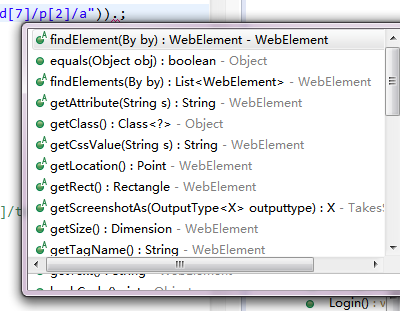
最常用的就是点击了,就是click()。其他常用的比如clear()可以清空输入框,sendKeys()向文本框中塞值,getText()获取元素文本 。
三、元素定位问题
有时候我们明明能看到元素,就是定位不到,可能的原因有下面几种:
1.定位方式不对,换成id,xpath,或者linktext试试
2.元素没有加载完全,我们可以用显示等待或隐式等待的方式判断元素是否加载成功,相关内容放在后面的章节再说
3.页面Frame切换了,在测试过程中,经常会需要点击跳转到新的选项卡,此时需要切换Frame才能定位到元素,这部分后面也会讲的
4.元素是动态变化的,无法定位到
元素定位不到的原因很多,需要我们平时使用的时候仔细总结,找到相应的解决方法。