因为我使用的是Chrome浏览器,所以需要下载chromedrive.exe,附上下载链接http://chromedriver.storage.googleapis.com/index.html,
为了便于管理,将其放在了lib库下面。
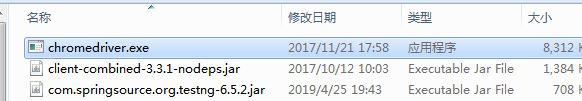
有了驱动,下面就开始去执行打开动作了
一、PC端
try{
System.setProperty("webdriver.chrome.driver",
"D:\\Program Files\\eclipse\\workspace\\AutoTestForWEB\\lib\\chromedriver.exe");
}catch(NullPointerException e){
throw new Exception("没有找到驱动文件!");
}
// 初始化驱动,即打开浏览器
webdriver = new ChromeDriver();
// 设置打开的浏览器窗口最大化getSize():获取窗口的大小
System.out.println("窗口大小:"+webdriver.manage().window().getSize());
webdriver.manage().window().maximize();
System.out.println("窗口大小:"+webdriver.manage().window().getSize());
// 设置隐性的等待时间,等待页面全部元素加载完成,5秒之内没有全部加载报超时异常
// webdriver.implicitly_wait(10);
System.out.println("隐式等待页面加载时间戳1:"+System.currentTimeMillis());
try{
webdriver.manage().timeouts().pageLoadTimeout(5, TimeUnit.SECONDS);
}catch(TimeoutException e){
throw new TimeoutException("页面加载超时");
}
// 使用get()打开一个网站
webdriver.get("www.baidu.com");
使用JVM自带的setProperty()方法来加载驱动,selenium提供了WebDriver接口来调用驱动,其中maximize()让浏览器窗口最大化,get()方法指定要访问的网站,比如get("www.baidu.com")
二、浏览器模拟wap端
值得一提的是如果想用浏览器模拟wap端,只要指定参数即可
/**
* 关于Chrome浏览器启动参数,我们测试中常用的大概还有:
* --disable-images(控制是否加载图片)
* --start-maximized (启动时最大化)
* download.default_directory": download_dir (设置下载保存路径)
*/
// 设置user agent为iphone6plus
options.addArguments("--user-agent=iphone 6 plus");
//设置编码格式
options.addArguments("lang_zh_CN.UTF-8");
// 指定的浏览器size,对应手机型号的size
options.addArguments("window-size=375,667");
options.addArguments("user-agent=\"Mozilla/5.0 (iPhone; CPU iPhone OS 11_2 like Mac OS X) AppleWebKit/604.4.7 (KHTML, like Gecko) Version/11.0 Mobile/15C114 Safari/604.1\"");
// 设置webdriver.chrome.driver属性
ChromeOptions的addArguments()方法指定浏览器属性,我指定了 iphone 6 plus,实际上就是完成了操作
