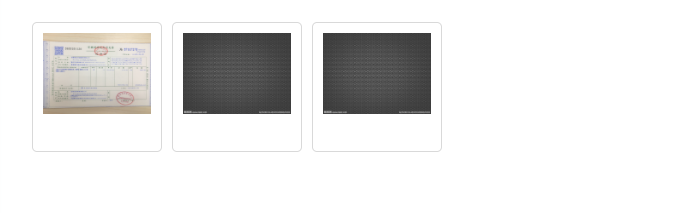<template> <div> <a-upload :fileList="fileList.imgList1" class="avatar-uploader" :beforeUpload="beforeUpload" listType="picture-card" action="/amo/dist/picUpload" :headers="headers" @preview="handlePreview" @change="value => handleChange(value, 'imgList1')"//vue是自带参数 ‘imgList1’是本人自定义的参数 > <div v-if="fileList.imgList1.length<1"> <a-icon type="plus" /> <div class="ant-upload-text">Upload</div> </div> </a-upload> <a-upload :fileList="fileList.imgList2" class="avatar-uploader" :beforeUpload="beforeUpload" listType="picture-card" action="/amo/dist/picUpload" :headers="headers" @preview="handlePreview" @change="value => handleChange(value, 'imgList2')" > <div v-if="fileList.imgList2.length<1">//如果一个上传需要上传多张图片,可以把1改成自己的张数 <a-icon type="plus" /> <div class="ant-upload-text">Upload</div> </div> </a-upload> <a-upload :fileList="fileList.imgList3" class="avatar-uploader" :beforeUpload="beforeUpload" listType="picture-card" action="/amo/dist/picUpload" :headers="headers" @preview="handlePreview" @change="value => handleChange(value, 'imgList3')" > <div v-if="fileList.imgList3.length<1"> <a-icon type="plus" /> <div class="ant-upload-text">Upload</div> </div> </a-upload> <a-modal :visible="previewVisible" :footer="null" @cancel="handleCancel"> <img alt="example" style="width: 100%;height:100%" :src="previewImage" /> </a-modal> </div> </template> <script> import { retriveMyDetail } from "@/api/information"; export default { data() { return { previewVisible: false, fileList: { imgList1: [], imgList2: [], imgList3: [] }, loading: false, imageUrl: "", previewImage: "", headers: { Authorization: "Bearer" + this.$store.state.user.token } }; }, created() { this.getTableList(); }, methods: { handleCancel() { this.previewVisible = false; }, getTableList() { retriveMyDetail().then(res => { let picList = [ res.data.qualificationPic1, res.data.qualificationPic2, res.data.qualificationPic3 ]; picList.map((item, index) => { if (item) { let imageName = index == "0"? "imgList1" : index == "1" ? "imgList2": "imgList3"; let fileCode = item.split("/");; this.fileList[imageName].push({ uid: -index, name: fileCode[fileCode.length - 1], status: "done", url: item }); } }); }); }, handlePreview(file) { this.previewImage = file.url || file.thumbUrl; this.previewVisible = true; }, handleChange( {fileList} ,info) { this.fileList[info] = fileList; }, //上传文件之前的钩子,参数为上传的文件,若返回 false 则停止上传。 beforeUpload(file) { const isJPG = file.type === "image/jpeg"; //判断上传文件格式 if (!isJPG) { this.$message.error("You can only upload JPG file!"); } const isLt2M = file.size / 1024 / 1024 < 5; //计算上传文件的大小 if (!isLt2M) { this.$message.error("Image must smaller than 5MB!"); } return isJPG && isLt2M; }, } }; </script> <style> .avatar-uploader > .ant-upload { width: 128px; height: 128px; } .ant-upload-select-picture-card i { font-size: 32px; color: #999; } .ant-upload-select-picture-card .ant-upload-text { margin-top: 8px; color: #666; } </style>