一、RESTFul风格API
1、优点:
- )看Url就知道要什么资源
- )看http method就知道针对资源干什么
- )看http status code就知道结果如何

HTTP方法体现对资源的操作:
GET : 获取资源
POST : 添加资源
PUT : 修改资源
DELETE : 删除资源
二、代码演示:
/** * @author Levi * @date 2019/9/18 9:31 */ @Data @AllArgsConstructor @NoArgsConstructor @Builder public class Animal { private String name; private Integer type; private String num; private Long id; private Date birthDate; }
新建Animal类,使用注解,包含设置get/set方法、全部参数构造器、无参数构造器、builder快速创建对象
/** * @author Levi * @date 2019/9/18 9:36 */ @Slf4j @RestController @RequestMapping("/rest") public class AnimalController { @RequestMapping(value = "/animals", method = POST, produces = "application/json") public AjaxResponse saveArticle(@RequestBody Animal animal) { log.info("saveArticle:{}",animal); return AjaxResponse.success(animal); } @RequestMapping(value = "/animals/{id}", method = DELETE, produces = "application/json") public AjaxResponse deleteArticle(@PathVariable Long id) { log.info("deleteAnimals:{}",id); return AjaxResponse.success(id); } @RequestMapping(value = "/animals/{id}", method = PUT, produces = "application/json") public AjaxResponse updateArticle(@PathVariable Long id, @RequestBody Animal animal) { animal.setId(id); log.info("updateArticle:{}",animal); return AjaxResponse.success(animal); } @RequestMapping(value = "/animals/{id}", method = GET, produces = "application/json") public AjaxResponse getArticle(@PathVariable Long id) { Animal animal = Animal.builder().id(1L).name("levi").build(); return AjaxResponse.success(animal); } }
新建 AnimalController,用postMan做测试:
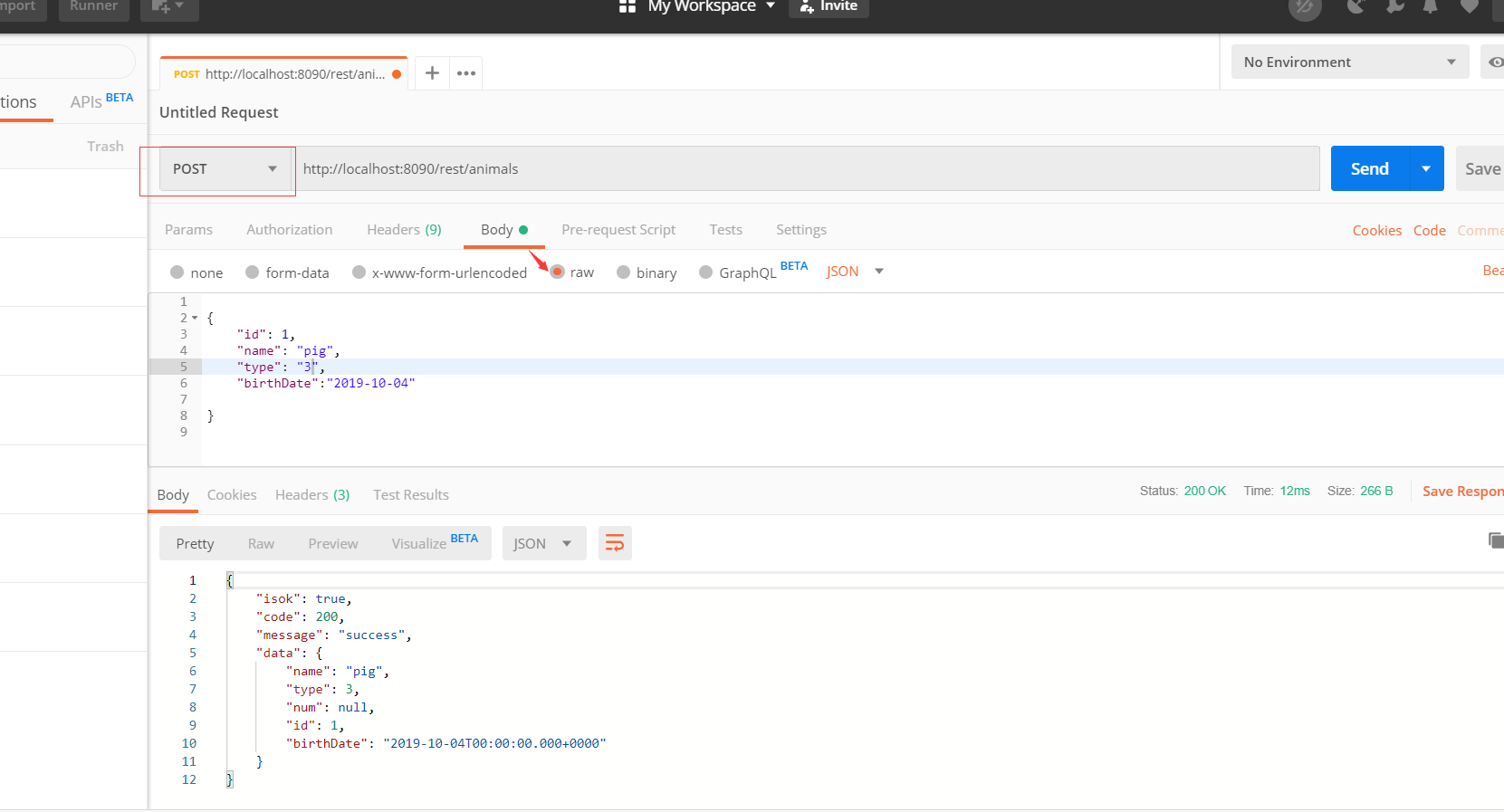
新建一个post请求(添加),返回创建的对象;
@RestController = @Controller + @ResponseBody
@Slf4j @Controller @RequestMapping("/rest") public class AnimalController { @RequestMapping(value = "/animals", method = POST, produces = "application/json") public @ResponseBody AjaxResponse saveArticle(@RequestBody Animal animal) { log.info("saveArticle:{}",animal); return AjaxResponse.success(animal); }
上述注解可以改为上面的代码所示
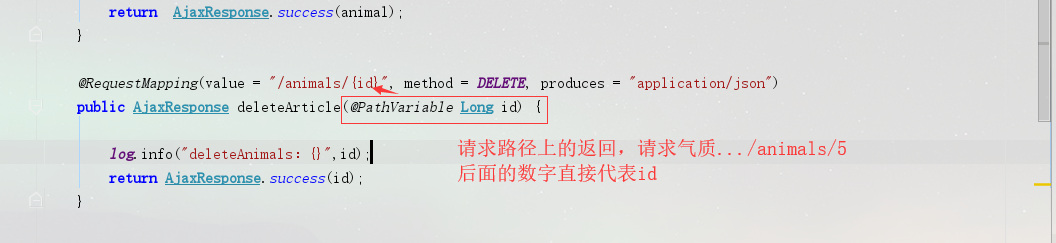
@PathVariable 参数说明
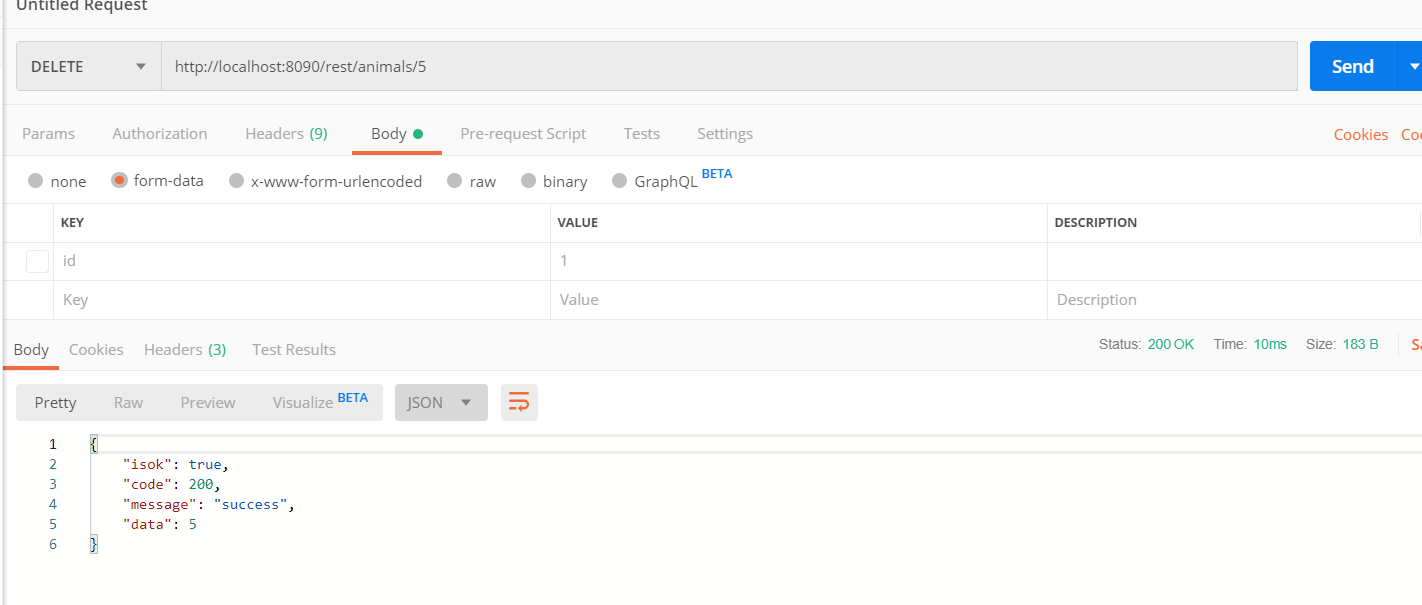
delete请求例子
三、json配置:
springboot默认json工具为:jackjson
各种json工具性能对比:https://blog.csdn.net/accountwcx/article/details/50252657
@JsonIgnore 排除属性不做序列化与反序列化
@JsonProperty 为属性换一个名
@JsonPropertyOrder(value={"pname1","pname2"}) 改变json子属性的默认定义的顺序
@JsonInclude(JsonInclude.Include.NON_NULL) 排除为空的元素不做序列化反序列化
@JsonFormat(pattern = "yyyy-MM-dd HH:mm:ss", timezone = "GMT+8") 指定属性格式
全局时间配,在yml文件中配置,避免在请求时间的时候,格式不一致报错,
spring:
jackson:
date-format: yyyy-MM-dd HH:mm:ss
time-zone: GMT+8