自定义绘图
1 # -*-coding:utf-8-*- 2 # !/usr/bin/env python 3 # Author:@vilicute 4 5 import numpy as np 6 import matplotlib.pyplot as plt 7 8 def draw_line(): 9 ''' 10 绘制曲线 11 ''' 12 figure = plt.figure('Line Demo') 13 x = np.linspace(0, 10, 100) # (起始值,终值,间隔数) 14 y = 1/(1 - np.exp(-x**2)) 15 plt.plot(x, y) 16 plt.show() 17 18 def draw_lines(): 19 figure = plt.figure('Lines Demo') 20 x = np.linspace(-10, 10, 100) 21 y1 = 1 22 y2 = np.sin(x) 23 y3 = np.sinc(x) 24 plt.plot(x, y2, 'b-', x, y3, 'g-') 25 plt.show() 26 27 def draw_pie(): 28 ''' 29 绘制饼图 30 ''' 31 figure = plt.figure('Pie Demo') 32 labels = 'A', ' B', 'C', 'D' #各部分的名称 33 sizes = [40, 25, 20, 15] #所占的百分比 34 explode = [0.01, 0, 0.02, 0] #块的间隔 35 plt.pie(sizes, labels=labels, explode=explode, autopct='%1.1f%%', startangle=90) 36 plt.axis('equal') 37 plt.show() 38 39 def draw_hist(): 40 ''' 41 绘制直方图 42 numpy.random.seed()可以使多次生成的随机数相同。如果在seed()中传入的数字相同,那么接下来使用 43 random()或者rand()方法所生成的随机数序列都是相同的(仅限使用一次random()或者rand()方法,第二次以 44 及更多次仍然是随机的数字),知道改变传入seed()的值,以后再改回来,random()生成的随机数序列仍然与之 45 前所产生的序列相同。 46 ''' 47 np.random.seed(20190308); 48 figure = plt.figure('Pie Demo'); 49 plt.hist(np.random.rand(30), 20, histtype='bar', facecolor='g', alpha=0.75, rwidth=0.95); 50 plt.show(); 51 52 def draw_bar(): 53 ''' 54 绘制条形图 55 ''' 56 figure = plt.figure('Pie Demo') 57 labels = 'A', 'B', 'C', 'D' 58 sizes = [12, 23, 5, 31] 59 plt.bar(labels, sizes, width=0.5) 60 plt.show() 61 62 63 def draw_function(): 64 x = np.arange(-25, 25, 0.01) 65 y1 = 1.25 * np.sqrt(x ** 2 - 16) 66 y2 = -1.25 * np.sqrt(x ** 2 - 16) 67 plt.xlabel('x') 68 plt.ylabel('y') 69 plt.plot(x, y1) 70 plt.plot(x, y2) 71 72 plt.show() 73 74 draw_function() 75 draw_line() 76 draw_lines() 77 draw_pie() 78 draw_hist() 79 draw_bar()
draw_function(),draw_line(),draw_lines()
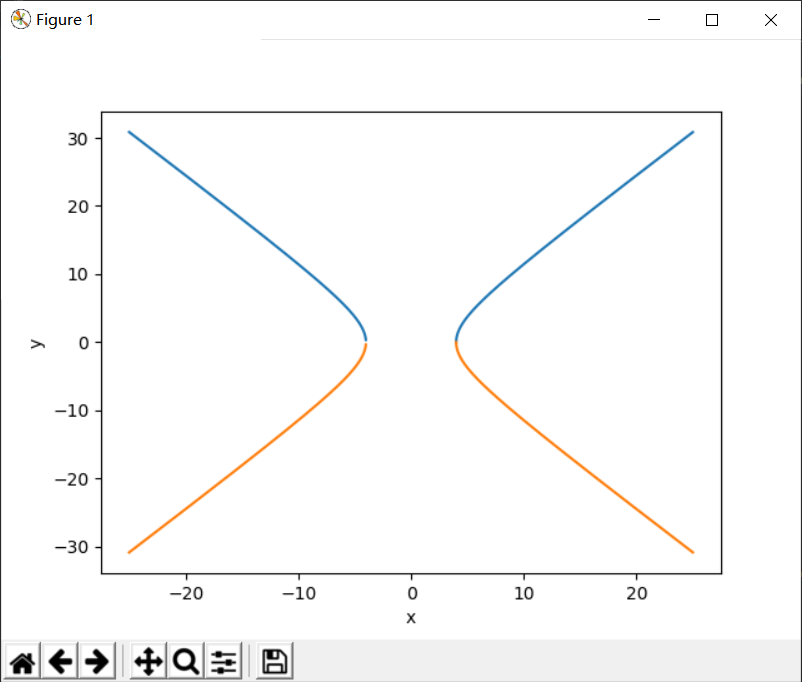
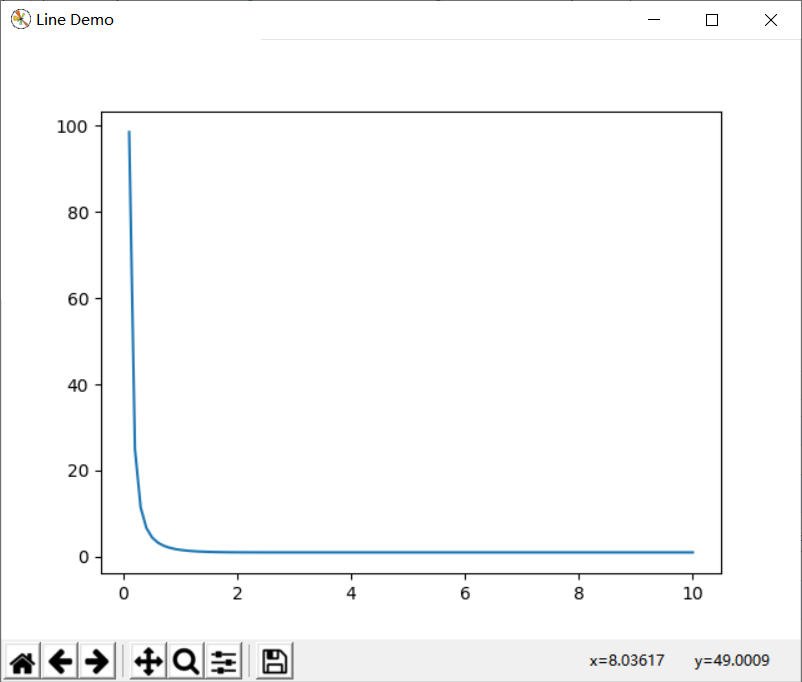
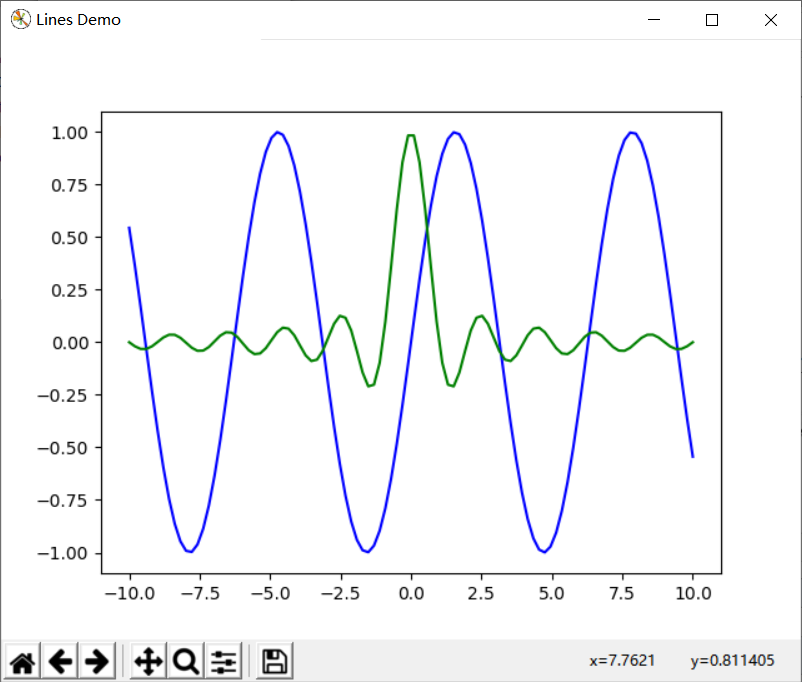
draw_pie(),draw_hist() ,draw_bar()


