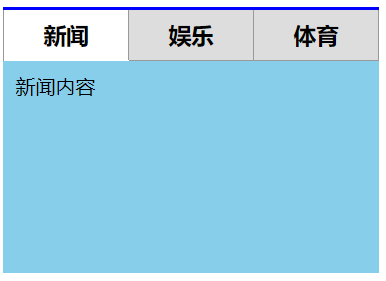做一个这个效果↓
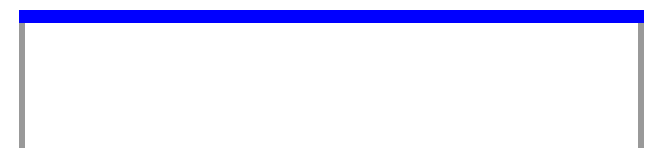
代码↓

<!DOCTYPE html PUBLIC "-//W3C//DTD XHTML 1.0 Transitional//EN" "http://www.w3.org/TR/xhtml1/DTD/xhtml1-transitional.dtd"> <html xmlns="http://www.w3.org/1999/xhtml" xml:lang="en"> <head> <meta http-equiv="Content-Type" content="text/html;charset=UTF-8"> <title>Document</title> <style type="text/css"> *{ margin: 0; padding: 0; } div{ width: 500px; height: 100px; border-top: 10px solid blue; border-left: 5px solid #999; border-right: 5px solid #999; margin: 100px auto; } </style> </head> <body> <div> </div> </body> </html>
效果图↓
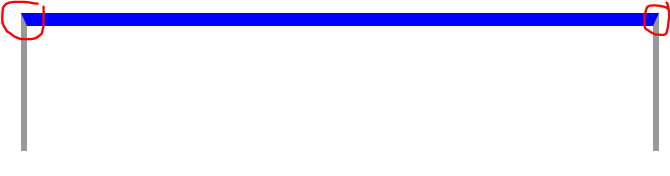 可以看到这是一个梯形的效果。
可以看到这是一个梯形的效果。
修改后代码↓

<!DOCTYPE html PUBLIC "-//W3C//DTD XHTML 1.0 Transitional//EN" "http://www.w3.org/TR/xhtml1/DTD/xhtml1-transitional.dtd"> <html xmlns="http://www.w3.org/1999/xhtml" xml:lang="en"> <head> <meta http-equiv="Content-Type" content="text/html;charset=UTF-8"> <title>Document</title> <style type="text/css"> *{ margin: 0; padding: 0; } div{ width: 500px; height: 100px; border-top: 10px solid blue; margin: 100px auto; } p{ height: 100px; border-left: 5px solid #999; border-right: 5px solid #999; } </style> </head> <body> <div> <p></p> </div> </body> </html>
效果图↓
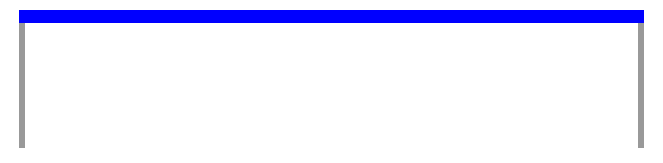 这回可以看到是直角矩形的效果。
这回可以看到是直角矩形的效果。
小技巧:制作这种矩形变色的边框方法就是用两个盒子来做!蓝色区域给父盒子设置,灰色区域用子盒子设置。
制作一个tab栏(选项卡)
作一个这个tab栏↓
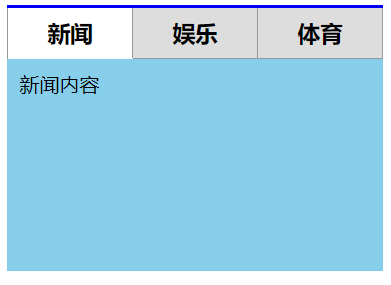
扫描二维码关注公众号,回复:
7254743 查看本文章


首先设置宽度,写出头部的上边线代码↓

.box{
width: 301px;
border-top: 2px solid blue;
margin: 100px auto;
}
效果图↓
![]()
然后写出新闻、娱乐、体育这个头部,(包括设置宽高,浮动,文字效果)还有当选中新闻这个标题后新闻这块所对应的的效果,代码↓

<!DOCTYPE html PUBLIC "-//W3C//DTD XHTML 1.0 Transitional//EN" "http://www.w3.org/TR/xhtml1/DTD/xhtml1-transitional.dtd"> <html xmlns="http://www.w3.org/1999/xhtml" xml:lang="en"> <head> <meta http-equiv="Content-Type" content="text/html;charset=UTF-8"> <title>Document</title> <style type="text/css"> *{ margin: 0; padding: 0; } .box{ width: 301px; border-top: 2px solid blue; margin: 100px auto; } .box .top{ border-left: 1px solid #999; overflow: hidden; } .box .top h3{ float: left; width: 99px; height: 40px; border-right: 1px solid #999; border-bottom: 1px solid #999; background:#ddd; font-size: 18px; font-family: "微软雅黑"; line-height: 40px; text-align: center; } .box .top h3.new{ border-bottom: none; background: none; } </style> </head> <body> <div class="box"> <div class="top"> <h3 class="new">新闻</h3> <h3>娱乐</h3> <h3>体育</h3> </div> <div class="bottom"> <div class="now">新闻内容</div> <div>娱乐内容</div> <div>体育内容</div> </div> </div> </body> </html>
效果图↓
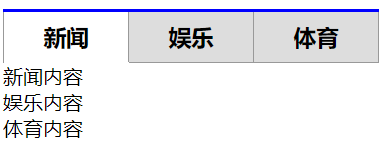 可以看到选中新闻版块后,新闻后面变白,没有下边线。
可以看到选中新闻版块后,新闻后面变白,没有下边线。
制作tab栏,也叫选项卡:
没有被选中的主题部分,需要隐藏,选中显示。
给所有元素加一个显示模式隐藏,给要显示的元素加一个显示模式块级。
display: none;隐藏我们的元素。
display: block显示我们的元素。
所以标题下面所对应的内容代码如↓

.box .bottom div{ padding: 10px; height: 150px; background: skyblue; display: none; } .box .bottom div.now{ display: block; ................................................................................................................ <div class="box"> <div class="top"> <h3 class="new">新闻</h3> <h3>娱乐</h3> <h3>体育</h3> </div> <div class="bottom"> <div class="now">新闻内容</div> <div>娱乐内容</div> <div>体育内容</div> </div> </div>
注意:在添加显示模式时,一定不要忘记添加类名。
整体代码↓

<!DOCTYPE html PUBLIC "-//W3C//DTD XHTML 1.0 Transitional//EN" "http://www.w3.org/TR/xhtml1/DTD/xhtml1-transitional.dtd"> <html xmlns="http://www.w3.org/1999/xhtml" xml:lang="en"> <head> <meta http-equiv="Content-Type" content="text/html;charset=UTF-8"> <title>Document</title> <style type="text/css"> *{ margin: 0; padding: 0; } .box{ width: 301px; border-top: 2px solid blue; margin: 100px auto; } .box .top{ border-left: 1px solid #999; overflow: hidden; } .box .top h3{ float: left; width: 99px; height: 40px; border-right: 1px solid #999; border-bottom: 1px solid #999; background:#ddd; font-size: 18px; font-family: "微软雅黑"; line-height: 40px; text-align: center; } .box .top h3.new{ border-bottom: none; background: none; } .box .bottom div{ padding: 10px; height: 150px; background: skyblue; display: none; } .box .bottom div.now{ display: block; </style> </head> <body> <div class="box"> <div class="top"> <h3 class="new">新闻</h3> <h3>娱乐</h3> <h3>体育</h3> </div> <div class="bottom"> <div class="now">新闻内容</div> <div>娱乐内容</div> <div>体育内容</div> </div> </div> </body> </html>
效果图↓