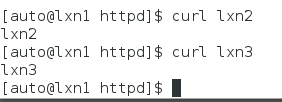版权声明:本文为博主原创文章,遵循 CC 4.0 BY-SA 版权协议,转载请附上原文出处链接和本声明。
一、Ansible权威指南
1、官网
2、Ansible中文权威指南
http://ansible-tran.readthedocs.io/en/latest/
3、Ansible自动化运维教程
https://www.w3cschool.cn/automate_with_ansible/
Ansible最直接的作用是批量系统配置、批量程序部署、批量运行命令等功能
最简便的就是不用在客户机安装软件!
二、实验环境
系统版本 IP Python环境 主机名 角色
RHEL7 172.25.5.1 Python3.6 lxn1 anslble部署机
CentOS 172.25.5.2 lxn2 客户机
RHEL7 172.25.5.3 lxn3 客户机
三、安装Ansible
# yum install https://dl.fedoraproject.org/pub/epel/epel-release-latest-7.noarch.rpm
# yum install ansible -y
如果无法安装,出现如下报错,请安装Python3.6
点我查看如何安装Python3.6

四、体验第一条ansible命令
编辑/etc/ansible/hosts 并在其中加入一个或多个远程系统
# vim /etc/ansible/hosts
1.1.1.2
使用SSH Key来授权
# ssh-keygen
# ssh-copy-id 1.1.1.2
# ssh-agent bash
# ssh-add ~/.ssh/id_rsa
使用ansible ping 你的所有节点
# ansible all -m ping

现在对你的所有节点运行一个命令
# ansible all -a "/bin/echo hello"
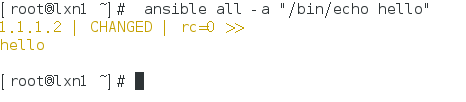
Ansible不只是能运行命令,它同样也拥有强大的配置管理和部署特性.虽然还有更多内容等待你的探索,但你基础设施已经能完全工作了!
五、Ansible入门实践
1、建立普通用户执行ansible
- 在所有主机建立一个名字相同,ID相同的普通用户,并给密码
# useradd auto
# passwd auto
2、环境部署
切换用户并建立ansible的目录
# su - auto
$ mkdir ansible/
$ cd ansible
建立 ansible.cfg 文件
$ cat ansible.cfg
[defaults]
inventory = hosts #检索当前目录的hosts文件
[privilege_escalation] #利用sudo变成超户
become=True
become_method=sudo
become_user=root
become_ask_pass=False
建立 hosts 文件
$ cat hosts
[lxn2] #lxn2分组
172.25.5.2
[lxn3] #lxn3分组
172.25.5.3
[lxn] #lxn分组
172.25.5.2
172.25.5.3
与客户机免密
$ ssh-keygen
$ ssh-copy-id lxn2
$ ssh-copy-id lxn3
- 测试
$ ansible lxn -m ping
如下图,部署成功!

为了解决一些权限问题,可以在客户机给ssh连接的普通用户一些权限
示例:
$ ssh root@lxn2
# vim /etc/sudoers
auto ALL=(ALL) NOPASSWD: ALL
3、Ansible常用命令
- 查看模块使用文档
$ ansible-doc 模块
示例:
$ ansible-doc firewalld
- 操作其他主机命令
$ ansible lxn2 -a 'df -h' #lxn2分组执行命令 df -h
- 以下命令自行实践
$ ansible all --list-hosts #查看主机
$ ansible all -m ping #测试
$ ansible lxn2 -m copy -a 'src=/etc/passwd dest=/home/auto' #复制文件
$ ansible lxn2 -m file -a 'dest=/home/auto/passwd mode=777' #修改文件权限
$ ansible lxn2 -m yum -a 'name=httpd state=present' #yum装软件
$ ansible lxn2 -m yum -a 'name=httpd state=absent' -b #-b为以超户身份执行
$ ansible lxn2 -m service -a 'name=httpd state=started' #服务状态
$ ansible lxn2 -m copy -a 'content="www.lxn.xyz\n" dest=/var/www/html/index.html'
#向文件写入内容,会覆盖文件内容
$ ansible lxn2 -m firewalld -a 'service=http immediate=yes state=enabled' #防火墙允许服务
4、Ansible的心脏----playbook
用上面ansible的命令已经可以批量操作服务器了,那playbook又是什么呢?个人认为playbook是将上面提到的ansible命令通过yaml语法写到一个或多个脚本中,然后实现一键批量部署!
- playbook有严格的语法要求,特别是对空格要求,通常会用到两个空格的间隔,为了方便编写,我将tab键设置为两个空格
$ cd
$ vim .vimrc
autocmd filetype yaml setlocal ai ts=2 sw=2 et
示例:批量部署httpd
$ pwd
/home/auto/ansible
$ mkdir -p playbooks/httpd/files/
$ cp /etc/httpd/conf/httpd.conf /home/auto/ansible/playbooks/httpd/files/
$ mv ansible.cfg playbooks/httpd/
$ mv hosts playbooks/httpd/
$ cd playbooks/httpd/
$ vim httpd.yml
1 --- #语法,必须有
2 #部署httpd #注释
3 - hosts: lxn #运行部署对象
4 remote_user: auto #运行者
5 tasks: #任务
6 - name: install httpd #名字(功能介绍)
7 yum: #yum模块
8 name: httpd
9 state: present
10
11 - name: deploy httpd
12 copy: #copy模块
13 src: files/httpd.conf #源文件
14 dest: /etc/httpd/conf/httpd.conf #复制到的目的地
15 follow: no
16 owner: root
17 group: root
18 mode: 644
19
20 - name: create index.html
21 copy:
22 content: "{{ ansible_facts.hostname }}\n"
23 dest: /var/www/html/index.html
24
25 - name: start httpd
26 service: #service模块
27 name: httpd
28 state: restarted
29 enabled: yes
30
31 - name: deploy firewalld
32 firewalld: #防火墙模块
33 service: http
34 permanent: yes
35 immediate: yes
36 state: enabled
$ ansible-playbook httpd.yml --syntax-check #检测语法错误
playbook: httpd.yml
$ ansible-playbook httpd.yml --list-host #列出主机
playbook: httpd.yml
play #1 (lxn): lxn TAGS: []
pattern: [u'lxn']
hosts (2):
172.25.5.2
172.25.5.3
$ ansible-playbook httpd.yml --list-task #列出任务
playbook: httpd.yml
play #1 (lxn): lxn TAGS: []
tasks:
install httpd TAGS: []
deploy httpd TAGS: []
create index.html TAGS: []
start httpd TAGS: []
deploy firewalld TAGS: []
测试:
$ ansible-playbook httpd.yml

[auto@lxn1 httpd]$ curl lxn2
lxn2
[auto@lxn1 httpd]$ curl lxn3
lxn3