1、标准文档流中,margin不叠加,以较大的为准。
案例代码如下:
1 <!DOCTYPE html> 2 <html> 3 <head> 4 <title>margin的塌陷现象</title> 5 <style type="text/css"> 6 .div1{ 7 width: 100px; 8 height: 100px; 9 background-color: red; 10 margin-bottom: 10px; 11 } 12 .div2{ 13 width: 100px; 14 height: 100px; 15 background-color: yellow; 16 margin-top: 30px; 17 } 18 </style> 19 </head> 20 <body> 21 <div class="div1"></div> 22 <div class="div2"></div> 23 </body> 24 </html>
效果如下:

2、如果对两个盒子都设置了浮动属性,并且他们都位于水平位置。margin会叠加:
代码如下:
1 <!DOCTYPE html> 2 <html> 3 <head> 4 <title>margin的塌陷现象</title> 5 <style type="text/css"> 6 .div1{ 7 width: 100px; 8 height: 100px; 9 background-color: red; 10 float: left; 11 margin-right: 10px; 12 } 13 .div2{ 14 width: 100px; 15 height: 100px; 16 background-color: yellow; 17 float: left; 18 margin-left: 30px; 19 } 20 </style> 21 </head> 22 <body> 23 <div class="div1"></div> 24 <div class="div2"></div> 25 </body> 26 </html>
效果图如下:
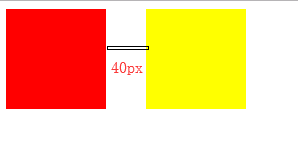
如果不在标准流,比如盒子都浮动了,那么两个盒子之间是没有塌陷问题的。